Top 5 Best Video Grabbers to Download Videos in 2024
Category: Videos Maker

4 mins read
In this article:
Are you still looking for a tool that can grab videos from many websites? There are many similar video grabbers on the Internet. But, do you know which one is best for you? This article will reveal the answer for you. We will also answer some frequently asked questions. Let's start!
Start to Download TikTok Videos without Watermark by the Best Video Grabber - iMyFone TopClipper.
Part 1. Top 5 Best Video Grabbers to Download Videos
Video Grabber, is a fast and easy-to-use tool that helps you download videos from YouTube, Facebook, Bing, and many other video sites. So, before looking at the top 5 video grabbers, you can get the most intuitive feel for these tools by taking a quick look at the table below.
| Success Rate | Interface | Required Time | Pros&Cons | Price | |
|---|---|---|---|---|---|
| iMyFone TopClipper | 100% | Simple | Short | Support batch download | Offer free usage per day |
| 4K Video Downloader | 90% | Simple | Long | Not available on mobile platforms | Free basic plan, $15 for one time premium usage |
| Video Grabber | 80% | Simple | Long | Some features are locked | Free |
| SaveTheVideo | 80% | Complex | Long | Some negative reviews | Free |
| CatchVideo | 80% | Complex | Long | Network security issues | Free |
1 iMyFone TopClipper
iMyFone TopClipper is the best video grabber since its release. As we all know, TikTok has been one of the most popular social media platforms in these years. And, this tool can download TikTok videos without watermark. Even more gratifying is that it can help you recreate videos automatically. So that you can make popular videos and increase the possibility of going viral on TikTok.

1,000,000+ Downloads
Key features of iMyFone TopClipper:
- Remove TikTok watermark for free in batches with a few clicks.
- Get more free likes and followers to make you a TikTok celebrity.
- Download high-quality watermark-free TikTok videos quickly.
- Recreate videos automatically and allow you to upload on any platform.
100% Free, 100% Working!

Limited Time 10% OFF Coupon Code for iMyFone TopClipper: TC10OFF
Now, if you want to save TikTok videos without watermark, you can follow the steps below to use iMyFone TopClipper. And, you can watch our corresponding reference video first.
Step 1. Launch iMyFone TopClipper and click Remove Watermark.
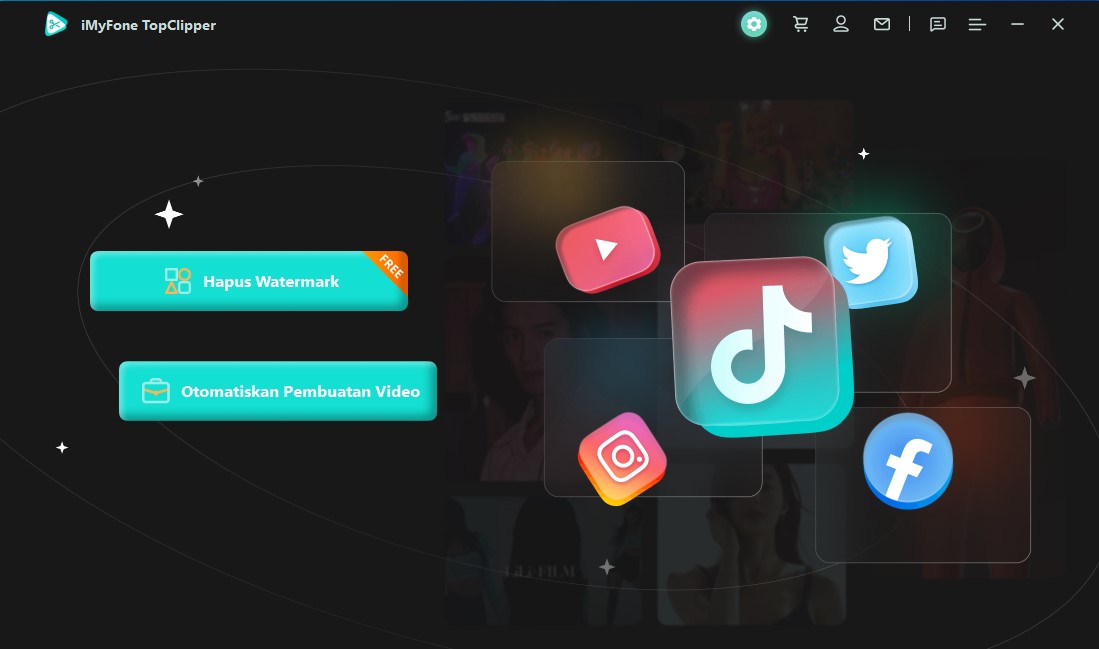
Step 2. Select a TikTok video that you like and copy its URL. Then, paste its URL into the search bar. Next, click Search.
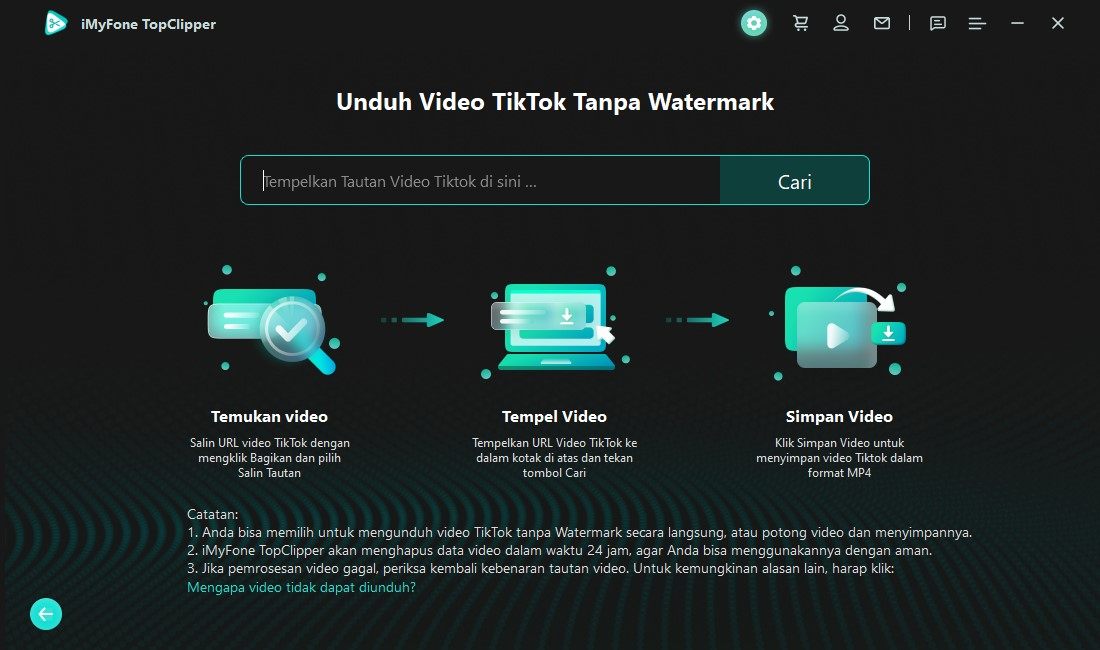
Step 3. TopClipper will extract the parameters of your video and remove its watermark.
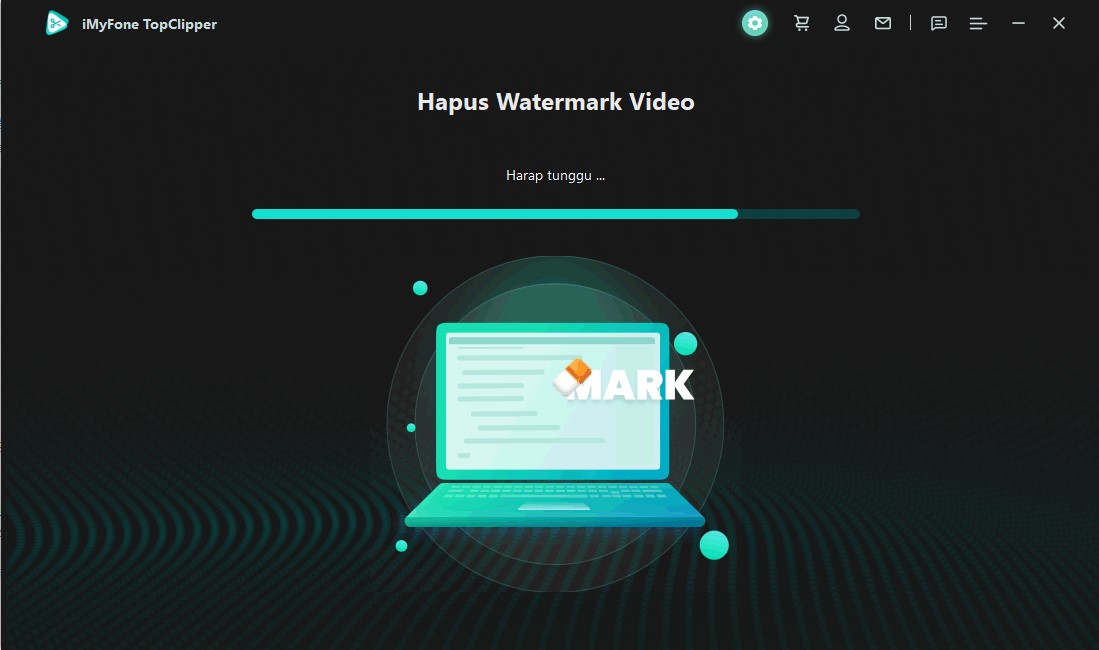
Step 4. Once the process is complete, if you want to check the effect, then you can preview the video. Click Save Video or you can continue to click Start Creating and make a new TikTok video.
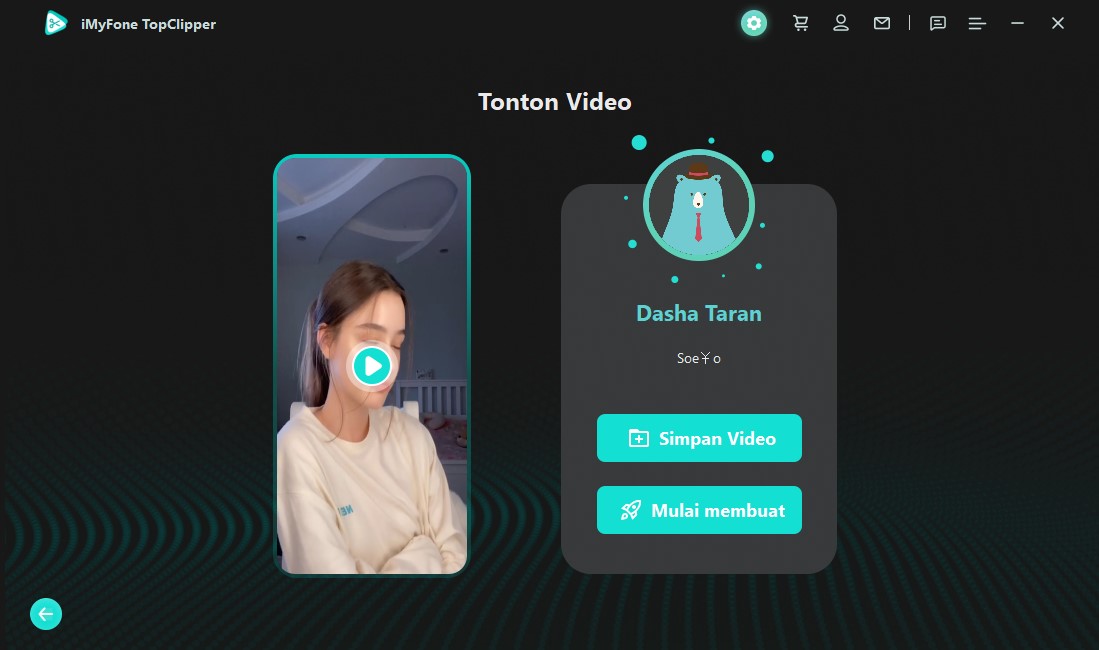
Tips:
The second feature of this video grabber can be applied not only to TikTok, but also to other platforms, like YouTube Shorts, Instagram Reels, Instagram Story, etc.Limited Time 10% OFF Coupon Code for iMyFone TopClipper: TC10OFF
2 4K Video Downloader
4K Video Downloader is a functional video grabber for YouTube. This tool is for desktop operating systems. If you are a loyal YouTube viewer, you can have a try. Additionally, it can handle videos from other popular video sharing sites such as Vimeo, TikTok, Facebook, etc. Of course, its free version is more limited. The premium version also offers some additional benefits like unlimited downloads, no ads, channel subscriptions, and more.
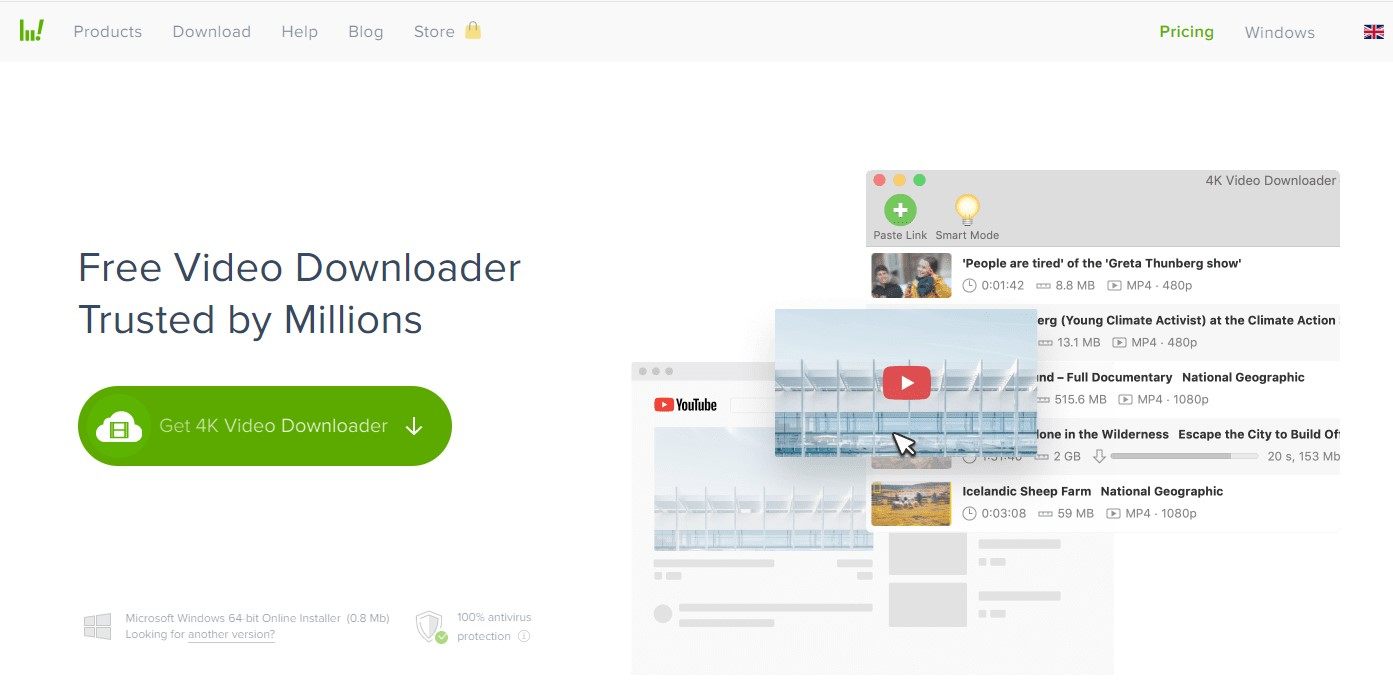
3 Video Grabber
Video Grabber can help you grab videos from all online video sites like vimeo, blip.tv, YouTube, etc. You just need to copy and paste the video URL address, and the video will be grabbed in FLV, MP4, WMV format automatically. It seems that you can download movies from this site, but you can't.
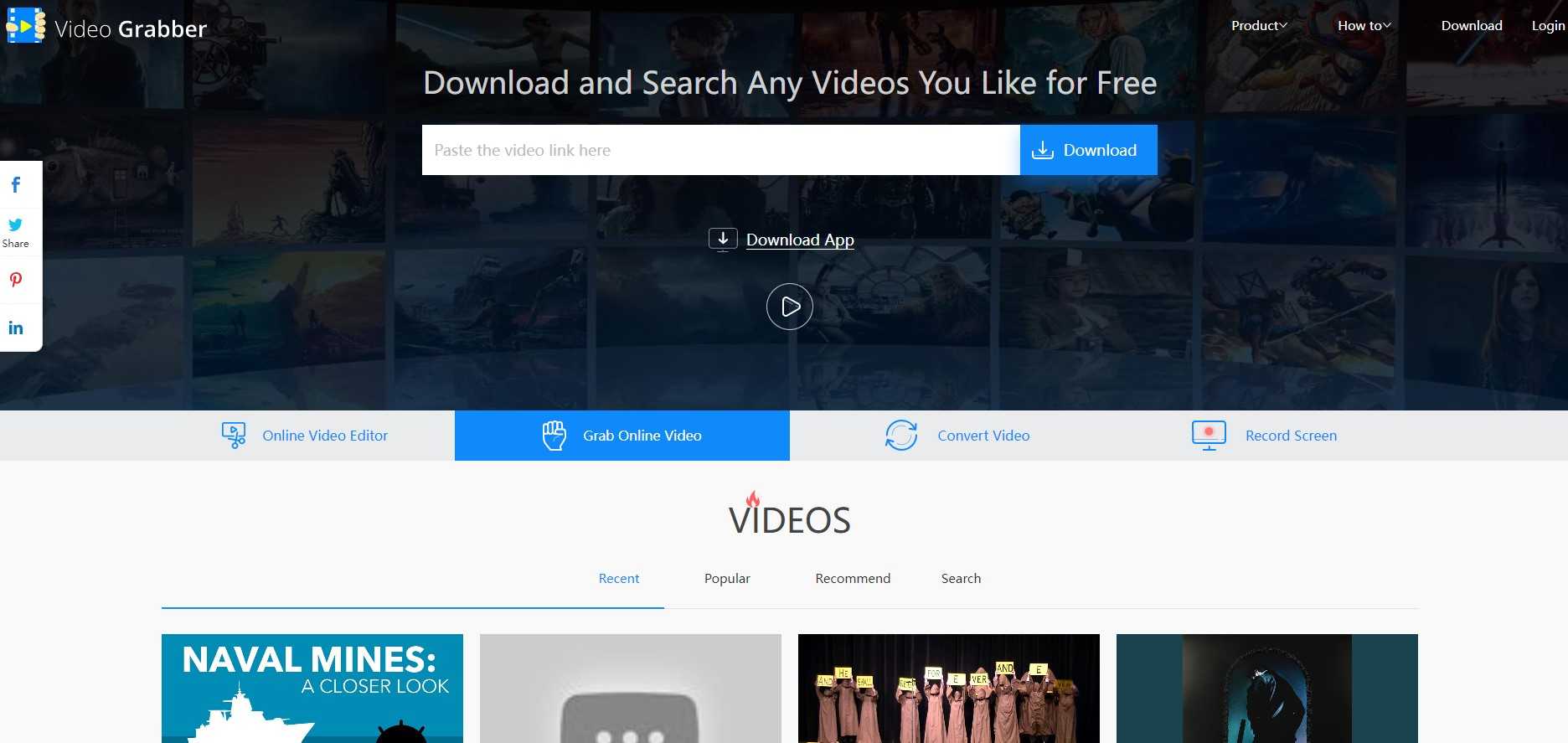
4 SaveTheVideo
SaveTheVideo can help you grab videos from many websites that other online video grabbers don't support. It also has a free font generator on its homepage. However this app has received many negative reivews online. There is even user feedback that this tool is not safe. Therefore, if you need to use it, you need to decide for yourself.
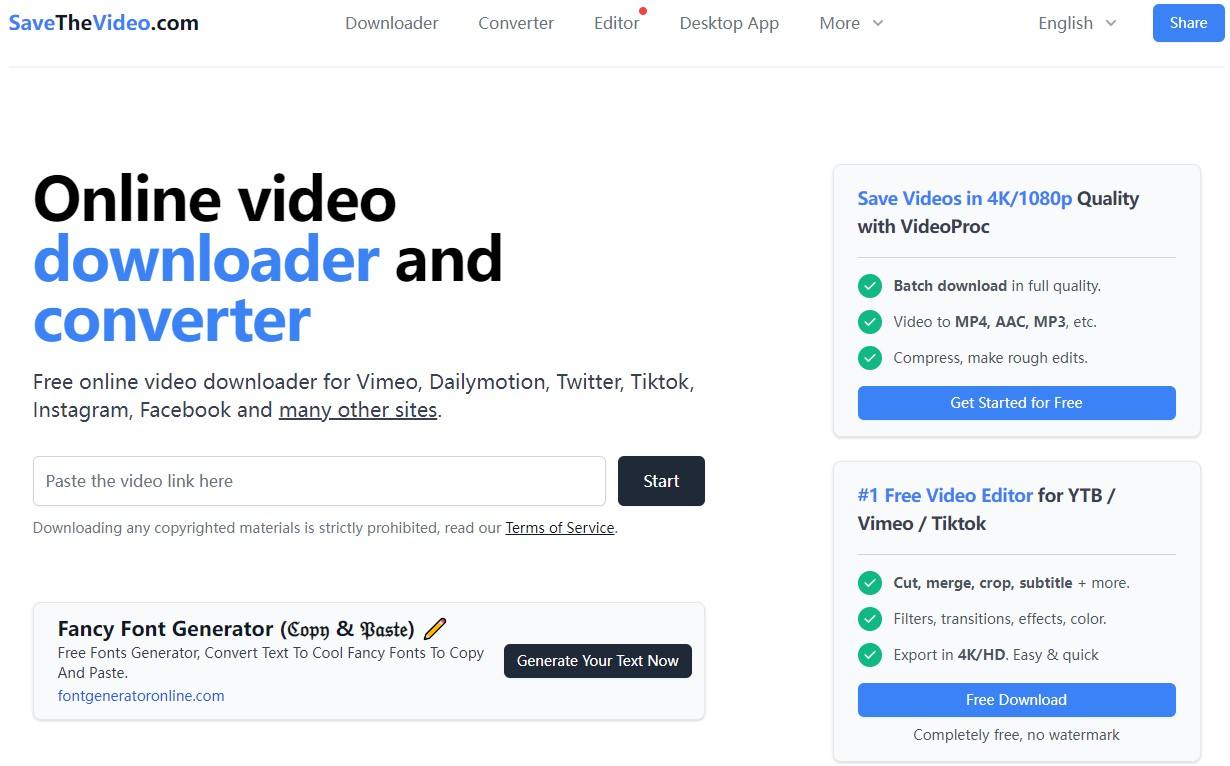
5 CatchVideo
CatchVideo has a very basic, even somewhat shabby interface. It is able to get video and audio from many platforms without any compromise. However, you need to install an extension called "catchvideo helper" first. While this tool is free, to compensate for these free options, you will be bombarded with ads.
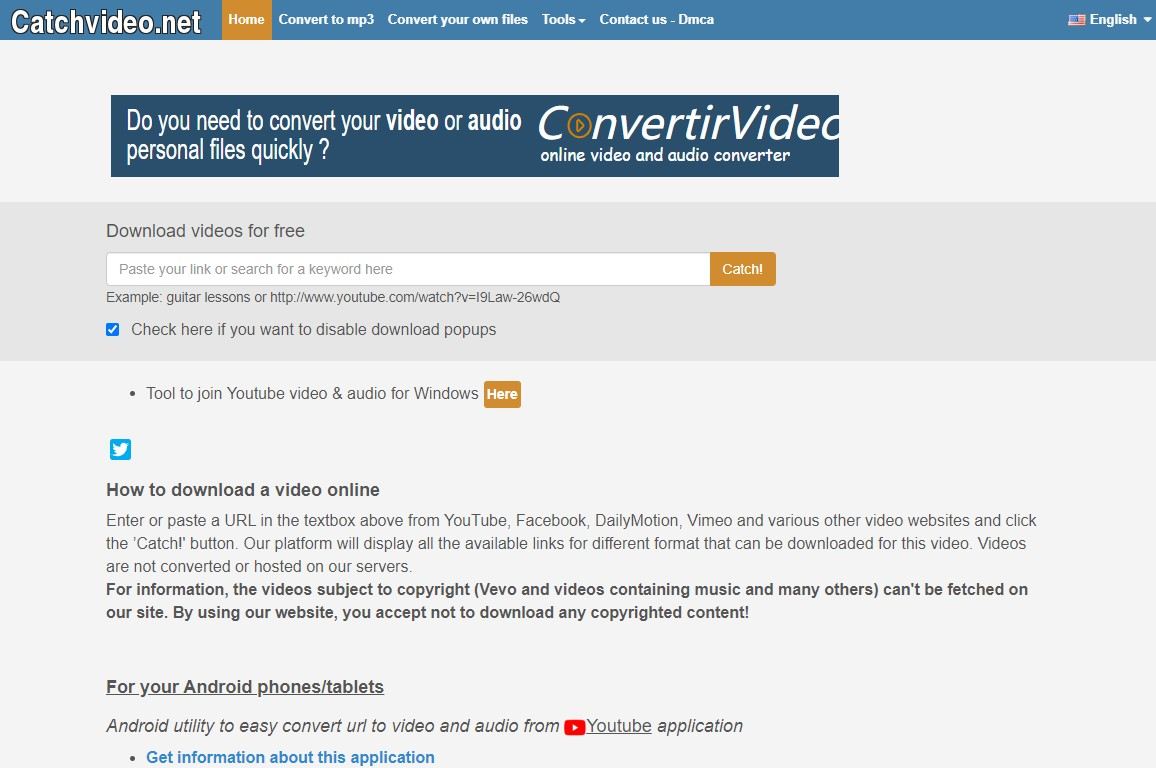
Part 2. Frequently Asked Questions about Video Grabbers
1 Is It Legal to Grab Videos Online?
Yes, you can grab videos and save them, but downloading copyrighted videos online is illegal. It is safe to ask the owner's permission before storing a copyrighted video.If you want to save TikTok videos without watermark, then you can take iMyFone TopClipper a try!
2 How to Ensure That Downloaded Videos are Safe?
Some video grabbers or sites may contain malicious viruses. Therefore, you need to get the video from a trusted source. You need to use a tool that doesn't ask you for personal details. So that you can ensure safety when downloading videos.
3 Which is the Best Video Grabber?
There is no doubt that iMyFone TopClipper is the best video grabber, especially for TikTok videos that need to be removed watermark. You can download other videos and then use the second feature to make your own videos automatically. And, this excellent video grabber can help you make money on TikTok and YouTube sometimes!
Conclusion
In a word, iMyFone TopClipper is worth trying. If you want to have a try, you can click the button below. This wonderful video grabber can help you download TikTok videos easier than ohter video grabbers we've mentioned. If you want to learn more about this tool, you can also go to our overview page on our official website!





















