We use LINE for most of our day to day communications. If there are problems with making phone calls, you will need to figure out a solution to overcome the problem. That's where we thought of sharing some useful tips with you on how to fix the issues that you cannot make voice calls on LINE.

Table of Content [Hide]
Part 1: Common Causes of LINE Video/Voice Call Problems
Here are some of the most common reasons on why you can't make LINE calls. You can take a look at these reasons and figure out why you cannot take any video or voice calls.
- You have an outdated version of LINE installed.
- Person that you are trying to call has blocked you.
- Voice Call function under your settings is switched off.
- Other party has not added you as a friend to the contact list.
- You are not connected to the internet.
Part 2: Why Can't LINE Make Video/Voice Calls?
a. LINE cannot make video or voice calls
Here are some of the ways on how you can fix problems with video and voice calls on LINE. Make sure that you follow these solutions and work accordingly.
- Update your version of LINE by going to Google Play Store or Apple App Store.
- Delete all unwanted apps on your mobile.
- Check if you have any network issues.
b. Abnormality during the call
If you are facing abnormalities during the call, you may follow these steps to fix the issue.
- Check if you are connected to an active internet connection.
- Ensure that you have sufficient bandwidth for connectivity.
- Make sure that no other app installed on your mobile creates an impact on LINE.
Part 3: Backup LINE before Fixing LINE Cannot Make Voice Calls
It's necessary to keep a regular backup for anyone who want to fix LINE issues. When you are trying to fix a problem, you might sometimes end up with deleting all data. iTransor for LINE helps you backup LINE within a few easy steps. You will even be able to check the backup after the backup process.
Transfer/Backup/Restore/Export LINE on iPhone/Android with One Click.

Step 1.Download and open iTransor for LINE on computer. Connect your phone to computer, and then choose backup LINE data from Android and iOS devices. Click to Start.
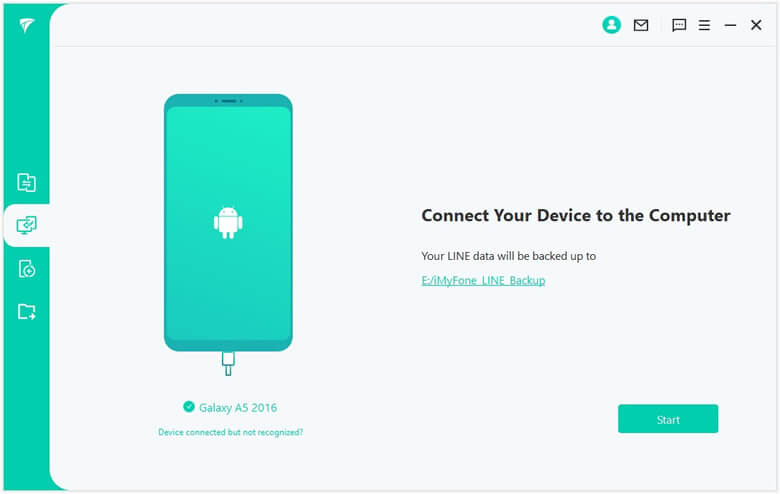
Step 2.Following steps vary from different operating systems. iOS users just need to keep devices well connected, and Android users could also find thorough guide to backup LINE on Android.
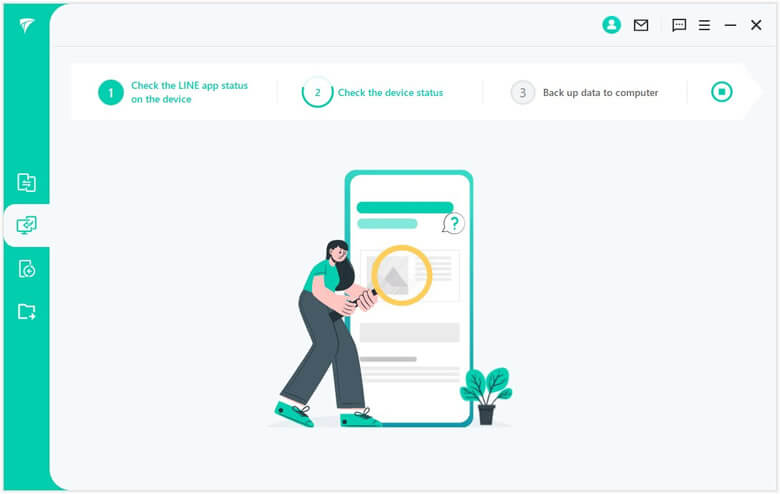
Step 3.Wait until the whole process is done, and you can Read the LINE backup data if you want.
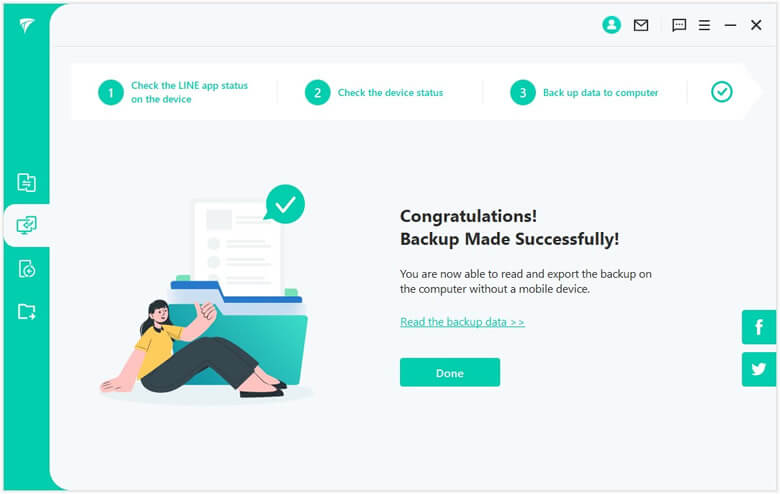
Part 4: How to Fix LINE Cannot Make a Video/Voice Call
Follow these steps and we will share the steps on how to solve the problem of not being able to take voice/video calls.
- You will need to go to Google Play Store or Apple app store to update the version of LINE. Then you should restart your device.
- Check whether you have an active internet connection. It can be a 3G connection, 4G connection, or a Wi-Fi connection.
- The internet connection should be stable and have a decent bandwidth to help you with initiating the call. If you are going to take a video call, you will need to have more bandwidth than a voice call.
Fix LINE Cannot Make Video/Voice Calls with Repair Tool (iOS Only)
If you are an iOS user, you may think about using iMyFone Fixppo to fix the problems that you have with LINE. This tool will effectively fix all sorts of system problems that you have. Just launch iMyFone Fixppo, fix your system, and see whether you can get LINE to function correctly after that.
FAQs: More About LINE Voice/Video Problems
1. How to make group video calls with other LINE users?
You should initially create a group on LINE with all your contacts. Then you can open the group, and then click on the Video Call button. All the contacts will receive a video call, and they will be able to join it.
2. How to share screen in video calls?
After taking a video call, you can tap on the icon at the bottom bar, where you can share your screen. Then your recipient will be able to see your screen.
Conclusion
You can find all about LINE cannot make voice or video calls in this article. We strongly recommend you to try Fixppo to fix this issue on iPhone. Also iTransor for LINE helps you backup all crucial LINE data to avoid any data loss when you're trying to fix LINE cannot make voice call or any other issues. Hope this article works for you.



















 December 6, 2022
December 6, 2022


