"Yesterday, I tried to back up my iPhone but couldn't do it as there was a backup password option. I had put it a long time ago and now I don't even remember what it was. How should I find it back?"
Have you ever faced such as situation? This article is going to introduce different methods for iPhone backup password recovery. Keep on reading to find the best method in recovering your backup password.
Top 4 Powerful Tools for iPhone Backup Password Recovery [2019]
1 iPhone Backup Password Recovery: iMyFone KeyGenius
iMyFone KeyGenius is made particularly for iPhone backup password recovery. This software will assist in recovering iPhone backup password with an advanced algorithm and accelerated CPU. While using iMyFone KeyGenius, you don't need to remember the accurate password as it works without any password. You will be able to not only recover your backup password but you can also set new backups for your iPhone devices. This software can rescue you from any frustrating situations with ease.
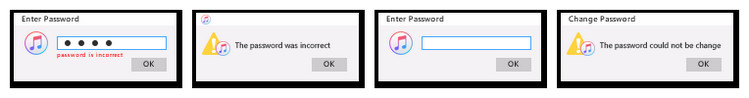
Key Features:
- 100% safe with no damage to the backup during the password recovering process.
- The high success rate on iPhone backup password recovery.
- Provide 3 powerful attack methods, including Dictionary Attack, Force with Mask Attach and Force Attack.
- Easy to use and require no technical knowledge.
- Can remove backup encryption settings and allow you to create a backup without the password.
- Support all versions of iTunes and iOS devices.
Steps for iPhone Backup Password Recovery with iMyFone KeyGenius
Step 1. Launch KeyGenius on your computer. After going to the main menu, click on the "Unlock iTunes Backup".
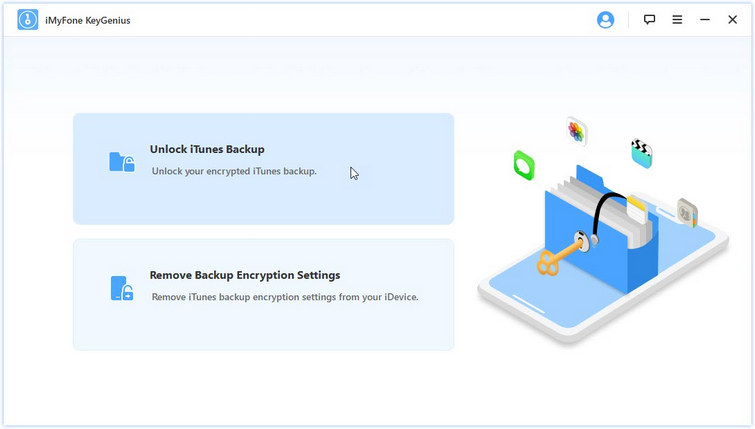
Step 2. All the stored backup files of your iPhone will be at the default iTunes location. There, you will see a list of it, choose one and pick the "Next" option.
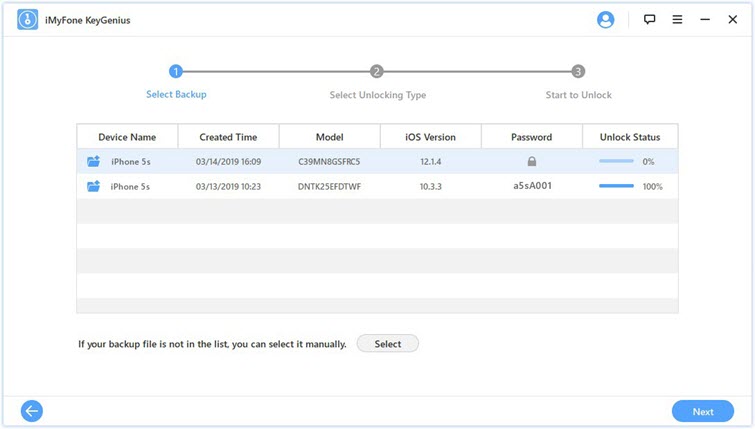
Step 3. iMyFone KeyGenius has three great attack methods for iPhone backup password recovery, including Dictionary Attack, Force with Mask Attach and Force Attack. Read instructions on the screen and choose the one that suits you and click on "Start to Unlock" option.
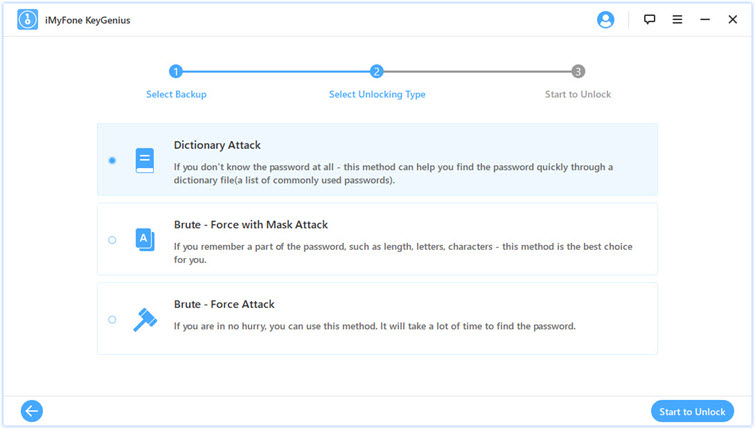
Wait for some time, and have your recovered password. The time duration depends on certain factors such as the iOS version, computer configuration, and complexity of the password.
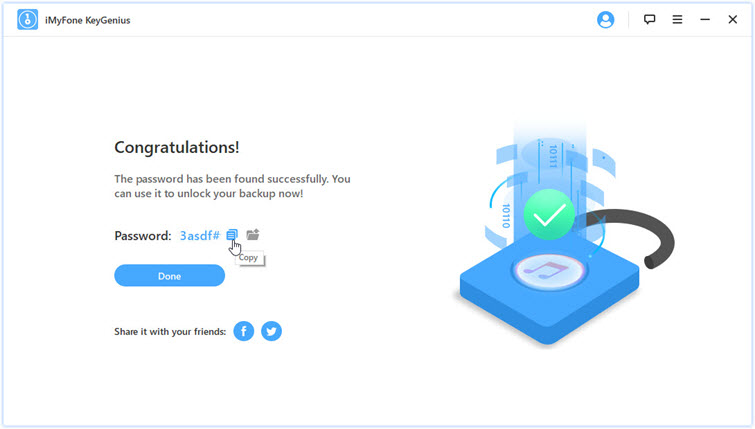
2 iPhone Backup Password Recovery: PhoneRescue
PhoneRescue is a piece of comprehensive software containing the function of recovering iPhone backup password. Before it was a separate application used to unlock iTunes backup and now, it's combined with software named PhoneRescue for iOS. It works to recover forgotten backup passwords for iTunes. You need to install it and run.
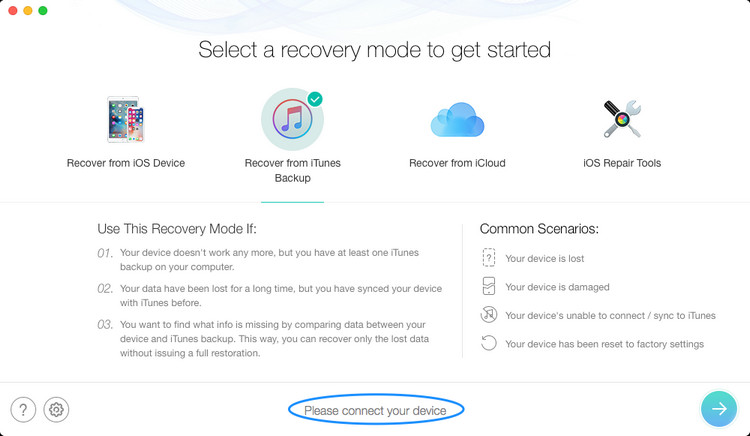
Features
- It is free to use and recover backup passwords.
- The recovery rate is higher as compared to other iPhone recovery software but not the highest.
- You can also use this to retrieve lost data directly via iDevices.
Limitations
- Other than its free of cost services, the software takes a lot of time to recover the backup password.
- You may experience frequent cracking during the recovery process.
3 iPhone Backup Password Recovery: Free iPhone Backup Unlocker
Free iPhone Backup Unlocker helps in recovering iPhone backup password without losing your device data. It has a few methods of recovering the backup password. You need to download and install a professional edition of this software on your computer, and then you have to check GPU acceleration and run it.
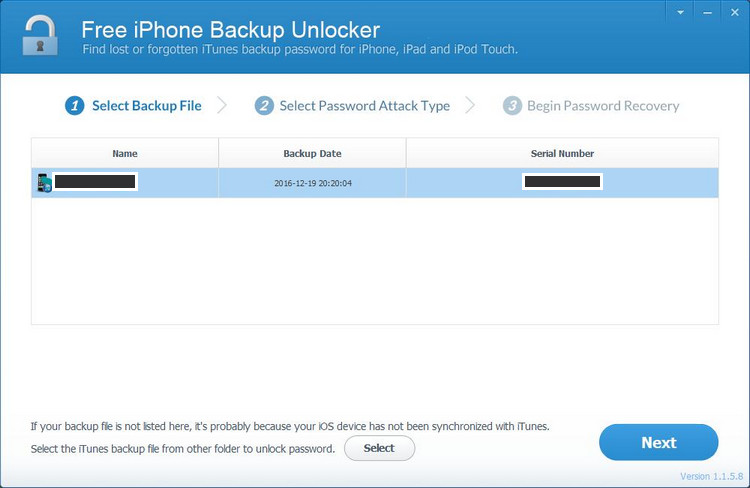
Features
- Safe and an efficient for iPhone backup password recovery.
- Recover the backup password of iPhone and easily regain access to the backup data of iTunes.
- Compatible with both Windows and Mac.
Limitations
- The software takes a lot of time to recover the password and also crack during recovery.
- You need to have a graphic card for your computer to get benefit from this software. Otherwise, it will not run properly.
- The speed can be very slow and time-consuming. Also if the password is a complicated one, it will take ages to recover.
4 iPhone Backup Password Recovery: Passfab iPhone Backup Unlocker
PassFab iPhone Backup Unlocker software is made for removing iTunes backup encryption. The software can also remove screen lock for iOS devices without losing the data. The forgotten passwords can also be retrieved by using PassFab iPhone Backup Unlocker. You can start the process by installing this software from its official website, launch it on your computer, and run it.
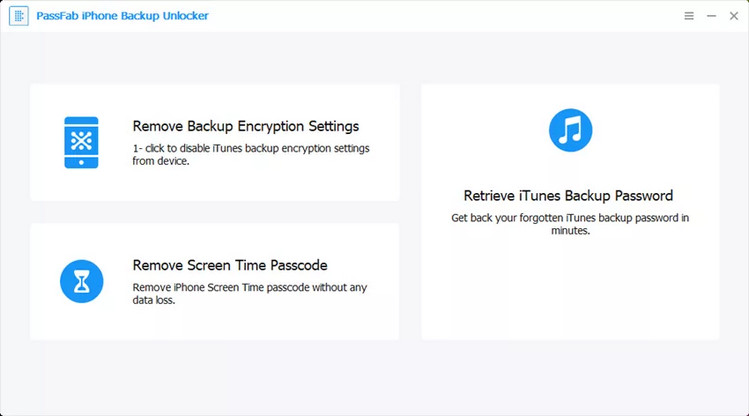
Features
- It can also unlock screen time passcode and your data will be saved.
Cons
- PassFab iPhone Backup Unlock Software is expensive. When you will purchase one license, you can only use it at one computer. You have it purchase it if you want to use for another one.
- The software cracks many times during iPhone backup password recovery.
Conclusion
We have discussed 4 different tools for iPhone backup password recovery. Every method has its pros and cons, but the most effective and recommended one is iMyFone KeyGenius iPhone backup password recovery software. It works in a stable manner without cracking while recovery and is cost-effective. Download a free trial to try its function. You will find iMyFone KeyGenius quicker, efficient, and proficient in iPhone backup password recovery.



















 September 10, 2021
September 10, 2021

