Users often encounter a variety of iPhone problems such as iPhone crashing, iPhone stuck on Apple logo, black screen, etc.
These issues can be annoying, especially when standard methods like free up storage and force restart don't work well on your iPhone.
In that case, you may need an iPhone flash tool to resolve these firmware issues by reinstalling the iOS firmware on iPhone. This article will introduce 3 iPhone flashers, with their pros and cons!

In this article:
Can I Flash iPhone Myself with an iPhone Flasher?
Can I flash iPhone myself? The answer is YES, you can flash your iPhone with any iPhone flashing tool right at home.
However, some of you might be unsure about when to use this specific tool to flash your iPhone. Below are a few points to explain.
- When your iPhone keeps restarting or crashing or is stuck on black screen of death, it helps fix problems by reinstalling the iOS system.
- When iTunes fails to update or restore your iPhone, an iPhone flashing software can help to proceed your needs without errors.
- When you need to revert to an earlier version of iOS due to compatibility issues or preferences, an iOS flash tool helps to downgrade.
- If a new iOS update failed midway and left your iPhone in a problematic state, you should need an iPhone firmware flash tool.
- If you've forgotten your iPhone's passcode and are locked out, it can help reset your iPhone.
Top 3 iPhone Flashing Software Free Download
In this part, we'll recommend 3 iPhone flash tools free download, you can check their pros and cons as well and choose the suitable one to flash your iPhone.
| iMyFone Fixppo | iTunes | 3uTools | |
|---|---|---|---|
| Data Safety | Flash iPhone without losing data. | Flash iPhone but will erase all data. | Flash iPhone but will clear all data. |
| Firmware Compatibility | Supports any signed iOS version, including iOS 17/18. | Works with the latest iOS version only. | Works with the latest iOS version only. |
| Restrictions | No restrictions, works on Windows and Mac running any version. | You can't use it if you're using macOS Catalina (10.15) or later. |
1. You can't use it on Mac. 2. It only supports Windows 10/11 operating system. |
| Intuitive with Guidance | 
|

|

|
1 iMyFone Fixppo - Best iPhone Flash Tool Free Download
One of the most recommended iPhone flashing software is iMyFone Fixppo, which can flash your iPhone in minutes to solve tricky iPhone software-related issues.
Besides, with little effort and time, you can flash iPhone, update iOS to the latest version and resolve iOS glitches, all without losing data, thanks to its robust and advanced technology.

Key Features of iPhone Flasher:
- Retain All Data: Compared to other iOS flash tool, it will keep all data during the iPhone flashing process.
- Easy to use: 4 Steps to flash your iPhone, easier to use for users without technical backgrounds.
- Comprehensive Compatibility: Supports all iPhone models and iOS verisons, including the latest iPhone 15/16 & iOS 17/18.
- Fast Flashing Speed: It takes about 10 minutes to flash iPhone software, saving time and trouble.
- Powerful Features: Able to fix issues like iPhone keeps showing Apple logo, iPhone boot loop, etc
Here's how to flash your iPhone with this iPhone firmware flash tool - Fixppo.
Step 1: Download and install this iPhone flash tool to your Win or Mac, then launch it to enter the main interface, click Start Repair.
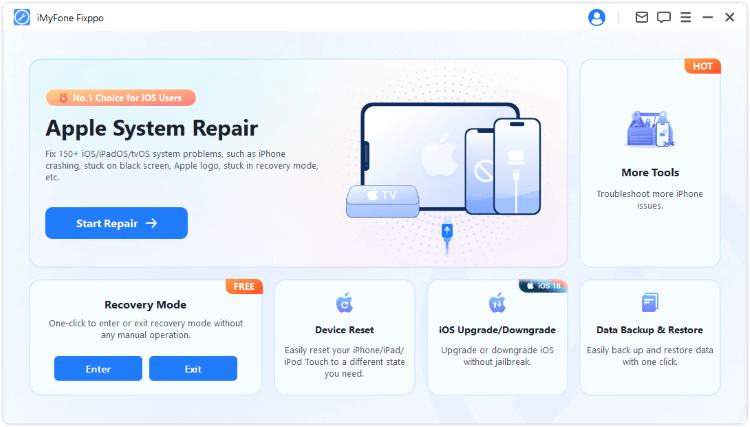
Step 2: Connect your iPhone to the computer using a USB cable, then click the Standard Mode, which can safely retain all iPhone data while flashing your iPhone.

Step 3: The software will list the suitable iOS firmware for your iPhone. Click the Download button to start downloading the firmware.

Step 4: Once the firmware is downloaded, press the Start Standard Repair button for Fixppo to start flashing your device.

The process won't take long. When it's done, your iPhone will be flashed and restarted successfully. Easy to use, right? Download Fixppo to give it a try!

- It doesn't cause any data loss while flashing your iPhone/iPad device.
- It works on Windows & Mac running any operating system.
- It can fix various iPhone problems while flashing your iPhone.
- It can also backup and restore your iPhone data when needed.
- You need to download it for using it.
2 iTunes iPhone Flasher
You can also try iTunes flash tool to refresh your iPhone iOS firmware. Though you may not be able to choose the firmware you like in iTunes, it can still help to flash your iPhone.
Here's how to flash your iPhone with iTunes flash tool.
Step 1: Download and install iTunes, open it and connect your iPhone to the computer.
Step 2: When your iPhone is recognized by iTunes, you will be shown with the following window, click the Restore iPhone button on the right, where you can't choose any firmware.
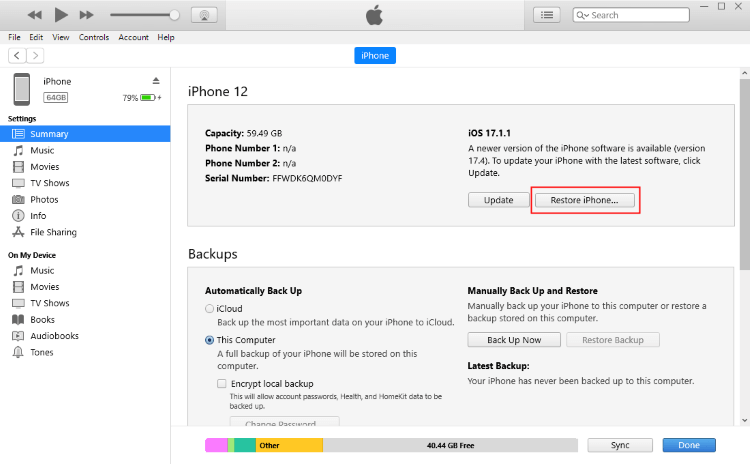
Step 3: Follow here, click the Restore and Update button. And iTunes will begin to download the iOS firmware it offers.
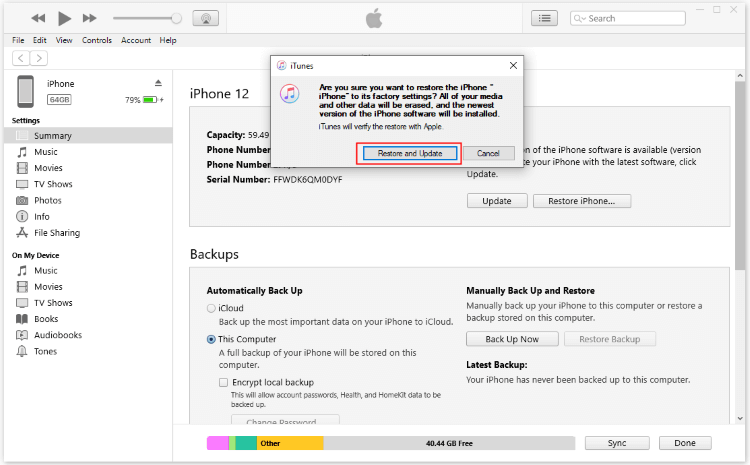
- It helps update iPhone while flashing the iPhone.
- It's free to use.
- It will erase all your iPhone data once it begins to flash your iPhone.
- It can not be used on macOS running macOS Catalina (10.15) and later.
- It may fail to flash your iPhone sometimes, as not all iPhone models can be detected by it automatically.
3 3uTools iOS Flash Tool
The last iPhone flashing software is 3uTools. As an all-in-one solution for iPhone data management, aside from allowing you to install iOS firmware on your device, 3uTools can help you manage the photos, videos, and music on your device as well.
Here's how to flash your iPhone with 3uTools Apple flash tool.
Step 1: Download and install 3uTools, then tap Smart Flash on the top bar menu.
Step 2: Choose from the different flashing options based on your own need.
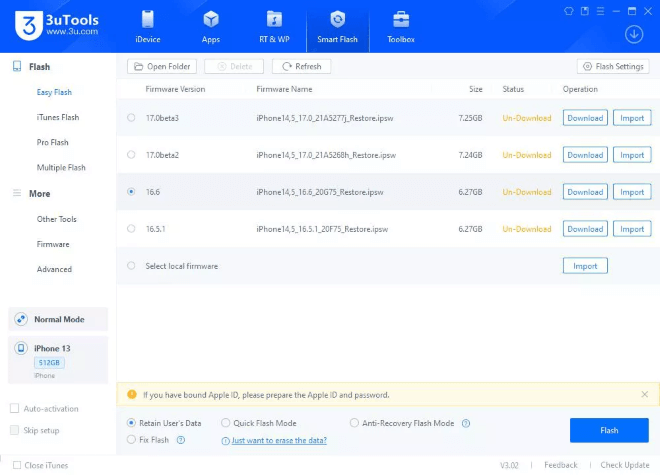
Step 3: Connect your iPhone to the computer with a UAB cable, then pick the firmware you like from the list, which will then be used to flash your device.
Step 4: Click the Flash option and wait for it to finish.
- It helps download iOS firmware file.
- It can back up your iPhone data.
- It will clear all iPhone data while flashing your device.
- Designed for Windows users, it can't be used on any Mac computer.
- It can't fix any iPhone problems while downloading a new iOS firmware file.
- There is no intuitive guide to flash an iOS firmware.
FAQs about iPhone Flash Tool
1 Can I flash my iPhone with 3uTools?
Yes, you can flash your iPhone with 3uTools, as it's one of the best software to flash iPhone on the market.
2 What is the free tool to flash iPhone?
iTunes and 3uTools are the free iPhone flash tools.
3 What happens if you flash iPhone?
Flashing your iPhone means you can install the whole new iOS system to your device. After the flashing process, the previous version will be removed and you may be able to use your iPhone smoother.
Conclusion
That's all for the 3 iPhone flash tools for free download. All have their pros and cons, you can choose the suitable iPhone flasher for flashing your iPhone.
However, iMyFone Fixppo - best iPhone flash tool, helps better flash iOS firmware with 4 simple steps. In 10 minutes, you can reinstall the iOS system and fix various software issues that can't be fixed by regular methods. Free download it to have a try!
-
Top 7 Ways to Fix Mail App Not Working on iPhone in iOS 17/18
Is your mail app not working on iPhone? Here are 7 tested methods for you to regain control of your mail app!
3 mins read -
[Top 6 Ways] Fix Discord Not Working 2025
If you are looking for a solution to fix Discord not working, you have come to the right place! Here are 6 fixes that have been fixed for many Discord users.
4 mins read -
How to Know If Someone Added You Back on Snapchat
Two methods are provided to know if someone added you back on Snapchat.
1 mins read -
Get Rid of Top Hits on Safari on iPhone, iPad and Mac [2025]
If you want to know how to get rid of top hits on Safari, you are right here. We will guide you through the steps to disable top hits on Safari permanently.
3 mins read -
Turn Off Safari Suggestions on iPhone, iPad and Mac
We sum up all possible ways to help you turn off Safari Suggestions completely step by step. Don't hesitate to check.
4 mins read -
How to Fix Apple Music Not Working in iOS 17/18 [2025]
Apple Music not working in iOS 17/18' iPhone? Don't worry. We offer 10 universal tips for common issues and 5 special fixes for you in this post! Continue reading!.
8 mins read






















Was this page helpful?
Thanks for your rating
Rated successfully!
You have already rated this article, please do not repeat scoring!