Trust is a difficult emotion to handle, and that's why so many relationships tend to falter. You see, when commitment, happiness and respect aren't present, disloyal individuals may start to stray. Typically, the other person will start to pick up on the distance and may develop some sort on insecurity; insecurity leads to things like checking their iPhone, but that will only lead to massive arguments.
So, what if there was a way to forward iPhone text messages to another phone without them ever knowing? That way you could send conversations to your phone, and view in peace! Although, the way to do it largely depends on whether you can access the iPhone and how many messages you actually want to forward.
1. How to Forward a Single Text Message to Another Phone?
Forwarding text messages on iPhone is extremely easy, but only once you know how to do it. That's because if you don't know where to look, it may seem like there isn't a forward function at all. Here's how to do it:
- Open up the text message conversation which you want to forward message from.
- Tap and hold on the specific message you need to forward.
- You'll have the choice to either select 'Copy' or 'More' – hit 'More'.
- Make sure there's a blue circle next to the message (you can also select others).
- Click 'Share' and choose which contact/number you want to forward it to.
- Once the 'To' section is filled, all you need to do is hit 'Send'.
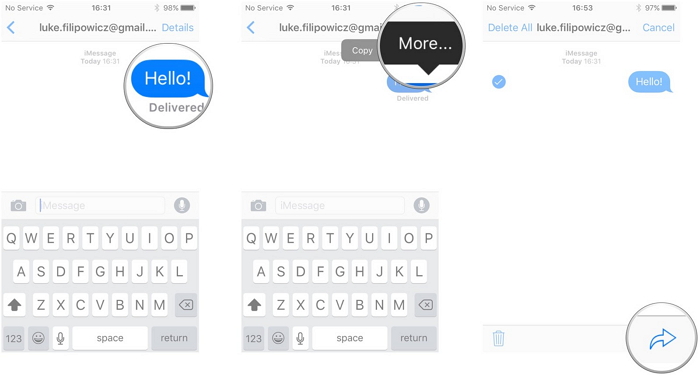
If you feel like sending messages without using apps, here're 7 sites to send anonymous text messages you can try.
2. Automatically Forward Text Messages to Another iPhone?
A sneaky way to have text messages from iPhone automatically forward text messages to another phone at the same time, is to set up ‘Text Message Forwarding'. This only works if both iPhones are logged in to the same Apple ID though. Here's how to set it up:
- Go to Settings > Messages > Text Message Forwarding.
- Once you're in there, just select your iPhone from the device list.
- Now you'll be able to send and receive text messages.

3. How to View and Extract Text Messages from Backups
Once an iPhone has connected to a computer, it is possibly synced and backed up on the computer. Regarding the iCloud backup, it can be complete provided that the backup function is turned on and the iPhone is charged and screen-locked. So you still can get the text messages from backups for the iPhone, even though you cannot access it.
You can also read your text messages online if your network connection is stable enough.



















 April 18, 2024
April 18, 2024