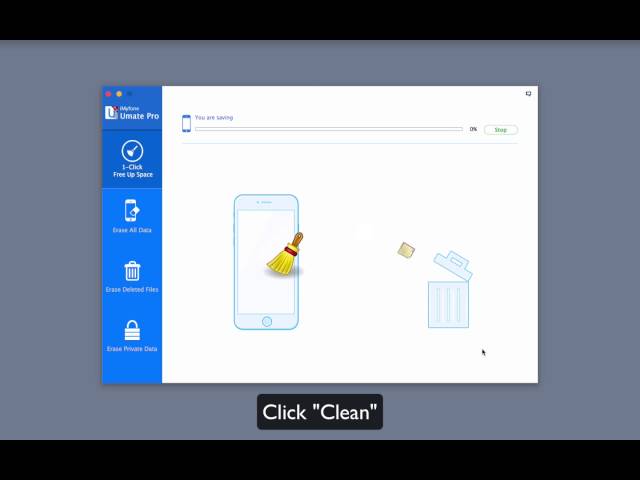For a lot of iPhone users, “Other” storage is not familiar. However, it is one of the major reasons why your iPhone is in shortage of storage. This article will give an account of the mysterious “Other” iPhone storage and introduce methods to clear them.
Q 1, What Is “Other” in iPhone Storage?
Generally, “Other” storage includes all the data which is cannot be clearly categorized to the current categories, which are Audio, Photos, Apps, Books, Documents & Data.
And mostly, the content in “Other” storage is:
iOS device’s settings, voices of Siri, cache files, system data and high-quality VoiceOver voices. And among them, different cache files take the biggest proportion.
And the cache files will be generated when users begin to stream or view audio and visual documents. And on your iPhone 12, most of these cache files are invisible.
Q 2, How Can I See the “Other” Storage on My iPhone 12/12pro/11/11pro/X/XS?
Connect your iOS devices to one PC or Mac, and open iTunes. Click “Summary”, and at the bottom of the window, you will see the storage proportion displayed by iTunes. Move the mouse pointer on the yellow part and you will see how much storage is consumed by “Other” storage.

Q 3, How to Clear “Other” in iPhone 12/12pro/11/11pro/X/XS? (iOS 15/14/13/12 Included)
There are two ways to clear iPhone 12/12pro/11/11pro/X/XS storage “Other”.
Solution 1: Clear “Other” in iPhone Storage by iOS System Itself
iOS system is set to clear the cache files in “Other” in iPhone storage when the system runs too slow and needs more storage. So, if you can bear the slow speed of iPhone before iOS’ automatic clearing, you can just leave aside “Other” on iPhone storage.
Solution 2: Clean Cache Files from iPhone for Free
iPhone space cleaning tools can clean the cache files piling up in iPhone 12/12pro/11/11pro/X/XS storage “Other”. And iMyFone iPhone Cleaner is one of the most outstanding cleaners. By cleaning the cache files generated by third party apps and iOS system itself, iMyFone Umate can save huge space for your iOS devices easily and quickly.
iMyFone cleaner is fully compatible with iOS 15, let alone older versions.
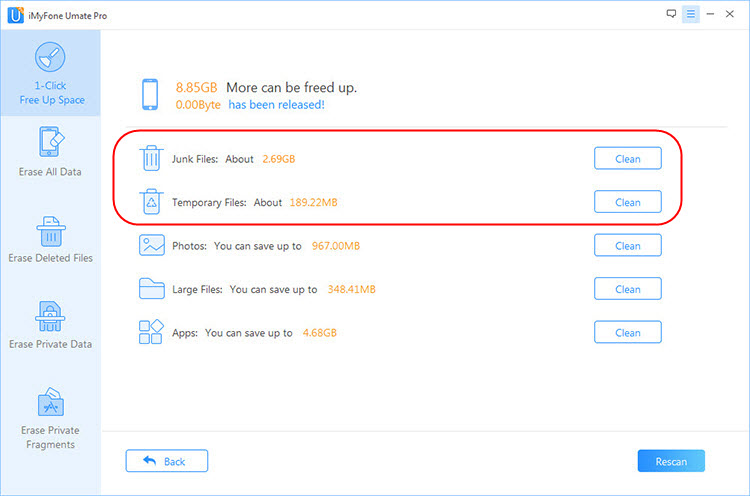
And the free trial version of iMyFone Umate is available for both Windows and Mac now, which you can perform once junk file cleaning for free. Just have a try!
Did this article help you a little? Well, I guess at least you have a basic understanding about what is “Other” on iPhone 12 storage and how to delete them now. And any comment about the article will be greatly appreciated.



















 March 12, 2024
March 12, 2024