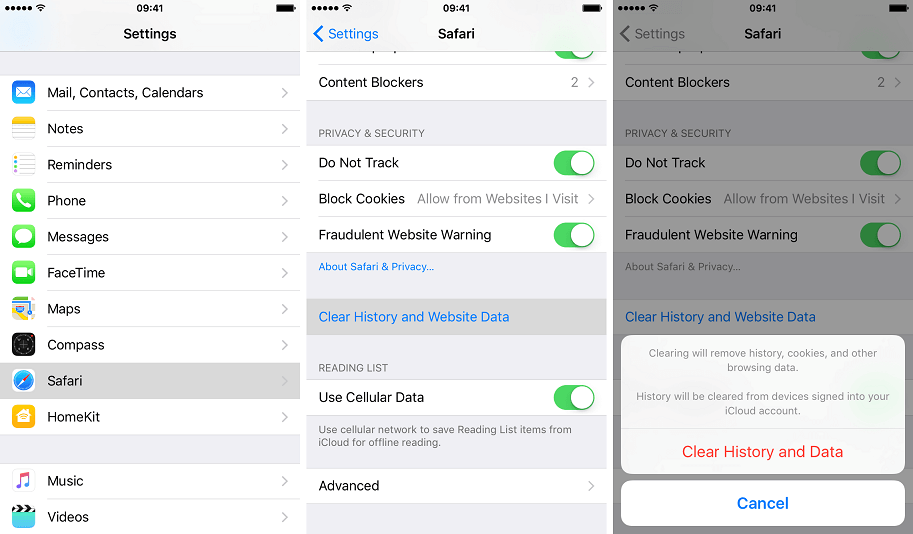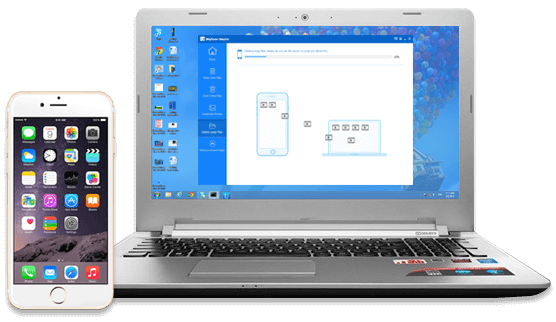The current sixth-generation iPod touch significantly improved internals. The new iPod touch 6 has a better camera and faster processor than ever before. It's also slim and light, so you can take it everywhere, and relatively inexpensive, which makes it affordable for people who want to own it. With no data contract to worry about, and a million and lots of apps in the App Store, it is very annoying to see the obnoxious “out of memory” message pop up on your iPod from time to time. It is extremely irritating to have to delete older photographs or videos so there is more space for new ones. But how to clean iPod Touch effectively?
Before introducing how to clean up iPod Touch, it is necessary to talk more about iPod Touch.
What is iPod Touch?
To music lovers, iPod is the best device for carrying music in your pocket everywhere you go. To movie lovers, iPod is the best mobile cinema known to man. To Internet geeks, anywhere a Wi-Fi network is accessible, iPod should be working. However, in a more general note, an iPod is an iOS handheld PC designed and marketed by Apple Inc, that serves all mobile device purposes such as playing music, video, gaming, camera, and as a personal assistance.
- iPod features a 4-inch Retina display
- M8 Motion Coprocessor
- 8-megapixel iSight camera
- Improved FaceTime HD camera
- A powerful A8 chip gaming effects
- Super music sounds
- HD video at 120 fps in 720p
- Improved face detection technology
These are the features of iPod Touch 6, which is the latest version of iPod Touch. Nevertheless, it has been noticed that in the process of utilizing the above features of you iPod, over a while, you may start encountering some difficulties, low performances, low memory signals and other related error. This is when you will know that your iPod memory is full and the need for an iPod cleaner must be satisfied.
How to Clean up iPod Touch Memory
1Delete Unused Applications
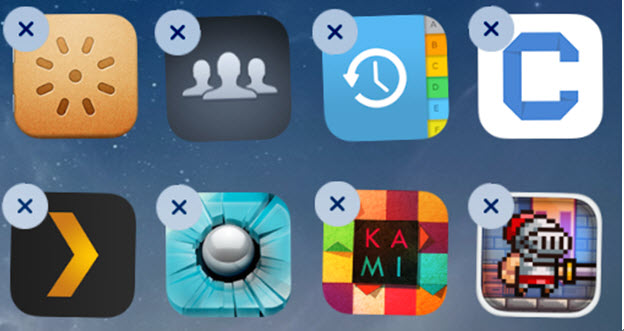
2Don't Double Save Photos
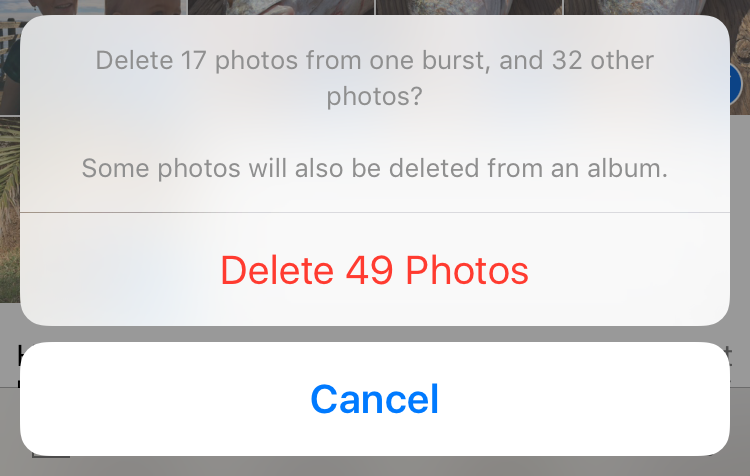
3Clear Your Browser Cache
4Set Messages to Auto Delete
- Open Settings > Messages.
- Scroll down to the section labelled MESSAGE HISTORY.
- Tap Keep Messages.
- Choose either 30 Days or 1 Year. This will delete messages older than one month or one year.
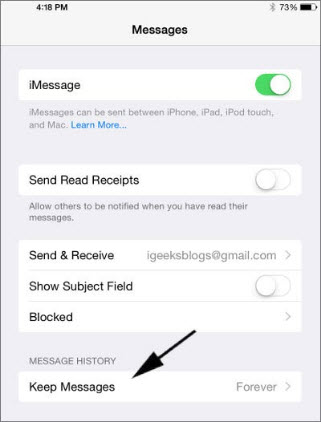
5Delete All Music
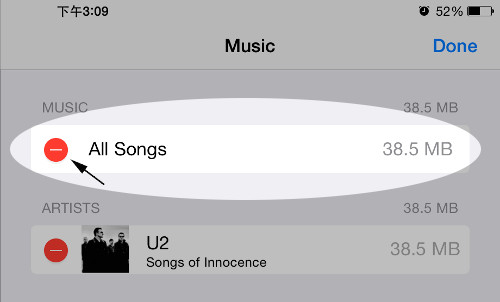
6Clean up iPod Touch Memory with iMyFone Umate Pro
iMyFone Umate Pro is a special tool for keeping iPod Touch in the best and efficient mode. This great app has stood the test of time in effective iPhone, iPad and iPod cleaning. It has maintained the spot of world's number 1 cleaner on many review website and among iPhone cleaner users. iMyFone Umate Pro can compress losslessly your photos that take up a huge memory space on your iPod. It also removes in one click all needless files, junk files, temporary files, unused apps, cookies, browser logs, caches, clash logs, etc. The following steps will guide you in using iMyFone Umate Pro or iMyFone Umate Pro for Mac.
iMyFone Umate Pro iPhone Cleaner
- One-click analysis and cleaning process.
- Clean junks files and temporary files to speed up your device.
- Compress photos losslessly, or mass delete photos, and automatically back up original photos on PC.
- Delete large files according to different file sizes and remove unwanted apps
- Erase all content and settings, with NO chance of recovery.
- Erase all content and settings, with NO chance of recovery.
- Find out and permanently erase existing private data or previously deleted files, suhc as contact, messages, photos, call history, Whatsapp, Wechat, etc..
Step 1. Run the software and connect your iPod to your PC.

Step 2. Hit "Quick Scan" button to start a complete analysis of your iPod space.
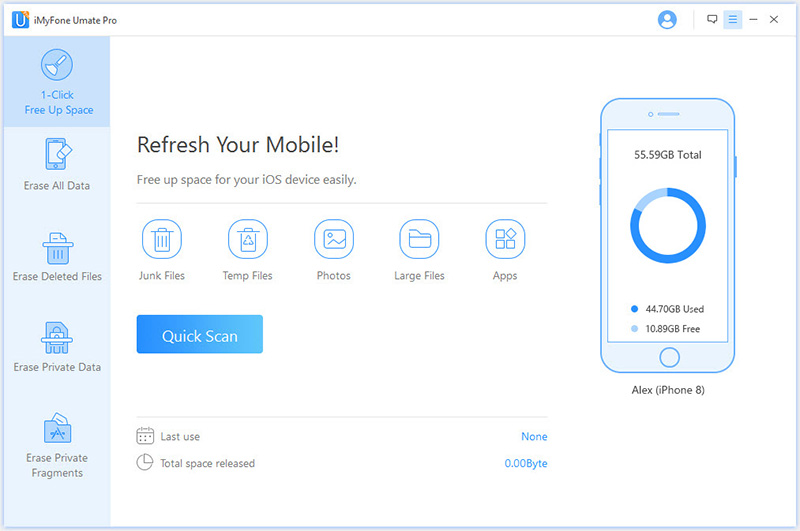
Step 3. Clean up your device with one click.
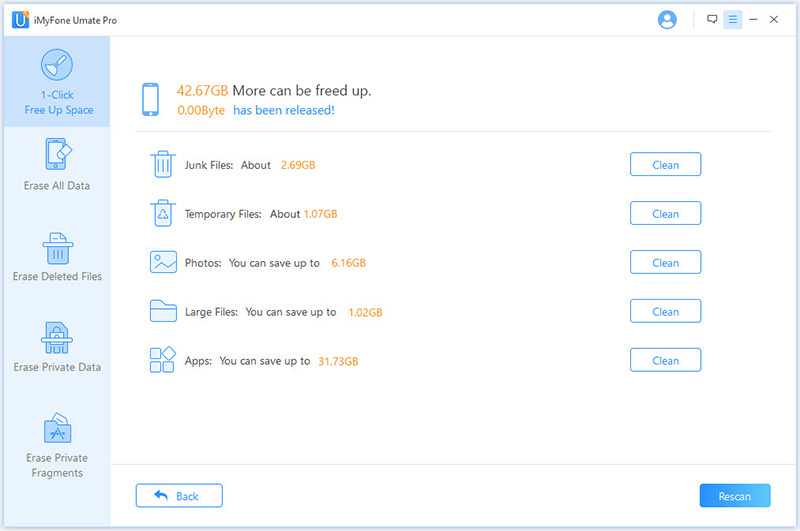



















 March 12, 2024
March 12, 2024