iPad allow users to do almost everything that they actually want. But the problem arises when you receive some notifications that you never wanted like that storage iPad memory is full and you have not sufficient space to install more files. You quickly checked in settings, general and usage and you see there is only 0 MB free and now you are searching for a solution. Don’t worry, this is one of the most irritating conditions that many of iPad users face. Just follow the below steps to get quickly rid of this problem.
Check What Exactly is Using up Your Storage Space
If you have exceeded your average storage plan, then news, videos, and photos won't be getting saved to your iPad device. In addition, to this, you are also not able to receive messages with the help of your cloud email address. To check what is using your iPad device storage just follow these below simple steps to get a quick answer.
Part 1: Use Your iOS Device to Check iPad Storage
Tap on the setting, then general and the iCoud usage and click on the manage storage option.
Then you will able to see a list of the apps and as well as the total space that each of one is using. Tap on the app to get more detailed usage.
It depends on the app that you are able to delete its some content or not. If your iPad device is full and you're getting full storage alert, then to clear iPad memory, you must remove some less used content on your iPad.

Part 2: Use iTunes to Check the Total Storage
First, open the iTunes on your PC or laptop. Then, connect it to your device.
In the iTunes just select your iPad device. You will easily able to see a bar where it shows that how much total storage your iOS content actually uses. It is simply divided by the content type.
Just hover your mouse on a content type, like Apps or other to find a relevant information about storage.
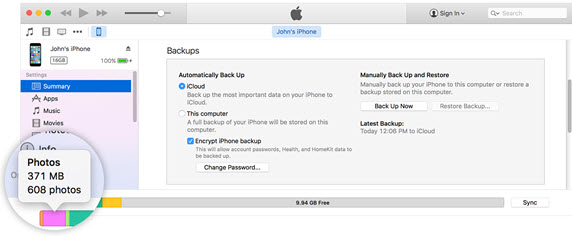
Part 3: One Click to Upgrade iPad Memory with iMyFone Umate Pro
iMyFone Umate Pro or iMyFone Umate Pro for Mac is the world’s number one iPhone cleaner to free up space on your iOS device. It will give a deep cleaning for your iOS device, and then optimum the performance by just directly removing the unnecessary files or compress losslessly your photos which occupy a huge space of you idevice. The files that Umate can delete by one click including: junk files (crash logs, app caches etc), temporary files, photos, large files etc.
Step 1: Connect your iOS device to your computer.
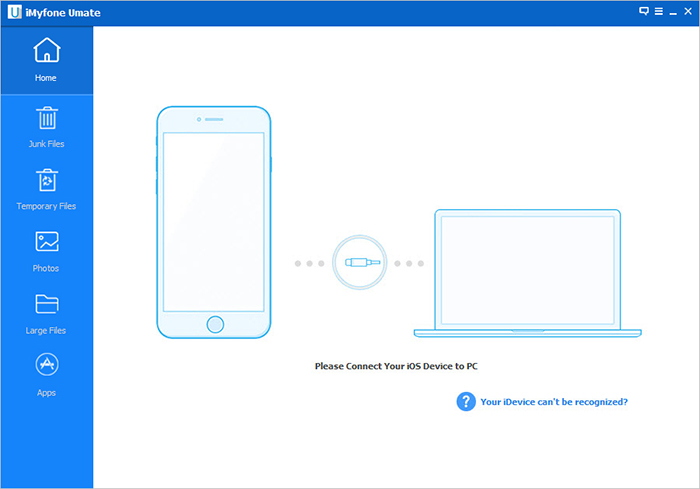
Step 2: Scan the iOS device for a complete analysis of space saving.
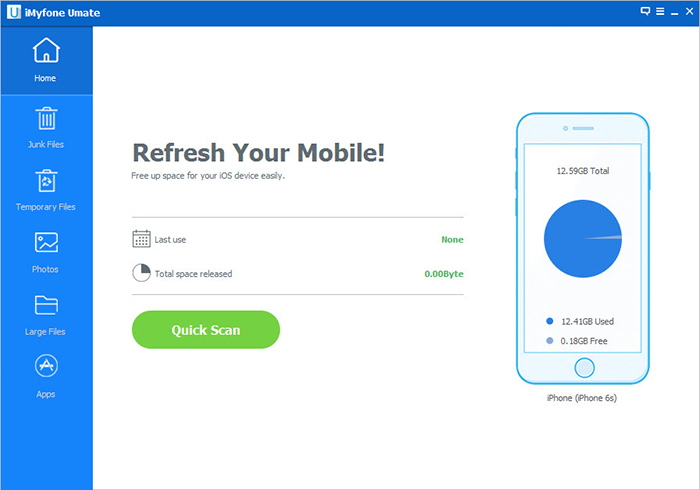
Step 3: Simply clean up your iPad/iPhone/iPod touch.
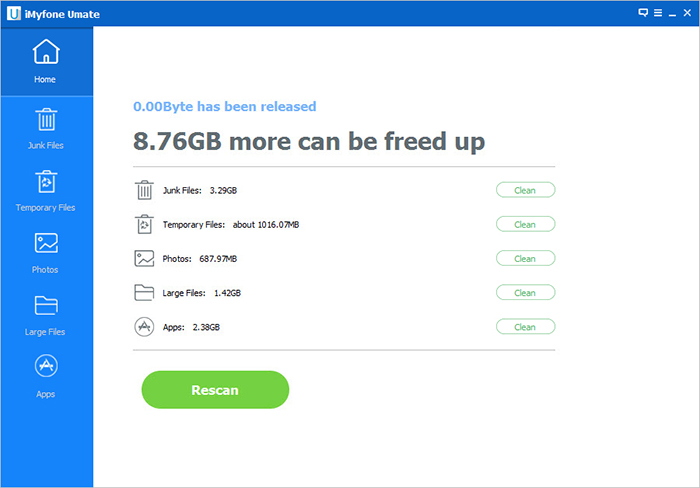
iMyFone Umate Pro is one of the most popular and ideal software to clean iPad memory. It can also help you to free up different types of file that also includes popular third party messenger apps history from the iPad/iPhone/iPod etc.



















 March 12, 2024
March 12, 2024