No matter how much the storage of iPhone we buy, the space available for content will never be enough. According to research, 60%-70% of our mobile phone's storage space is occupied by App data, such as WhatsApp, Facebook, Twitter, etc.
So, how to clear the App data on iPhone? How to delete the App data without uninstalling it? In this article, I will recommend several effective methods to you. Now, let's move on.
- Method 1: Clear Browse Cache on iPhone
- Method 2: Uninstall & Reinstall Unwanted Apps
- Method 3: Clear All Apps' Data on iPhone with One Click
Method 1: Clear Browse Cache on iPhone
For some built-in Apps, iOS offer the option of deleting App data, such as Safari, we can clear the Safari data with the help of the process which has been mentioned as under.
- Go to "Setting", then scroll down to select "Safari".
- Scroll down and click "Clear History and Website Data" then click on it. The process will be complete here.
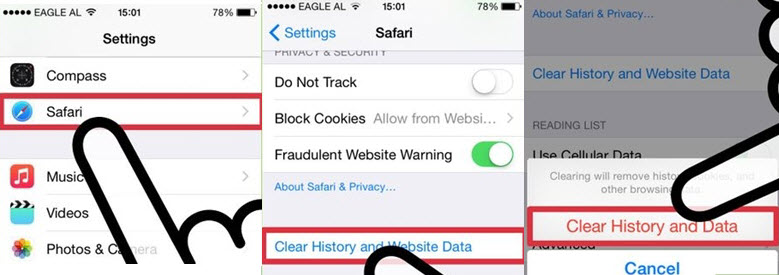
Method 2: Delete and Reinstall Apps
Except for Safari, for almost all other Apps, there is not an option in iOS that can delete these iPhone app junk data directly. So the fastest way to clear up these app data is to delete and then reinstall them. Follow the steps below to delete App on your phone:
- Go Setting > General > iPhone Storage. Then you can see all Apps data on your device.
- Choose the App you want to delete the cache and click "Delete App". The app will remove from your phone, and you can reinstall it on App Store.
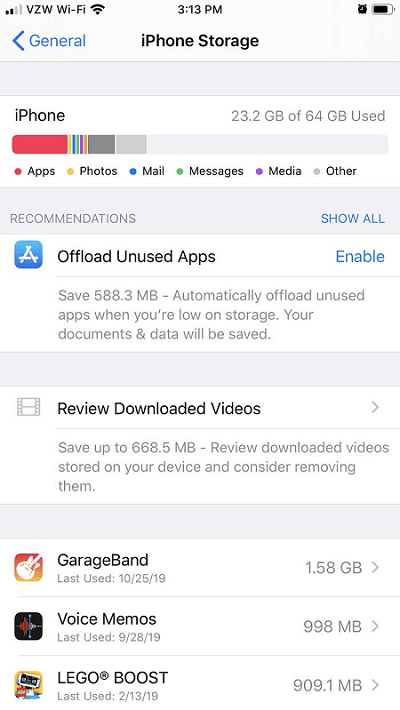
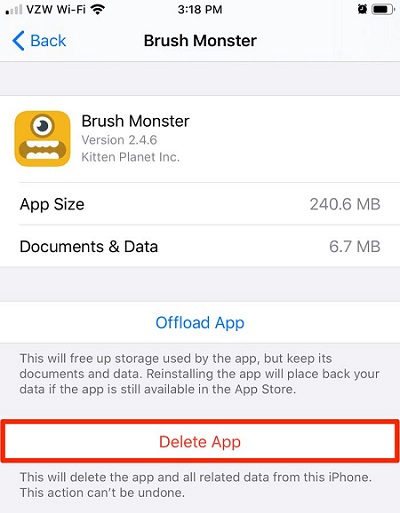
Method 3: Clear All Apps' Data on iPhone with One Click
The methods we share above are unfriendly in some ways. To make the clearing procession easier, we recommend you use a third-party app to help! One of the best ones is iMyFone Umate Pro. It's a professional App to help you save and boost up your iPhone, and clear up useless data, get what it can do:
iMyFone Umate Pro
With one click to free up space for your iPhone function, the iMyFone Umate Pro is welcomed by many customers all over the world. You can use it to erase every kind of data you don't need without anyone can recover it. More features show at below:
Key Features:
- Help to Clear invisible App data on iPhone
- With one click, erase all data you don't want
- Save more space and speed up your phone
- Erase private iPhone data without retrieve
Follow the steps below to clear app data on your iphone:
Step 1.Download and install iMyFone Umate Pro on your PC. Then Connect your device to your PC.
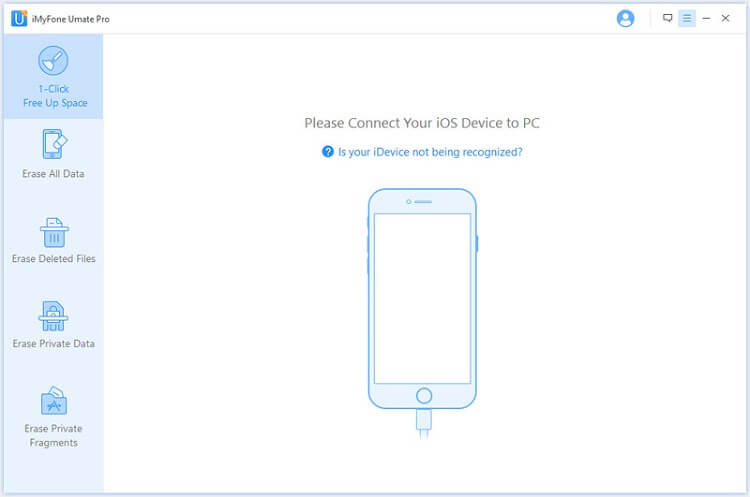
Step 2.Choose the "1-Click Free Up Space" mode on the left bar, and keep waiting for the program scanning. After scanning complete, click "Clean" on the screen.
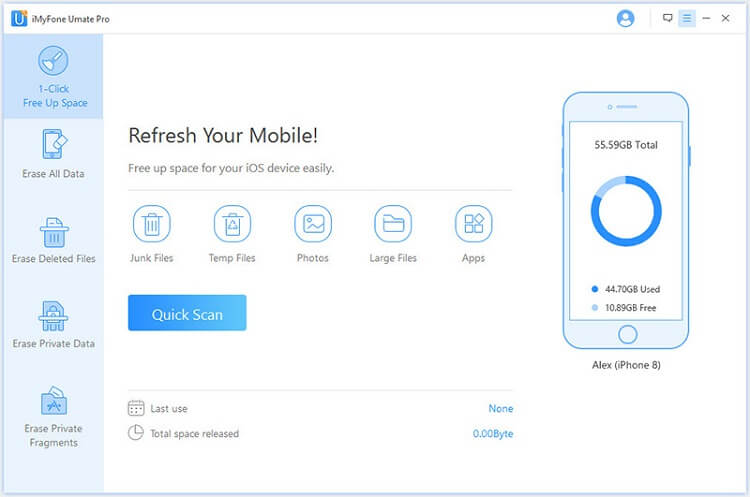
Step 3.After cleaning, you will see how much space has been released as the below interface shows. And your phone App data is erased!
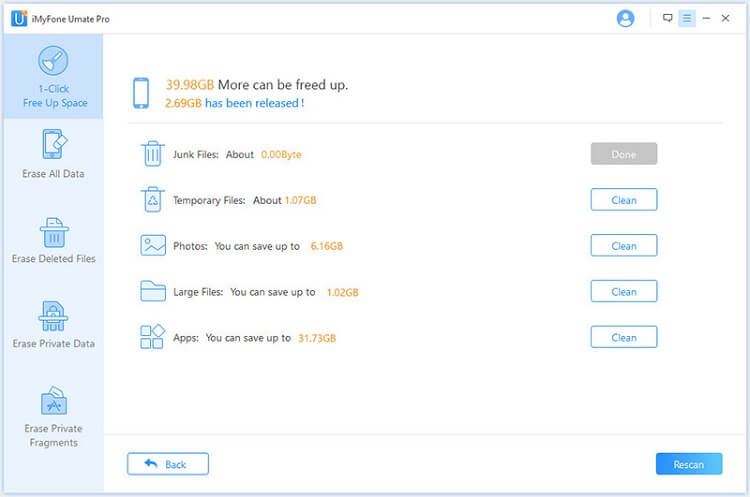
Conclusion
The phone contains many private data, like a bank account, passwords, personal photos, videos, etc. To make sure no one can recover your deleted data with data recovery software, a permanent erasure for private files and previously deleted files is necessary. With this consideration, the iMyFone Umate Pro can be your first choice. Now we have a free trial version, tap the button below to try now!



















 March 12, 2024
March 12, 2024

