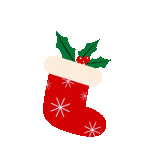[2025] Top 4 Ways to Remove Yellow Dot on iPhone
Category: iPhone Issues

3 mins read
In this article:
Many iPhone users have seen a tiny yellow dot on their device. This strange little mark seems to be everywhere, but many people are clueless about its origins and purpose. This article will show you what is yellow dot, explain why it appears on your iPhone, and list the 4 best methods in 2025 to easily remove yellow dot.

What's more, if this yellow dot problem is caused by iOS system issues, then we will also introduce how to use the iOS professional tool iMyFone Fixppo to solve it in one click. Whether you're troubled by this issue or you're just interested in some technical tips on your iPhone, keep reading and we'll provide you with detailed answers.
Step-by-Step Guide to help you remove yellow dot on your iPhone: Seamlessly System Repair to Stability with iMyFone Fixppo!
What Is The Yellow Dot On My iPhone
The yellow dot that you may see on your iPhone is part of a privacy feature introduced in iOS 14 and later versions. It's called the "Orange/Yellow Dot" feature, and its purpose is to alert you whenever an app is currently using your device's microphone or camera.
When an app accesses your microphone, you'll see an orange/yellow dot in the upper-right corner of your iPhone screen, just to the right of the battery icon. If an app is using your camera, you'll see an orange/yellow dot in the same location.
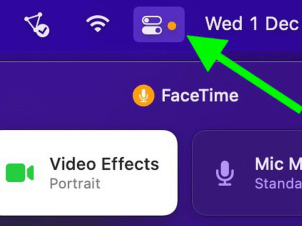
This feature is designed to enhance your privacy by giving you a visual indication of when your microphone or camera is actively in use, even when you're not directly using them. It helps you identify any apps that might be accessing these components without your knowledge or consent, potentially protecting your privacy.
In summary, the yellow dot on your iPhone is part of the orange/yellow dot feature, alerting you to app activity involving your microphone or camera. It's a privacy measure introduced by Apple to keep you informed about when these crucial components are in use.
Also Read: iPhone stuck on purple screen
Why Do I Have A Yellow Dot On My iPhone
Here's why you might see the yellow dot on your iPhone:
1 iPhone incorrectly detects microphone
When an app accesses your device's microphone, iPhone displays the yellow dot in the upper-right corner of the screen, just next to the battery icon. However, your iPhone may occasionally trigger this indicator even when there is no legitimate microphone usage by any app.

2 iPhone incorrectly detects the camera
This yellow dot informs you that the camera is actively in use, even if you're not currently using it directly. Like with microphone usage, iOS system errors can lead to the indicator appearing when there is no actual camera activity.

In summary, iOS system errors can occasionally lead to the appearance of the yellow dot on your iPhone, indicating microphone or camera usage by apps, even when there is no genuine activity.
At this point, it is urgent to repair the iOS system or try to reset your camera settings. Don’t worry, read on, our iMyFone Fixppo can remove abnormal yellow dots with one click.
Top 4 Ways To Remove Yellow Dot On iPhone
1 Repair iOS System To Remove Yellow Dot On iPhone
In conclusion, if the yellow dot on iPhone still exists at an inappropriate time, it is probably caused by an iOS system problem. iMyFone Fixppo, as a professional iOS system repair tool, provides a comprehensive solution for this. Can repair your iPhone without causing data loss. Here's how to use iMyFone Fixppo to remove yellow dot on your iPhone:

Key Features:
- Fix iOS's system to perfectly remove yellow dot on your iPhone.
- Easily repair, downgrade and 1-Click reset on iPhone.
- Optimize your iPhone's experience.
- Compatible with all iPhone models and iOS versions, including iOS 17/18/26.
Limited Time 10% OFF Coupon Code for iMyFone Fixppo: FARTT91



Of course, in addition to the powerful iOS repair tool iMyFone Fixppo, you can use the following conventional methods to remove the yellow dot on your iPhone. It can also repair when your iPhone stucks in yellow screen and not turning on. Some apps on your iPhone require access to your camera or microphone for their functionality. However, if you're concerned about the privacy implications of these accesses, you can take control of your settings: This prevents your screen from staying active for extended periods, potentially reducing false yellow dot appearances. A force restart can help resolve temporary glitches causing the yellow dot. The procedure varies depending on your iPhone model: For iPhone 8 and later: For iPhone 7 and 7 Plus: For iPhone 6s and earlier: By following these methods, you can effectively remove the yellow dot on your iPhone, ensuring that your privacy remains intact and free from unnecessary alerts. In conclusion, the yellow dot on your iPhone is a privacy indicator designed to notify you when an app is using your microphone or camera. It enhances transparency and security in app permissions. However, sometimes, iOS system errors can trigger these indicators falsely. We've provided you with the top four methods to remove the yellow dot in 2023: iMyFone Fixppo stands out as the recommended solution, ensuring your iPhone operates smoothly without unnecessary privacy alerts. Besides addressing the yellow dot problem, Fixppo offers a range of functions to optimize your iOS device, including system repair, upgrades/downgrade iOS, reset, and easy access to "recovery mode." To experience a seamless iPhone performance and enhanced privacy management, download iMyFone Fixppo today. Home > iPhone Issues > [2025] Top 4 Ways to Remove Yellow Dot on iPhone



2 Adjust Privacy Settings
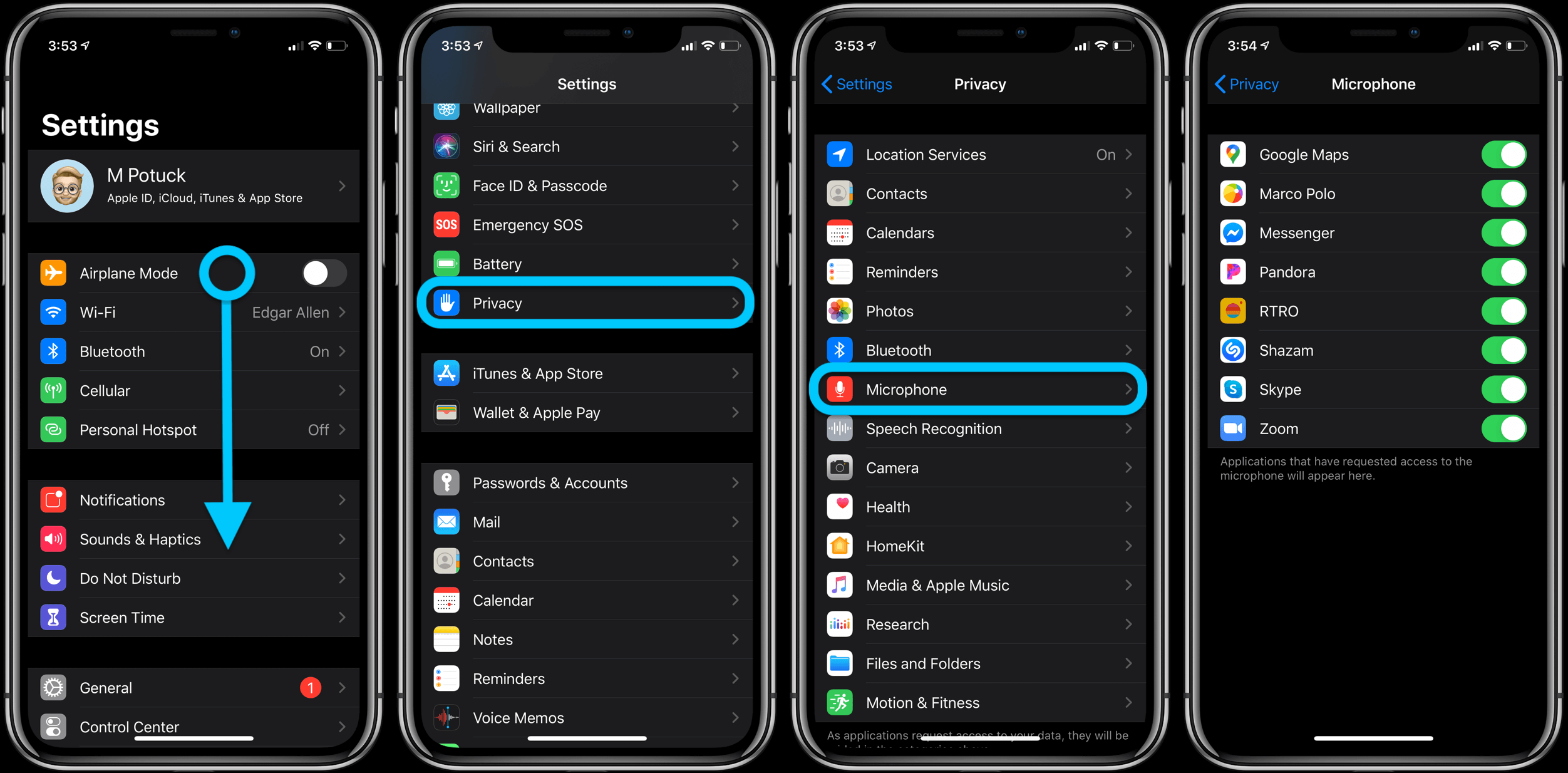
3 Change display settings
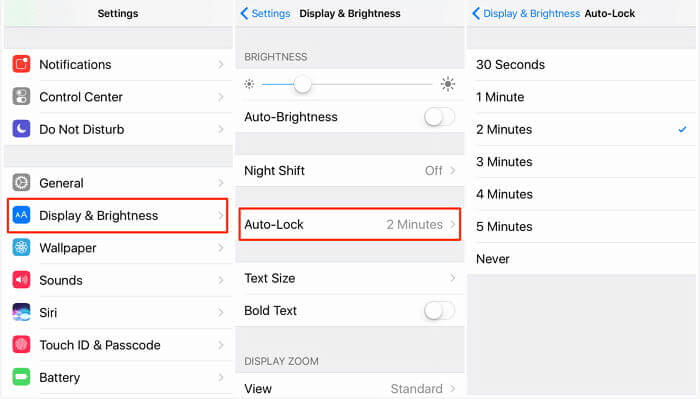
4 Force Restart iPhone
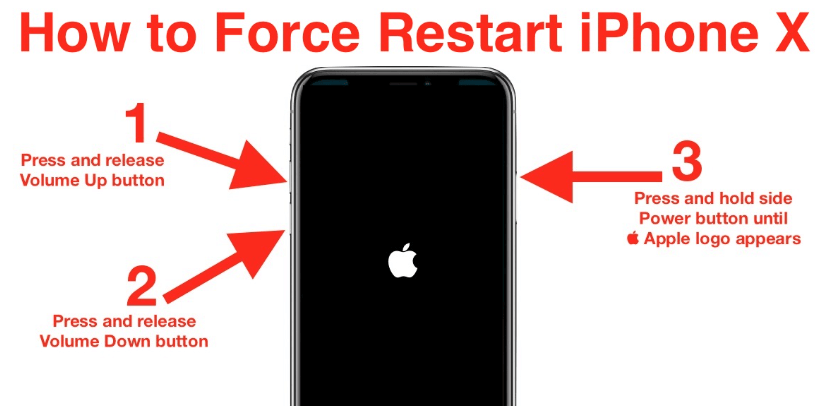
Conclusion
iMyFone Fixppo Repair
Adjust Privacy Settings
Change Display Settings
Force Restart iPhone
Possibility of successful repair
High
Middle
Low
Middle
Easy to operate




Recommend level