How to Fix Volume Buttons Not Working on Apple TV Remote? Top 6 Fixes here!
Category: iPhone Issues

3 mins read
In this article:
- Part 1. Why Volume Buttons Not Working on Apple TV Remote
- Part 2. Top 6 Fixes for Volume Buttons Not Working on Apple TV Remote

- Method #1. Check Remote Batteries
- Method #2. Restart Apple TV
- Method #3. Re-Pair the Remote
- Method #4. Enable Volume Control in Settings
- Method #5. Update Apple TV Software
- Method #6. Reset Apple TV to Factory Settings
- Part 2. Bonus: Enhance Your Apple TV Experience with iMyFone Fixppo

The Apple TV Remote is a nifty little device that enhances your entertainment experience with Apple TV. Its sleek design, touch-sensitive surface, and intuitive button layout make it a preferred choice for navigating through your favorite shows, movies, and apps. As more people turn to Apple TV Remote for its convenience, there's no denying its popularity.
However, as with any technology, glitches can occasionally arise. One common issue that some users have encountered is the "Volume Buttons Not Working on Apple TV Remote." This hiccup can be a bit frustrating, especially when you're immersed in your favorite content.

But fret not! In this guide, we've curated the top 6 solutions of 2023 to tackle this problem effectively. Whether it's a simple battery replacement or a more intricate system fix, we've got you covered. Plus, we'll introduce you to the powerful iOS repair tool, iMyFone Fixppo, which can elevate your Apple TV Remote experience.
Let's dive in and ensure your Apple TV Remote is back to enhancing your entertainment seamlessly.
Step-by-Step Guide to help you fix volume buttons not working on Apple TV Remote: Seamlessly System Repair to Stability with iMyFone Fixppo!
Why Volume Buttons Not Working on Apple TV Remote
Similar to iPhone volume get stuck, the Volume Buttons Not Working on Apple TV Remote can be a frustrating issue, but understanding the reasons behind it can help you find the best solution. Several factors can lead to this problem:

Top 6 Fixes for Volume Buttons Not Working on Apple TV Remote
By identifying the specific reasons why the volume buttons on Apple TV Remote are not working, we have carefully summarized the 6 best solutions for you, so you can choose the most suitable solution and enjoy your entertainment with ease:

1 Check Remote Batteries
Low or depleted batteries are a common reason for remote malfunctions. Replace the batteries with fresh ones and ensure they are properly inserted.
2 Restart Apple TV
Sometimes, a simple restart can resolve the button or Apple TV frozen issue. Go to "Settings > System > Restart" on your Apple TV to restart it.
3 Re-Pair the Remote
Re-pairing the remote can help establish a strong connection. Navigate to "Settings > Remotes and Devices > Remote" and select "Pair Apple Remote."
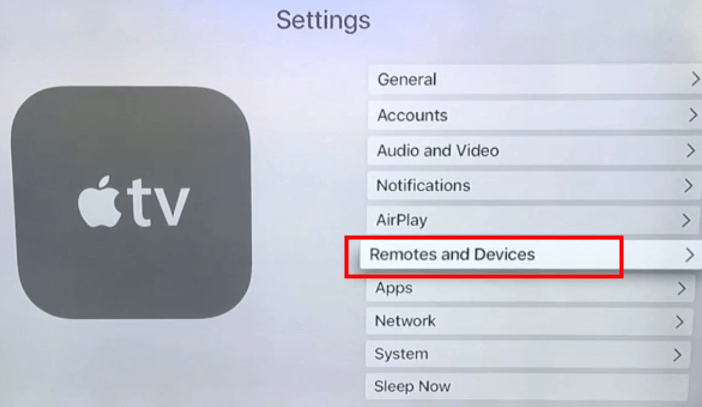
4 Enable Volume Control in Settings
Ensure that volume control is enabled in your Apple TV settings. Go to "Settings > Remotes and Devices > Volume Control" and select "Auto."
5 Update Apple TV Software
Outdated software can lead to compatibility issues. Check for available updates by going to "Settings > System > Software Updates > Update Software."
6 Reset Apple TV to Factory Settings
If all else fails, you can reset your Apple TV to its factory settings. Keep in mind that this will erase all content and settings and is better when deal with serious problem like Apple TV crashing nonstop. To do this, navigate to "Settings > System > Reset" and select "Reset All Settings."
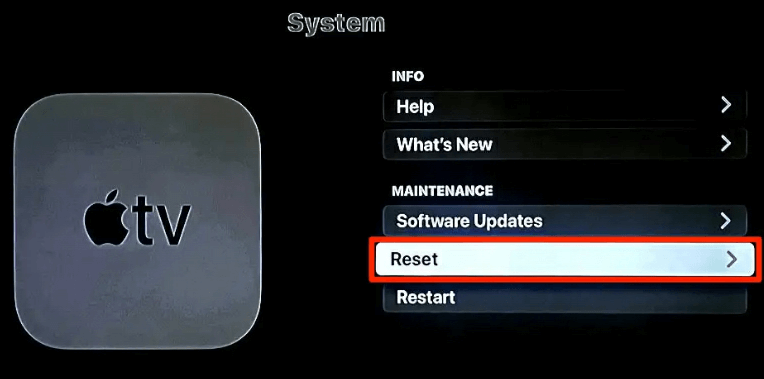
If, after trying these methods, your volume buttons on the Apple TV Remote are still not working, it's possible that there is an issue with your iOS system. In such cases, consider using iMyFone Fixppo, a professional iOS system repair tool, to resolve the problem and enhance your Apple TV remote experience.
Bonus: Enhance Your Apple TV Experience with iMyFone Fixppo
If you suspect that your iOS system is causing the volume button issue on your Apple TV Remote, iMyFone Fixppo's system repair feature can come to your rescue. It's a powerful tool designed to fix various iOS-related problems, ensuring that your Apple TV operates smoothly. Whether it's volume button glitches or other iOS issues, Fixppo can effortlessly resolve them.
Limited Time 10% OFF Coupon Code for iMyFone Fixppo: FARTT91

Key Features:
- Restoring normal functionality of the remote controller.
- Make Apple TV run smoother and more stable.
- Restore network settings and enjoy online content.
The following is the process of gradually improving your Apple TV experience through the system repair function of iMyFone Fixppo:



Connect your iPhone to the computer using a USB cable. Follow the on-screen instructions to put your iPhone into DFU or Recovery mode.
In a word, the system repair function of iMyFone Fixppo can improve your Apple TV experience, ensure its stable performance, strong compatibility, and normal compatibility, so that you can enjoy entertainment content better. If you're having trouble with your Apple TV, Fixppo might be the perfect tool to fix it. To summarize the 6 solutions we mentioned, they all can help you solve the problem of Apple TV remote volume buttons not working. From battery replacement to factory reset, these methods can help you fix your problem quickly.
This professional iOS system repair tool - iMyFone Fixppo, not only solves remote control issues, but also improves Apple TV performance, fixes network connection issues, and enhances device compatibility. With Fixppo, you can ensure your Apple TV is running at its best, giving you a better entertainment experience. Additionally, in addition to system repair capabilities, Fixppo also offers downgrade and one-click reset capabilities, as well as the ability to put your iOS device into "Recovery mode" and "DFU mode." This makes it a versatile tool that can solve various iOS system problems.
If you are troubled by Apple TV remote control issues or want to improve the performance of your device, why not download and try iMyFone Fixppo, it might turn out to be an ideal solution to your problem. Download Fixppo now and enjoy a better Apple TV experience!



Conclusion
However, if your problem persists or you want to improve your Apple TV experience, we highly recommend you consider using iMyFone Fixppo.




















