Top 21 Widget Ideas on iPhone with iOS 17/18/26
Category: iPhone Issues

4 mins read
In this article:
As the smartphone world evolves, each iOS update brings a fresh wave of excitement to iPhone users. The release of iOS 17/18/26 in 2025 has redefined the customization possibilities, particularly with the introduction of widgets. These handy widgets empower users to personalize their home screens like never before, enhancing both aesthetics and functionality. In this article, we've collaborated with iMyFone to present you with a curated list of the 21 best iPhone widget ideas on iOS 17/18/26, ensuring your device becomes an even more integral part of your daily life.

Elevate Your iOS 17/18/26 Widgets Experience: Seamlessly Downgrade to Stability with iMyFone Fixppo!
Understanding Widgets on iPhone
Widgets are small, dynamic applications that provide users with at-a-glance information and quick access to specific app features without the need to open the full application. These miniature apps reside directly on the home screen, enhancing the user experience in several ways:

- Effortless Information Access: iPhone Widgets offer immediate access to vital information such as weather updates, calendar events, news headlines, and fitness stats. This real-time information retrieval saves time and keeps users well-informed.
- Home Screen Customization: Widgets on iPhone allow users to personalize their home screens, making them a reflection of their preferences and needs. This personal touch improves overall user satisfaction and ensures that the device caters to individual requirements.
- Enhanced App Interaction: iPhone Widgets often provide interactive features, such as quick actions or previews of app content. This eliminates the need to launch the full application for specific tasks, streamlining app interaction and boosting efficiency.
New Function: Interactive Widgets in iOS 17/18/26
iOS 17/18/26 has introduced an exciting advancement in widgets through the concept of interactive widgets. These widgets go beyond displaying information; they enable direct user actions, taking user engagement to a whole new level:
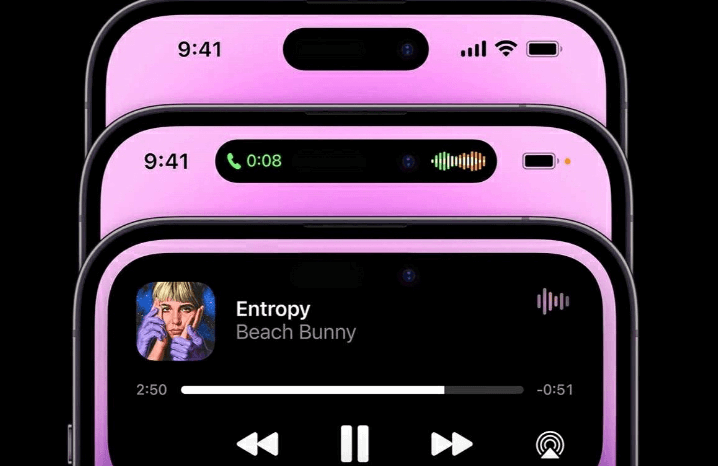
- Real-Time Actions: Interactive widgets allow users to perform actions directly from the widget itself. For example, a music widget may let you skip a track or pause playback without opening the music app.
- Quick Access to App Features: Users can access essential features of an app without navigating through menus. For instance, a fitness app widget might let you start a workout session or log your water intake right from the home screen.
- Increased Productivity: Interactive widgets streamline tasks and enhance productivity. You can perform common actions without disrupting your current task, saving time and improving efficiency.
- Engagement and Interactivity: The ability to interact with widgets adds an engaging aspect to the home screen.
The introduction of interactive widgets in iOS 17/18/26 signifies a significant leap in user experience, providing convenience, customization, and engagement right from the home screen. These widgets redefine how users interact with their iPhones, making tasks more seamless and enjoyable.
21 Best iPhone Widget Ideas on iOS 17/18/26
Here's a list of 21 best iPhone widget ideas that you can implement on iOS 17/18/26 to make the most of your home screen customization:
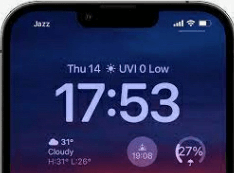
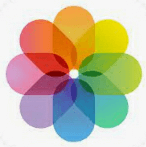
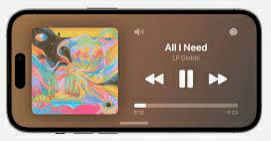

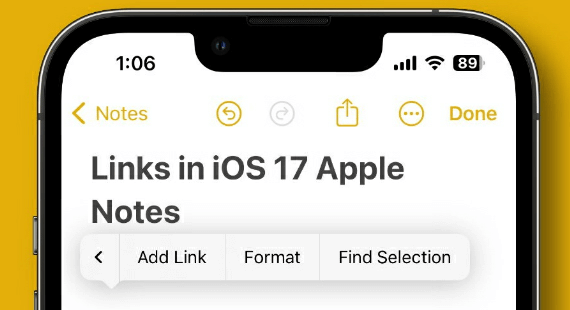

These widget ideas cater to a wide range of interests and needs, empowering iOS 17/18/26 users to personalize their home screens with the information and functionality that matters most to them. Explore these ideas, mix and match, and create a home screen that truly enhances your iPhone experience. iOS 17/18/26's widgets are all about putting you in control, and with these ideas, the possibilities are endless.
Recommended Article: [2025] 6 Tips to Fix 'iPhone Keeps Turning On and Off'
Issues with iPhone Widgets in iOS 17/18/26
As iOS 17/18/26 brings a new level of customization to iPhones with its innovative widgets, it's essential to consider potential compatibility issues that could arise during or after the upgrade. Widgets offer a fantastic way to personalize your home screen, but certain factors might impact their performance. Let's explore some common compatibility concerns and provide solutions to ensure a smooth widget experience:

1. Widget Disappearances:
After upgrading to iOS 17/18/26, you may find that some widgets have disappeared from your home screen or are not functioning as expected.
2. Third-Party Widget Incompatibility:
Widgets from third-party apps may not be compatible with iOS 17/18/26, leading to malfunctioning or missing widgets.
3. Widget Content Not Updating:
Widgets may stop updating their content, such as weather information or news, after upgrading to iOS 17/18/26.
4. Device Performance Impact:
Some users may notice that certain widgets, particularly interactive ones, have an impact on device performance, potentially leading to slower responsiveness or increased battery consumption.
You can't miss: Fix Visual voicemail not working on iPhone after iOS 17/18/26 update
The Power of iMyFone Fixppo’s iOS downgrade
iMyFone Fixppo is a versatile iOS system recovery tool designed to address various issues that may arise during or after iOS updates. One of its powerful functions that can significantly enhance your iPhone experience is the iOS downgrade feature. This function plays a crucial role in addressing potential compatibility problems, including those that might affect widgets after upgrading to iOS 17/18/26.
Don't know how to do it? Don't worry, the following is our step-by-step operation guide carefully prepared for you:
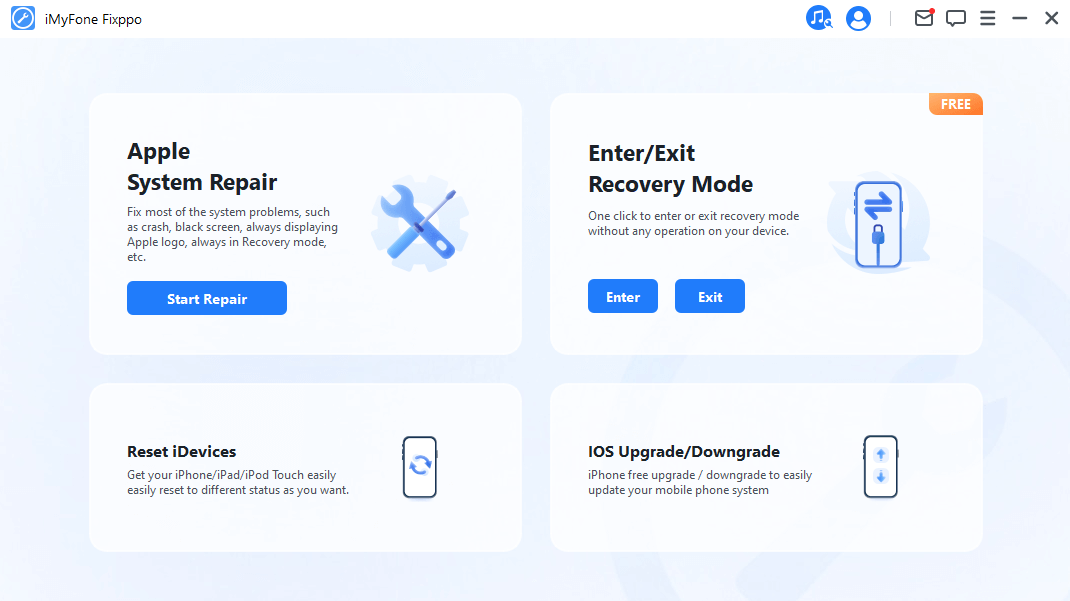
Limited Time 10% OFF Coupon Code for iMyFone Fixppo: FARTT91
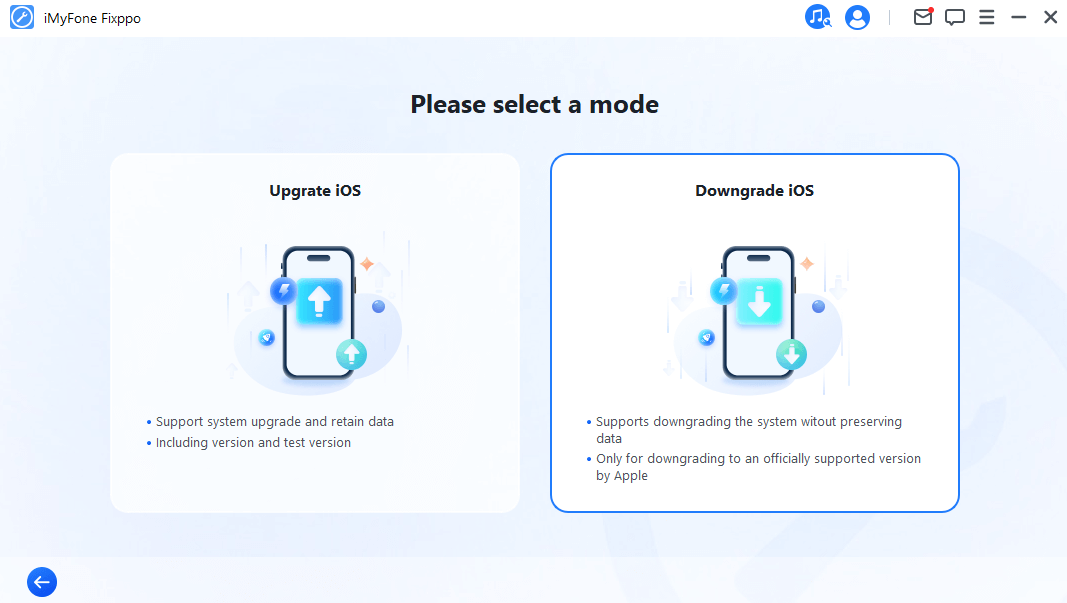

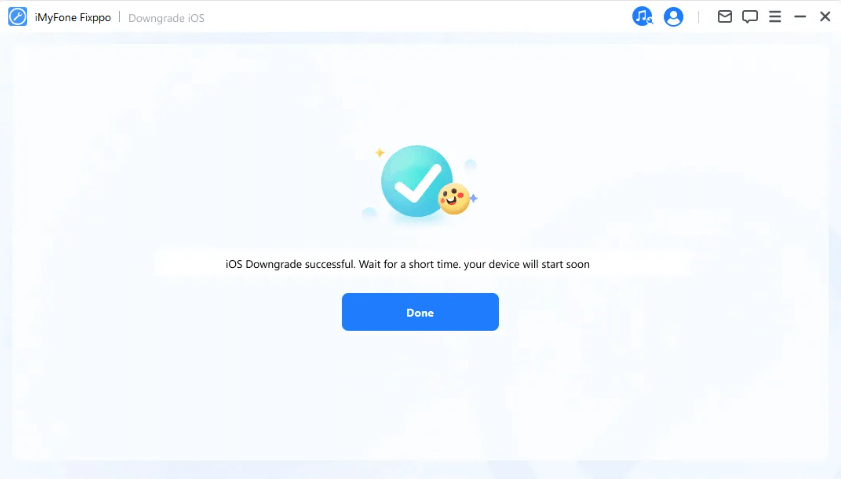
Conclusion
In this article, we already taken you to understand what iPhone widgets are, and the functions of widgets, and list 21 best iPhone widgets in 2025 for you.
The arrival of iOS 17/18/26 in 2025 ushers in a new era of customizing the iPhone through widgets. These dynamic components not only enhance the aesthetics of your home screen, but also bring a new level of functionality. Our partnership with iMyFone brings together 21 widget ideas for iOS 17/18/26 to make your device seamlessly fit into your daily life.
In the dynamic iOS landscape, potential compatibility issues, particularly with widgets in iOS 17/18/26, can disrupt your iPhone experience. Here, iMyFone Fixppo's iOS downgrade function emerges as a crucial solution. It acts as a safety net, enabling you to revert to a previous, more stable iOS version, ensuring widget functionality and overall device performance.
We bly recommend embracing iMyFone Fixppo and its iOS downgrade feature. Whether you're facing widget problems or seeking a smoother iPhone experience, Fixppo is the solution. Visit iMyFone's website, download Fixppo, and take control of your iOS journey!


















