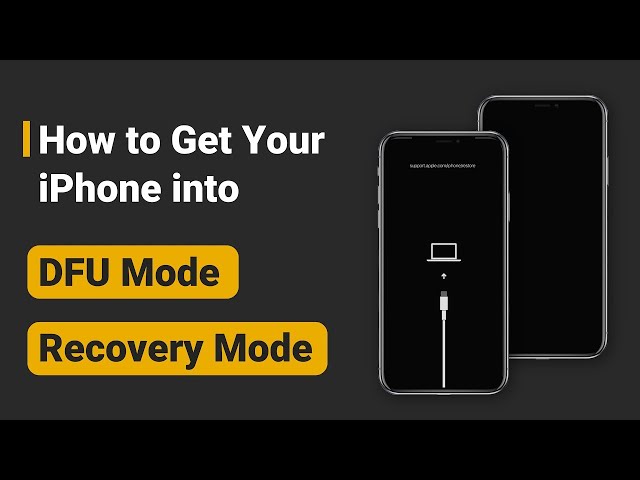Unveil 5 Free Methods to Fix iPhone Stuck in Recovery Mode
Category: iPhone Issues

3 mins read
When try to update or restore the iPhone with iTunes, because of improper operation or problems with the update, you will see support.apple.com/iphone/restore appearing on the iPhone screen, which is also known as the recovery mode.
At this time, you may wonder: How can I fix iPhone stuck in recovery mode? Don’t worry, we’ve got you covered. In this article, we’ll walk you through 5 simple solutions to get your device back on track!

In this article:
How to Fix iPhone Stuck on Recovery Mode Without Computer?
If your iPhone is stuck in recovery mode and you want to fix it without using a computer, a force restart is often the easiest solution.
This method can resolve minor software glitches that cause your iPhone to get stuck. Follow these steps based on your iPhone model:

- If you have iPhone 6 or earlier models:
- If you have iPhone iPhone 7/7 Plus models:
- If you have iPhone 8/X/11/12/13/14/15/16 models:
Press and hold the Home button and the Sleep/Wake button until your iPhone displays the Apple logo.
Press and hold both the Volume Down button and the Side button simultaneously until you can see the Apple logo.
Press the Volume Up button, then the Volume Down button, and finally press and hold the Power button until the Apple logo appears.
Part 2: How to Fix iPhone Stuck on Recovery Mode for Free?
If you can't get iPhone out of recovery mode by giving a force restart, you can try to fix iPhone stuck in recovery mode with a reliable third-party tool - iMyFone Fixppo. You can easily exit the recovery mode on your iPhone with just one click, and it's free.
Watch how to fix iPhone stuck in recovery mode:
Step 1: Download and launch Fixppo on your computer, connect your iPhone to the computer via USB cable.
Step 2: From the interface, you can see the Recovery Mode tab, hit the Exit button to get your iPhone out of recovery mode.
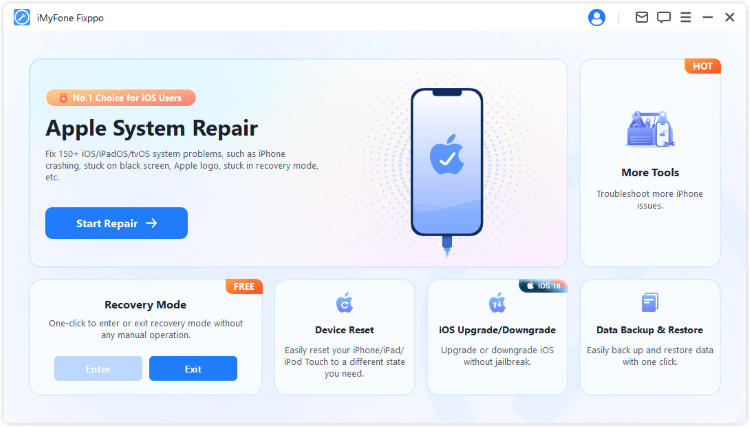
In a few seconds, you can successfully exit recovery mode on iPhone. All you need to do is to sign up and after that you can use Fixppo to unstuck iPhone from recovery mode for free!
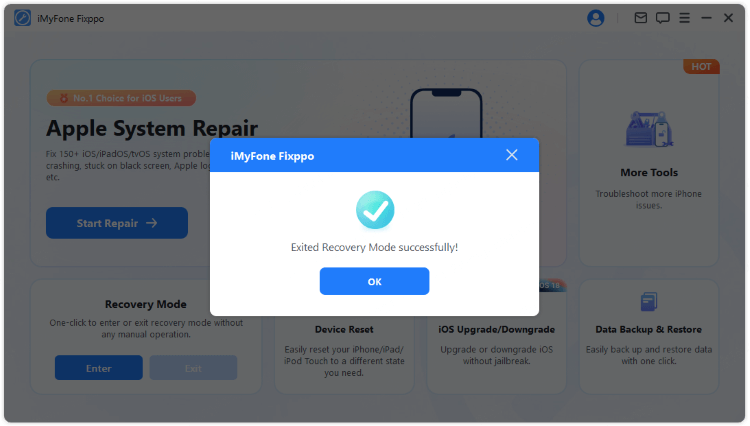
If you can't exit recovery mode with this free feature, you can consider fixing the potential iOS system problems that made your iPhone stuck in recovery mode, which occurs to some users.
Fixppo with its Standard Mode Repair can help you fix the iOS system if you need. Within simple clicks, you can fix the iOS glitches and restart the iPhone again, no more stuck-in-recovery-mode.

Key Features of iMyFone Fixppo:
- Keep All Data: Fix iPhone stuck at recovery mode without losing data.
- Free Mode: One-click get iPhone out of recovery mode, free of charge.
- Easy to Use: Best for both beginners and pros, no technical skills required to operate.
- Wide Compatibility: Fully compatible with iPhone 6/7/8/SE/X/11/12/13/14/15/16 to exit recovery mode.
Part 3: How to Fix iPhone Stuck on Recovery Mode with iTunes Repair?
If force restarting doesn't resolve the issue, restoring your iPhone that stuck in recovery mode via the official Apple tool - iTunes, is another option.
However, please note that this method will reset your device to its factory settings, which means all personal data and settings will be erased once you choose this method.
Before you begin, ensure that you have installed the latest version of iTunes. Here's how to do it:
Step 1: Open iTunes and use a USB cable to connect your iPhone to the computer.
Step 2: iTunes should detect the device in recovery mode and prompt you to restore it once it's conencted. Click on the Restore button to install a new iOS.
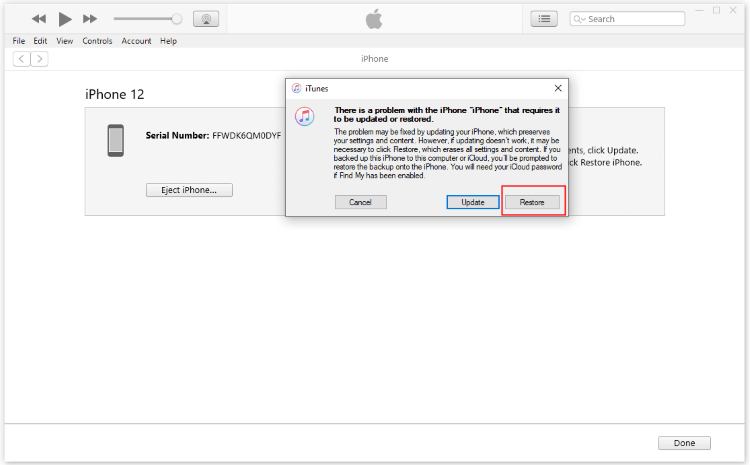
Step 3: When asked, proceed to confirm more and agree iTunes to restore your iPhone.
Part 4: How to Fix iPhone Stuck in Recovery Mode with DFU Mode Restore?
For serious system-related issues, the iTunes repair method is weak at fixing. But it doesn't mean that you can't continue using iTunes for iPhone repair.
If restoring via iTunes doesn't solve the issue and your iPhone remains stuck in recovery mode, you can try using DFU mode as a more advanced repair method by putting your iPhone into DFU mode.
However, don't forget that DFU mode will also erase all your iPhone data. If you know this point, here's how to enter DFU mode to restore your iPhone.
Step 1: Watch the video to put your iPhone into DFU mode, which is more straightforward.
Step 2: When your iPhone is in DFU mode, tap the Restore button for iTunes to begin its work.
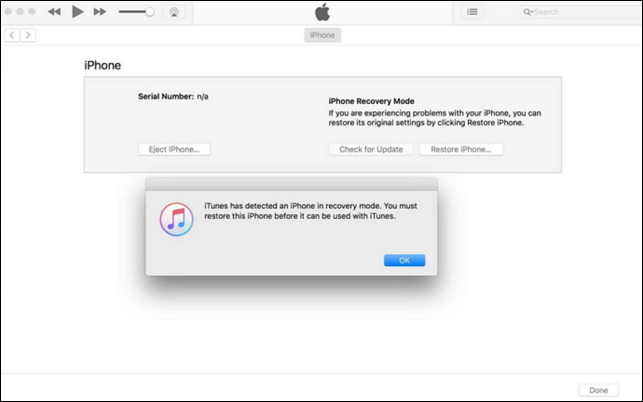
Part 5: How to Fix iPhone Stuck on Recovery Mode with Apple's Help?
If you've tried all the solutions, contacting Apple Support might be the last choice. They can guide you through more advanced troubleshooting methods to get your iPhone out of recovery mode. Though it could take time, this can be your last reort.
Part 6: Why My iPhone Stuck in Recovery Mode?
After fixing the iPhone, a lot of you may wonder why your iPhone is stuck in recovery mode, since you really don't know which step has triggered this tricky problem. The reasons behind are not complicated, you can take a look.
- If you try to jailbreak the iPhone but failed, you may see the recovery mode screen during the process.
- If the update or restore process is interrupted, the process won't complete and your iPhone could stuck on recovery mode easily.
- If the iOS firmware is corrupted due to a failed update or iTunes issues, it may display the recovery mode screen all the time.
- Hardware problems like battery issues or interal components damage can cause your iPhone to get stuck in recovery mode.
Conclusion
When encountering iPhone stuck in recovery mode, you can try the above 5 free ways to fix. If you need a free method that has the highest repair rate, iMyFone Fixppo is what to recommend. With 1 simple click, you can get iPhone out of recovery mode, which has been proven to be effective!