If I Reset My iPhone, Will I Lose Everything?
- No, if you Reset All Settings, it will only be temporary and not all files or data will be lost.
- But if you Erase All Content and Settings, it will delete all data on your iPhone, including songs, videos, images, etc.
When you have issues with your iPhone; let’s say you can’t unlock your device because you forgot or the screenlock was disabled when bought it and you had to reset, a question always comes to mind before you do that: “If I reset my iPhone what will I lose?” or “If I reset my iPhone, will I lose everything?” One thing guaranteed is that your iPhone returns to optimal function and becomes much better than it was before the reset.
Part 1. If I Reset My iPhone What Will I Lose?
After encountering a major setback in your device and the only available solution is to reset, then you need to know that you will lose some data and files (if not all). However, different reset leads to different results.
There are different kinds of reset method, these methods determine the outcome of your device and answer the question: "If I Reset My iPhone, What Will I Lose?"
1 Reset Through Settings on iPhone
This is a conventional method and it is very easy. It involves only your device and tapping a few buttons in order to restore the phone. In this method, there are 2 approaches to this;
- If you Reset All Settings, it will only be temporary and not all files or data will be lost. In fact, some junk and temp files i.e. it keeps your apps and data but will reset all personal preferences and network settings.
- If you Erase All Content and Settings, it will delete all data on your iPhone, including songs, videos, images, etc. It is somewhat similar restoring back to factory settings. Please remember to backup your important data before erasing all content and settings on your iPhone.
2 Reset Through iCloud and iTunes
One of the available methods Apple has put in place for iPhone users to factory reset the iPhone. It involves making a connection with a PC and logging into iCloud or launching iTunes respectively. This method is however complicated but resets through iTunes and iCloud will make you lose all your files and data; more like restoring back to factory settings. If you need to get back your data you may need to get help from some professional recovery tool.
Part 2. How to Restore iPhone after Reset via iTunes
When you reset iPhone with any of the method listed above, no doubt, some important files could be deleted or lost and you would want to restore them. In order to do this, you can restore iPhone from an iTunes backup if you have backed up before. Apple set up this method so the maximal use of iTunes can be put into action and one can be able to backup devices in case of future problems.
Step 1: Connect your iPhone to a PC.
Step 2: Make a quick launch of iTunes and go to File menu, select “Devices”.
Step 3: Choose “Restore Backup”.
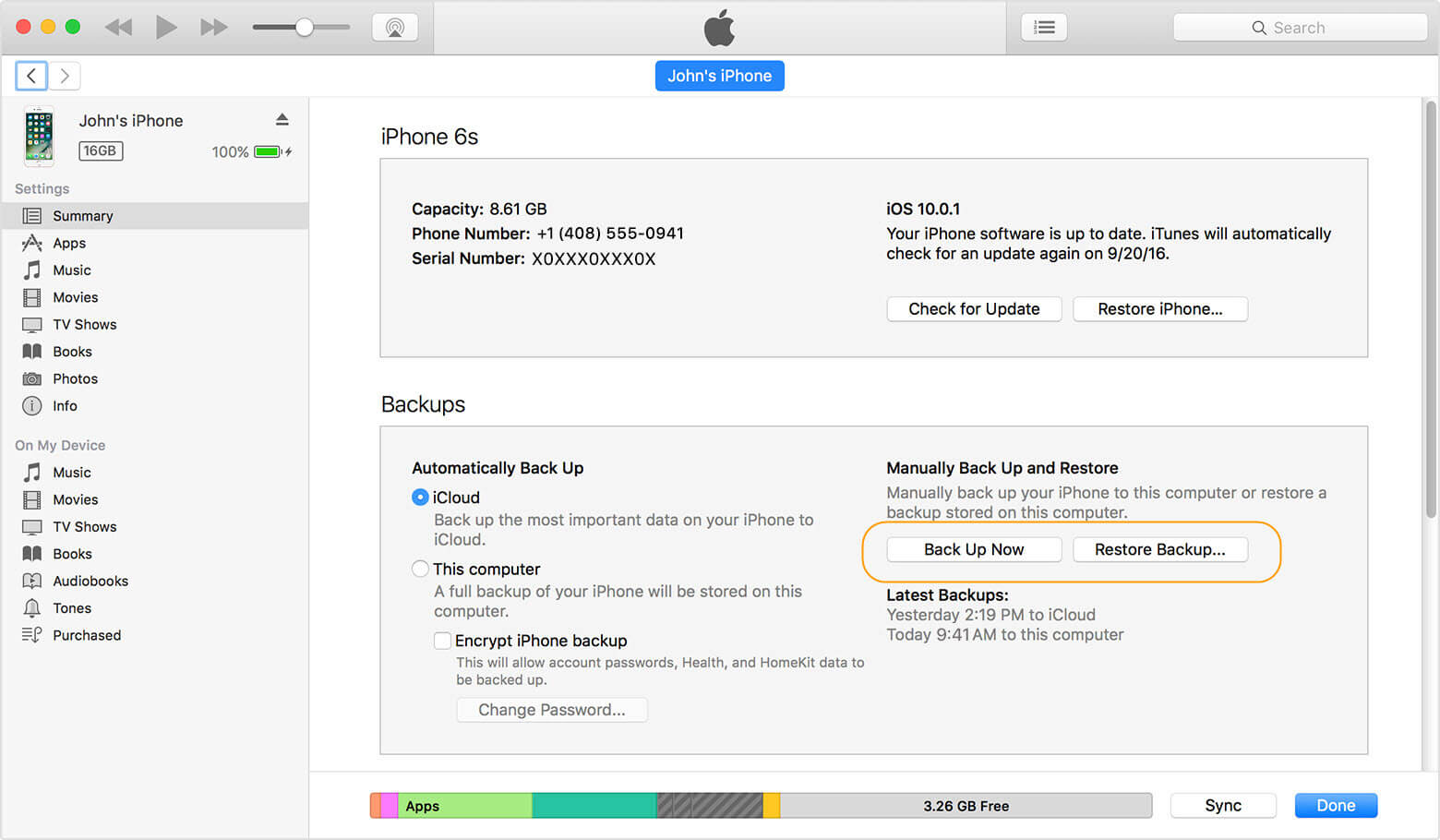
Step 4: Pick a recent backup on the basis of size and date, and click on “Restore”.
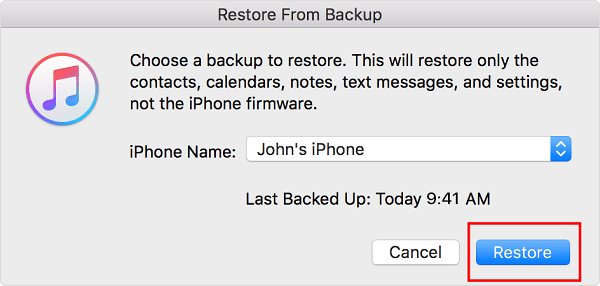
After all these steps, you now have your iPhone restored via iTunes, and this is also very useful also after reset.
Part 3. One Thing You Should Know about Reset iPhone
If you just reset your iPhone, you will lose something; if you keep all your personal data on your iPhone without a complete reset, then you may lose your privacy. You need to stop asking yourself the question of: “If I reset my iPhone, will I lose everything?” and start considering how to make your device safer next time after a reset.
However, even with the three methods above, normal reset is not enough. The use of iMyFone Fixppo is advisable for maximum efficiency because it ensures complete reset alongside protection of privacy. To better manage your personal privacy on your iPhone, you need to clean out that private information permanently. Here’s what iMyFone Umate Pro can help. It can help you perform a complete reset on iPhone to make your privacy safer.
It is good to reset and there are advantages involved with doing that:
Key Features:
- Perform a complete reset by erasing all data from your device.
- Compatible with all iPhone models to perform a reset.
- Wipe out messages and attachments of third party Apps permanently.
Here's how to reset iPhone completely to protect your privacy:
Step 1: Download and install iMyFone Fixppo, then connect your iPhone to your computer and launch the software.
Step 2: Under the Reset iDevices, choose Standard Reset when remember the passcode or the Hard Reset when don't know the passcode.
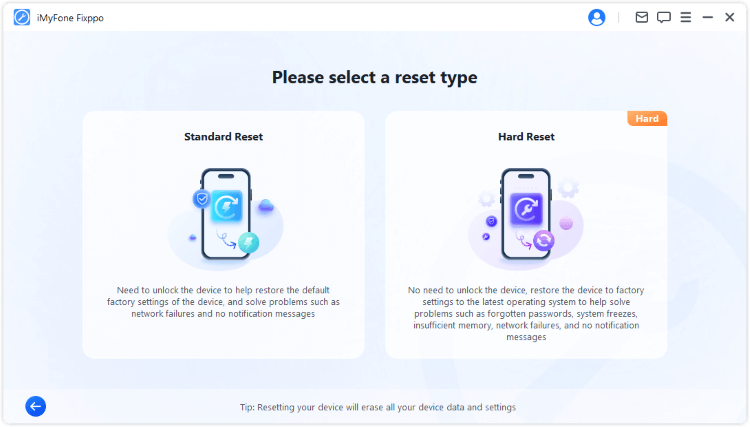
Step 3: When your device is detected, click Start Standard Reset. In a few seconds, your iPhone will be reset and restarted successfully.
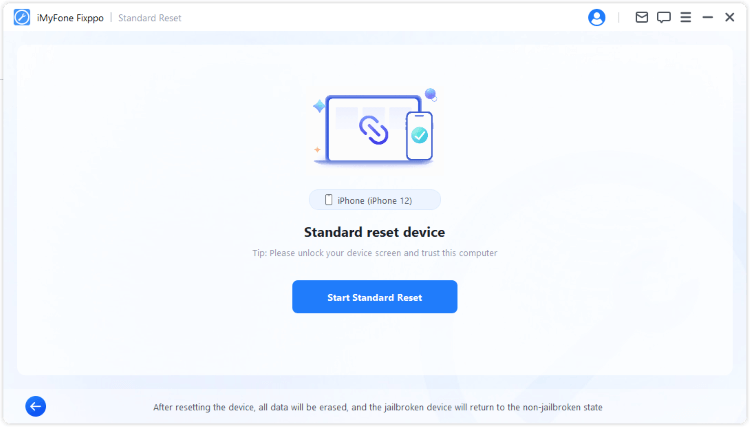
See? That's how you can reset your iPhone to factory settings with Fixppo. Download to have a try now!
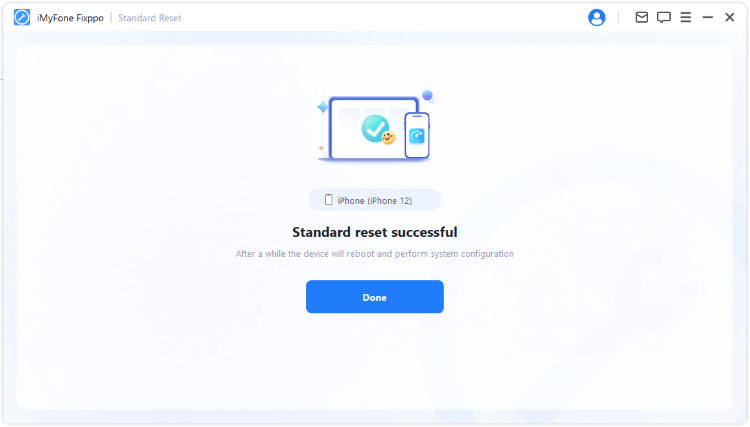
It is good to reset your iPhone and save yourself a whole lot of trouble with any of the three methods. However, iMyFone Fixppo has been designed in such a way that your phone is kept safe and secure as well as ensuring your phone is reset to give you better satisfaction. Hope you get the answer of the question: “If I reset my iPhone, will I lose everything” after reading this article.



















 March 28, 2025
March 28, 2025

