[2025] How to Fix iCloud Mail Not Working in iOS 17
Category: iPhone Issues

4 mins read
In this article:
Upgrading to iOS 17 opens the door to enhanced features and functionalities, prompting a growing number of users to embrace this new chapter in their iPhone experience. However, amidst the excitement of the iOS 17 upgrade, challenges like iCloud Mail Not Working can arise, causing frustration and inconvenience. Fear not, as we're here to guide you through the step-by-step process of resolving this issue.
In this article, we'll unravel the intricacies of tackling the iCloud Mail Not Working problem in iOS 17. We understand the importance of a smooth email experience, and we're committed to assisting you in overcoming this obstacle seamlessly. Alongside a variety of troubleshooting approaches, we introduce you to the formidable tool in our arsenal – iMyFone Fixppo. Its System Repair function stands as a potent and secure solution to address this issue efficiently and without any loss of data.
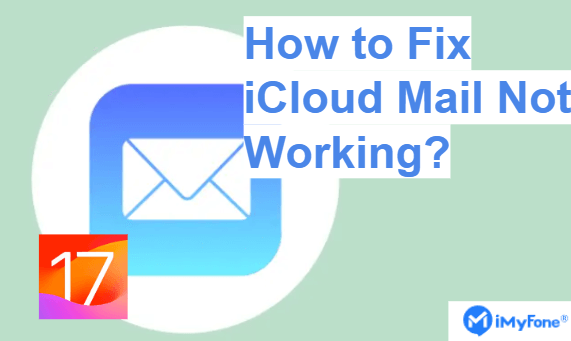
Join us as we navigate through the landscape of iCloud Mail concerns and empower you to enjoy uninterrupted email functionality in iOS 17.
Step-by-Step Guide to show you how to fix iCloud mail not working on iPhone in iOS 17: Seamlessly System Repair to Stability with iMyFone Fixppo!
What is iCloud Mail in iOS 17
iCloud Mail is a crucial component of the iOS 17 ecosystem, seamlessly integrating with your iPhone to provide a streamlined and efficient email experience. As part of Apple's suite of services, iCloud Mail offers users a unique email address with the domain "@icloud.com." This service allows you to send, receive, and manage emails directly from your Apple devices, ensuring synchronization across all your devices.

Significance of iCloud Mail in iOS 17
iCloud Mail holds immense importance in the iOS 17 ecosystem, offering a range of benefits to users. It enables seamless synchronization of emails, contacts, calendars, and notes across all your Apple devices, ensuring that you stay organized and up-to-date. Moreover, iCloud Mail provides a secure platform for your email communication, with built-in privacy features to safeguard your data.

Why is my iCloud mail not working
Encountering issues with your iCloud Mail in iOS 17 can be frustrating, disrupting your communication and causing unnecessary stress. Several factors can contribute to the problem, ranging from technical glitches to account-specific issues. It's essential to identify the root cause of the problem to implement an effective solution and restore the smooth functioning of your iCloud Mail.

In the next sections, we'll delve deeper into the potential reasons behind iCloud Mail not working and guide you through the steps to resolve the issue. Additionally, we'll introduce you to the powerful iMyFone Fixppo tool and its System Repair function, which can efficiently address this problem and ensure your iCloud Mail operates flawlessly in iOS 17.
Also Read: [2023] Top 12 Ways to Fix iPhone Not Ringing Issue in iOS 17
How to Fix iCloud Mail Not Working in iOS 17
Encountering issues with your iCloud Mail in iOS 17 can be frustrating, but rest assured, there are effective solutions to get your email functionality back on track. Follow these steps to address the problem and restore the smooth operation of your iCloud Mail:

Ensure that your iPhone is connected to a stable and active internet connection. A poor or unstable network connection can lead to issues with sending, receiving, or syncing emails through iCloud Mail.
Double-check your iCloud account settings to ensure that they are correctly configured. Go to "Settings" on your iPhone, tap on your name at the top, select "iCloud," and ensure that Mail is toggled on. Also, confirm that your email address and password are entered correctly.
Sometimes, a simple device restart can resolve minor glitches. Power off your iPhone, wait for a few seconds, and then power it back on. Check if the iCloud Mail functionality has been restored.

Ensure that your iOS 17 is up to date. Outdated software can lead to compatibility issues and malfunctioning of various features, including iCloud Mail. Go to "Settings," tap on "General," and select "Software Update" to install any available updates.
Insufficient storage on your device can impact the functioning of iCloud Mail. Clear out unnecessary files, apps, and data to free up space and ensure smooth email operation.
Try reconfiguring your iCloud Mail settings. Go to "Settings," tap on "Passwords & Accounts," select "iCloud," and toggle off the Mail option. Then, toggle it back on and check if the issue persists.
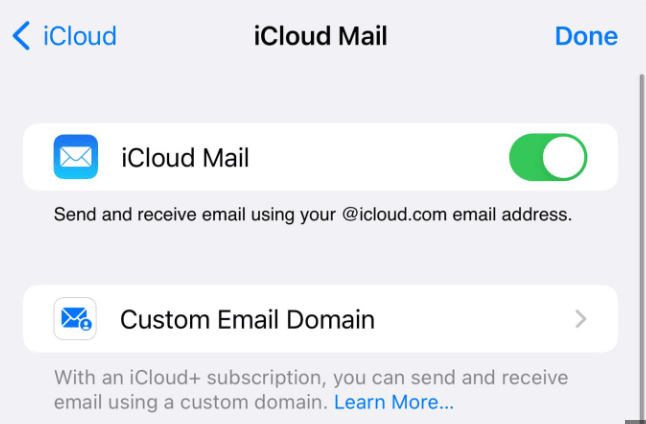
Remember, the steps above should help resolve common iCloud Mail not working issues. However, if the problem persists or appears to be more complex, consider using the iMyFone Fixppo tool. Its powerful System Repair function can efficiently address intricate iOS system issues, including iCloud Mail problems, ensuring a seamless email experience in iOS 17.
More tips: 2023 | How to Fix iPhone Screen That Won't Rotate in iOS 17 (7 Tips)
Fix iCloud Mail Not Working on iPhone with iMyFone Fixppo
If you've exhausted all the steps provided above and your iPhone's iCloud Mail app remains non-functional, it could be due to a system bug. In such cases, manual solutions might not suffice, and seeking assistance from third-party applications becomes necessary. Opting for iMyFone Fixppo is the ideal solution.
By utilizing this method, you can resolve the issue without risking any data loss, thanks to the standard system repair in iMyFone Fixppo. Simply follow the provided instructions, and the problem of iCloud Mail not working will be effectively resolved:
Limited Time 10% OFF Coupon Code for iMyFone Fixppo: YTR5E7



You may want to know: iPhone Stuck on Verifying Update? 7 Quick Ways to Fix It In the realm of iOS devices, iCloud Mail's seamless functioning is paramount for effective communication and data sharing. This article explored six manual solutions for resolveing iCloud mail not working issue in iOS 17. From network checks to email settings verification, these steps can troubleshoot minor disruptions. Should manual methods fall short and iCloud Mail problems persist, the iMyFone Fixppo tool stands out as a robust solution. Its "Standard Mode" repair feature provides a safe and efficient way to address system-related glitches, including iCloud Mail malfunctions, without risking data loss.
iMyFone Fixppo extends beyond system repair, offering functions like iOS downgrading, one-click device reset, and recovery/DFU mode restoration. This versatility caters to various scenarios, optimizing iOS device performance.
In summary, while manual methods can help with iCloud Mail issues, iMyFone Fixppo offers a dependable solution for intricate problems. For seamless iCloud Mail and iOS 17 functionality, consider leveraging iMyFone Fixppo's capabilities. To experience its benefits, download the tool from its official website and harness its diverse features to preserve your iOS device's integrity. Home > iPhone Issues > [2025] How to Fix iCloud Mail Not Working in iOS 17



Conclusion





















