Does Recovery Mode Erase Data on iPhone? Answered!
Category: iPhone Issues

2 mins read
Before using recovery mode on your iPhone, it’s important to address the question: does recovery mode erase data on iPhone?
In this article, we will answer this question for you and guide you on how to use recovery mode to update or restore your iPhone.
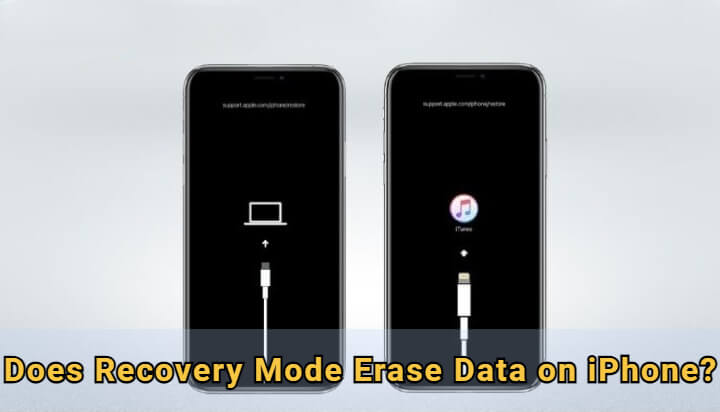
In this article:
Part 1: Answered: Does Recovery Mode Erase Data on iPhone?
If you consider using recovery mode to set your iPhone slate clean, you may hesitate: does restoring an iPhone delete everything while in recovery mode?
Well, entering recovery mode itself doesn’t automatically erase your data. But if you want to update or restore your device using iTunes, you're likely to be asked to enter recovery mode. In this case, all your data and files will be deleted.
But don’t worry. You have a better choice- iMyFone Fixppo, a safer and more effective tool that helps you to update and restore iPhone in recovery mode without losing data.
Part 2: Restore iPhone in Recovery Mode with iTunes: Erase All iPhone Data
If you wonder does Apple recovery mode delete everything, the answer is yes when iTunes is needed.
iTunes can help you restore your iPhone to factory settings, which means all of the data in your phone will be cleared, enabling you to set up your device from scratch.
If you want to update or restore using iTunes, you need to back first. Then, follow to try this recovery mode method with iTunes.
Step 1: Update iTunes to the latest version, then open it.
Step 2: Follow these steps if your device to go ahead with the recovery mode.
- For iPhone 6 or older models to get into recovery mode:
- For iPhone 7/7 plus models to get into recovery mode:
- For iPhone 8/X/11/12/13/14/15/16 models to get into recovery mode:
Press and hold the Home + Top buttons for at least 10 seconds. Don't release them until your iPhone is in recovery mode.
Press and hold the Volume Down + Side buttons at the same time until you see the recovery mode screen.
Press and release the Volume Up button, and then do the same to the Volume Down button. Lastly, hold the Side button for the recovery mode screen to show up.
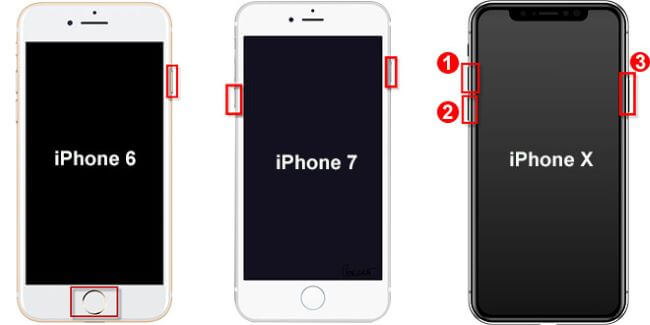
Step 3: You’ll receive a notification in iTunes. Click Restore to start updating or restoring your device.
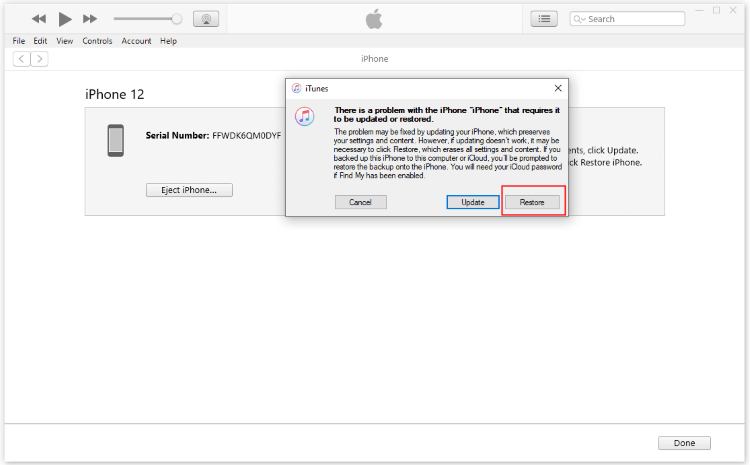
Now that you know restoring iPhone in recovery mode with iTunes will erase all your data. Let's learn about another method that won't delete any of your iPhone data.
Part 3: Restore iPhone in Recovery Mode with Fixppo: No Data Loss
Does iPhone recovery mode erase data? In contrast to iTunes, iMyFone Fixppo allows you to update or restore iPhone in recovery mode without losing any data.
What's more, if you can't manually enter recovery mode, Fixppo helps to enter recovery mode with 1 click for totally free!

Key Features of iMyFone Fixppo:
- One-click enter/exit recovery mode on iPhone for free.
- Enter recovery mode to update or restore iPhone won't cause data loss.
- Put iPhone into recovery mode to fix iPhone keeps restarting, iPhone stuck on Apple logo, etc.
- Supports all iPhone models and all iOS versions, including iPhone 15/16 and iOS 17/18.
Does recovery mode delete everything on iPhone? NO, with the help of Fixppo. You can download Fixppo and try to fix your iPhone with recovery mode.
Step 1: Launch the program, connect your iPhone to the computer and choose Recovery Mode from the interface to get your iPhone into recovery mode with 1 simple click.
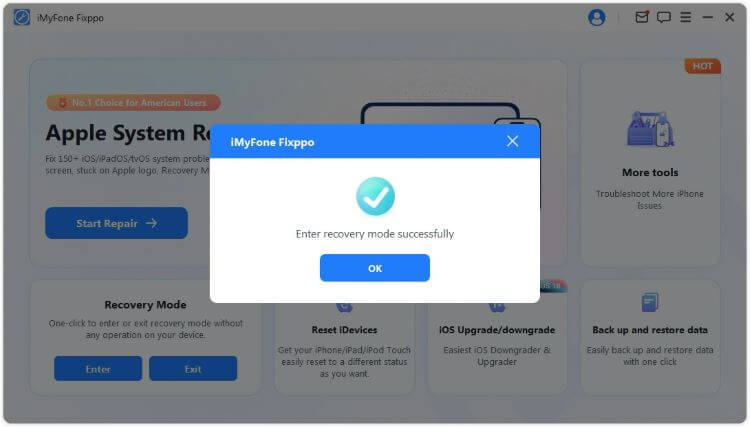
Step 2: Under Apple System Repair, choose Standard Mode, which can fix your iPhone without losing data.

Step 3: Now, your iPhone will be detected in recovery mode. Click the Download button to get the iOS firmware for fixing any iOS system problems.

Step 4: When downloaded, please click the Start Standard Repair button for Fixppo to start repairing the iOS system.

In less than 10 minutes, your iPhone will be rebooted. You can see that the recovery mode doesn't affect any data. All remain intact.
The answer to does recovery mode erase data is no if you've tried Fixppo to update, restore or fix your device!

Part 4: iTunes Restore VS Fixppo Restore
We’ve shown you two methods of restoring your iPhone in recovery mode: iTunes and iMyFone Fixppo. Now here’s a straightforward comparison to help you choose better.
| iTunes |
iMyFone Fixppo 
|
|
|---|---|---|
| Risk of Data Loss |

|

|
| Time Consumed | 10-15 minutes | 35-40 minutes |
| Enter/Exit Recovery Mode |

|

|
| Additional Features | Back up and restore data | Back up and restore data; Reset device without passcode |
Conclusion
Does recovery mode erase data on iPhone? After reading this article, you should have known the answer. To rest assure and use recovery mode to update or restore iPhone while without erasing iPhone data, you can try iMyFone Fixppo, which is capable of fixing various iPhone problems while retaining all data.


















