You can also read this guide in Français.
A factory reset is simply restoring software of iPhone to its original system, which is achieved by erasing all the information that is stored on the device, with the aim of getting it back to the manufacturer’s original settings.
In doing this, data, applications and settings are erased on the device. There are several situations that could warrant a factory reset and they include problem with battery life, the device performing sluggishly and a situation where you plan to sell or transfer the ownership of the iPhone device. In all these situations, a factory reset is normally the option to try to salvage the situation.

But there are some disadvantages of resetting your iPhone device:
- May erase important data on your device
- Remove iTunes authorization on your device
- There would be loss of snippets and plugging installed on your iPhone
- It would require you to create a backup of your important files on your device like contacts, photos, videos, documents etc
- For privacy and security reasons, the fall short. Private information erased through a factory reset can be retrieved using some modern recovery software making it unsuitable if data privacy is desired.
Apart from all these, after a factory reset, it also comes with some unfavorable effects. For example:
- Your files could become corrupted
- It could affect the way your device works
- It can drain your battery and lead to other problems along the line
Top 3 Alternatives to iPhone Factory Reset
Top 1 iMyFone Fixppo
This is one of the best alternatives to iPhone factory reset. iMyFone Fixppo is an iPhone eraser and cleaner which serve as an all in one solution for iOS space saving and privacy protection.
It offers a good way to manage your iPhone storage, means that you can free up more space on your device, delete hidden temporary files, cookies and all other junks that limit your iPhone experience. Also it can erase permanently all files on your device from messages to videos to photos etc. It erases data in such a way that it has a zero chance of recovery even with the most modern recovery tools.
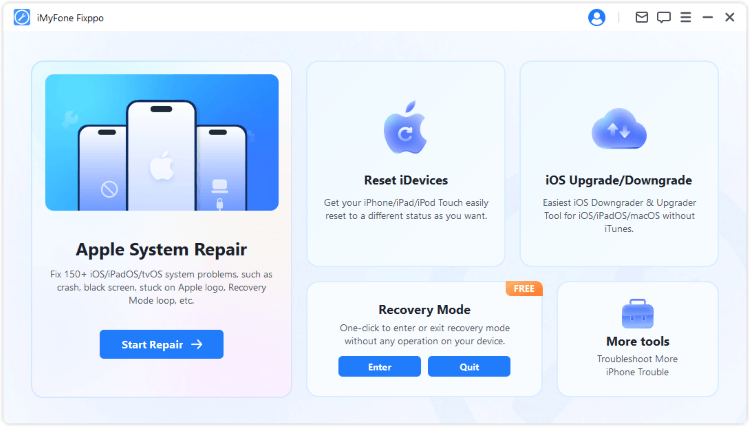
The good thing about this tool is that it is easy to use with just few steps and it is also available in windows and Mac systems, therefore you do not have to worry about its compatibility with your operating system.
Top 2 iMobie PhoneClean
This can also serve as an alternative to factory reset. With this tool, you can erase the data on your iphone device while enjoying some privacy protection.
It is also important to note that this software is available on windows and Mac system and it is also easy to use therefore, it is suitable as an alternative for a factory reset on your iPhone device.
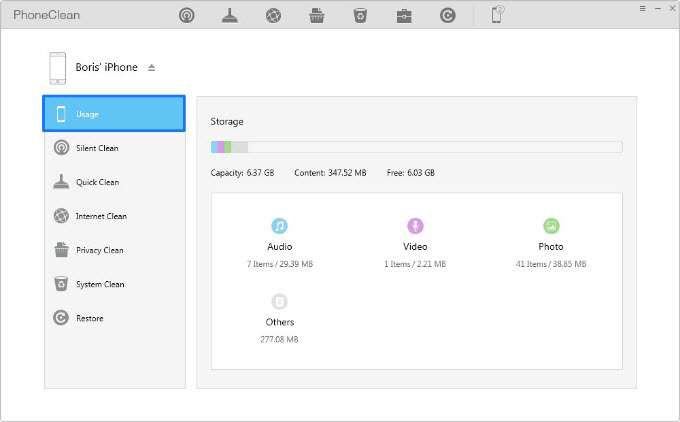
Top 3 iShredder
This is also a tool that is well known for its data erasure capabilities. Like the other listed above, it can erase data from your device in just few easy steps and it can do that without trace. The implication is that even if you want to sell or transfer ownership of your iPhone device gives you the capability to destroy your private files without leaving a trace and also unrecoverable.
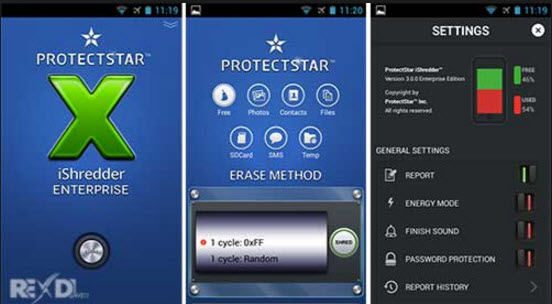
Don't Like others above, iShredder now is oly also available in Windows and comes in four editions which is the Standard, Pro, Pro HD and Enterprise which have different features. It is a very good alternative for doing a factory reset.
iMyFone Fixppo – Best Alternative to iPhone Factory Reset
iMyFone Fixppo is considered as the best when it comes to iPhone data erasing and there are several reasons why this is so.
1. Data Erased is 100% Unrecoverable: When it comes to erasing data, Fixppo gives you a 100% unrecoverable solution. It provides you with the facility that would help you scan your iPhone and ensure files are removed completely with any chance of recovery even with the best recovery tools.
2. Erase Both Current Data and Previously Erased Data: It doesn’t matter if you have deleted the files previously. This tool will fish it out and delete them permanently for good. Therefore both your current and previously deleted data are well covered.
To erase your iPhone with this tool, here are the easy 3 steps required.
Step 1: Download and install iMyFone Fixppo, then connect your iPhone to your computer and launch the software.
Step 2: Under the Reset iDevices, choose Standard Reset when remember the passcode or the Hard Reset when don't know the passcode.
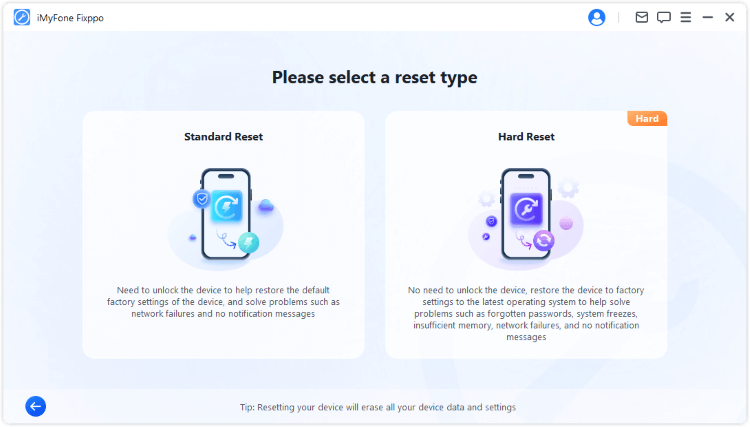
Step 3: When your device is detected, click Start Standard Reset. In a few seconds, your iPhone will be reset and restarted successfully.
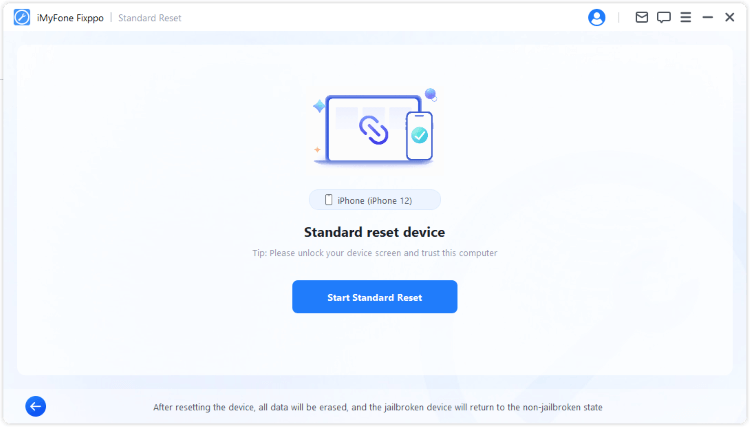
See? That's how you can reset your iPhone to factory settings with Fixppo. Download to have a try now!
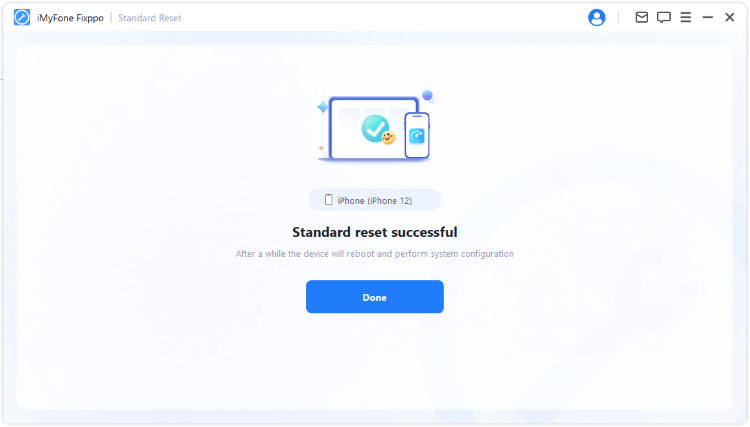



















 May 30, 2024
May 30, 2024