Are you looking for the best data recovery software for your iPad? Well, this article brings you to the limelight and introduces you to top five iPad photo recovery programs for your lost photos on your iPad. Accidents are common things in our daily lives. You mistakenly delete all your data from your iPad or damage your phone unknowingly. However, you should not trouble yourself since you can recover all the data back with useful software as is in this article.
Factors To Consider When Looking For A Best iPad Photo Recovery Software
To ensure that you have effective and efficient software for your lost data on your iPad, the following factors are to be considered.
1 Cost of the Software
You need to check on cost to ensure that the cost you spend gives you the outcome you expect from the software. Most programs with free trial don’t give special features that you need. Go for cost-effective software with numerous features.
2 Supported Recovery Modes
It is important to look at the recovery modes the software possesses. Go for software that has several recovery modes. By this, we mean, look for a software that allows you to recover directly from iOS devices, from iTunes and your iCloud backup file. If it has a wizard recovery mode then that is a plus.
3 Compatibility
How compatible is the software? Does it support only limited devices? Look for and data recovery software that is compatible with all or nearly all Apple devices. This will save you cost and time when you lose data on your iPad or iPhone since you will use the same software. Moreover, look at the compatible platforms. Go for software that is cross-platform. It should support lets say Mac and Windows OS.
Best iPad Photo Recovery Software
Top 1. iMyFone D-Back iPad Photo Recovery Software (iOS 16 Supported)
At top list is iMyFone D-Back iPad photo recovery. This is an iOS software program that can recover data such as messages, call history, videos, photos and Third-party app attachments from iPad, iPod, and iPhone. It is compatible with both Mac and Windows operating system.
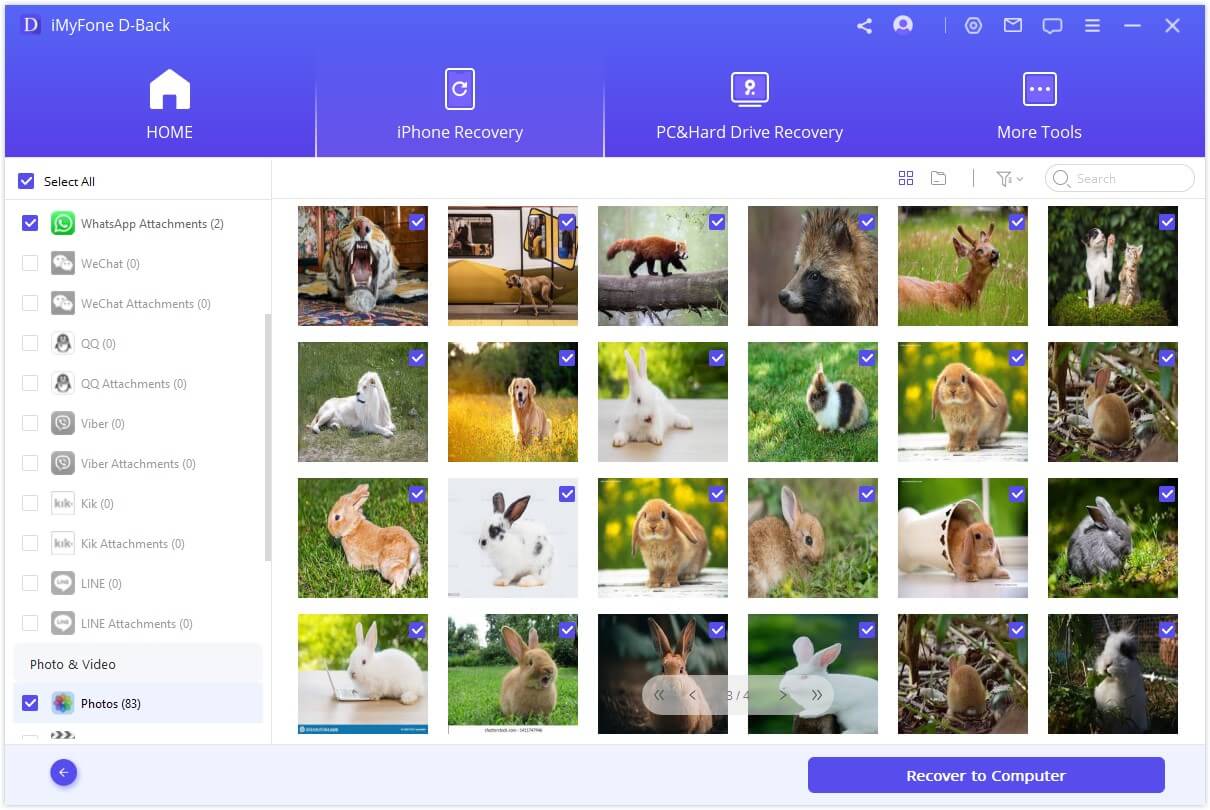
Features of iMyFone D-Back iPad Photo Recovery software
- You can preview data before retrieving.
- It recovers data from iTunes, iCloud and directly from iPad.
- Recovers data lost due to various reasons including accidentally deleting files on your iPad.
- It supports iPad pro, iPad air, iPad mini. The new iPad, iPod Touch 4 and iPoud touch 5 just to name a few.
- It recovers 22 data file types that are supported by iOS devices.
Pros
- Enables you to recover data from iCloud and iTunes backup.
- It has four recovery modes; Smart recovery, Recover from iOS Device, Recover from iTunes and Recover from iCloud.
- It allows you to preview data before you can recover.
- It is safe and secure.
Cons
- The free trial has limitations.
Top 2. iRefone iPad Photo Recovery Software
iRefone iPad photo recovery tool is a powerful program that enables you to retrieve photos from your iPad easily. It also recovers loss data from iPhone and iPod. iRefone recovers lost or deleted data such as photos notes, Safari Bookmarks, Voice memos and much more.
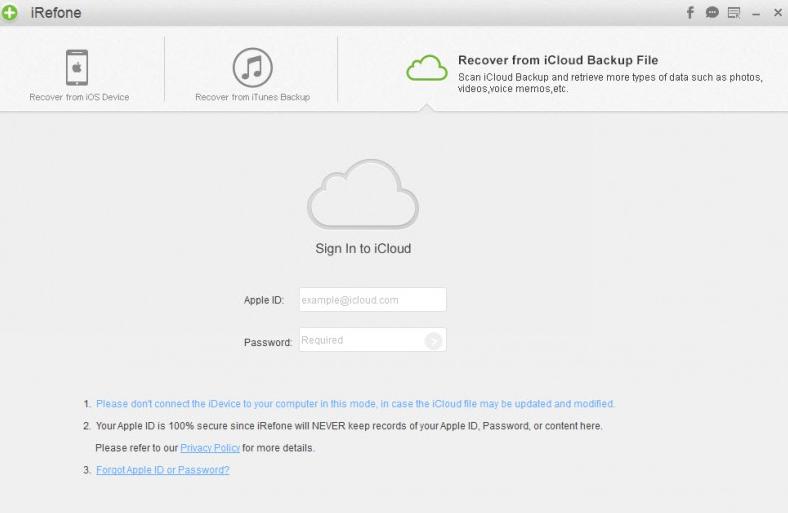
Features of iRefone iPad Photo Recovery Software
- It allows you to preview files before you can recover.
- It is compatible with Mac and Windows OS.
- It retrieves data from directly from your iPhone, from iTunes and iCloud backup.
- It supports 18 data types on your iOS device.
Pros
- It offers to allow you to preview and extract files to your device.
- It supports the several devices including those running iOS 9.
- It allows you recover from iTunes and iCloud backup.
Cons
- It may not recover other file types from your iPad.
Top 3. Leawo iPad Photo Recovery App
Leawo is an iPad photo recovery program that restores lost files such as contacts and photos from iPad, iPhone and iPod devices. It recovers directly from the device and from iTunes and iCloud backup.

Features
- It recovers 12 types files like; calendars, call history, photos and more.
- It recovers data from iCloud backup, iTunes Backup and directly from iOS device.
- Restores data from many iPad devices including iPad1, iPad 4 and others.
Pros
- It supports a wide variety of iOS devices.
- It has a user-friendly interface.
- It allows you to check through the files fast before can retrieve them.
- It supports several data loss scenarios.
Cons
- You cannot save the recovered files with the trial version.
- Scanning large files takes longer.
Top 4. iFonebox iPad Photo Recovery Software
iFonebox is an iPad photo recovery software that is compatible with both Mac and Windows OS. It recovers lost or deleted files such as contacts, and calendars from your iPad, iPhone and iPod devices.

Features
- It recovers file types like voice memos, photos, videos and more.
- Restores data lost through various situations like an iPad damaged, data deleted and more.
- It can backup data from iPod iPad and iPhone.
- It allows you to transfer files from your Apple gadget to computer.
Pros
- You can recover data from iPad directly and from iTunes backup.
- It allows you to move data from your iPad to computer.
- It allows you preview data to get the right files to restore.
Cons
- It may not recover music files.
Top 5. Tipard iPad Photo Recovery App
Tipard iPad Photo Recovery app is an incredible program that helps you to undelete deleted data on your iPad, iPod and iPhone. It restores lost data such as messages and photos from iOS devices.
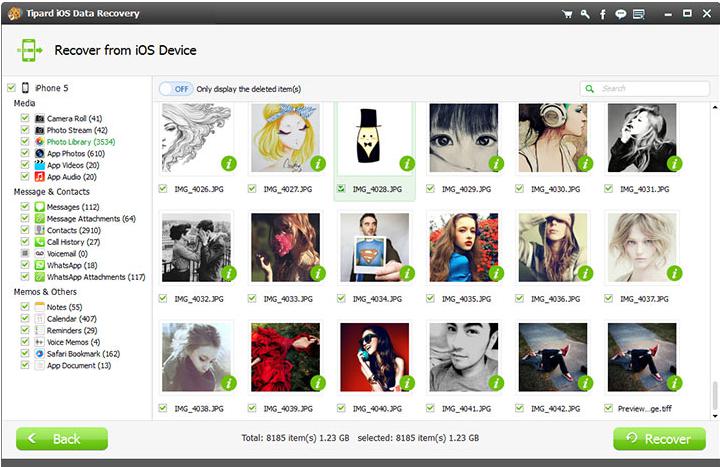
Features
- Supports files types such as photos, notes, messages, videos and more.
- Supports all iOS devices such as iPad air, iPod touch 5 and more.
- It can extract backup files on iTunes.
Pros
- It allows you to choose the files you want to retrieve.
- Allows you to look files before restoring back.
- It recovers data safely.
Cons
- Its trial version limits on advanced features.
Conclusion On Best iPad Photo Recovery Software With Video
After learning these 5 iPad photo recovery software, you can see the advantage of D-back. It supports four recovery modules for your flexible choice. If you do no have any backups or don't want to restore the device from iTunes or iCloud, then this program is your best choice. Check below video guide to recover your missing photo from iPad now.



















 January 12, 2023
January 12, 2023

