You might have deleted some Whatsapp messages intentionally or unintentionally. WhatsApp doesn't recover older chats than 7 days if you have not done WhatsApp backup. If you've no clue on how to get them back, this article is what you need.
To do this, you'll have to seek help of a powerful data recovery tool(iPhone 13/12/11 supported). We will help you to know how you can recover iPhone WhatsApp messages older than 7 days with an extremely easy to use tool. Let's check out.
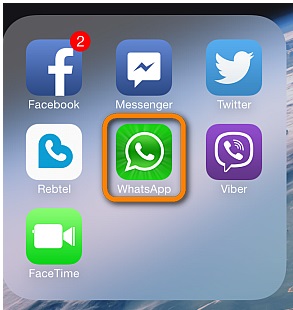
Can You Recover iPhone WhatsApp Messages Older Than 7 Days?
To answer it directly – Yes, you can recover WhatsApp messages older than 7 days. We'd like to explain the data recovery principle for you. Your iPhone uses SQLite database which is a technology for registering the data types' addresses.
When you delete something from your device, this database actually makes the space available for the new data and keeps the deleted data within the device making it invisible for you. Therefore, you still have the chance to recover your deleted data from the device.
Now the question arises – how far back can you recover data from? Well! You should know that before new content replaces the space of the deleted data, you will always be having chance of recovering your data. In other words, there's no such specific rule how far back your data can be recovered. It just depends on the overwriting process.
If the recently deleted files have been replaced with the new one, you can't recover it; while sometimes the data that has been deleted long time ago can be recovered if it's not overwritten. Hence, it's all based on overwriting thing.

How to Recover iPhone WhatsApp Messages Older than 7 Days
Although the deleted data that is not overwritten can be recovered, you still need a powerful tool since some tools in the market find less data than others can do. To fulfill this purpose, you can make use of iMyFone D-Back – a reliable and professional WhatsApp recovery tool.
This third-party tool is invented to make your life easier when you suffer from data loss and have no backup at all. With this software, you will be able to recover WhatsApp messages older than 7 days on iPhone with just a few easy steps. Its advanced technology makes it more easier to find the deleted WhatsApp messages.
If you have backup, you can also use D-Back to recover data from your iTunes backup. We have given you different guides below using which you can get your WhatsApp messages older than 7 days on iPhone. Follow them as per your situation.
1 Recover WhatsApp Messages Older than 7 Days from iOS Device
Step 1 – Download and install iMyFone D-Back on your PC. Launch it now and enter the main interface. From there, hit on 'Device Storage' tab on the home page.
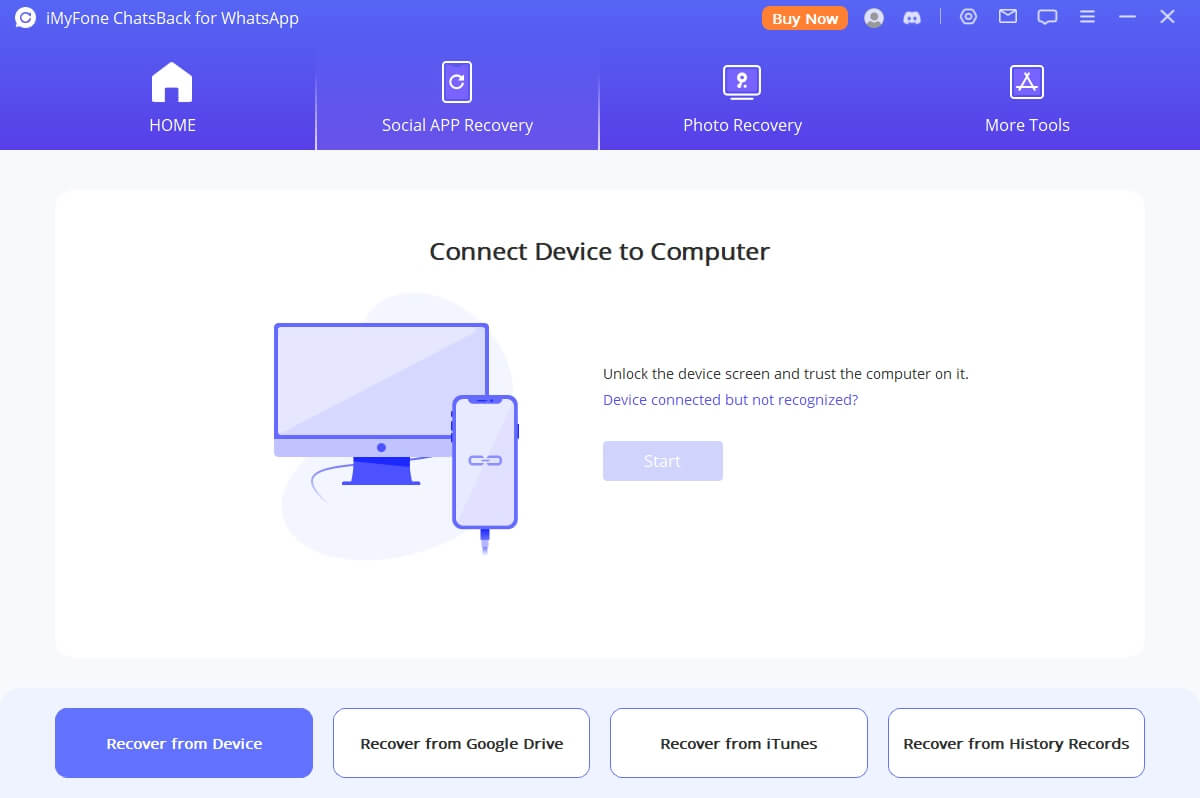
Step 2 – It's time to now make connection between your iPhone and your PC. Use a USB cable and proceed by selecting WhatsApp Messenger and clicking "Next".
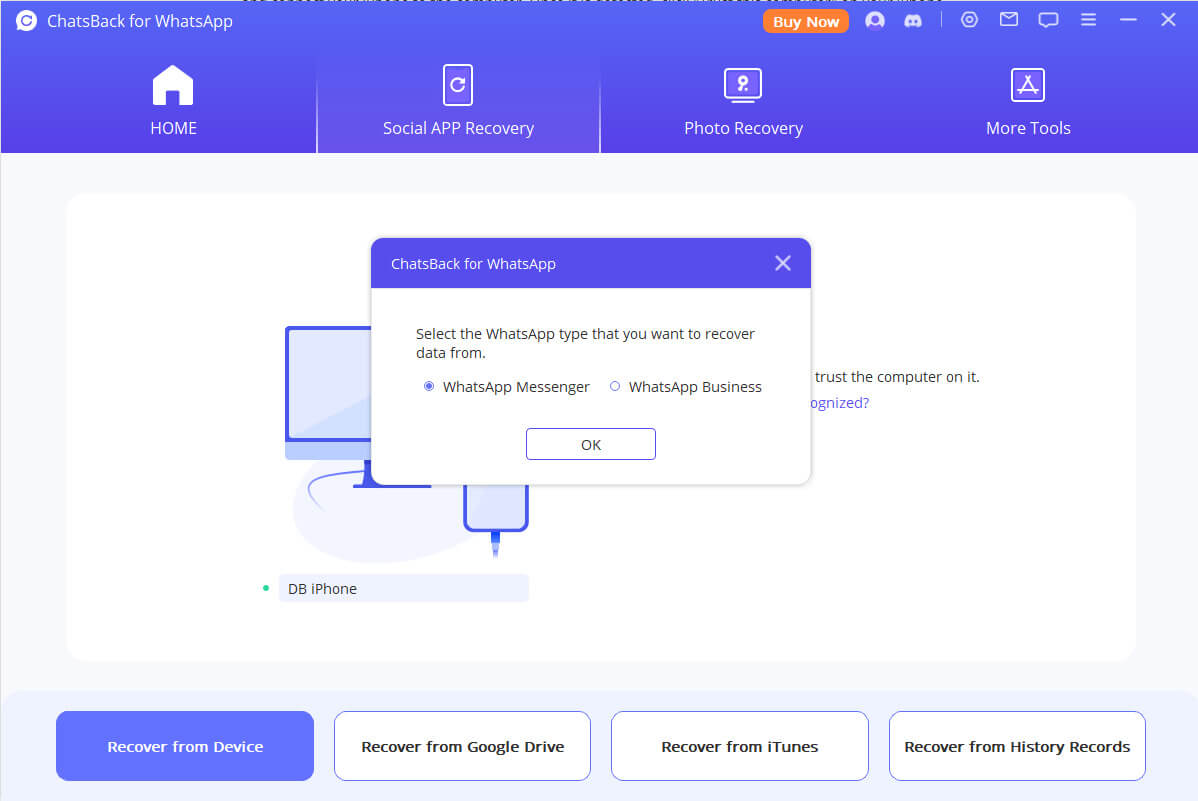
Step 3 – From the resultant screen, you can preview your deleted data by choosing the data type from the left panel. After viewing the data, hit on “Recover to Device” or “Recover to PC” button and you will get what you want.
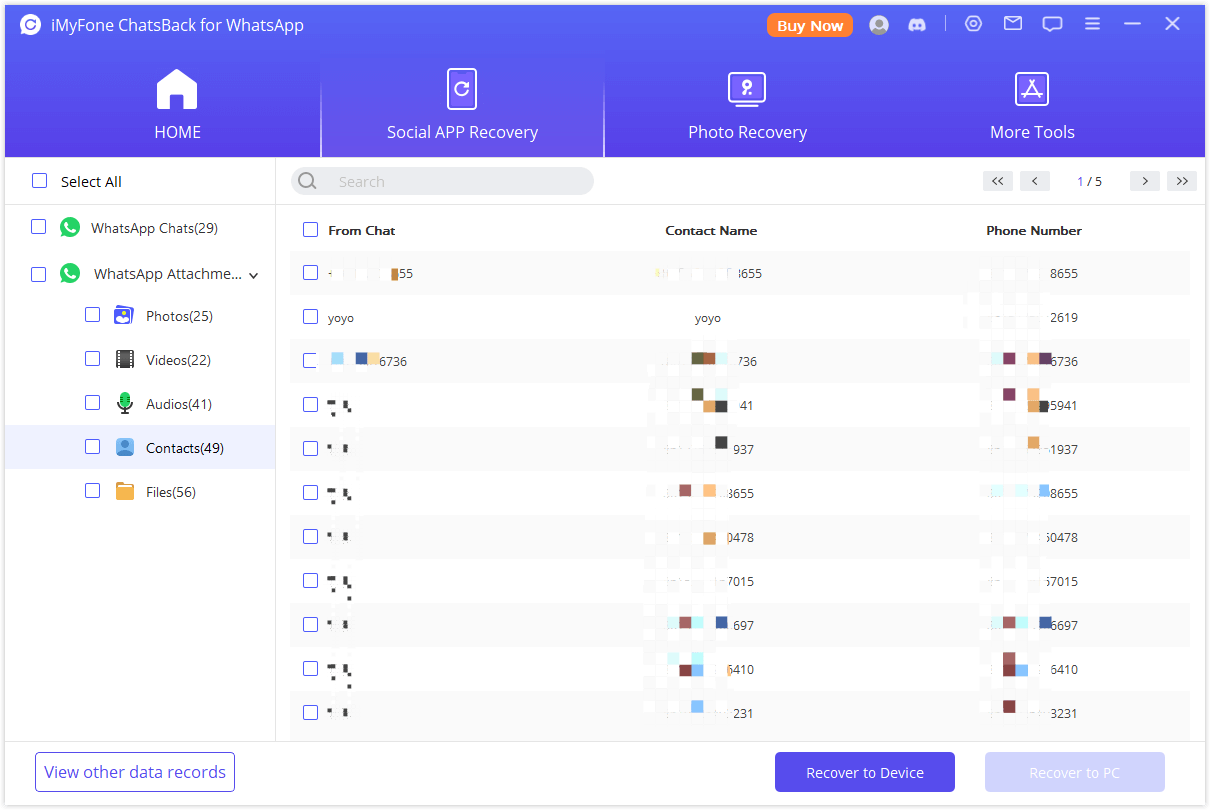
2 Recover WhatsApp Messages Older than 7 Days from iTunes Backup
Step 1 – As the above tutorial, launch or open the program and choose the suitable tab i.e. 'iTunes’ in this case. Choose one backup file that has needed WhatsApp messages and hit on 'Next'. Pick out 'WhatsApp' from the data types present on the screen and choose 'Next'.
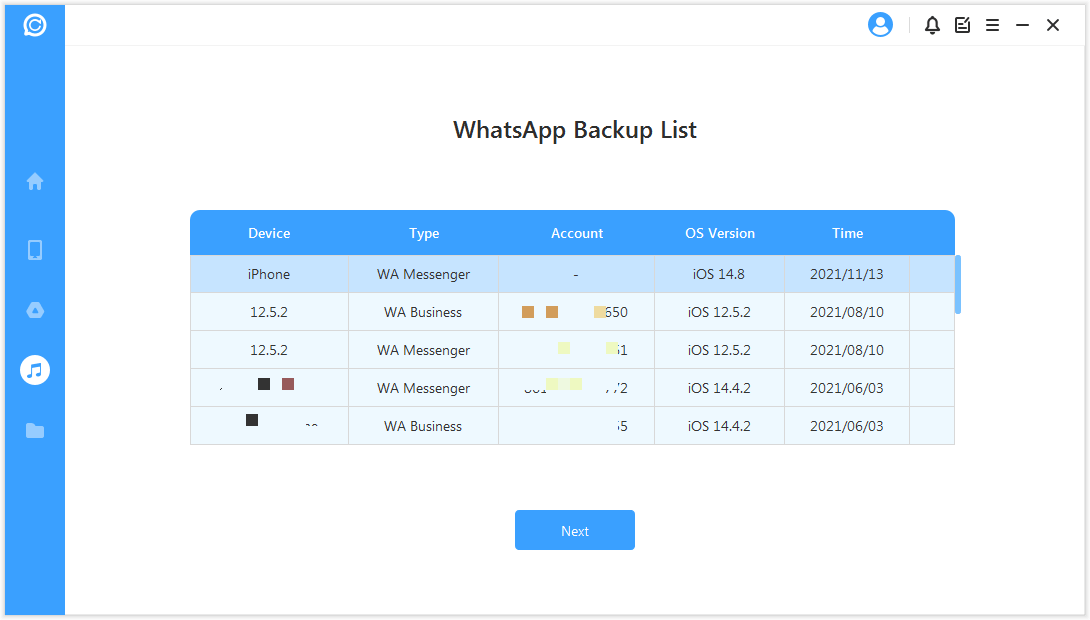
Step 2 – Wait for the analysis of the backup file. Once the scanning is done, a new window will appear where you could preview your deleted WhatsApp messages. When you are done with previewing part, choose recover the WhatsApp messages to the computer or your device and click the corresponding button. .
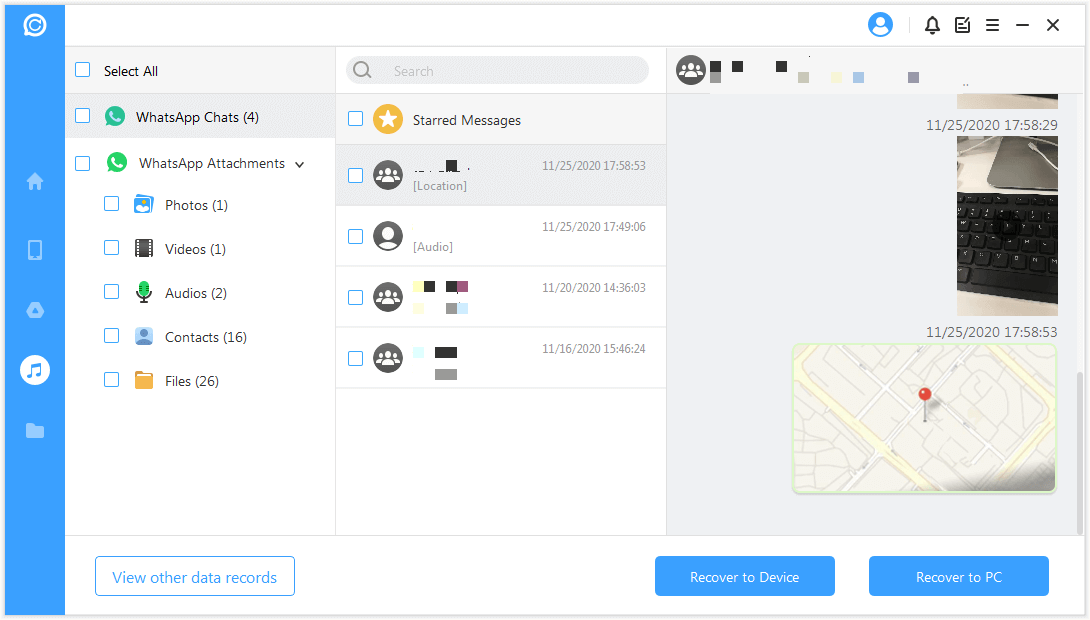



















 December 7, 2022
December 7, 2022