Have you recently factory reset your iPhone and now wondering if you can get your WhatsApp chats back? Factory resetting the iPhone is not a rare thing for iPhone users. iPhone needs to be restored to factory settings for many reasons such as improper jailbreak, failed iOS 15/14/13/12 update, system crash, and so on.
We understand how important your WhatsApp is to you and how much vital things it contains. From texts to attachments to sometimes important documents are there and losing them is not at all affordable. We would like to tell you if you are able to recover your WhatsApp chats after formatting your iPhone and explain why. Through this article, we will also show you how to recover WhatsApp chats after factory reset.

Can You Recover WhatsApp Chats After Factory Reset Directly from iPhone?
Usually the deleted or lost data including WhatsApp chats on iPhone are recoverable. You can recover them on deletion if actions are taken immediately. However, if you have performed a factory reset in your iPhone and formatted it, unfortunately, the data that has been deleted becomes irrecoverable.
You should be aware that an iOS device utilizes SQLite database technology through which it makes the track of your data and saves their address in the device. When accidental deletion happens to your device, the data are not completely removed.
The SQLite is changed to be " Unallocated" in order to free up the space for the new data. The accidentally lost data gets hidden in the device and can be recovered by iMyFone D-Back. However, there is a difference between accidental or normal deletion and deletion due to factory reset. The deletion due to factory reset will completely remove all the data and settings.
Hence, it makes it hard and nearly impossible to recover WhatsApp chat after factory reset directly from the iPhone. You can only recover the data when you have backup and we have given the tutorials for this in the following sections.

Recover Only WhatsApp Chats from iTunes Backup (iOS 15/14/13/12 Supported)
When you are in need to recover your WhatsApp chats after factory resetting iPhone, we recommend you to use iMyFone D-Back. Before you use this tool, you have to make sure that you have backed up your WhatsApp using iTunes or iCloud before you factory reset your iPhone.
iMyFone D-Back is an WhatsApp data recovery tool which allows you to recover lost or deleted WhatsApp data from your iPhone and iTunes backup. It can also recover the data to your iPhone and computers. So it is the best tool when you want to recover WhatsApp chat from iTunes backup after factory reset.
Let us understand how it can be used to recover data from iTunes backup which we will take as an example.
Step 1 –Download and install iMyFone D-Back on your computer. After this, launch the software and choose “iTunes” from the home page.
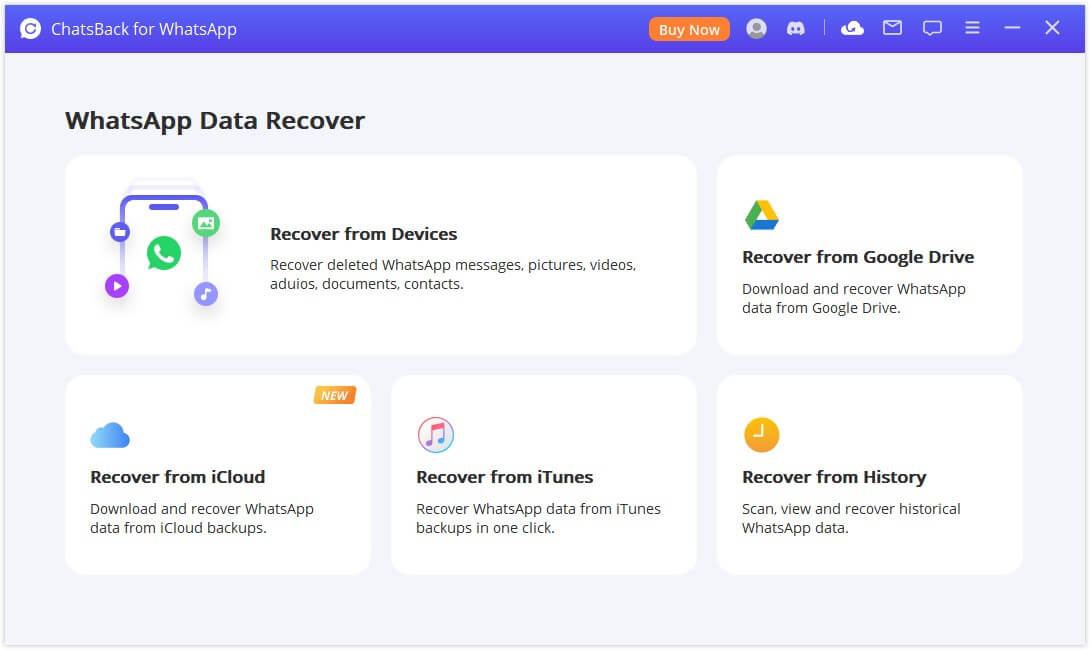
Step 2 – Choose the backup that have the WhatsApp chats and click Start to scan the backup.
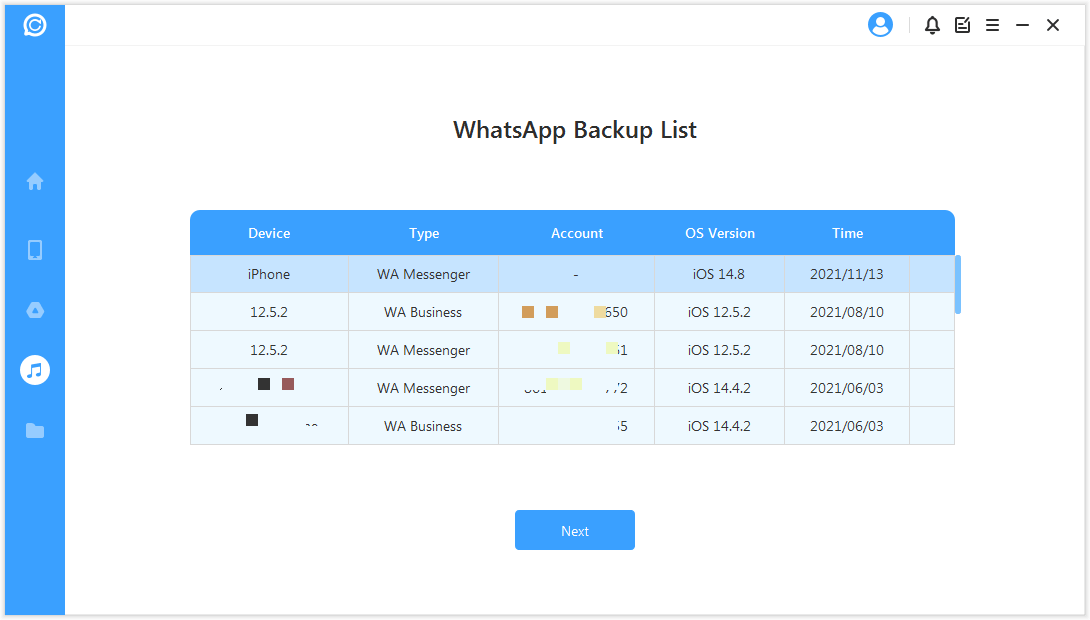
Step 3 – After a short while, you can preview the WhatsApp conversations on the screen. Select the WhatsApp messages that you wish to recover and click Recover to recover the WhatsApp Messages to the computer or restore to your iPhone.
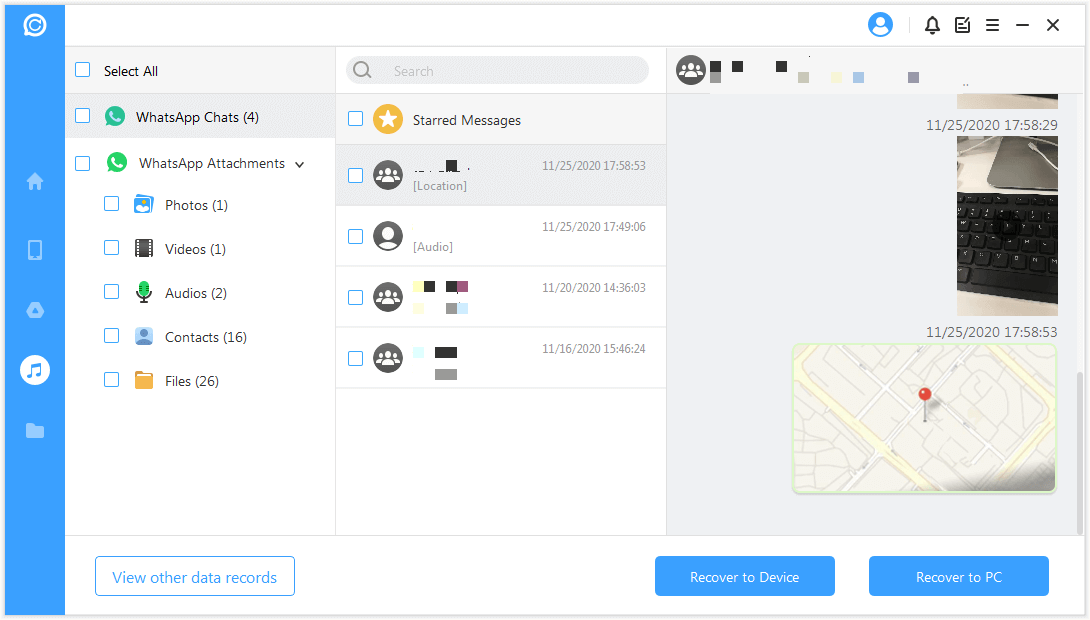
Recover WhatsApp Chats by Restoring WhatsApp Backup
If you have backed up WhatsApp messages to iCloud from WhatsApp the app itself, you can follow the process of WhatsApp backup restoring to recover WhatsApp chats even after factory reset. Following is the guide to restore them.
Install WhatsApp from App Store again and make sure to configure iPhone with same iCloud details as the old one that you used for backup. Now, after successful installation, enter your phone number to verify the login and you’ll get ‘Restore Chat History’ option. Tap on it and follow the onscreen instructions. Within a while, all your WhatsApp chats will be recovered.
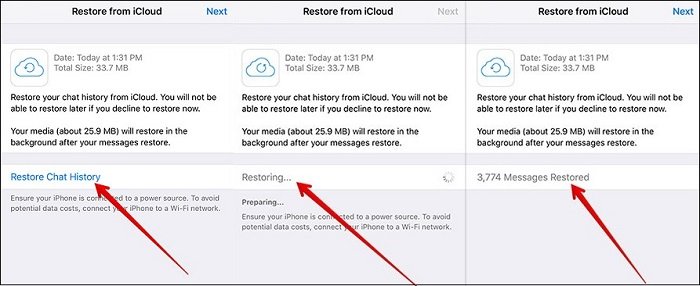



















 December 7, 2022
December 7, 2022