How to Recover Snapchat Account without Phone Number or Email
Category: iOS Data Recovery

4 mins read
Lost your Snapchat account login? Don't worry, you're not alone. Many people struggle to recover Snapchat accounts without a linked email or phone number. Unlike some apps, Snapchat login happens within the app itself. Is possible to recover Snapchat account without email or phone number? You're in the right place! There are still ways to regain access, even without an email.
In this guide, we'll explore different methods to recover your Snapchat account.
In this article:
- Part 1. How to Recover Snapchat Account in the Usual Way
- Part 2. How to Recover Snapchat Account Without Verification Code
- Part 3. How to Recover Deleted Snapchat Account After 30 Days
- Part 4. How to Recover Snapchat Account without Number or Email
- Part 5. How to Recover Deleted Data from Snapchat
- Part 5. How to Recover Deleted Data from Snapchat
- FAQs
Part 1. How to Recover Snapchat Account in the Usual Way
This method works if you forgot your password but remember your username and have access to the linked email address.
Step 1: Launch Snapchat and tap "Log In".
Step 2: Select "Forgot your password?"
Step 3: Choose "Via Email" and enter the email address associated with your account.
Step 4: Tap "Send Confirmation Code".
Step 5: Check your email for the code and enter it in the app.
Step 6: Create a strong new password.
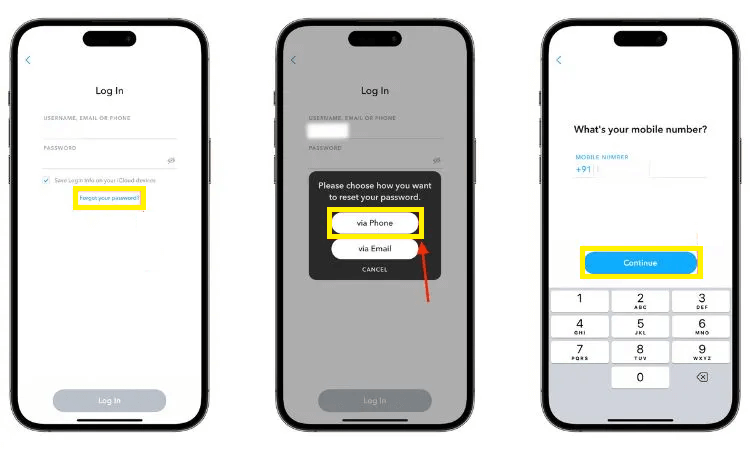
The same method applies if your Snapchat account is still linked to a valid phone number. Simply click on "Forgot Password" and choose the "Via Phone Number" option to reset your password.
Part 2. How to Recover Snapchat Account Without Verification Code
If you enabled Two-Factor Authentication (2FA) before losing access to your phone number or email, you might have a recovery code. This code allows you to log in even without the verification sent to your phone or email.
Step 1: Locate your recovery code (saved during 2FA setup).
Step 2: Open the Snapchat app and enter your username and password.
Step 3: When prompted, enter your recovery code to log in.
Part 3. How to Recover Deleted Snapchat Account After 30 Days
Snapchat permanently deletes accounts after 30 days of deactivation. Unfortunately, there's no way to recover an account after this period.
- Add your email and phone number to your account.
- Turn on Two-Factor Authentication (2FA) for an extra layer of protection.
Keep your recovery code safe in case you lose access to your phone or email.
Part 4. How to Recover Snapchat Account without Number or Email
While regaining access to a Snapchat account without an email or phone number is challenging, here are a few methods you can try:
1 Method 1: Contact Snapchat Support
The easiest way to recover a Snapchat account without an email or phone number is by reaching out to Snapchat Support. You can send them an email or visit their dedicated website and explain that you are unable to access your account via phone number or email. While there's a chance of getting dedicated assistance, it's not guaranteed.
2 Method 2: Check your Connected Email
If you have linked a secondary email where Snapchat emails are forwarded, you can manually search for the registered email. For example, if using Gmail, use advanced search to find emails from Snapchat. Look for emails sent by no_reply@snapchat.com. If you find one, you can access the registered email ID.
3 Method 3: Use a Password Manager
You can also use a password manager to recover your Snapchat account without email or phone number. For example, if using Google Password Manager on Android:
Step 1: Launch the Google app.
Step 2: Go to Settings > Security > Password Manager.
Step 3: Look for Snapchat to access your account details.
You can also access Google Password Manager via your Google Chrome account Settings.
Part 5. How to Recover Deleted Snapchat Account After 30 Days
Unfortunately, there's no way to recover an account after this period. After 30 days, your deleted Snapchat account will be permanently gone. To keep your account, log in before the 30-day window closes.
Part 6. How to Recover Deleted Data from Snapchat
If you recover your Snapchat account but find that all the records are gone, or if you unfortunately discover that you have permanently lost your Snapchat account, is there still a chance to retrieve those lost photos and videos? Don't worry, using iMyFone D-Back you may still have a chance to recover deleted or lost Snapchat data.
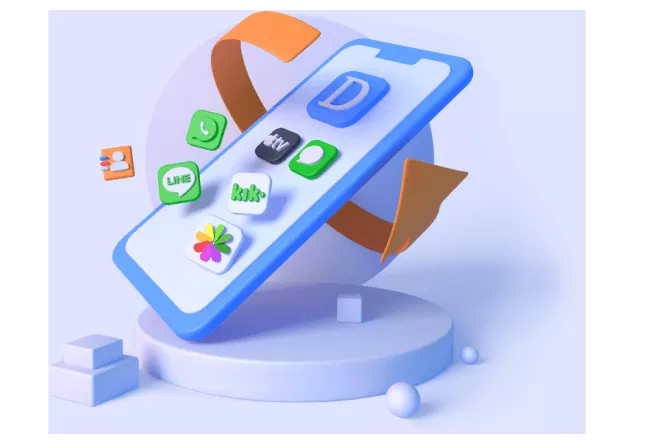
Main Features of D-Back:
- Get back lost messages & photos from over 20 apps: Recover data from WhatsApp, Instagram, Snapchat, Facebook and more.
- Rescue deleted data from accidents & phone problems: Recover from accidental deletion, factory reset, or broken phones.
- No need for backups, try even without login info: D-Back works even without prior backups in some cases.
- Easy to use, anyone can recover data: Designed for a smooth data recovery experience.
- Safe and secure, protects your recovered information: D-Back prioritizes the safety of your recovered data.
Here is a video demonstrating how to recover deleted photos and videos from Instagram using D-Back. You can follow the same steps to restore content from Snapchat.
Step 1: Download and install iMyFone D-Back. Once you've opened the program, choose the option for "iPhone Recovery." Click the "Start" button to begin.
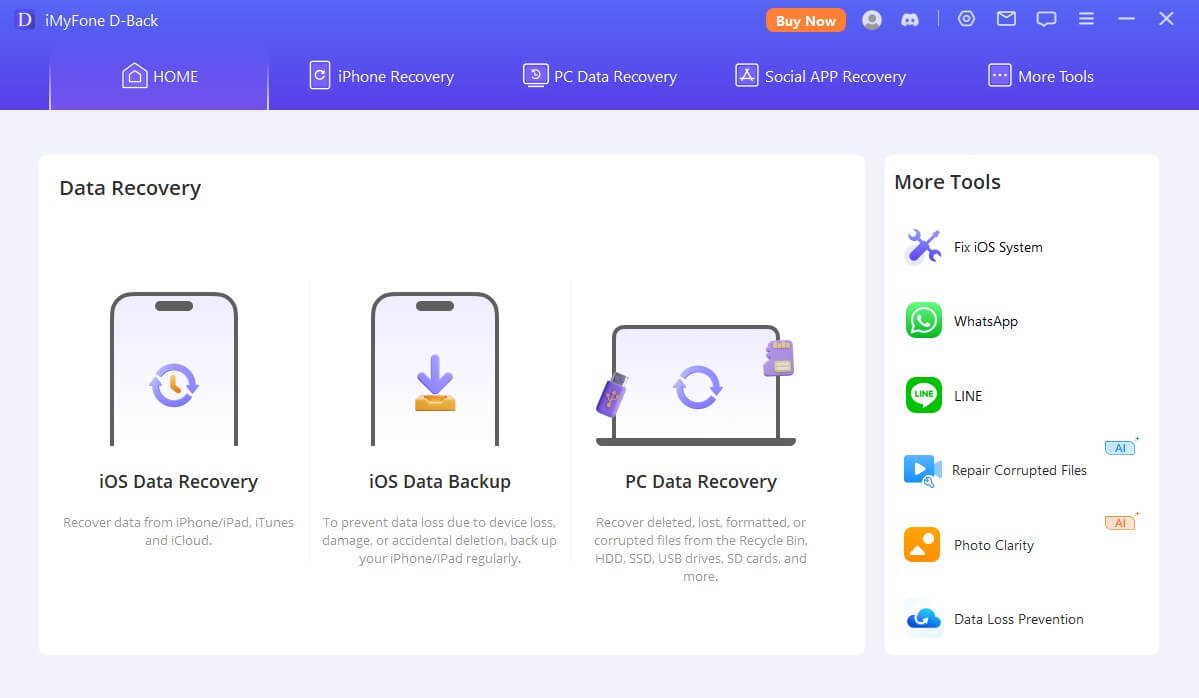
Step 2: Connect your iPhone to the computer. Click "Next" to scan for photos.
Select the data types to recover. For example, choose App Photos.

Step 3: After scanning, preview and select photos to recover. Click "Recover" to complete.
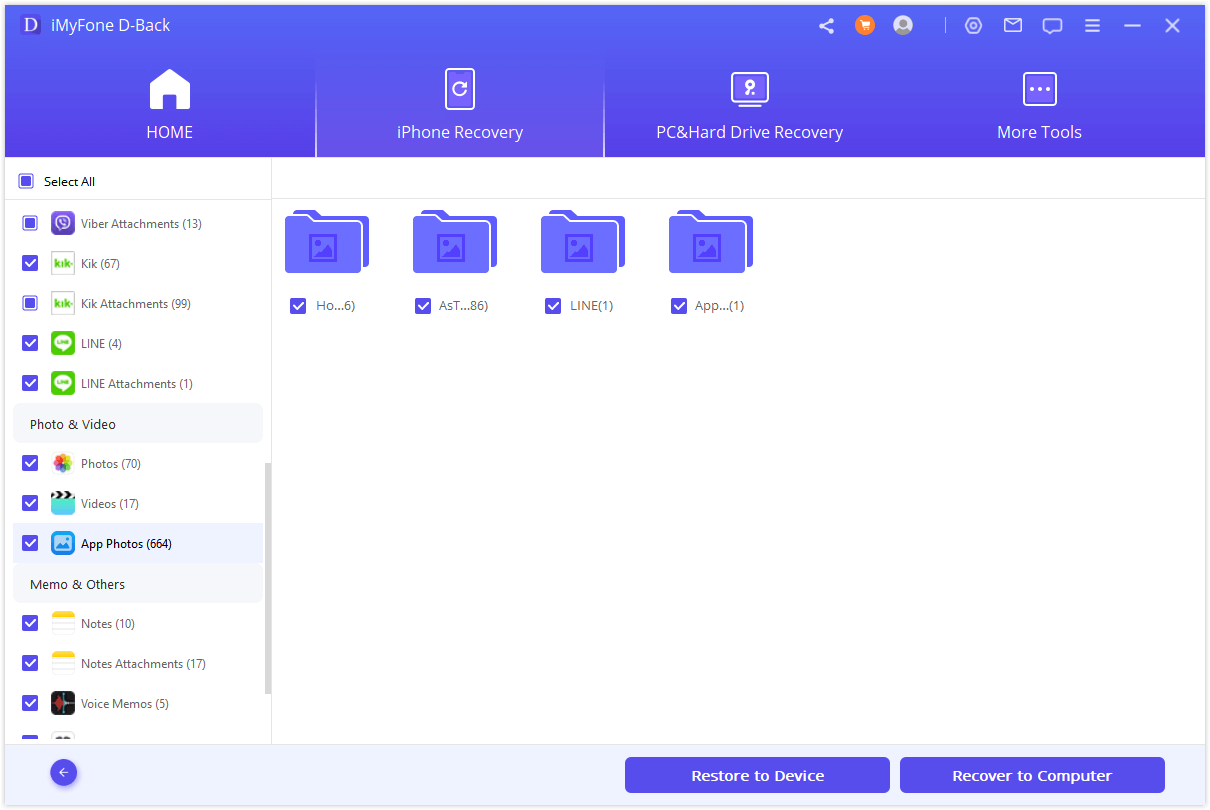
Faqs
1 How to Reactivate Snapchat Account
To reactivate your account, simply log in to the Snapchat app using the username of the account you wish to restore. You have a 30-day window to reactivate a deactivated Snapchat account before it is permanently deleted.
- You can't change your password or use email/phone number while deactivated.
- Once permanently deleted, your account is gone for good.
2 How to Create a Recovery Code on Snapchat?
Ever worried about losing access to your Snapchat account? If you use two-factor authentication (2FA), creating a Recovery Code is a smart backup plan. This code lets you log in even if you lose your phone, change your number, or wipe it clean.
Here's how to create one:
Step 1: Open Snapchat and tap your profile picture (top left).
Step 2: Tap the gear icon (⚙️) to access Settings.
Step 3: Tap Two-Factor Authentication.
Step 4: Tap Recovery Code and then Generate Code.
Step 5: Enter your password to confirm.
3 How do I log into my snap with a recovery code?
Two-factor authentication (2FA) is a great security feature, but what if you lose access to your phone number or authenticator app? That's where your Recovery Code comes in (if you created one beforehand).
Here's how to use it to log in:
Step 1: Open Snapchat and enter your username and password.
Step 2: When prompted, enter your Recovery Code.
4Does Snapchat Remove Inactive Accounts?
No, Snapchat doesn’t seem to delete accounts due to inactivity. Accounts violating terms are deleted.
5 How Can You Tell if Your Snapchat is Deleted?
If unable to log in for over 30 days after deletion request, your account is deleted.
Summary
Now that you've learned how to recover your Snapchat without an email or phone number, accessing your account is simple. Numerous methods exist for recovering a Snapchat account without these details, including seeking support from Snapchat. However, if you've only lost your Snapchat media files, using a data recovery tool like D-Back Data Recovery is the optimal solution to retrieve them.
Recover Data from Windows/Mac/iOS
168,282 people have downloaded it.
- Supports a wide range of data types such as messages, photos, videos
- Recover data from social app, like WhatsApp, Snapchat, Instagram, Facebook, ect.
- 100% Work with a variety of data loss scenarios.
- Retrieve lost data from different types of devices




















