Accidental deletion of data on mobile device is not a strange thing and can happen to everyone. When you lose some of the text messages on your iPhone by mistake, maybe the first thing you will do is to find ways to get the messages back, or at least get access to them. Most of the time, the methods to get deleted messages rely on computer heavily.
But what if you don’t have any computer at hand to use but you still need to recover deleted text messages? Is recovering deleted text messages from iPhone without computer feasible? Many people may have been wondering about this for a long time, and here we can give you a definite answer - YES.
In this article, we take a look at some of the options you have when you need to recover deleted text messages on iPhone both without and with computer.
Video Guide: How to Retrieve Deleted iPhone Text Messages
Part 1: Recover Deleted Text Messages on iPhone without Computer
1.1 If You Have Enabled iCloud Backup and Turned on Messages
If you have enabled automatic iCloud backup and turned on Messages on your iPhone, then you are likely to have a backup of the deleted text messages in iCloud. To check it, go to Settings > {Your Name} > iCloud. First make sure Messages is turned on, then tap on iCloud Backup to see if your phone has indeed been backed up recently - most importantly, before the deletion time. With the backup ready, you can easily recover the text messages by simply restoring the iCloud backup. Follow these simple steps below:
- Step 1: Head to Settings > General > Reset > Erase All Contents and Settings. If you want to restore only messages from iCloud backup without resetting your device, try our iTransor iOS Data Backup & Restore Tool.
- Step 2: After that, complete all the steps on the setup screen until you get to the “Apps & Data”. Here, tap on "Restore from an iCloud Backup". Choose a backup to proceed.
- Step 3: Sign in to iCloud using your Apple credentials. Keep the device connected to Wi-Fi network during the whole process.
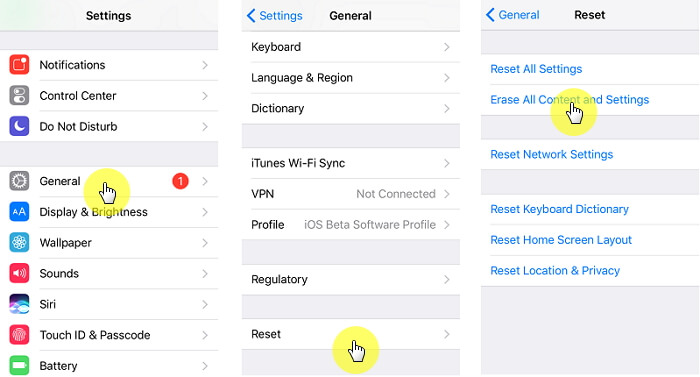
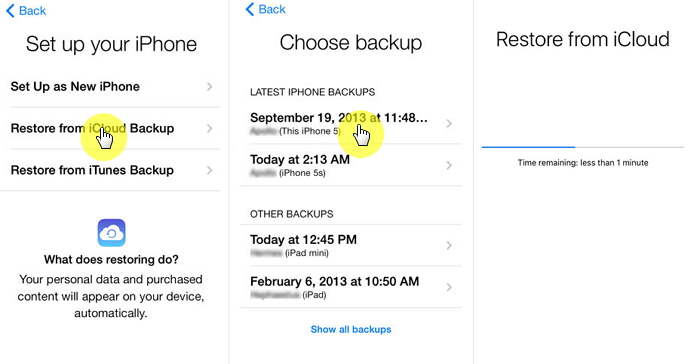
1. Not just text messages, everything on your iPhone will be wiped and replaced by the data from your last iCloud backup so there are some data loss risks reagrding the current data. To avoid losing any crucial data, refer to the method in Part 2.
2. You cannot preview to make sure whether the messages you need are included in the backup.
3. It's rather time-consuming.
1.2 If You Have Synced Text Messages with Other Apple Devices
If you have synced the messages with another Apple device, there is a quick way to recover them - simply looking for them on that device. Follow these easy steps:
- Step 1: Firstlt, check if messages are synced with another iOS device. Go to Settings > {Your Name} > iCloud, then see if Messages is turned on.
- Step 2: If so, just look for the deleted messages from another Apple device.
Part 2: Recover Deleted Text Messages on iPhone with Computer
If neither of the two options above cannot help you out and you're looking for a method to recover deleted iPhone text messages without backup, then maybe you can consider using a third-party tool.
Where do deleted messages go? Why is it possible to recover them since they are already deleted? First let me try to explain the principle of such kind of data recovery.
When you delete a message, actually it is not completely removed from the device. Instead, the device just marks the message for deletion but it still remains.
Data recovery tool in this case will find this hidden file and then recover it. But the recovery work is only possible when the messages haven't been overwritten, more specifically sepaking, haven't been replaced by new data. Therefore, to avoid overwriting the messages which will result in permanently data loss, you need to stop using your iPhone right after the deletion happened to avoid any data generating operation.
One of the best third-party data recovery tools for personal use to get your text messages back is iMyFone D-Back.
iMyFone D-Back iPhone Data Recovery
- 4 recovery modes are provided to meet different needs in different situations.
- Get back your deleted/missing/lost text messages and other kinds of data due to accidental deletion, water damage, iOS update, etc., with highest success rate.
- Easy to use (no technical skills required) and fast to recover.
- No data loss and 100% safe. D-Back ensures that all of your personal data is private.
- Supports free preview before recovery.
- Allows users to selectively or completely recover the messages exactly needed.
- It is also capable of fixing the iOS system.
- Fully compatible with all major iOS devices including iPhone, iPad and iPod Touch as well as all iOS versions including the latest iOS14.
Key Features:
The steps to recover deleted text messages from iPhone are very simple. First get the tool downloaded and installed.
Step 1.From the main interface, select "Recover from iOS Device" and then click "Start" to begin. Connect your device to your computer.
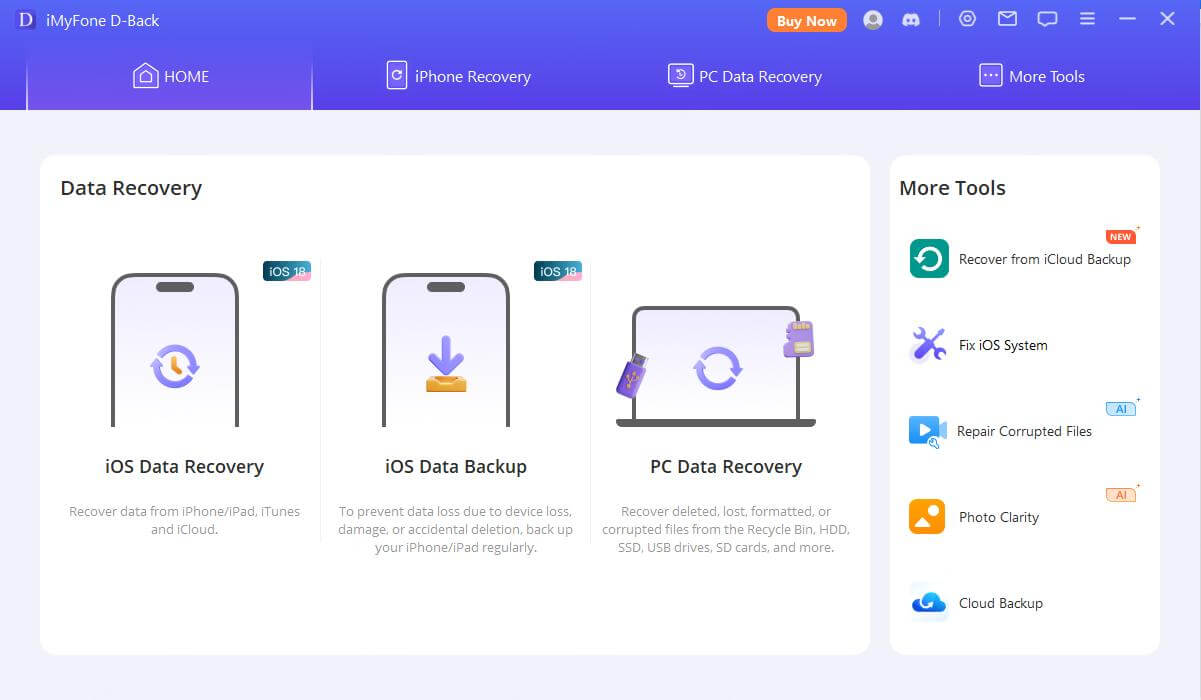
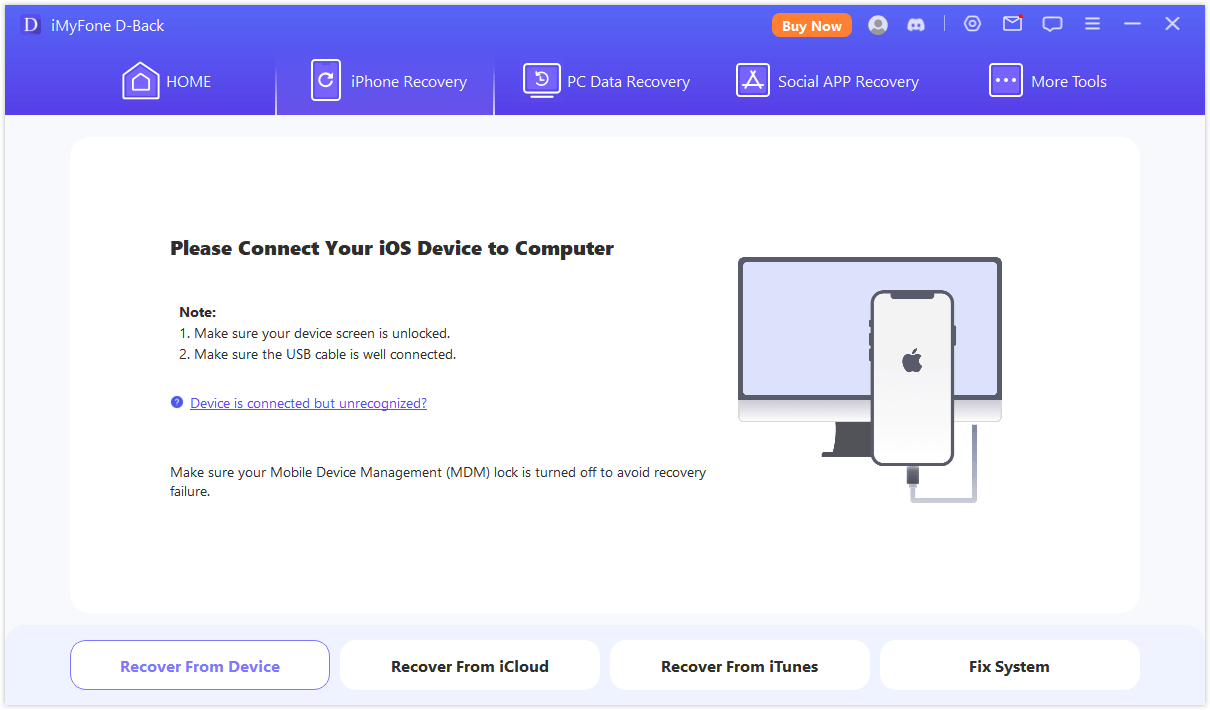
Step 2.Select "Messages" as the type of data to recover and then click "Scan".
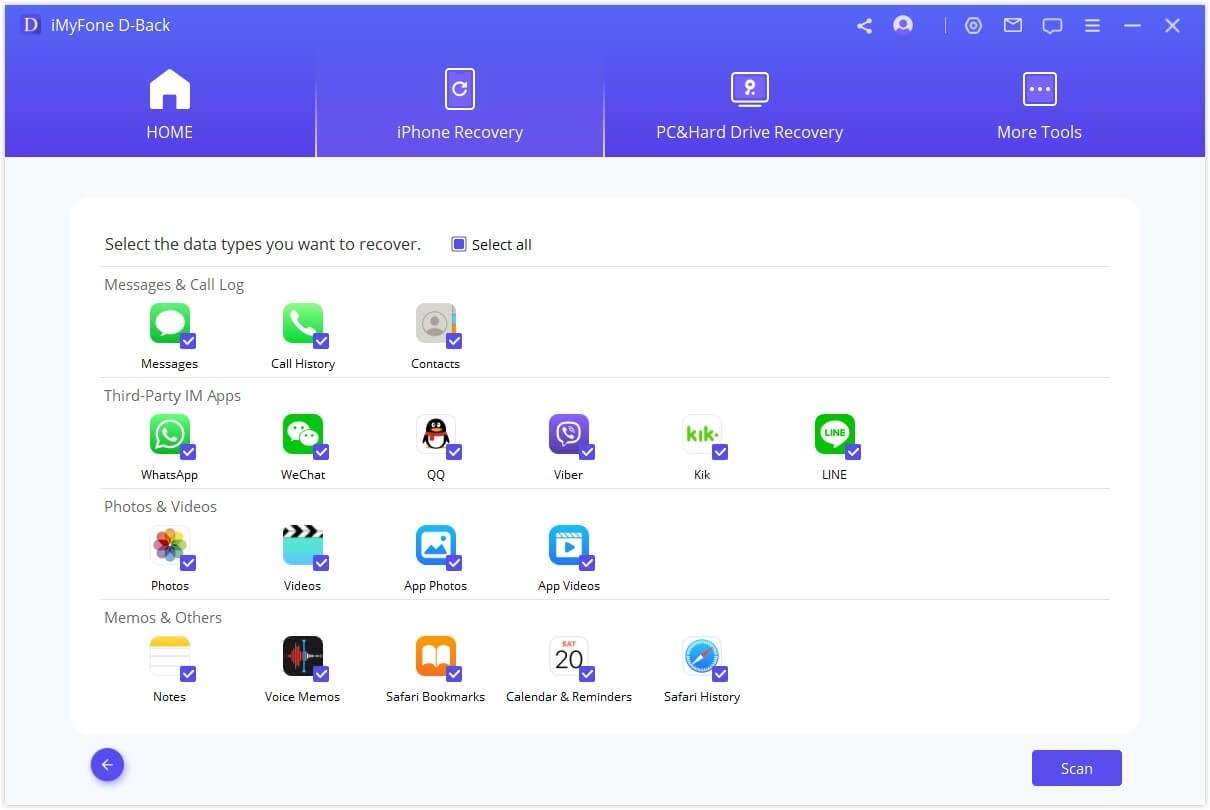
Step 3.When the scanning process is completed, you should see a list of messages displayed for you to preview freely. Select the ones you want to recover and then click "Recover" to save them to your computer.
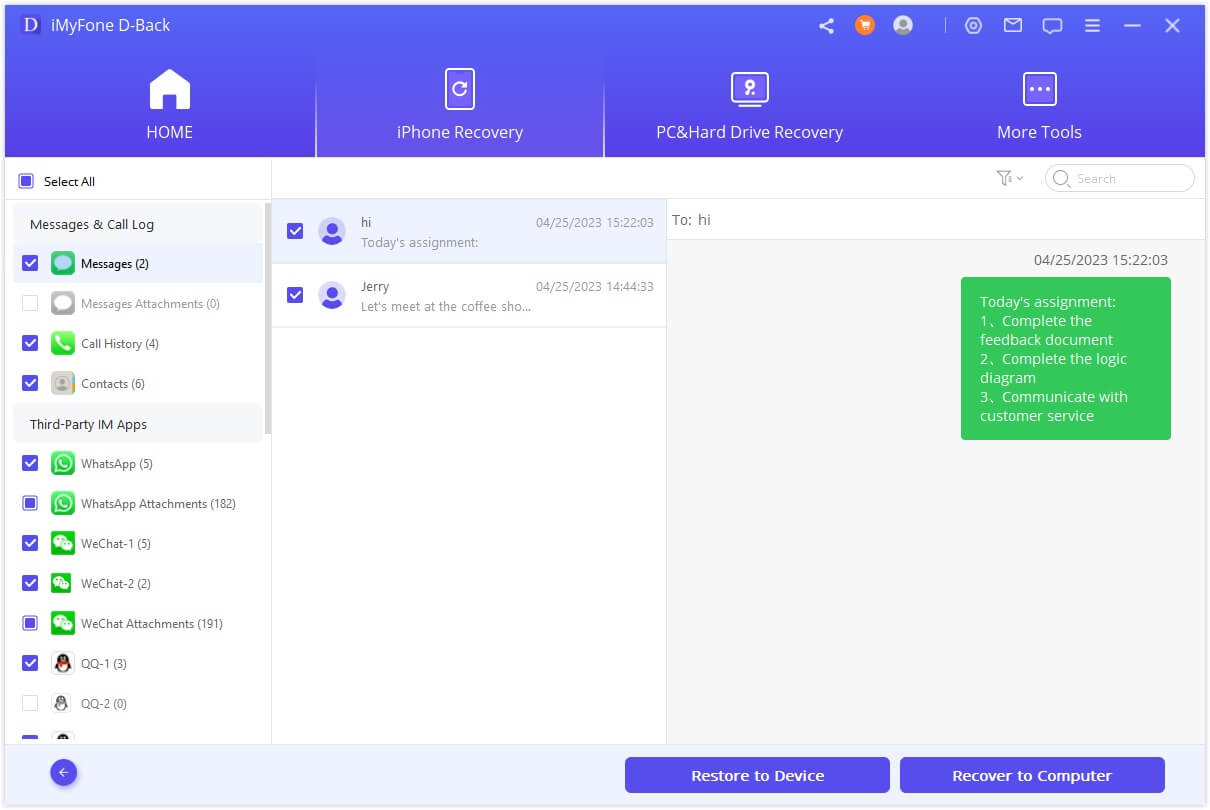
Bonus Tip: How to Prevent Losing iPhone Text Messages Again
The best and securest way to prevent losing your text messages again, of course, is to regularly back them up on your computer. Many people are not willing to do backup job due to being frightened by the intricate operation and afraid of making mistakes.
However, with a good backup and restore tool like iTransor iOS Data Backup & Restore Tool, backing up can also be done in a painless and easy way. iTransor is capable of only backing up Contacts, SMS, WhatsApp or Wechat data and selectively restoring them from iTunes/iCloud/iMyFone backup without zero data loss.
To use iTransor to create a backup of your text messages, install the program on your computer first and then complete the simple steps required.
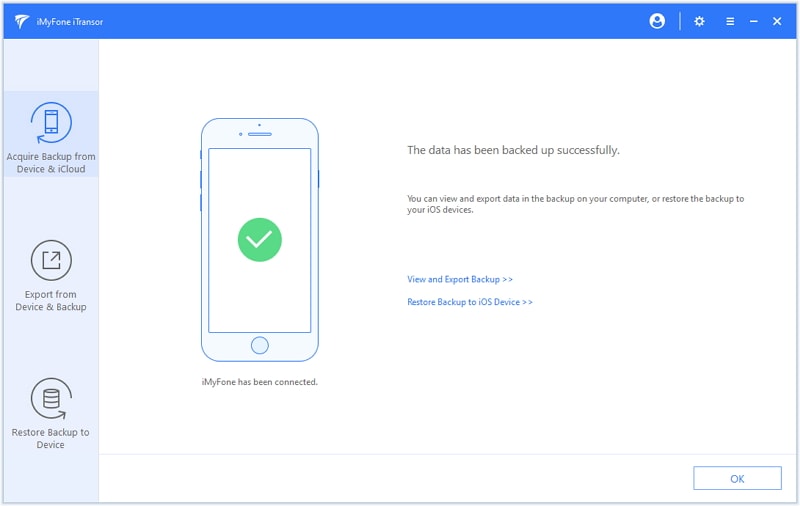
To Conclude
So far in this article, we've talked about different methods to recover deleted text messages from iPhone both without and with computer. You can choose one you prefer to get back important messages, with the bottom line being that data integrity is ensured and operating steps are simple enough to save time as well as energy.



















 March 3, 2025
March 3, 2025

