Proven Ways to Recover Deleted Telegram Account
Category: iOS Data Recovery

5 mins read
“How do I recover my Telegram account? I don't quite understand the response from the official support. Are there any simpler solutions available?”
Losing access to your Telegram account can be frustrating, especially if you rely on it for communication and sharing important information.
Fortunately, in this article, we’ll explore effective steps to help you recover your Telegram account quickly and easily.
Keep reading on!
You may want to know:
1. 7 Easy Ways to Recover Deleted Telegram Messages [iOS&Android]
2. How to Backup and Export Skype Chat History [Android/iPhone]

In this article:
Part 1: Things You Need to Know Before Recovery
1. If you've already "deleted" your Telegram account, it's best to use a professional data recovery tool, as Telegram does not provide an option to recover deleted accounts.
2. If you simply "uninstalled" the Telegram app without deleting your account information, you can easily retrieve your old Telegram account by following the steps in Part 3.
If your account remains inactive for 6 months, Telegram will automatically delete it.
Part 2: The Fastest Way to Recover Your Telegram Account
To recover your Telegram account in the shortest time possible, you can try using iMyFone D-Back, a data recovery expert that helps you get your account back without risking privacy leaks or data loss.

- Supports recovery of deleted Telegram accounts, WhatsApp/Kik/WeChat/Snapchat messages, photos, videos and more files;
- Allows you to preview and selectively extract data from iTunes or iCloud backup files;
- Compatible with various iOS devices, such as iPhone 16/15/14/13 running iOS 18/17/16;
Step-by-step Guide to Recover Telegram Account with D-Back:
- Step 1. Click the download button above to download and install D-Back on your computer.
- Step 2. Launch D-Back, connect your device to the computer, and then click "iOS Data Recovery".
- Step 3. Connect your iDevice to your computer.
- Step 4. Select Telegram account and click “Scan”,waiting for the scanning process.
- Step 5. When it is finished, you can preview the telegram account and restore it.
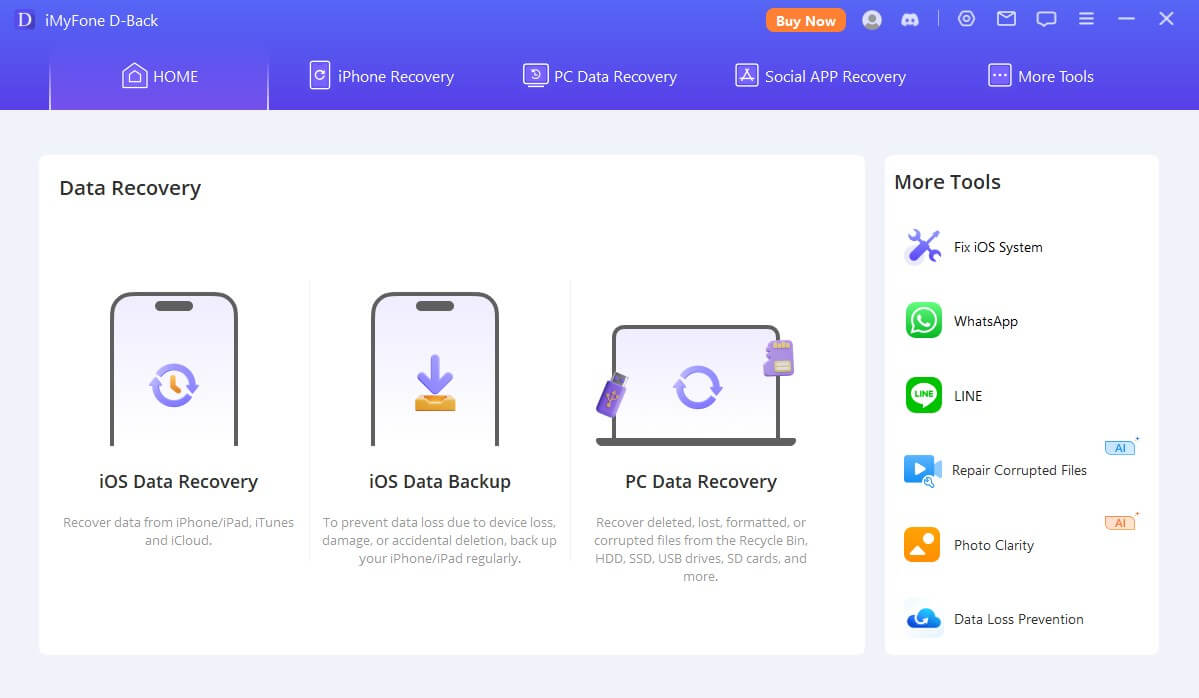
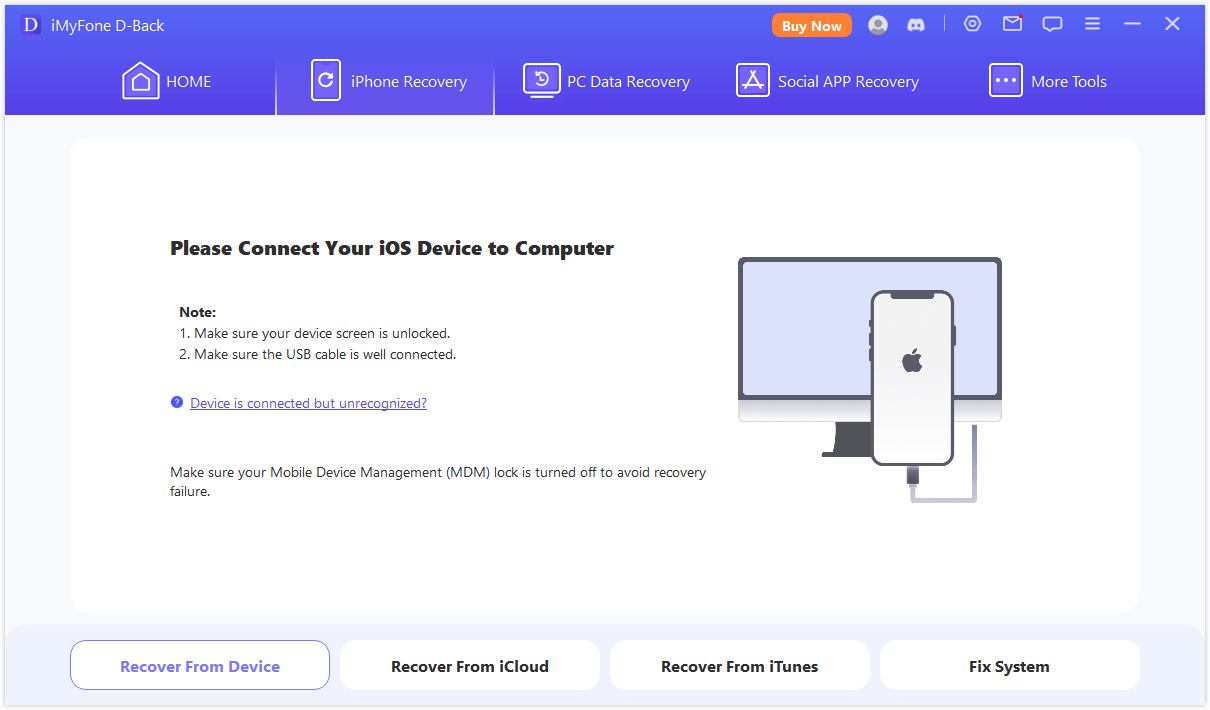
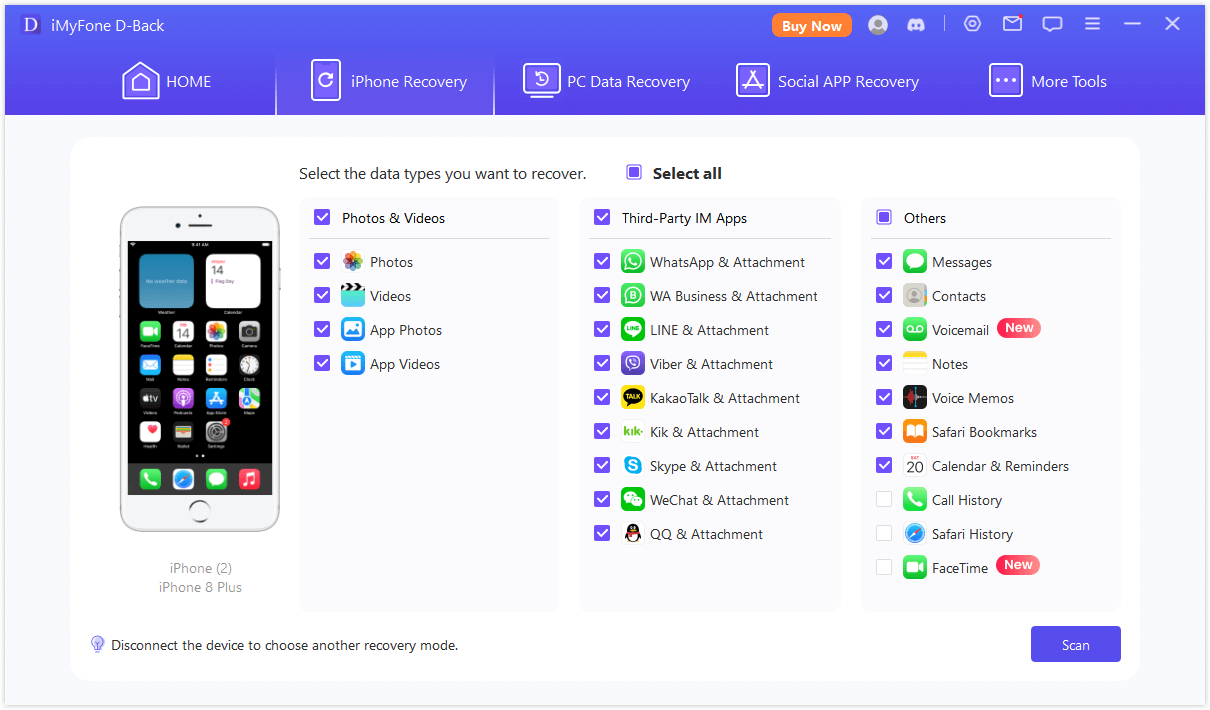
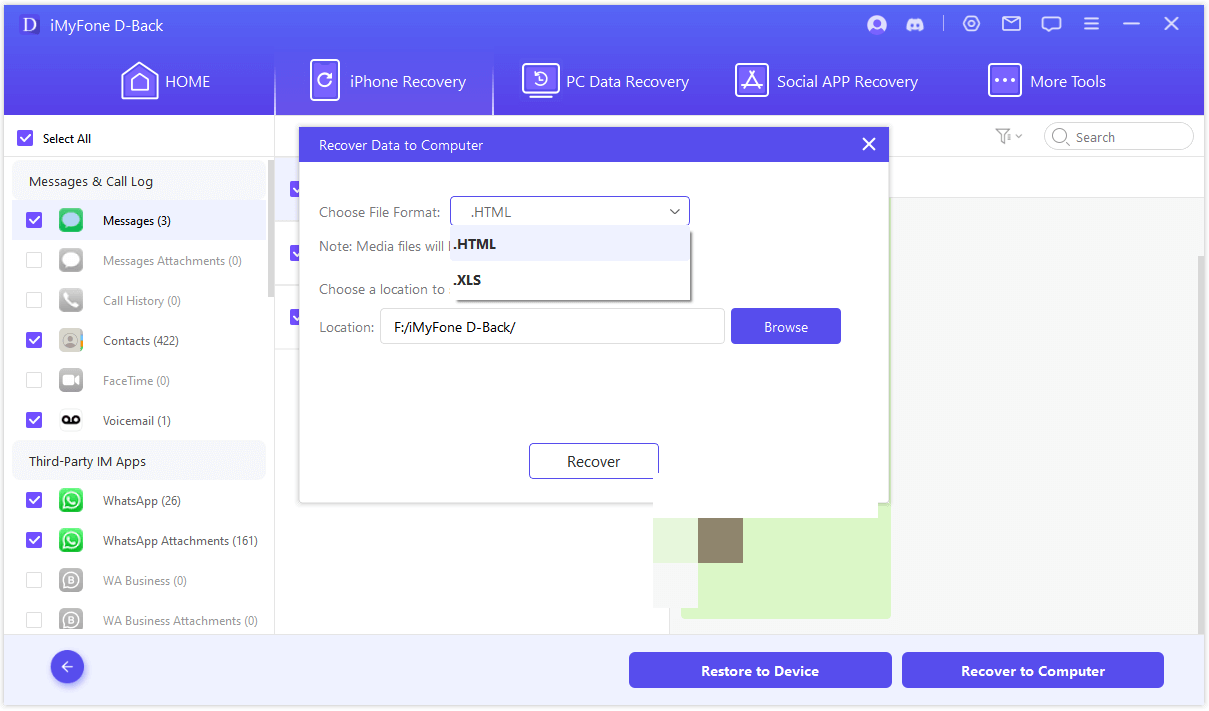
You can complete the recovery with just a few clicks. Download it now and give it a try!
Part 3: Way to Retrieve Your Old Telegram Account
- Step 1: Open the Telegram app on your device.
- Step 2: Tap the "Start Messaging" button to access the login or registration screen.
- Step 3: Enter the phone number associated with your old Telegram account, then tap the "Next" button.
- Step 4: Wait for Telegram to send you a verification code.
- Step 5: Enter the code to complete the recovery process. Once your number is verified, your account will be reactivated.
Bonus Tip: Recovering Telegram Account Chats and Groups
Telegram offers a cloud-based backup feature that allows you to restore chats and groups.
When you reactivate your account, Telegram will prompt you to restore chats from the cloud. Just follow the on-screen instructions to recover deleted chats and groups.
If you can't find the deleted chats and groups after restoring from the cloud, check Telegram's archived feature. On the main chat screen, swipe left or tap the three horizontal lines in the upper left corner. Look for "Archived" to find hidden chat records, and select the chats you want to recover.
Part 4: How to Creat A Telegram Account?
- Step 1: Download the Telegram app on your device. Once the app is installed, open it and click the "Start Messaging" button.
- Step 2: The app will prompt you to enter your phone number. Input your phone number and click "Next." Telegram will send a verification code to your number via SMS. Enter the code in the app to verify your account.
- Step 3: After verification is complete, you can set up your profile by adding your name and profile picture.
Part 5: FAQs About Telegram Recovery
1 Is it safe to use third-party recovery tools for Telegram?
Using unofficial third-party recovery tools can pose security risks. Considering this, iMyFone D-Back comes highly recommended. Its safety has been recognized by authoritative organizations and over 5,474,854 users, so you don’t have to worry about it harming your data or device.
2 What should I do if I forgot my Telegram password?
If you've enabled two-step verification and forgotten your password, use the “Forgot Password?” option on the login screen. Follow the instructions sent to your registered email to reset your password.
3 How can I recover my deleted Telegram messages?
If this situation occurs, you'll need to rely on a powerful data recovery tool to recover deleted Telegram messages, as the Telegram app does not support this recovery operation internally.
4 Can I log into my Telegram account from multiple devices?
Yes, you can log into your Telegram account from multiple devices simultaneously. Just enter your phone number on each device and verify it with the code sent to your phone.
5 What to Do If Your Telegram Account Is Banned?
Visit the Telegram Support page, use the “Ask a Question” or “Contact Us” options to submit a request, and then provide as much detail as possible, including your phone number and any relevant information about your account.
After submitting your request, wait for a response from Telegram support. They may take some time to review your case. If you’re unable to recover your banned account, you may need to create a new Telegram account using a different phone number.
Conclusion
Whether you’ve lost access due to forgetting your password, a banned account, or other reasons, following the proven steps outlined in this guide can help you successfully recover your deleted Telegram account.
For the best chance of recovery, consider using D-Back, a powerful data recovery tool designed to assist in retrieving lost accounts and data.
Don't wait any longer—download D-Back today and try it for free!



















