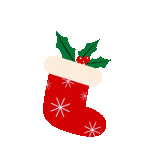Is It Worth Upgrading to iOS 18?
Category: iOS Data Recovery

5 mins read
Apple's latest operating system version is iOS 18. Many users are conflicted about whether to update to this new version, as they are eager to experience the exciting new features and intelligent operations it offers. However, they also concerned about potential stability and compatibility issues with the new system.
In this article, we will discuss issues related to iOS version updates, and help you determine whether updating to iOS 18 is worthwhile through an analysis of the pros and cons.

In this article:
Part 1. Why Are iOS Version Updates Released?
System updates are typically aimed at enhancing device security, fixing known vulnerabilities, and optimizing product performance with the company's latest technologies. These updates improve system stability and elevate the user experience. What's more, users can quickly benefit from more intelligent operational technologies with minimal effort and positive market feedback can further strengthen the brand's competitiveness and influence.
Part 2. Which Devices Are Compatible with iOS 18?
According to information released by Apple, the following 23 devices are compatible with the latest iOS 18 version.

Part 3. What New Features Might iOS 18 Include?
1 Apple Intelligence
As the centerpiece of Apple’s iOS 18 update, this new feature integrates OpenAI's ChatGPT into Siri and writing tools to provide you with the most relevant information based on your personal context. It offers robust support for writing assistance, image creation, photo editing, scheduling, voice assistance, and intelligent conversations, all without the need to switch between different tools.
For example, you can engage in deeper and more natural conversations with Siri, which will act like a real friend or assistant by your side. You can also create Genmoji to express yourself more casually and authentically. By the way, this feature can also be used to remove bystanders from photos, eliminate watermarks from documents, proofread or polish emails, and summarize memos.
Additionally, it can generate poetry, automatically sort notifications by their importance, and facilitate text-to-image conversions. In the text-to-image feature, it supports various styles such as sketches, illustrations, and animations, with enhanced intelligence and aesthetic capabilities compared to previous versions.
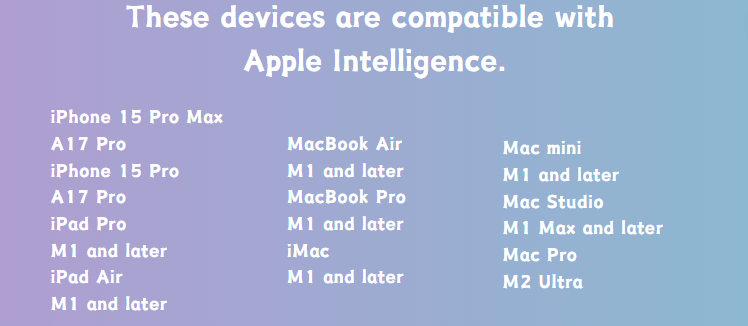
2 Control Center
In iOS 18, compared to previous versions, you can now customize the Control Center page that has remained unchanged for years. For example, you can organize options into multiple sections, move the music controls to a separate page, or adjust the size of different control components according to your needs. Additionally, you can quickly switch between various screens by swiping up and down.
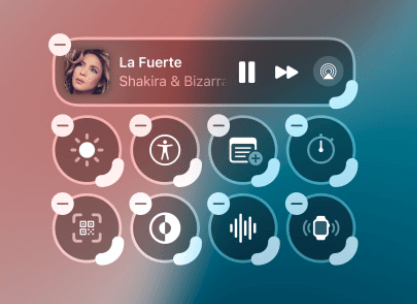
3 App Icons
You can now rearrange the app icons on your iPhone's home screen according to your preferences and usage habits, without being constrained by a grid layout. Additionally, when you enable Dark Mode, the app icons on the home screen will automatically adjust to suit the theme. You also have the option to choose different color schemes for further customization.

4 iMessage
In iOS 18, iMessage introduces additional emojis, text styles, and RCS messaging features, enhancing the overall messaging experience. For instance, you can add animation effects to individual letters, words, or phrases; schedule specific messages to be sent at a designated time; stay connected even without Wi-Fi or cellular service; and send audio and video messages.
5 Password App
The new standalone Password app allows you to view various passwords, such as passkeys and Wi-Fi passwords, in a straightforward manner. It supports cross-device synchronization, so you can share selected passwords or passkeys with family members.
6 Maps
The Maps app now includes offline terrain maps and allows you to create and customize your own walking and hiking routes.
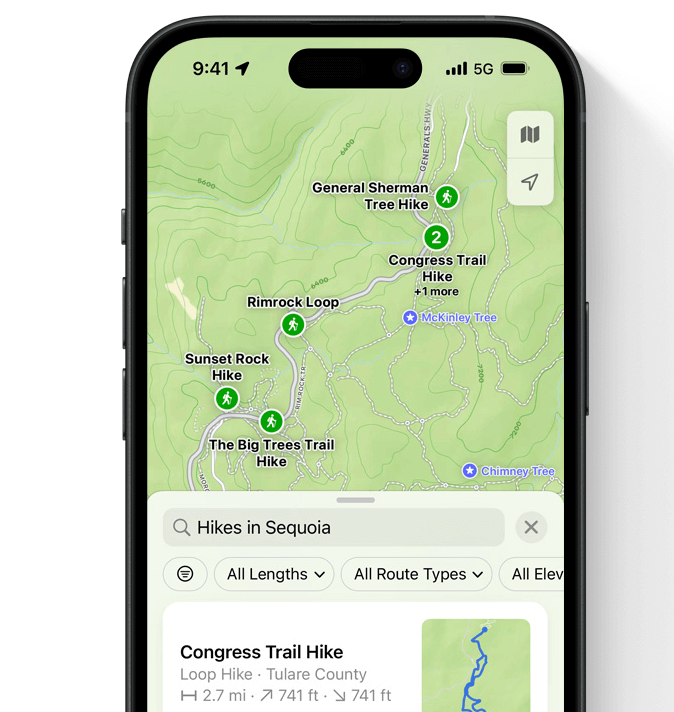
7 App Lock
In iOS 17, features like recently deleted photos, hidden albums, and notes in the Notes app could be locked. iOS 18 builds on this by adding new security functionalities, allowing you to lock or hide specific apps. This helps prevent privacy breaches or awkward situations that might arise if someone else has access to your phone.
8 Call Recording
iOS 18 supports call recording, allowing you to capture and save phone call content by converting it into text in real time. But voice and text conversion can only be performed during the call, and the other party will be notified.
9 Photo Layout
In the Photos section, iOS 18 introduces an automatic photo organization feature and optimizes the carousel functionality. Previously, all photos were displayed in a grid view. Now the top half of the screen shows a grid view, while the bottom half categorizes photos by themes.
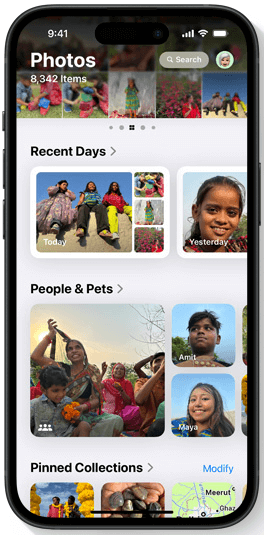
10 Game Mode
This mode optimizes game performance to the fullest, reducing background activity to maintain higher frame rates for longer periods. Additionally, it significantly reduces audio latency with AirPods and enhances responsiveness with wireless game controllers.
Part 4. How Might the New Features in iOS 18 Affect You?
- Supports New Features for a Richer User Experience;
- Addresses and repairs known security flaws, reducing potential risks;
- Enhances the overall stability and efficiency of the operating system;
- Implements advanced encryption protocols to safeguard personal and sensitive information;
- Upgrading could lead to decreased performance or slower operation on older devices;
- Certain applications might not be compatible with the new version;
- Interface changes and feature settings may require a learning period;
- There is a risk of losing some data;
Pro Tips: What to Do If Data is Lost After Updating to iOS 18?
Data loss is indeed a very common issue. Don't worry! iMyFone D-Back will help you resolve it.
You can use D-Back to recover lost data even without a backup. It also resolves iOS system issues, such as a device stuck on the Apple logo or loading screen, system crashes, or error codes during updates, downgrades, or restores.
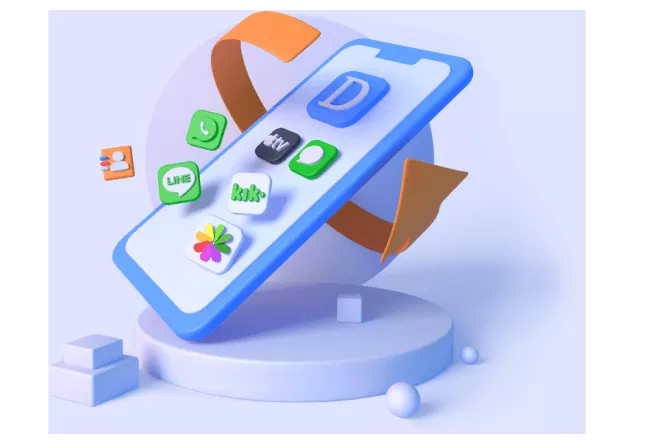
Key Features:
- Compatible with various iOS devices and versions like iOS 18;
- Supports to recover deleted/lost photos, text messages,videos,WhatsApp/Kik/WeChat/Viber messages without backup;
- Allows you to preview your important data;
- Features a user-friendly interface and 100% security;
Conclusion
If you want to experience the latest features and your device is compatible, then updating to iOS 18 is worth considering. However, if you are using an older device with a lot of important data, you should carefully evaluate whether you can adapt to the performance changes post-update and how to address the potential risk of data loss.