Apple values users’ security and safety which is one of the reasons why they have many ways to secure user’s Apple ID including strong passwords and two-step verification. While two-step verification is a great way to ensure security it does come with one disadvantage; the user is unable to log in to their iCloud account from third-party software.
If you have encountered this problem while trying to use iMyfone D-Back and don’t how to turn off two-step verification, here’s how to do it.
1 Go to My Apple ID (appleid.apple.com) and then sign in

2 Go to the “Security” option and select “Edit”
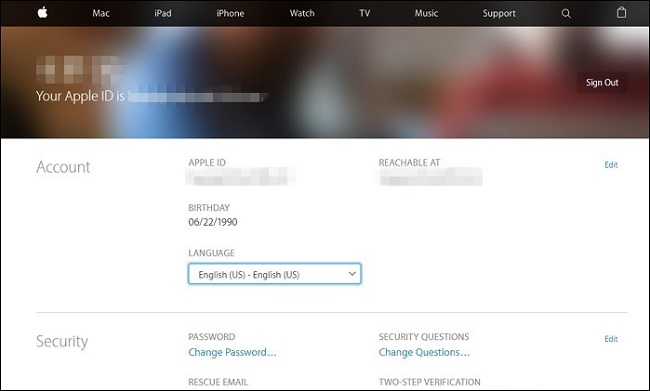
3 Click "Turn Off Two Factor Authentication"
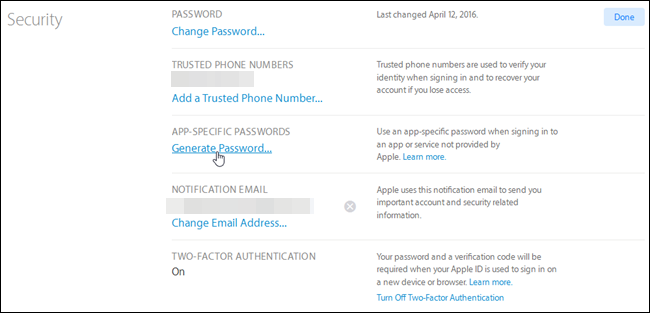
Then you may need to create new security questions and verify your date of birth. After that, the two-factor authentication will be turned off.
Let us know if you’re still having issues and we’ll do our best to help.



















 September 13, 2021
September 13, 2021