Genmoji on iOS 18: You Must Know
Category: iOS Data Recovery

5 mins read
During WWDC 2024, a new type of emoji called Genmoji has arrived.
Many users might still be unsure about what Genmoji is, how it differs from traditional emojis, how to use it and how to recover lost data about it. So in this article, we’ll cover everything you need to know about Genmoji on iOS 18.
Let’s dive in and see how Genmoji is changing the way we communicate in the digital world!

In this article:
Part 1. What is Genmoji?
Genmoji is powered by the powerful Apple Intelligence. It allows you to generate corresponding emojis simply by typing a description directly on your keyboard, helping you express your emotions and ideas.
For example, you can input “Smiley relaxing wearing cucumbers” ,”Rainbow cactus” or “Squirrel DJ”.
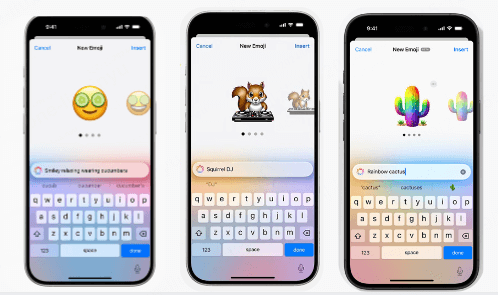
Additionally, you can add Genmoji to your messages, share them as stickers or reaction in a Tapback, and even create them based on photos of your friends or family. This innovative way of expressing yourself makes communication on your iPhone, iPad, and Mac even more fun.
Part 2. What’s the Difference Between Genmoji and Emoji?
1 Creation Method
Emojis are pre-designed and fixed icons that represent certain emotions, objects, or symbols.
Genmojis are generated based on text descriptions you input, allowing for unique and personalized creations.
2 Usage
Emoji: Typically used in messages and social media to convey emotions quickly, such as sending a thumbs up emoji to show approval.
Genmoji: Can be used as stickers or based on personal images.
3 Customization
Emoji: Customization is limited to the existing set of emojis available on your device. You can choose from different skin tones for certain emojis, but the overall design remains the same.
Genmoji: Offers a high degree of customization, enabling you to create one that doesn’t exist as a standard emoji.

Part 3. How to Use Genmoji on iOS 18?
According to reports, the Genmoji feature will be available in iOS 18.2. You can follow these steps to try out this fun feature:
- Step 1. Open the “Messages” app.
- Step 2. Enter a specific description in the text box.
- Step 3. Wait a few seconds for the system to generate a new emoji based on your text.
- Step 4. Select the image you like , and then click “Insert”.
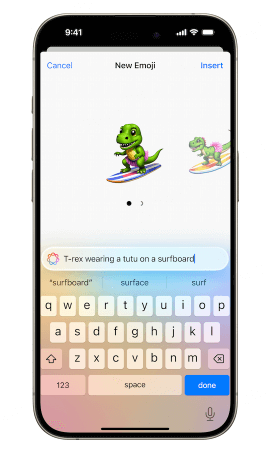
Genmoji is only supported on iOS 18 and the following devices: iPhone 16, iPhone 16 Plus, iPhone 16 Pro, iPhone 16 Pro Max, iPhone 15 Pro, and iPhone 15 Pro Max.
Part 4. How to Recover Lost Data Due to Genmoji Creation?
iMyFone D-Back is a powerful data recovery tool that can help you recover lost Genmoji images created on your device. Whether you've accidentally deleted them or lost them due to a system crash, D-Back can assist in retrieving these unique creations.

- Recovers Genmoji from various scenarios, including accidental deletion, device damage, or system updates without data loss;
- Compatible with multiple iOS versions (e.g. iOS18) and various iPhone models;
- Offers an intuitive interface, making it easy for users to navigate and recover their lost files without technical expertise;
- Allows you to choose to recover specific Genmoji images rather than restoring everything, saving time and storage space;
- Fast Recovery Speed and 100% Secure;
Steps to Recover Genmoji on iOS 18:
- Step 1. Click “Free Download” to download and install iMyFone D-Back.
- Step 2. Choose “iOS Data Recovery”.
- Step 3. Follow the prompts to connect your iOS device to your computer.
- Step 4. After a successful connection, select “Messages” and click “Scan” button.
- Step 5. When the backup is finished, you can preview the details.
- Step 6.Select the content you want to recover, and you can choose to restore to your device or to your computer.
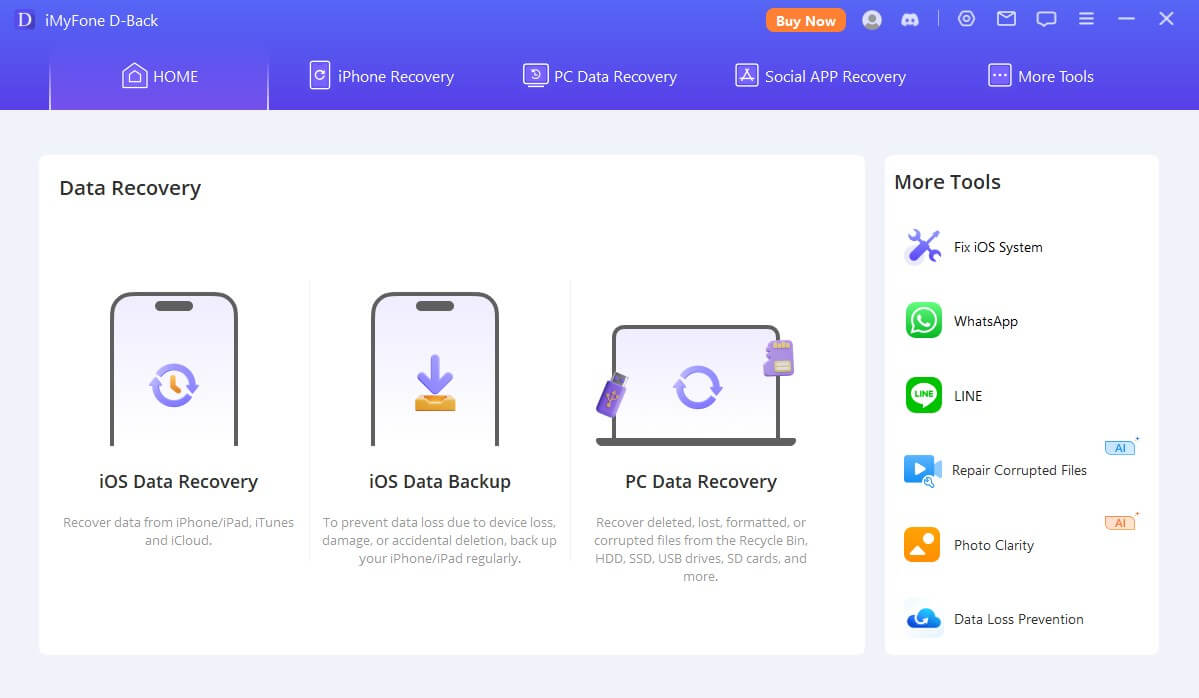
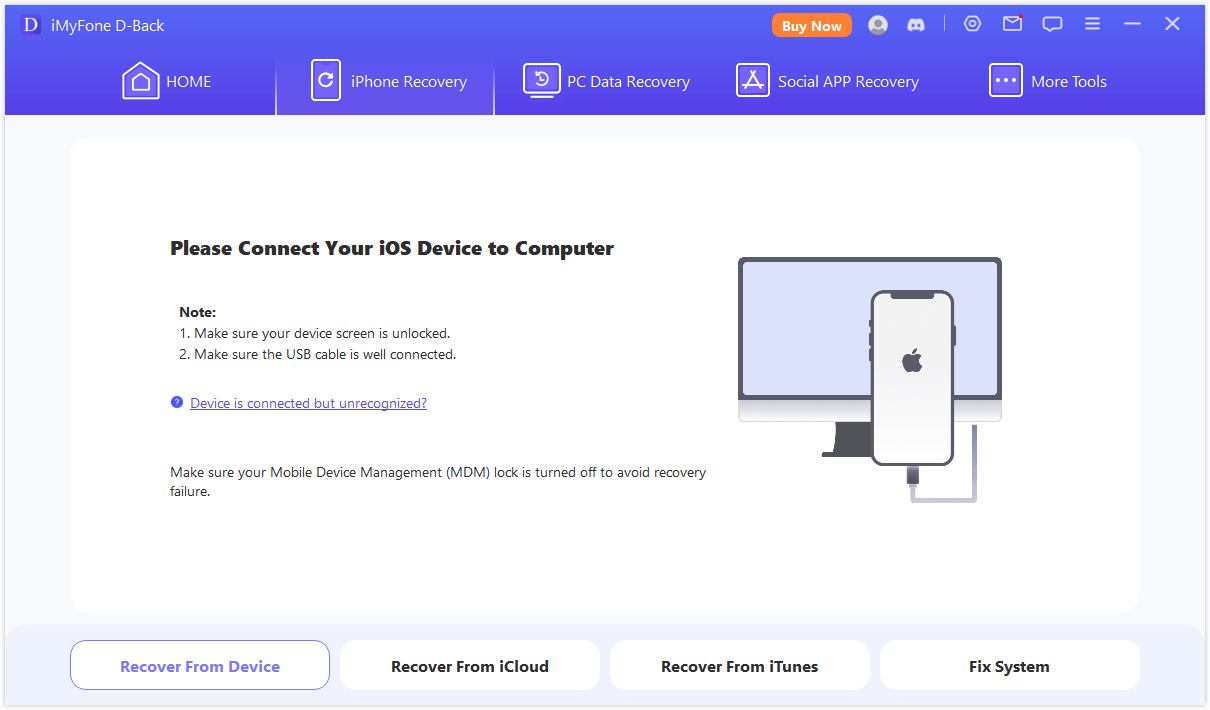
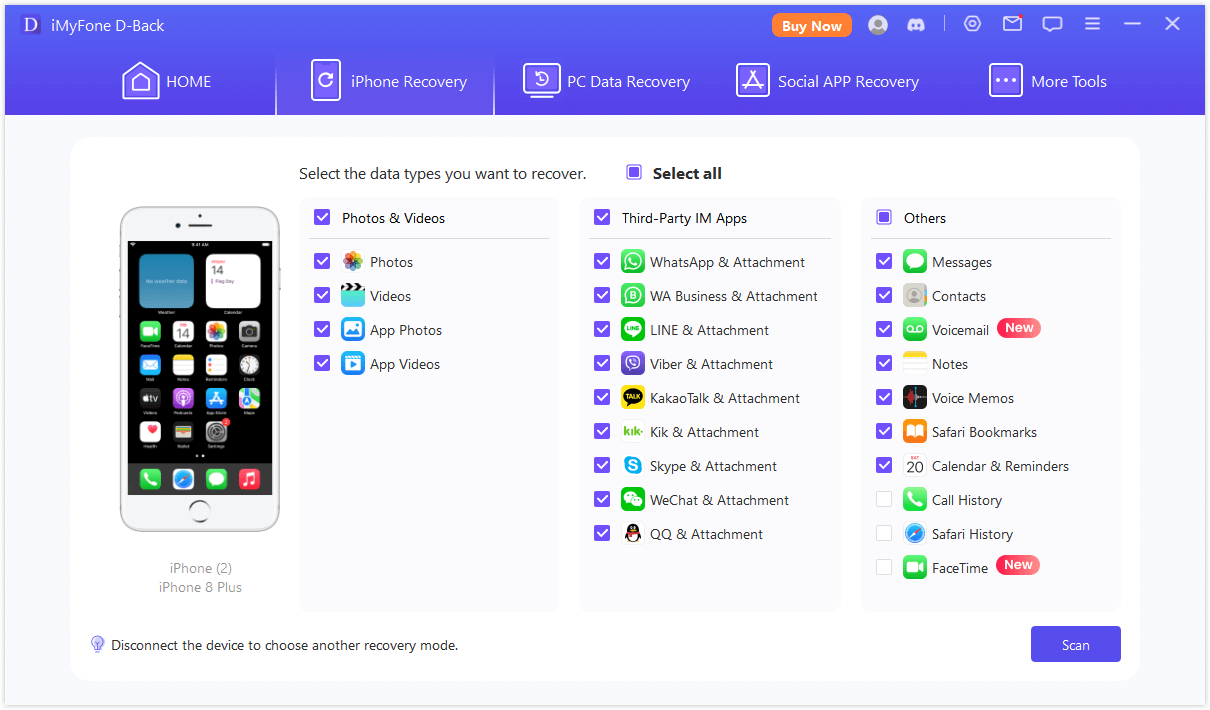
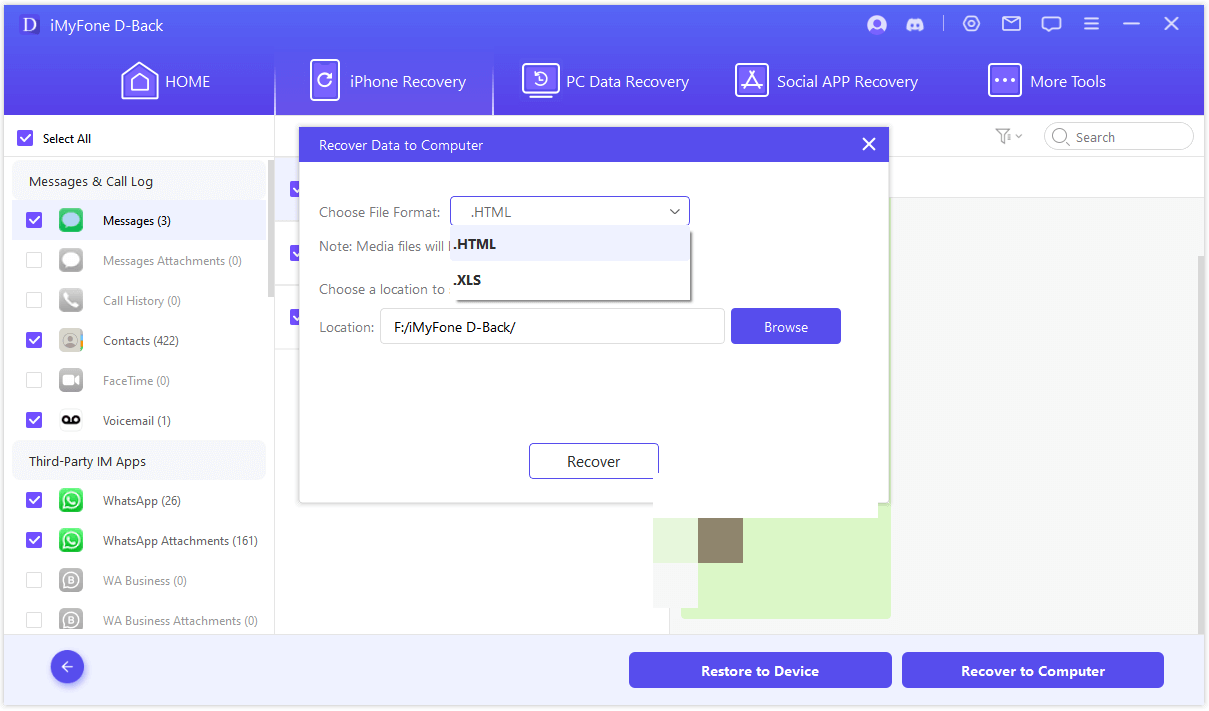
Conclusion
Genmoji is the future of personalized expression, encouraging users to showcase themselves. After reading this article, you now have the essential information you need, such as how to use Genmoji and how to recover lost data using the best recovery tool.
Enjoy your unique Genmoji experience!



















