The internet is swamped with data recovery apps, but even the best of them can be a big disappointment. This is because some of them lead you to think that they are perfect for recovering the deleted and lost files that are actually gone forever. EaseUS MobiSaver is one of the best recovery software with its advanced yet easy-to-use features. So, if you are wondering, " Does EaseUS MobiSaver work?" we are reviewing the software for you!

Part 1. EaseUS MobiSaver Review
EaseUS MobiSaver is one of the best recovery software designed by an international software company and has over two million downloads. But, there are many limitations that you'll face while using it. To make your experience better and restore your files in a more convenient way, we'd recommend you to try the iMyFone D-Back / Android. This software is easy to use, and it can help you restore your important data in a few minutes.
EaseUS MobiSaver software offers data recovery, disk management, and backup and recovery. So, as long as you haven't overwritten the files, EaseUS MobiSaver for Android data recovery will help you restore them. However, it also works on the iPhone, so let's check out the EaseUS MobiSaver iPhone data recovery review!
1.1. EaseUS MobiSaver For iPhone Data Recovery/Android Data Recovery Review
EaseUS MobiSaver is a promising choice for backing up the files from iPhone, iPad, and Android smartphones. It can handle the hefty download, approximately 60MB of data in a minute, but it has to be connected to the internet. The installation is pretty simple, and once installed, the data backup will be automated. It can recover the media files, contacts, and SMS. It will be able to restore the files that you accidentally removed from the device.
When you launch the app, it will display the list of locations on the system where the scanning and recovery are possible, ranging from the desktop to drive letters and Recycle Bin to other files. It allows the users to use a filter menu to optimize the search to specific formats. Once the scanning is complete, it shows an organized list of files. As far as the recovery is concerned, it can recover and restore the files in the same folder from where it was deleted.
Features
- It is easy to use.
- It is compatible with the RAID system.
- It has automated scanning for quicker recovery.
- It allows the users to preview the files before recovery.
- It establishes remote network access.
Pros
- Restores WhatsApp messages as well as attachments.
- Multiple recovery options.
- Technical support.
- Free data retrieval on Android smartphones.
Cons
- Need rooting of Android devicesto work.
- Expensive pricing plans.
Pricing
- You can recover over 2GB of data and tech support from the Pro version at $69.95.
- The $99.90 plan provides the pro features, and it will also create a bootable USB drive.
1.2. EaseUS MobiSaver APK Mod Review
EaseUS MobiSaver APK Mod is a promising choice for Android users who want to recover the files. While EaseUS MobiSaver safe is suitable to be downloaded from Google Play Store, there are times when you would want to download a previous version to enjoy some specific features. Overall, it's quite easy to download and install the APK file to keep the files and data safe. In addition, it does a great job at recovering the videos, contacts, and photos.
1.3. EaseUS MobiSaver Free Download/EaseUS MobiSaver Cost
EaseUS MobiSaver cost has been a common interest of users since it's a paid software. However, with the free version, you can rescue over 2GB of files and data. On the contrary, you can recover over 2GB of data and tech support from the Pro version at $69.95. In addition, by paying $99.90, you can get the pro features, and it will create a bootable USB drive that you can use for recovering the files when it's not possible to boot the system.
1.4. Is EaseUS MobiSaver Safe/Trustworthy?
Yes, EaseUS MobiSaver is a safe choice for people who would like to download the recovery software and gain access to the deleted files. The recovery software is encrypted to ensure the highest standards of security and safety for the users. In addition to the security features, there are multiple scanning modes that allow you to recover different file formats with great ease.
1.5. Does EaseUS MobiSaver Work?
Yes, EaseUS MobiSaver free download is quite easy to use, and it does perform well. However, many users have been complaining about the slow recovery rate, but it's usually caused by a slow internet connection. In simpler words, you need to have an active and faster internet connection to streamline the recovery process.
Part 2. Better Alternative for EaseUS MobiSaver for iOS/Android - iMyFone D-Back
Since there are some performance issues and expensive pricing plans with EaseUS MobiSaver, iMyFone D-back for iOS / Android is the most reliable recovery software. iMyFone D-back for iOS / Android is one of the best data recovery software and has the highest success rate when it comes down to recovery. So, let's check out the features.
2.1 Retrieve Data with iMyFone D-Back (iOS & Android)
iMyFone D-Back is a leading recovery software for people who want to recover data and files from iOS and Android devices. You can recover different types of files, including messages, photos, WhatsApp, and other 18 data types. It can recover the files that were lost because of device loss, damaged devices, iOS errors, factory reset, and missing data.
Features
- It supports more than 1000 files formats
- It has a smart recovery
- It can recover files irrespective of how they were lost
- It has four recovery mode
- It has a preview feature to help you restore the files after checking them out
Using MobiSaver Android data recovery alternative - iMyFone D-Back
If you want to retrieve data on an Android smartphone with the iMyFone D-Back software, you can follow the below-mentioned steps;
Step 1: To begin with, download, install and open the iMyFone D-Back on your desktop and choose Android Data Recovery mode when the dashboard appears.

Step 2 :
When you access the recovery mode, just connect your Android smartphone to the desktop via USB cable.
It'll then ask the Device name and model and then ask the permission. Once the permission is granted, it will show the list of locations that can be scanned. Select the location and click the Scan button.
Step 3:
Once the scanning is done, it will show you the files that can be recovered. Select the file and click the Recover button.

Using MobiSaver iPhone data recovery alternative -iMyFone D-Back
If you are using iOS devices, iMyFone D-Back will work pretty well to restore the files. So, let's see how to use this recovery software for iPhones or iPad.
Step 1: First of all, download and install iMyFone D-Back on your PC. Launch the software. Now, choose "recover from the iOS device."
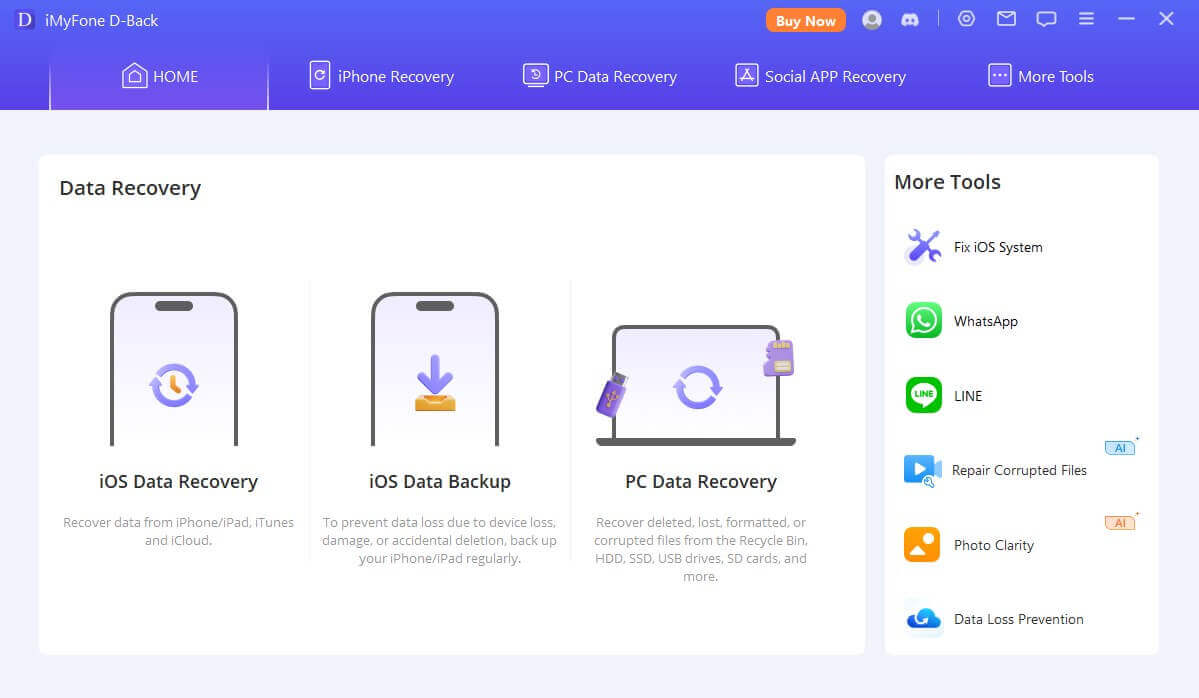
Step 2:
Connect the iPhone to the PC, and tap on the Next button once the device is detected.
Step 3:
With this step, you have to select the file type that you intend on recovering and hit the scan button.
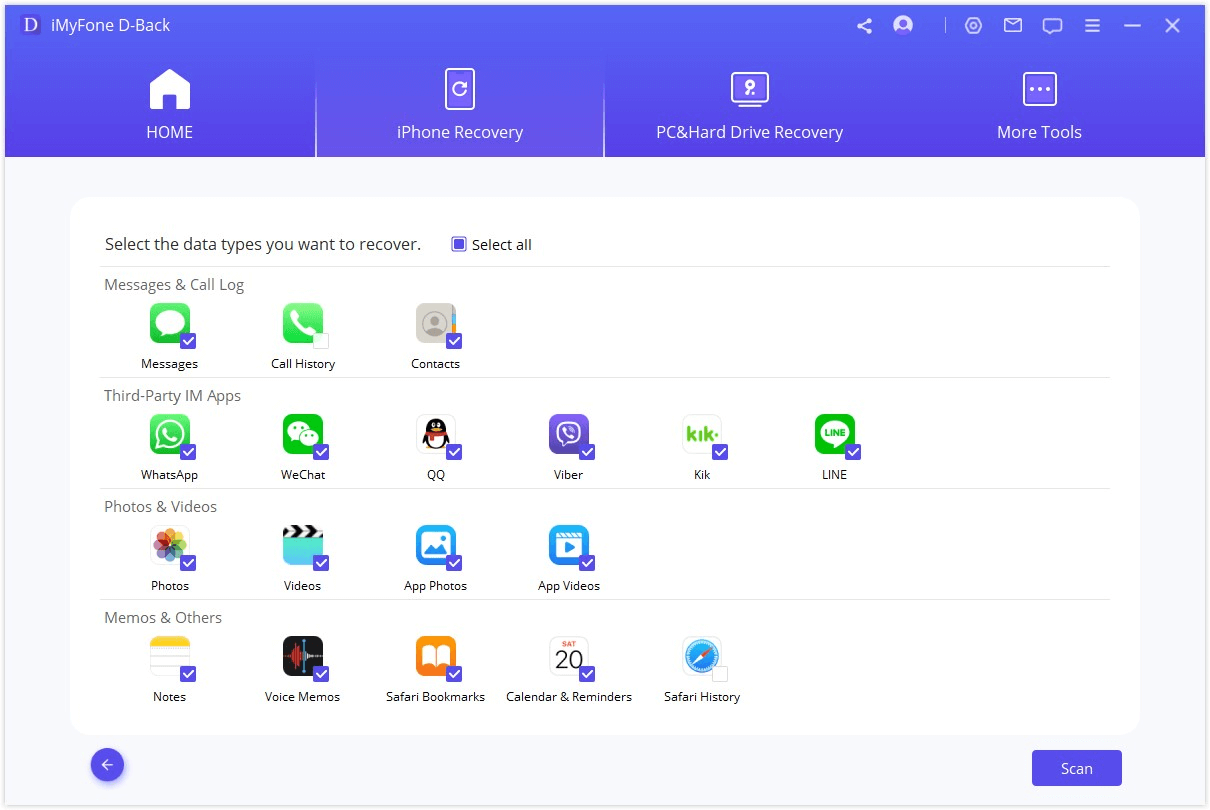
Step 4: Once the scan is complete, all the files that can be recovered will appear on the file, so just skim through them, select the files, and hit the recover button.
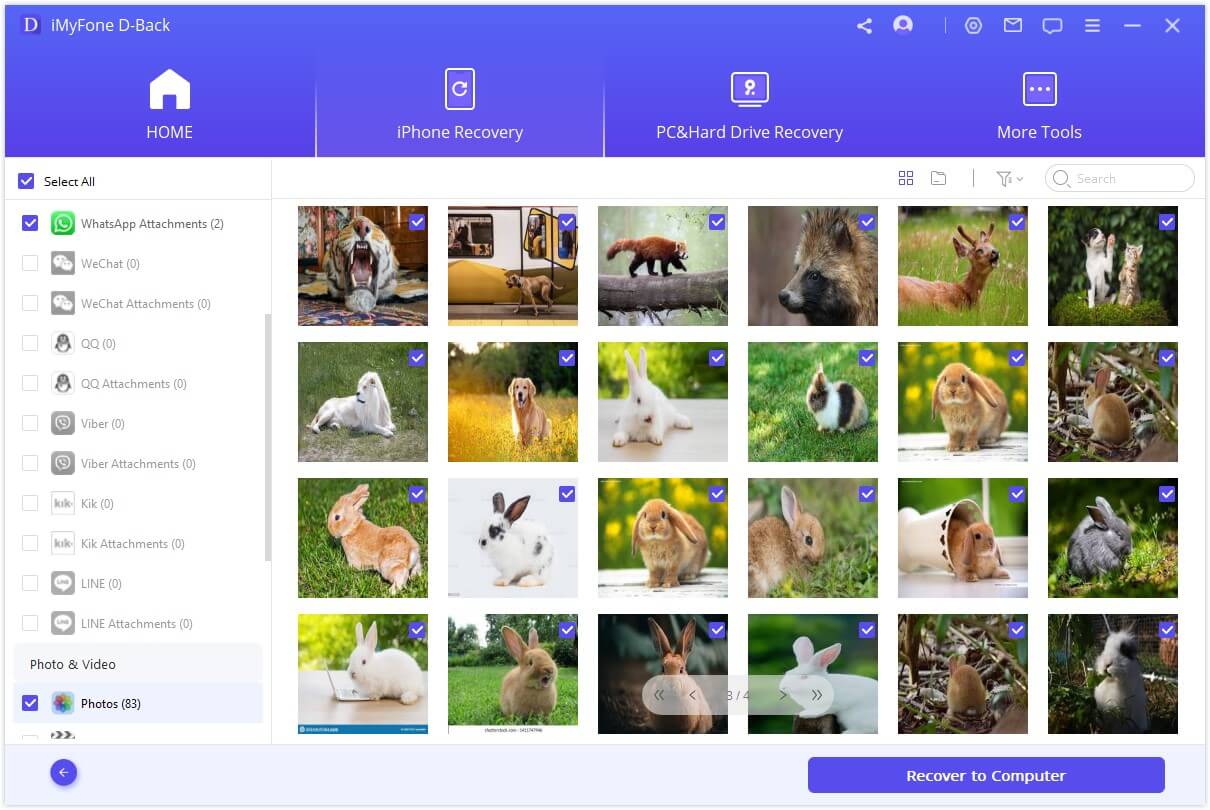
Then, all you need to do is to select the location where you want to restore the files, and done!
2.2 Comparison between EaseUS MobiSaver for iOS/Android and iMyFone D-Back / Android
Both recovery software solutions are pretty reliable, but there are some leggings when it comes down to EaseUS MobiSaver. For instance, you will struggle with the recovery speed if the internet speed is slow and the pricing plans are extremely expensive for the users.
On the other hand, there are no internet issues with iMyFone D-back Hard Drive Recovery Expert, and the pricing plan is pretty affordable as you can get the full features for only $49.95 while you've to pay $99.90 with EaseUS MobiSaver.
The best thing about EaseUS MobiSaver is that you can recover the files from different social media platforms, including WhatsApp, Viber, Line, Wechat, Kik, and QQ. In addition, you can recover photos, videos, contacts, notes, iMessage, bookmarks, reminders, calendar, call history, voice memos, and Safari history.
Honestly, given the wider file support and affordable pricing plans, you won't have to worry about anything with the iMyFone D-back.
The Comparison Chart
| EaseUS MobiSaver | iMyFone D-Back | |
|---|---|---|
| Scanning | ✔ | ✔ |
| Unlimited Data Recovery | ✔ | ✔ |
| Selective Data Recovery | ✔ | ✔ |
| Recovery Modes | ✕ | ✔ |
| Fix Mobile Issues | ✕ | ✔ |
| Customer Support | ✔ | ✔ |
| Supported Formats | 6000+ | 1000+ |
| Path Locating | ✕ | ✔ |
Part 3. EaseUS MobiSaver for iPhone/Android Activation Code/License Key
EaseUS MobiSaver APK is a great recovery application for extracting data from external and internal hard drives. However, since the paid version is expensive, many people look for EaseUS MobiSaver discount and EaseUS MobiSaver coupon to enjoy the full version. Having said that, there are activation codes and license keys that you can try to activate the software and enjoy full benefits!
1. EaseUS MobiSaver For Android 5.0 Activation Code
- H0JSD-UR35F-B3W4U-DT7FR-UNSOI
- US9T7-F497E-R9BQU-5YN98-FN6F7
- 947N6-990F5-7H5RJ-JH8N4F7N3I
2. EaseUS MobiSaver APK Activation Code
- M7IAD-U623W-LQ2PL-UJN2W-333V2
- KZSB1-1GY5G-S2Z2M-7ILYT-DS1UF
3. EaseUS MobiSaver Discount/Coupon
There is no discount code or coupons available for activating EaseUS MobiSaver. However, you can use the activation codes that we have mentioned in the article above.
Part 4. FAQs about EaseUS MobiSaver for iOS/Android
4.1. Is EaseUS MobiSaver Free?
There is a free version available, but it has restricted features. To enjoy the full range of features, you will need to purchase the $99.90 monthly package. However, there is an EaseUS free trial available if you want to subscribe to the paid plan.
4.2. Does EaseUS MobiSaver Require iTunes?
Yes, if you want to recover the files from iOS devices, you need iTunes to complete the recovery process.
4.3. How Long is EaseUS Free Trial?
The free trial is available for 30 days, and your bank account will be automatically charged.
Conclusion
EaseUS MobiSaver is a popular recovery software designed for users who want to recover files from Android and iOS devices. However, there are some drawbacks, which make the iMyFone D-back for iOS / Android a more reliable choice. The interface of this software is easy, and it can help you restore your most important files within a few minutes without any issues.



















 January 12, 2023
January 12, 2023

