How to Download Twitter Video on iPhone/Android and PC
Category: iOS Data Recovery

4 mins read
Are you looking to download videos from Twitter but don't know how to do it? Due to Apple's strict copyright rules, it's not possible to find an app on the App Store that allows you to convert and download Twitter videos. However, there are multiple methods to download Twitter videos for offline viewing on your iPhone or iPad. In this guide, we will share four unique methods that do not require jailbreaking your device. It's important to note that Twitter does not officially allow users to download videos uploaded by others.
In this article:
Part 1: How to Download Twitter Video?
Twitter is a platform that enables users to share various types of content, including text, images, and videos. While Twitter has security measures in place to protect its information, there may be certain videos that you find compelling and wish to share. However, Twitter does not provide a built-in option to download videos to your iPhone. Although retweeting is an option, there is currently no direct way to download Twitter videos to your device.
Download Twitter Video Online on PC
To download videos from Twitter to your computer, you can use a Twitter video downloader website. Follow these steps:
- Open your Twitter account.
- Find the video you want to download.
- Click on the tweet containing the video and copy the video's link from the address bar.
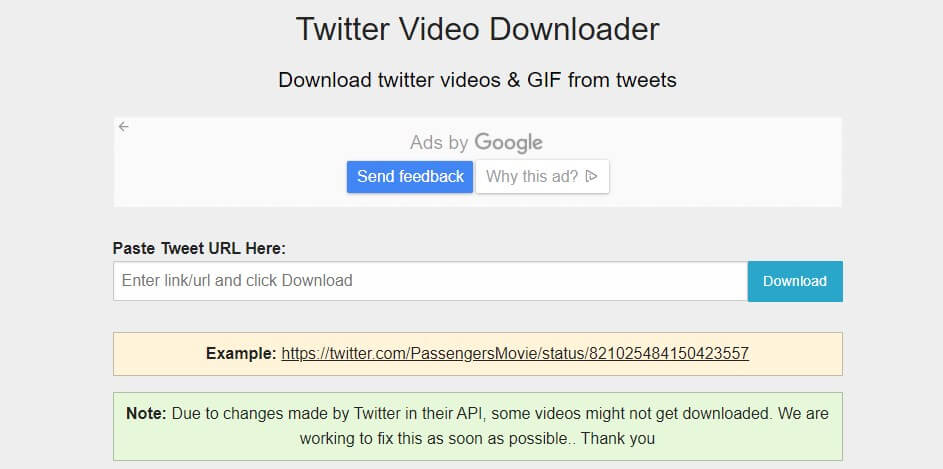
There are several online video downloader websites available that allow you to download videos from various platforms. Some popular ones include:
- KeepVid
- SaveFrom.net
- OnlineVideoConverter
- Y2mate
- Clip Converter
- VidPaw
- BitDownloader
- 4K Video Downloader
- VideoGrabby
- TubeOffline
These websites provide a convenient way to download videos from different sources, so you can choose the one that best suits your needs.
Download Twitter Video on iPhone
- Open the Twitter app on your iPhone and find the video you want to download.
- Tap on the share icon (arrow pointing upward) below the tweet containing the video.
- In the sharing options, tap on "Share Tweet via" and then select "Copy Link."
- Open a web browser on your iPhone and visit a Twitter video downloader website, such as "twdown.net" or "twittervideodownloader.com."
- Paste the copied tweet link into the provided field on the downloader website and follow the instructions to download the video to your iPhone's Photos app.
Download Twitter Video on Android Phone
Downloading Twitter videos on Android is as simple as on a computer. All you need to do is open the website on your mobile device, copy the link of the video, and paste it into the downloader.
- Launch the Twitter app on your Android phone and locate the video you wish to download.
- Tap on the share icon (arrow pointing outward) below the tweet containing the video.
- Tap on the "Share Tweet" option and then choose "Copy Link" from the sharing menu.
- Open a web browser on your Android device and visit a Twitter video downloader website like "twdown.net" or "twittervideodownloader.com."
- Paste the copied tweet link into the provided field on the downloader website and follow the instructions to download the video to your device.
Part 2: Recover and Repair Corrupted Twitter Video
If you are unable to find a downloaded Twitter video or accidentally lose it, you have the option to choose D-Back. Not only is it a professional video recovery software, but it can also repair your lost videos and bring them back to life. With its intuitive interface and advanced recovery algorithms, D-Back provides a reliable solution for recovering a wide range of data types, including photos, videos, messages, contacts, and more.
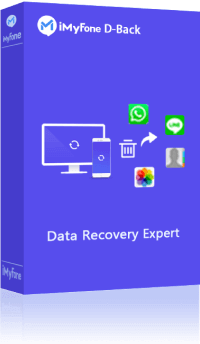
1,000,000+ Downloads
Key Features:
- Data Recovery: Recover lost or deleted data from iPhones, Windows and Mac computers.
- Selective Recovery: Selectively restore specific files or data types instead of restoring the entire backup.
- Preview Function: Preview recoverable data before initiating the recovery process.
- Wide scenarios Data Recovery: Recover data from a dead iPhone, formatted storage, emptied recycle bin, ect.
- Fix iOS Device Issues: Fix iPhone/iPad System Problems, including white and black screens, system crashes, and more.
- Photo and Video Repair: Repair damaged or corrupted photos and videos, recovering their quality and ensuring they can be viewed and accessed without any issues.
If you encounter a corrupted Twitter video, you can use iMyFone D-Back, a data recovery software, to recover and repair the video. Follow these steps:
Step 1: Download and install iMyFone D-Back on your computer. Open the software and choose the suitable recovery mode for your device.
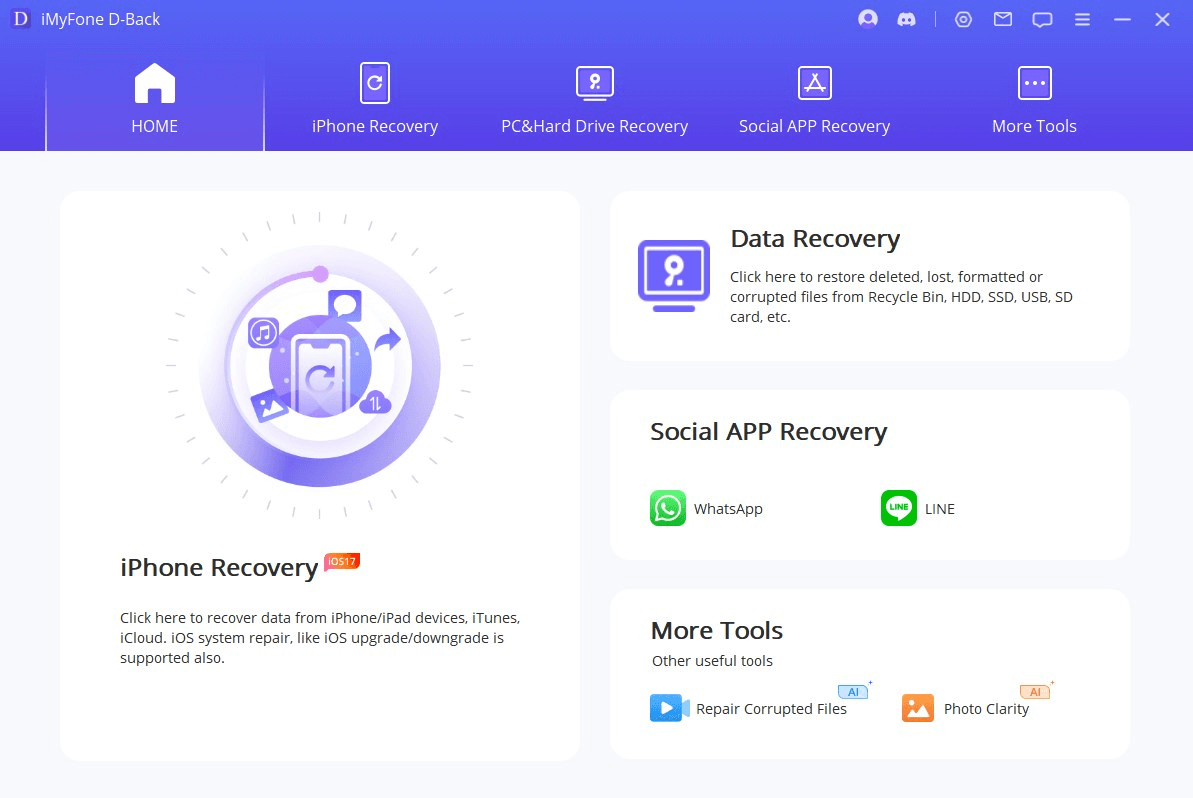
Step 2: Connect your device to the computer using a USB cable. Then, follow the on-screen instructions to enter recovery mode on your device.

Step 3: Once in recovery mode, iMyFone D-Back will scan your device for deleted or corrupted files, including Twitter videos.

Step 4: Preview the recovered files and select the corrupted Twitter video you want to repair.
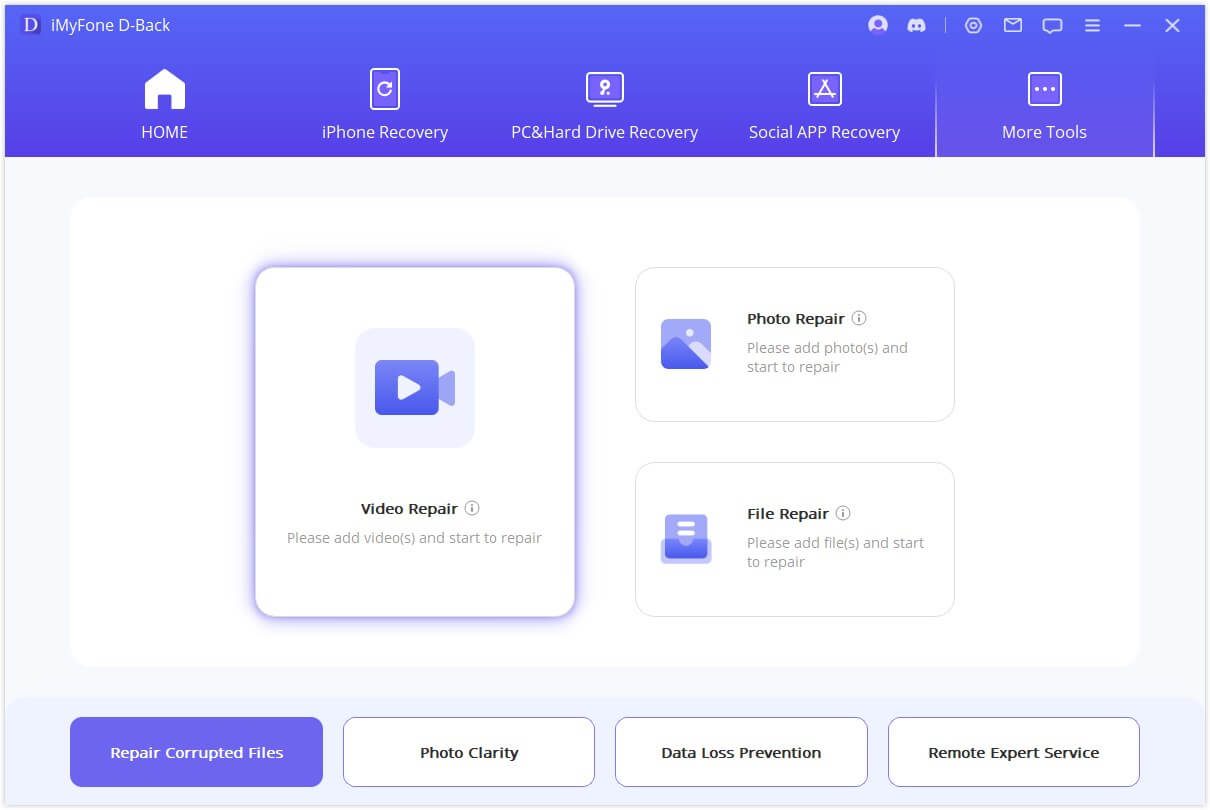
Part 3. FAQs about Twitter videos download
1 Can I download Twitter videos from the Twitter app?
No, the Twitter app does not provide a built-in option to download videos. However, you can use third-party websites or applications to download Twitter videos by copying the tweet link and pasting it into a video downloader tool.
2 Are there any legal restrictions when downloading Twitter videos?
Yes, there may be legal restrictions regarding the downloading and use of copyrighted content. Respecting the intellectual property rights of content creators is crucial. Ensure that you have the necessary permissions or the video is in the public domain before downloading and using Twitter videos.
Conclusion
Downloading Twitter videos can enhance your media experience, and with the methods mentioned above, you can easily download videos from Twitter on your iPhone, Android phone, or PC. Remember to respect copyright laws and use downloaded videos responsibly. In case of corrupted Twitter videos, iMyFone D-Back offers a reliable solution for recovery and repair. With these tools and techniques at your disposal, you can make the most of your Twitter video experience.
Recover Deleted Video from iPhone, Android and PCs



















