[2024 New] What's ChatGPT App and How to Use it? iOS and Android Available
Category: iOS Data Recovery

5 mins read
ChatGPT, the AI chatbot that has gained immense popularity on the internet, is likely familiar to most of you. Despite the emergence of various competitors in the AI chatbot space, ChatGPT continues to lead the pack with its exceptional success and sophistication, thanks to OpenAI.
Initially, accessing ChatGPT was only possible through its web application. If you wanted to use it on your smartphone, you had to rely on a browser. However, OpenAI has now released the official ChatGPT App for iOS, eliminating the need for Apple device users to access ChatGPT through a web browser. In this article, we will provide a comprehensive guide on how to use the ChatGPT app on both iPhone and Android devices. Let's explore!
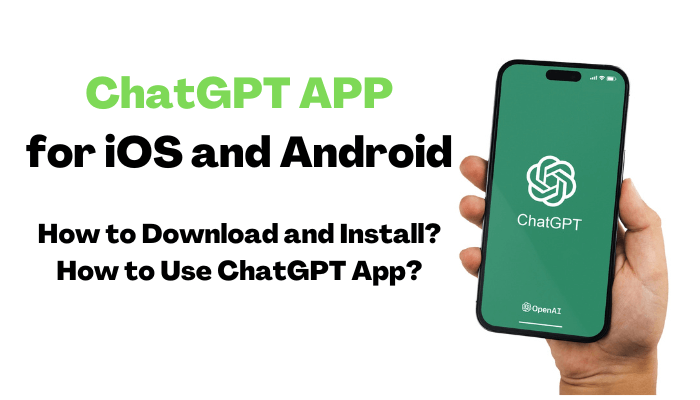
In this article:
Part 1. Is There a Mobile App for ChatGPT?
OpenAI has recently expanded the availability of the official ChatGPT mobile app. Initially launched on iOS and limited to the United States, the app has now been made accessible to a wider audience. People residing in various countries across Europe, South Korea, New Zealand, and more can now download the app from the App Store.
The ChatGPT app is completely free and ad-free. For those already familiar with ChatGPT, using the mobile app will provide a seamless experience, allowing users to interact with the chatbot effortlessly.
The following countries are now supported by the ChatGPT app: Albania, Croatia, France, Germany, Ireland, Jamaica, New Zealand, Nicaragua, Nigeria, South Korea, the United Kingdom, and the United States. Currently, the app is only available on iOS, but OpenAI has announced that an Android app was “coming soon.”
Part 2: What Can You Do with the ChatGPT App?
The ChatGPT app offers a range of features and capabilities to enhance your experience. It offers a range of capabilities to enhance your experience:
- Get instant answers: Easily access precise information without distractions like ads or the need to go through numerous search results.
- Receive personalized advice: Obtain tailored guidance on various subjects, including cooking, travel plans, or crafting thoughtful messages.
- Creative inspiration: Generate ideas for gifts, outline presentations, or even create the perfect poem to spark your creativity.
- Professional input: Boost your productivity with valuable input, including feedback on ideas, note summarization, and assistance on technical subjects.
- Learning opportunities: Take advantage of the app to explore new languages, delve into modern history, and expand your knowledge at your own pace.
The ChatGPT app is completely free to use and allows you to seamlessly sync your conversation history across multiple devices. It also incorporates Whisper, an open-source speech-recognition system, enabling voice input for a more convenient experience.
Furthermore, ChatGPT Plus subscribers can enjoy exclusive access to the advanced features of GPT-4, early access to new functionalities, and faster response times—all within the iOS platform.
Part 3. How to Use the ChatGPT App on iPhone
Download and install ChatGPT App
Since the release of the ChatGPT app for iOS devices, many iOS users can now directly use ChatGPT on their iPhones and iPads. To get the ChatGPT app on your iPhone, follow these simple steps:
Step 1: Launch the App Store on your iPhone.
Step 2: Type "ChatGPT" in the search bar and press enter.
Step 3: Locate the official ChatGPT app and tap on it to open the app page.
Step 4: Tap on the "Get" or "Download" button to initiate the installation process.
Step 5: After the app is successfully installed, tap on its icon to open it.
Step 6: Start interacting with ChatGPT by typing your queries or messages in the chat interface.
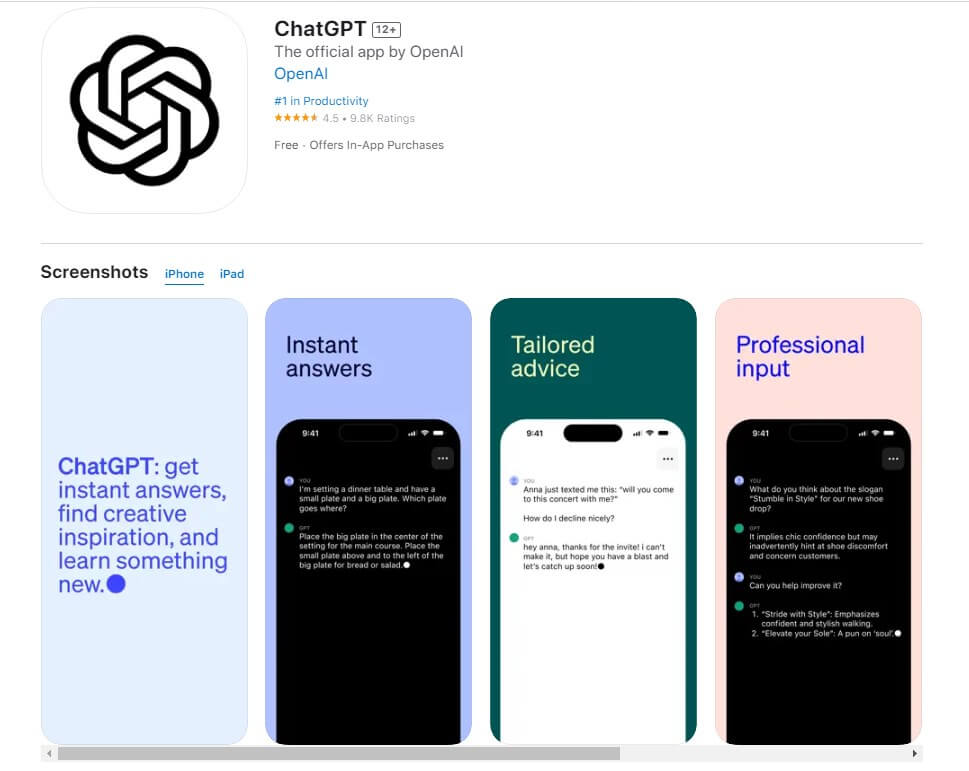
Use and Train ChatGPT on iPhone
Open the app and start typing your message in the box at the bottom of the screen, just like sending a message in other apps. You can also talk instead of typing using the special talking feature.
When you're done typing or talking, tap the send button. The app will think about your message and give you an answer created by a smart computer. If you want, you can add more information or ask for a different answer. You can also easily copy and paste the answers. The app keeps a record of your chats by default, which helps it learn and improve. You can even see your chats on your computer. But remember, if you turn off the chat record, the app won't learn from your conversations.
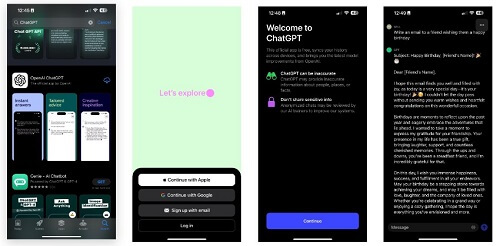
If you have a special subscription called ChatGPT Plus, you can use extra powerful features from GPT-4. It also makes the app respond faster. To get ChatGPT Plus, you pay $20 per month on your computer or buy it as an add-on in the app.
By following these steps, you can enjoy using ChatGPT on your iPhone and even help it become smarter while having fun!
How to Use ChatGPT on Android Phone
ChatGPT is currently available for iOS devices, and an Android version will be released in the near future. However, if you want to use ChatGPT on your Android mobile device right now, you can access it through a browser by visiting the website. Simply create an account, launch the website using your smartphone's web browser, and you're all set to start using ChatGPT, here's how you can do it:
To utilize ChatGPT on your Android mobile device, you can proceed with the following steps:
Step 1: Open any web browser on your Android phone or tablet and navigate to the official ChatGPT website at chat.openai.com.
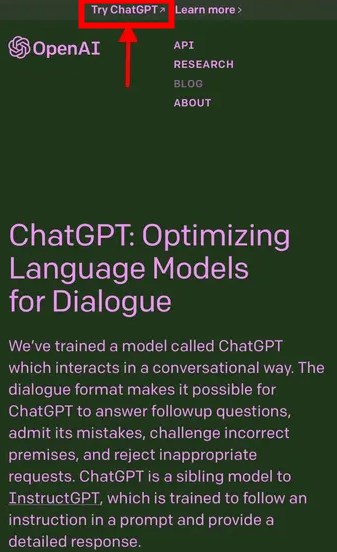
Step 2: If you already have an account, log in using your existing credentials. If you haven't created an account yet, you can register for a new one.
Step 3: Once you are logged in or signed up, you will be presented with a series of disclaimers about the chatbot. Tap "Next" to proceed through each disclaimer, and then tap "Done" to start using ChatGPT.
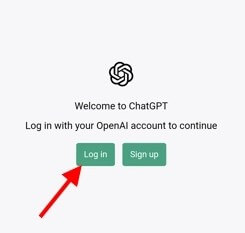
Step 4: Just like the desktop version, you will have access to features such as viewing previous conversations, upgrading to ChatGPT Plus, or enabling dark mode. To access these settings, tap the menu icon located in the top-left corner of your screen.
By following these steps, you can easily access and utilize ChatGPT on your Android device without the need for a dedicated app.
Recover Deleted Safari/Google Chrome History with Ease
If you accidentally delete your Safari browsing history or Google Chrome history on your phone and want to retrieve the chat history with ChatGPT, here's the solution. You can use iMyFone D-Back, a reliable data recovery tool, to recover your web browsing history.
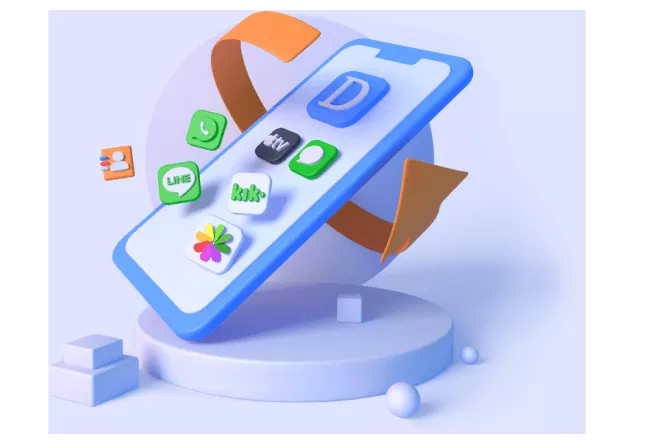
Key Features:
- View Safari browsing history on iPhone before recovery
- Recover deleted Safari browsing history without a backup
- Choose specific Safari browsing history to recover
- Recover data in various situations, such as broken screen, black screen, water damage, accidental deletion, and more.
- Capable of recovering multiple types of files, including contacts, call history, messages, photos, audios, Google Chats, and more.
Here is the steps to recover Safari browsing history on iphone with D-Back
Step 1: Open the program and choose "iPhone Recovery" from the main window. Attach your iPhone to the computer by using a USB cable. Wait for the program to detect the device and click "Next".
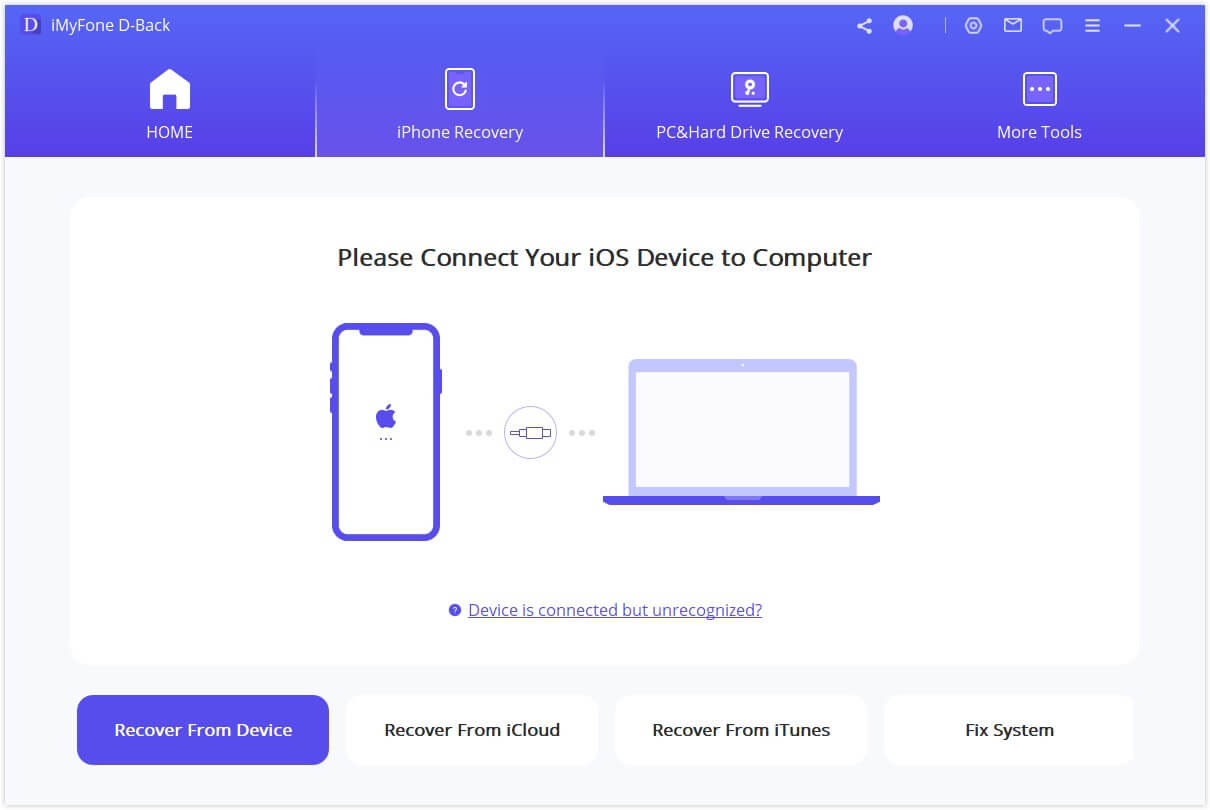
Step 2: In the next window, select the types of data you want to recover. Click "Scan" to start the scanning process.

Step 3: After the scanning is complete, you will see the results page. Select the files you wish to recover and click "Recover" to save them to your computer. If you only want to see deleted files, you can click "Show only deleted files" to filter the results.
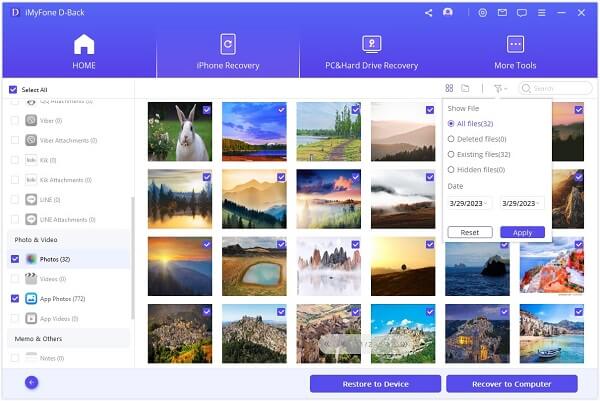
FAQs
1 Can I Use Chatgpt without the Mobile App?
Yes, ChatGPT is not limited to mobile apps only. You can also access and use ChatGPT through its web interface on any device with a compatible web browser.
2Is the ChatGPT App Available for Free?
Yes, the ChatGPT app is available for free. It allows you to sync your conversation history across different devices. However, currently, the app is only available on iOS. OpenAI has announced that an Android app is in the works and will be released soon.
3 Does iMyFone D-Back Work Only for Safari History Recovery?
No, iMyFone D-Back is a versatile data recovery tool that offers support for recovering various types of data. It can successfully recover Safari browsing history, messages, photos, videos, contacts, and more. What's more, this tool is compatible with multiple devices, including iOS and Android phones, as well as Windows and Mac systems. With iMyFone D-Back, you can conveniently recover data from different devices and storage mediums using a single tool.
Conclusion
The ChatGPT mobile app provides a convenient way to engage in conversations with the advanced language model directly from your iPhone or Android phone. With simple installation and user-friendly interfaces, you can easily interact with ChatGPT on the go. Additionally, iMyFone D-Back offers a reliable solution for recovering Safari history on your iPhone and is a versatile data recovery tool.



















