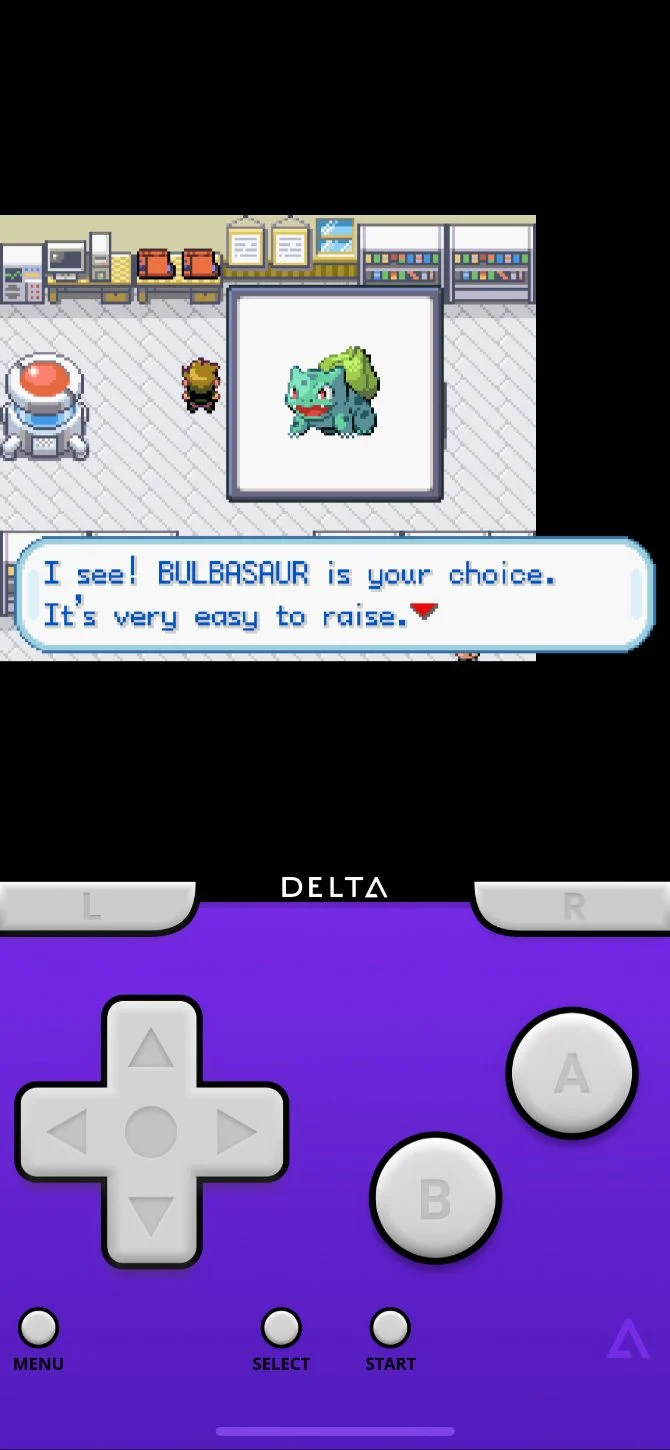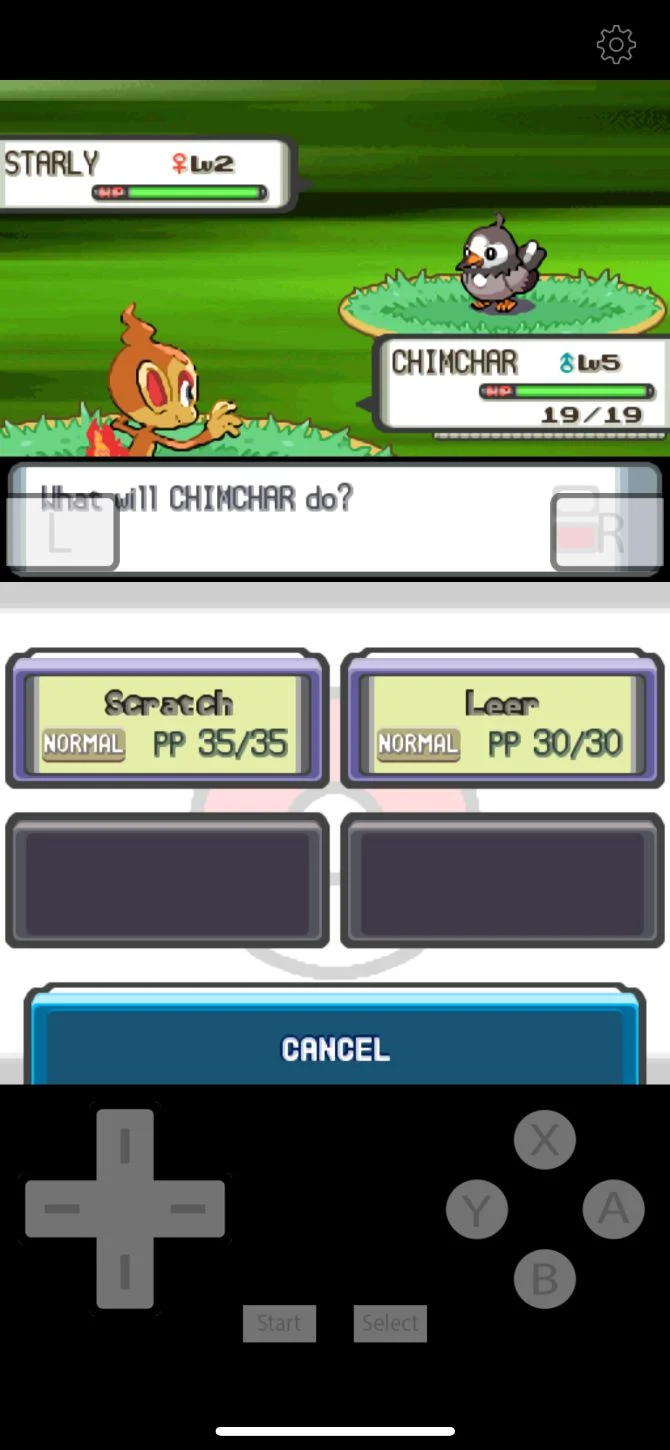表格
|
Apps and Metrics
|
iMyfone Umate
|
Cisdem iPhoneCleaner
|
iMobie PhoneClean
|
Macgo Free iPhone Cleaner
|
Clean MyPhone
|
Clean MyPhone
|
Clean MyPhone
|
Clean MyPhone
|
Clean MyPhone
|
Clean MyPhone
|
Clean MyPhone
|
Clean MyPhone
|
Clean MyPhone
|
Clean MyPhone
|
|---|---|---|---|---|---|---|---|---|---|---|---|---|---|---|
|
Delete Cache/cookies
|

|

|

|

|

|
|||||||||
|
Delete temp files
|

|

|

|

|
||||||||||
|
Clear browsing history
|

|
|||||||||||||
|
Clear other storage
|

|

|

|

|
||||||||||
|
Compress photos
|

|
|||||||||||||
|
Mass delete photos
|

|

|
||||||||||||
|
Delete Large Files
|

|

|

|
|||||||||||
|
Bulk remove apps
|

|
fffffffffffffffffffffffffffffffffffffffffffff | aaaaaaaaaaaaaaaaaaaaaaaaaaaaaaaaaaaaaaaaaa | xxxxxxxxxxxxxxxxxxxxxxxxxxxxxxxxxxxxxxxxxxxxx | ||||||||||
|
Version windows & mac
|

|

|

|

|
||||||||||
|
Freeware
|

|
|
Apps and Metrics
|
iMyfone Umate
|
Cisdem iPhoneCleaner
|
iMobie PhoneClean
|
Macgo Free iPhone Cleaner
|
Clean MyPhone
|
|---|---|---|---|---|---|
|
Delete Cache/cookies
|

|

|

|

|

|
|
Delete temp files
|

|

|

|

|
|
|
Clear browsing history
|

|
||||
|
Clear other storage
|

|

|

|

|
|
|
Compress photos
|

|
||||
|
Mass delete photos
|

|

|
|||
|
Delete Large Files
|

|

|

|
||
|
Bulk remove apps
|

|
||||
|
Version windows & mac
|

|

|

|

|
|
|
Freeware
|

|
|
Apps/Metrics
|
iTunes
|
|
|---|---|---|
|
Transfer files between devices of different Apple IDs, such as a friend's device
|
 |
|
|
Support two-way transfer
|
 |
|
|
Sync without erasing old data
|
 |
|
|
Support unlimited iDevices
|
 |
Support up to 5
|
|
Manage or transfer almost every kind of major file freely
|
 |
Some files won't be transferred, like ringtones, etc.
|
|
Fast and easy to use
|
 |
|
iMyFone Fixppo
|
Force Restart
|
iTunes Restore
|
|
|---|---|---|---|
|
Possibility of successful repair
|
High
|
Low
|
Middle
|
|
Fix Apple logo without data loss
|
 |
 |
 |
|
Easy to operate
|
 |
 |
 |
|
Support to fix other iOS problems
|
 |
 |
 |
|
Whether free
|
 |
 |
 |
|
Recommend level
|
|
|
|
| via "Recently Deleted" Folder | via D-Back | via iTunes Restore | via iCloud Restore | |
|---|---|---|---|---|
| Success rate | Low | High | Medium | Medium |
| Recover deleted notes without backup | Yes | Yes | No | No |
| Recover notes from iTunes backup | No | Preview before recovery | Restore without viewing | No |
| Recover notes from iCloud backup | No | Preview before recovery | No | Restore without viewing |
| Recovery Options | Selectively or fully | Selectively or fully | Fully restore only | Fully restore only |
| Computer Connection | No | Yes | Yes | No |
| Difficulty | Easy | Easy | Complex | Complex |
| Success Rate | Difficulty | Required Time | Data Loss | What Can Be Fixed | |
|---|---|---|---|---|---|
| iMyFone Fixppo | 100% | Easy | Short | No | All system/software issues |
| Apple Support | 100% | Complex | Long | Depends | Most hardware/software issues |
| iTunes Restore | 70% | Complex | Long | Yes | Some software issues |
| Force Restart | 50% | Easy | Short | No | A few software issues |
| Charge iPad | 30% | Easy | Long | No | Only battery issues |
| Change Charger/Cable | 30% | Easy | Short | No | Only charger/cable issues |
| via iMyFone Fixppo | via iTunes Restore | via Force Restart | |
|---|---|---|---|
| Success Rate | 100% | 70% | 50% |
| Difficulty | Easy | Complex | Easy |
| Required Time | Short | Long | Short |
| Data Loss after Fixing | No | Yes | No |
| What Issues Can Be Fixed | All system/software issues | Some software issues | A few software issues |
License Type |
Number of Devices Supported |
Number of Computers Supported |
Duration of License |
Price |
Basic License |
1 Device |
Unlimited |
Lifetime |
$49.95 |
Family License |
2 to 5 Devices |
Unlimited |
Lifetime |
$69.95 |
Multi-User License |
6 to 10 Devices |
Unlimited |
Lifetime |
$89.95 |
Business License |
Unlimited |
Unlimited |
Lifetime |
$396.95 |
Custom License |
Unlimited (Depending on your needs) |
Unlimited |
Lifetime |
Customizable depending on your needs. |
| Apps and Metrics |
Aiseesoft FoneEraser
|
|
|---|---|---|
|
Work with iOS 10 and iPhone 7
|

|
|
|
Extremely simple interface
|
|

|

|
||
|
Thoroughly clean device
|

|
|
|
Speed up your iDevice
|

|
|
|
Permannetly erase all data on device
|

|

|
|
Safe for resale or giving away
|

|

|
|
Delete media from device in bulk
|

|
图文混排
They're downloading
Permanently erase all iOS data: WhatsApp, Viber, messages, photos, call history, note, etc, 100% unrecoverable!

1-click cleanup to reclaim massive free space & optimize performance of iPhone/iPad/iPod touch.

iMyfone Umate for Mac Quickly Free up Tons of Storage Space for Your iPhone/iPad/iPod Touch on Mac!
- Clean 30+ hidden junk files with a click
- Clear temporary files to improve iPhone performance
- Photo manager - Compressing photos losslessly & mass deleting photos
- Auto detect and selectively delete large files over 5MB to free space
- App manager - one click to mass remove unwanted Apps
iMyFone D-Back iPhone Data Recovery
- Recover files in 550+ formats from any storage device quickly, safely and completely.
- It supports iPad, iPhone 7/SE/6s(Plus)/6(Plus)/5s/5c/5/4s/4, and iPod touch runs iOS 10/9/8/7.
- Recover files in 550+ formats from any storage device quickly, safely and completely.
iMyFone TunesMate
iMyFone TunesMate
Tunesmate will allow you to import and export files freely.Tunesmate will allow you to import and export files freely.
LockWiper Bypass iPhone Passcode without Siri
- Tunesmate will allow you to import and export files freely.
- It supports almost all media file types including music, videos, photos etc.
- There will be no limitation on the number of PCs or iDevices when using this tool.
- With TunesMate, you can surpass iTunes limitations and errors easily.
- You can preview your data and then select exactly what you wish to transfer.
iMyFone D-Back iPhone Data Recovery (compatible with iOS 13/12/11)
Key Features:
- Supports to recover deleted/lost videos, photos, contacts, messages, WhatsApp/Kik/WeChat/Viber messages and more files from iDevice;
- Allows you to preview and selectively extract data from iTunes or iCloud backup files;
- Compatible with various iOS devices, such as iPhone 11/XS/XR/X/8/7/6s/6/5s/5C, iPhone SE, iPad Pro, iPod touch running iOS 13/12/11/10/9/8/7;
- Add a new function - "Fix iOS System" which allows you to fix several common errors on iOS devices, such as iPhone stuck on Apple logo/black screen/white screen.
Step 1. Launch the Program on Mac
Download Hard Drive Recovery Mac and install it on a proper location. Launch it on your Mac computer and then let’s retrieve hard drive from Lost File Recovery.
Note: Do not install the program on the hard disk where you lost your data in case you overwrite it.

内链相关:
20% off Coupon Code: 5ED-FQ1-KZU
Related Tips
- Recover files in 550+ formats from any storage device quickly, safely and completely.
- Recover files in 550+ formats from any storage device quickly, safely and completely.
- Recover files in 550+ formats from any storage device quickly, safely and completely.
Table of Content [Hide]
Table of Content [Hide]
Table of Content [Hide]
Table of Content [Hide]
- aaaaaaannnnnnnnnnnnnnnnnnnnnnnnn
- aaaaaaannnnnnnnnnnnnnnnnnnnnnnnn
- aaaaaaannnnnnnnnnnnnnnnnnnnnnnnn
- aaaaaaannnnnnnnnnnnnnnnnnnnnnnnn
- aaaaaaannnnnnnnnnnnnnnnnnnnnnnnn
- aaaaaaannnnnnnnnnnnnnnnnnnnnnnnn
- aaaaaaannnnnnnnnnnnnnnnnnnnnnnnn
- Aaaannnnnnnnnnnnnnnnnnnnnnnnn
- aaaaaaannnnnnnnnnnnnnnnnnnnnnnnn
- aaaaaaannnnnnnnnnnnnnnnnnnnnnnnn
- aaaaaaannnnnnnnnnnnnnnnnnnnnnnnn
- aaaaaaannnnnnnnnnnnnnnnnnnnnnnnn
- Make sure you have made a recent backup to restore from. Go to Settings > iCloud > Storage > Manage Storage, then choose a device listed under Backups to see the date and size of its latest backup.
- Then go to Settings > General > Reset and choose "Erase all content and settings."
- From the Apps & Data screen, choose Restore from iCloud Backup, then sign in to iCloud.
- Choose the iCloud backup file that contains the missing notes.
- Like restoring from an iTunes backup file, this method may also result in permanent data loss.
Tips
There are plenty third-party iPhone cleaners to fix iPhone not enough storage,and iMyfone Umate iPhone cleaner is the one owning the most powerful functions. Armed with the following five functions, the problem of not enough storage on iPhone can be solved easily by iMyfone Umate.Note
There are plenty third-party iPhone cleaners to fix iPhone not enough storage,and iMyfone Umate iPhone cleaner is the one owning the most powerful functions. Armed with the following five functions, the problem of not enough storage on iPhone can be solved easily by iMyfone Umate.Step 1: Carry out a quick privacy check up of your child's Facebook profile to view the saved privacy settings. On the main profile page of your child, there will be three dots, click on that and from there select "View Privacy Shortcuts".
With the increasing number
How to Delete Snapchat History on iPhone
iMyfone D-Back iPhone data recovery or iPhone data recovery for Mac is the most trustworthy software through which you can recover your data instantly, safely and efficiently. The software doesn’t care about how you lost your data. The software has all the expertise of recovering back your complete data in its original form.It is not possible to keep every message that you send.
It is not possible to keep every message that you send and receive saved in your device. Sometimes you need to delete the messages intentionally in order to create some extra space while sometimes you press the delete button by mistake.- Option to preview and extract all of your data selectively and effectively.
- Feature-rich modes for data recovery: Smart Recovery, Recover from iOS Device, Recover from iCloud backup and Recover from iTunes backup.
Always backup your messages to avoid losing all of your important messages. It’s imperative that you only use reliable third party software to recover your lost data because while there are a number of software tools which promise full recovery, only a few ever deliver what they promise. iMyfone D-Back iPhone data recovery or iPhone data recovery for Mac is a reliable software equipped with all the tools which can make extracting messages from any backup pretty easy!
Selectively Recover Data from iTunes Backup without Restoring
Step 1.Open D-Back and select Recover from iTunes Backup. Choose the backup you want for this recovery, and then select "Next".
Step 2.Select the types of files you want to recover and then start to scan.
Step 3.All the recoverable data will be listed on screen, so you can preview and choose what you need to recover. After this process, the recovered files will be saved to your computer.

1 Extract Messages from iTunes Backup Selectively
After completing the scanning process, all of your recoverable messages will be displayed on the interface of the program. As the program is equipped with Preview function so select those messages which you want to recover. Now click on the ‘Recover’ button to start extracting your messages. Also, select the destination folder to save your messages in your chosen folder.2 Extract Messages from iTunes Backup Selectively
After completing the scanning process, all of your recoverable messages will be displayed on the interface of the program. As the program is equipped with Preview function so select those messages which you want to recover. Now click on the ‘Recover’ button to start extracting your messages. Also, select the destination folder to save your messages in your chosen folder.1 Extract Messages from iTunes Backup Selectively
After completing the scanning process, all of your recoverable messages will be displayed on the interface of the program. As the program is equipped with Preview function so select those messages which you want to recover. Now click on the ‘Recover’ button to start extracting your messages. Also, select the destination folder to save your messages in your chosen folder.2 Extract Messages from iTunes Backup Selectively
After completing the scanning process, all of your recoverable messages will be displayed on the interface of the program. As the program is equipped with Preview function so select those messages which you want to recover. Now click on the ‘Recover’ button to start extracting your messages. Also, select the destination folder to save your messages in your chosen folder.01 Extract Messages from iTunes Backup Selectively
After completing the scanning process, all of your recoverable messages will be displayed on the interface of the program. As the program is equipped with Preview function so select those messages which you want to recover. Now click on the ‘Recover’ button to start extracting your messages. Also, select the destination folder to save your messages in your chosen folder.02 Extract Messages from iTunes Backup Selectively
After completing the scanning process, all of your recoverable messages will be displayed on the interface of the program. As the program is equipped with Preview function so select those messages which you want to recover. Now click on the ‘Recover’ button to start extracting your messages. Also, select the destination folder to save your messages in your chosen folder.1 Extract Messages from iTunes Backup Selectively
After completing the scanning process, all of your recoverable messages will be displayed on the interface of the program. As the program is equipped with Preview function so select those messages which you want to recover. Now click on the ‘Recover’ button to start extracting your messages. Also, select the destination folder to save your messages in your chosen folder.2 Extract Messages from iTunes Backup Selectively
After completing the scanning process, all of your recoverable messages will be displayed on the interface of the program. As the program is equipped with Preview function so select those messages which you want to recover. Now click on the ‘Recover’ button to start extracting your messages. Also, select the destination folder to save your messages in your chosen folder.1 Extract Messages from iTunes Backup Selectively
After completing the scanning process, all of your recoverable messages will be displayed on the interface of the program. As the program is equipped with Preview function so select those messages which you want to recover. Now click on the ‘Recover’ button to start extracting your messages. Also, select the destination folder to save your messages in your chosen folder.2 Extract Messages from iTunes Backup Selectively
After completing the scanning process, all of your recoverable messages will be displayed on the interface of the program. As the program is equipped with Preview function so select those messages which you want to recover. Now click on the ‘Recover’ button to start extracting your messages. Also, select the destination folder to save your messages in your chosen folder.- Click next to download the cloud file. Now all of your deleted or lost messages are on your screen. Choose those messages
- Click next to download the cloud file. Now all of your deleted or lost messages are on your screen. Choose those messages
- Click next to download the cloud file. Now all of your deleted or lost messages are on your screen. Choose those messages
- Click next to download the cloud file. Now all of your deleted or lost messages are on your screen. Choose those messages
- Click next to download the cloud file. Now all of your deleted or lost messages are on your screen. Choose those messages
- Click next to download the cloud file. Now all of your deleted or lost messages are on your screen. Choose those messages
How to Delete Snapchat History on iPhone

To Conclude
No longer will you have to struggle with iTunes causing you sync issues. If you've tried each of our tips but you are still unable to sync your iPad, take a look at iMyFone TunesMate - we highly recommend using this program over iTunes!
Main Features about Ringtones
- Create the ringtones by deciding the precise section of a song, while listening to it.
- Make the tones using the music from computer or iPhone.
- Preview the custom tones before you save it on computer or transfer to iPhone directly.
- Fade in and Fade out is available to modify your tones.
- Two-Way Transfer: Freely transfer files between iPhone and computer, including music, videos, ringtones, playlists, photos, files, and more.
iMyFone iOS System Recovery
- iMyFone iOS System Recovery is an outstanding solution for all common iOS problems, like iPhone stucks in recovery mode, black or white screen, Apple logo etc.
- The existing data will not be lost from the device when you use this software.
- This software takes no special instructions and is very simple to use. You will be provided with free lifetime support.
- Developed by iMyFone team which has many products iMyFone iOS System Recovery is a 100% secure software, so you need not worry about your privacy being compromised at any cost.

100,000+ Download
iMyFone D-Back iOS Data Reccovery
With 25+ advanced space saving analysis technologies, the iPhone cleaner free can scan and analyze your iPhone completely to recognize the used and free space on your iPhone and figure out how much can be released.
Key Features:
- Lorem ipsum dolor sit amet, consectetur adipiscing elit.
- Lorem ipsum dolor sit amet, consectetur adipiscing elit.
- Lorem ipsum dolor sit amet, consectetur adipiscing elit.
大小标题
需要给标题添加悬浮效果,加上以下代码
class="scroll";
需要给内容添加左右对齐效果,加上以下代码
class="text-justify"
超链接不显示颜色,加上以下代码
class="lsa"
左右对齐测试
nually deleting pictures to creating a backup on iCloud, there are a couple of ways to copy your pictures from iPad to PC in annually deleting pictures to creating a backup on iCloud, there are a couple of ways to copy your pictures from iPad to PC in annually deleting pictures to creating a backup on iCloud, there are a couple of ways to copy your pictures from iPad to PC in annually deleting pictures to creating a backup on iCloud, there are a couple of ways to copy your pictures from iPad to PC in an
1
Part 1: Why I Cannot Directly Delete Photos from iPhone, But Not from iCloud Photo Library?
Step 1 Copy Pictures from iPad to PC with 1 Click
Set Your Phone to Airplane Mode
3 ways to delete apps from iPad
3 ways to delete apps from iPad
产品页面锚文本
iMyFone D-Back iPhone data recovery for Win or iMyFone D-Back iPhone data recovery for Mac
iMyFone D-Back iPhone data recovery for Win or iPhone data recovery for Mac
iMyFone D-Back iPhone data recovery
iMyFone D-Back or iMyFone D-Back for Mac
iMyFone D-Back iOS Data Transfer for Win or iMyFone D-Back iOS Data Transfer for MacRecover Deleted Contacts from iPhone without Backup
Recover Deleted Contacts from iPhone without Backup
Recover Deleted Contacts from iPhone without Backup。Recover Deleted Contacts from iPhone without Backup
无下划线H3Recover Deleted Contacts from iPhone without Backup
有下划线H3Step 1 Copy Pictures from iPad to PC with 1 Click
带步骤H3Step 1.Recover Deleted Contacts from iPhone without Backup
无下划线H4Recover Deleted Contacts from iPhone without Backup
带步骤H4Step 1.Recover Deleted Contacts from iPhone without Backup
带步骤正文Step 3.Recover Deleted Contacts from iPhone without Backup
Tip 1 Manage iMessage chats and MMS photos
2 Clear Safari cache and history
3 Erase cache and crash logs
文章H标签样式
灰色背景色
3 Methods to Copy Photos from iPad to PC
灰色背景色左对齐3 Methods to Copy Photos from iPad to PC
Recover Deleted Contacts from iPhone without Backup
Recover Deleted Contacts from iPhone without Backup
Step 1 Copy Pictures from iPad to PC with 1 Click
Step 1.Recover Deleted Contacts from iPhone without Backup
Recover Deleted Contacts from iPhone without Backup
Step 1.Recover Deleted Contacts from iPhone without Backup
Step 3.Recover Deleted Contacts from iPhone without Backup
所有下载按钮
最新下载链接 Pro
D-Back 下载按钮新
D-Port 下载新按钮
iOS system recovery 新按钮
D-Back 下载按钮
D-Port 下载按钮
iOS System R ecovery子产品下载按钮
D-Back繁中
iOS System Recovery 繁中
D-Port繁中
Kik 繁中
D-Back 下载按钮
Fixppo 下载按钮
iTransor 下载按钮
Fixppo for Android 下载按钮
D-Back iTransor iTransor Lite Fixppo Fixppo for Android iTransor for WhatsApp其他(视频&图片)
主站给图片加阴影的代码


D-Back feedback

Fixppo feedback

D-Back

Fixppo

iTransor for WhatsApp






Recover lost or deleted files, photos, audio, music, emails from any storage device effectively,
Recover lost or deleted files, photos, audio, music, emails from any storage device effectively,
Recover lost or deleted files, photos, audio, music, emails from any storage device effectively,
Recover lost or deleted files, photos, audio, music, emails from any storage device effectively,
Recover lost or deleted files, photos, audio, music, emails from any storage device effectively,
Recover lost or deleted files, photos, audio, music, emails from any storage device effectively,
Recover lost or deleted files, photos, audio, music, emails from any storage device effectively,
Recover lost or deleted files, photos, audio, music, emails from any storage device effectively,


iMyFone Filme Key Feat:
Fast create videos with multiple templates
Fast Video Mode: Fast create videos with multipl
Effect: You can add any effect you want to the video
make it smooth for transferring different frames.User experience: User friendly with simple and
easy to use software interfac.
iMyFone Filme Key Features:
Fast Video Mode: Fast create videos with multiple templates of different themes.
Effect: You can add any effect you want to the video and make it cool, such as
animations and filters.
Transition: You can add transition between different frames to make it smoothfor transferring different frames.
Audio: You can add a lot of free music from Filme software or custom music to the video.
User experience: User friendly with simple and easy to use software interfac.
1 H1: Retrieve Yahoo mail password from Chrome/FireFox
1 H1: Retrieve Yahoo mail password from Chrome/FireFox
2 H1: Retrieve Yahoo mail password from Chrome/FireFox
2 H1: Retrieve Yahoo mail password from Chrome/FireFox
Pros
- Fast Video Mode: Fast create videos with multipl
- Effect: You can add any effect you want to the videoy effect you
- make it smooth for transferring different frames.
- User experience: User friendly with simple and easy to use software interfac.
Cons
- Fast Video Mode: Fast create videos with multipl
- Effect: You can add any effect you want to the videoy effect you
iMyfone Fixppo
User experience: User friendly with simple and easy to use software interfac.
Download NowiMyfone Fixppo
User experience: User friendly with simple and easy to use software interfac.
Download Now- Fast Video Mode: Fast create videos
- Effect: You can add any effect you
- make it smooth for transferring
H1: Retrieve Yahoo mail password from Chrome/FireFox
Effect: You can add any effect you want to the video and make it cool, such as animations and filters.
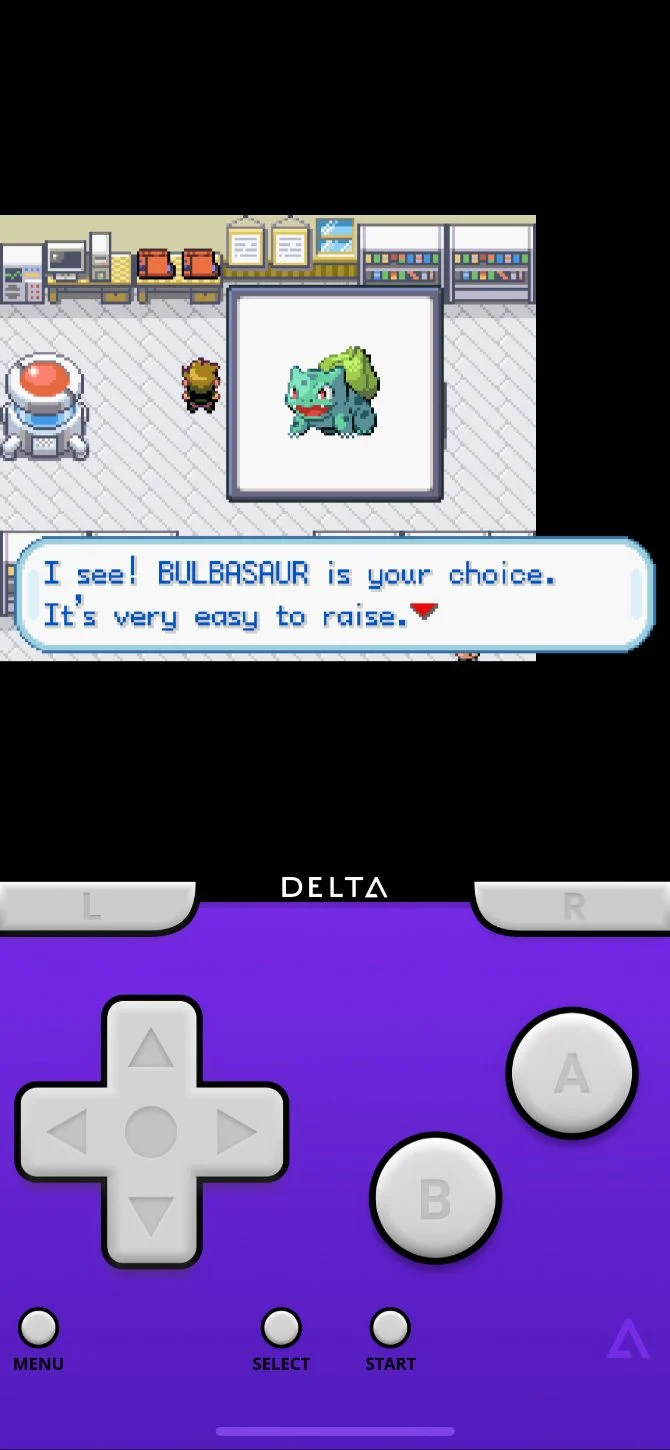
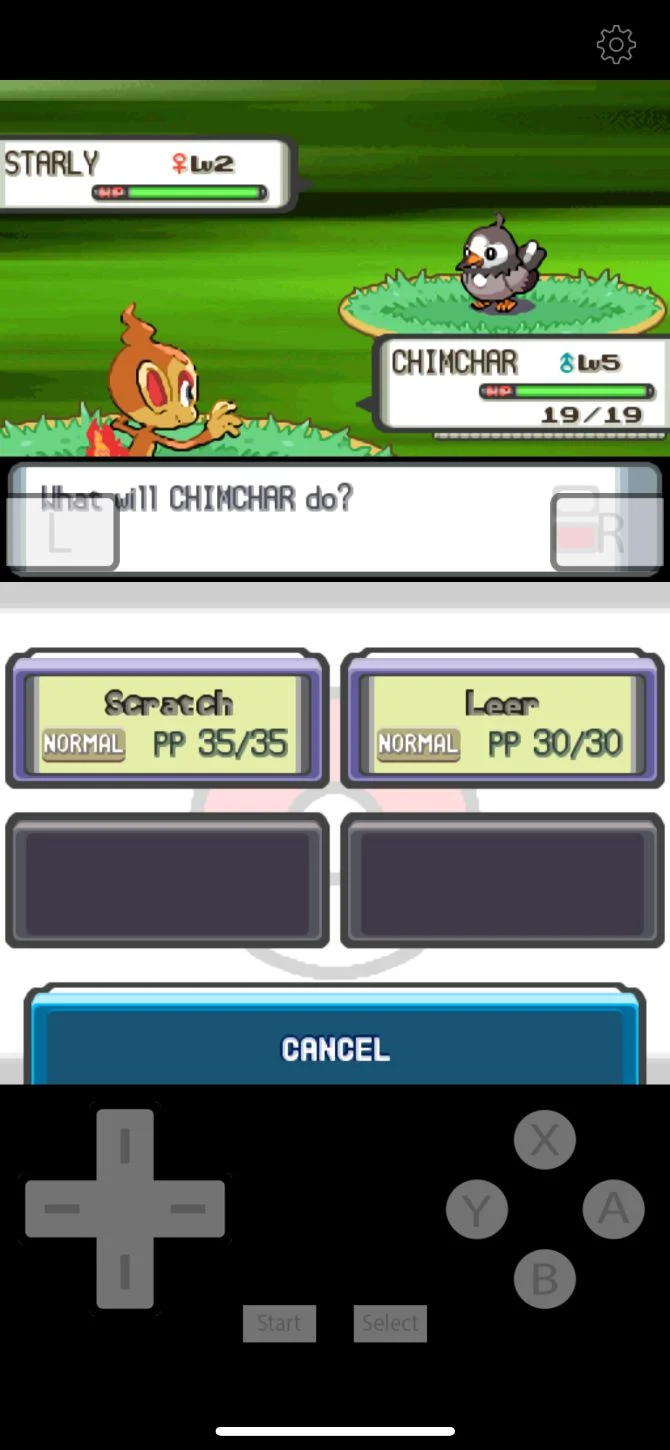
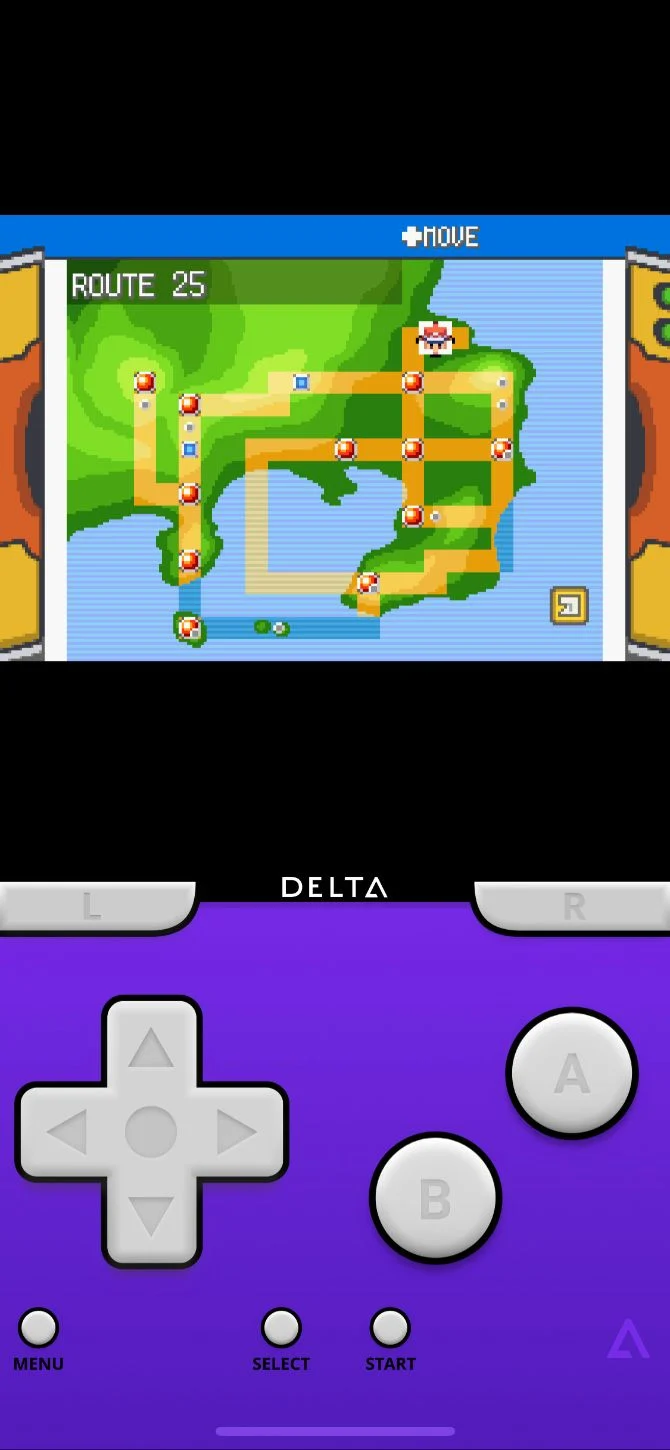
H1: Retrieve Yahoo mail password from Chrome/FireFox
Effect: You can add any effect you want to the video and make it cool, such as animations and filters.