Is your iPhone running slower than usual? Is your storage space dwindling rapidly? If your answer is yes, why does it happen?
That's because, As we use our smartphones and tablets for various tasks, such as browsing the internet, streaming media, and installing applications, they accumulate temporary files and cache data. Over time, this can slow down their performance and consume valuable storage space.
So, If so, it's time to take control of your device's performance and storage efficiency by delving into the world of iPhone cache cleaner.
In this article, we'll explore the top 5 best iPhone cache cleaner apps that are guaranteed to optimize your iPhone's performance and free up valuable storage space. Say goodbye to sluggishness and hello to a faster, more efficient iPhone experience. Let's dive in and discover how these cookie cleaner iPhone can revolutionize your mobile usage.
Top 5 iPhone Cache Cleaners
There are a number of cache cleaners for iOS 16/15/14 that you can use to clean up your iphone cache or cookie. However, there are only a few that come up to the expectations of the market. So here are some of the best iPhone cleaners for you. Let's get started.
1 iMyFone Umate Pro
Most of you might have already heard of this truly incredible data erasing app known as iMyFone Umate Pro.
iMyFone Umate Pro iPhone Cache Cleaner offers a range of powerful features to optimize your device:
- One-Click Clean Up: Delete caches in bulk with a single click, instantly freeing up storage space and enhancing device performance.
- Erase Deleted Files: Ensure your deleted files are 100% unrecoverable, safeguarding your privacy and preventing any potential data breaches.
- Complete iPhone Wipe: Completely erase all data on your iPhone, leaving no trace behind and restoring your device to a clean state.
- Erase Private Files: Protect your privacy by securely erasing sensitive files, ensuring they are permanently removed from your device.
- iPhone Photo Compression: Compress photos to save storage space without the need to delete them. Alternatively, export photos to your PC to free up valuable iPhone storage.
With iMyFone Umate Pro, you can effortlessly manage cache files, erase private data, and optimize storage space, all while enhancing the overall performance and privacy of your iPhone.
Below are the steps that you can follow to delete iPhone cache from iOS 16/15/14 or earlier using iMyFone Umate Pro.
Step 1: Launch iMyFone Umate Pro and connect your iPhone device to the computer.

Step 2: Click the “one-click cleanup option” and click “Quick Scan”. iMyFone will start scanning for all the files that can be removed in order to save space.
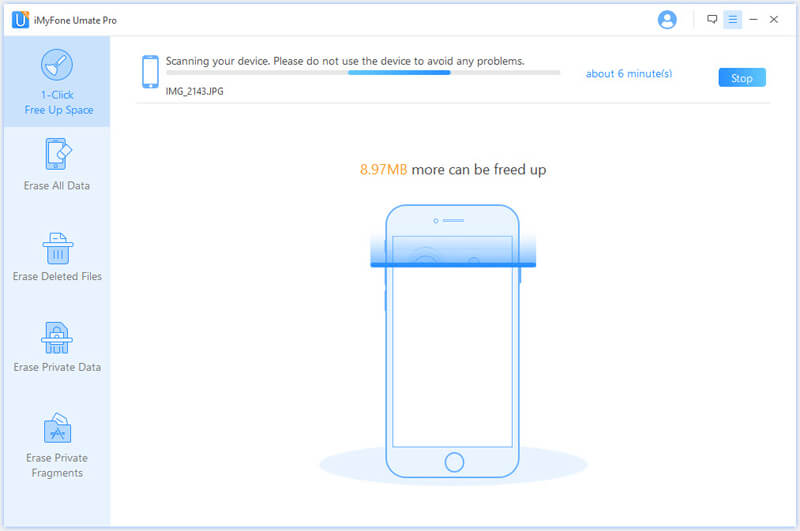
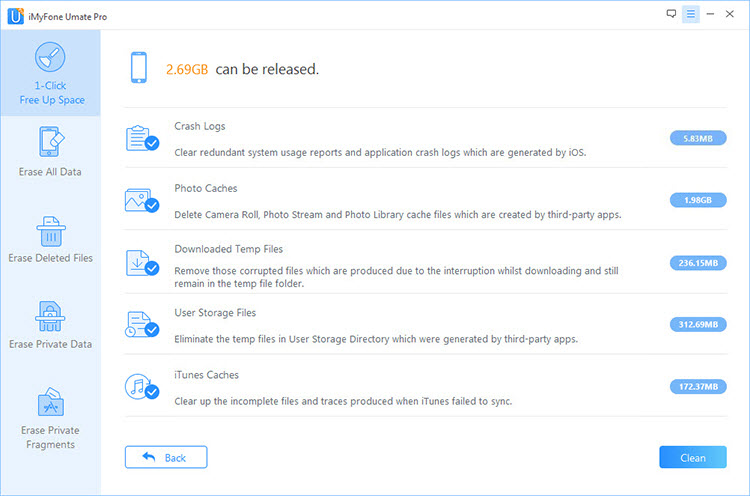
Step 3: The file categories that can be deleted will be displayed. Click the “Clean” button beside the file category you want to remove and iMyFone will delete the files within it.
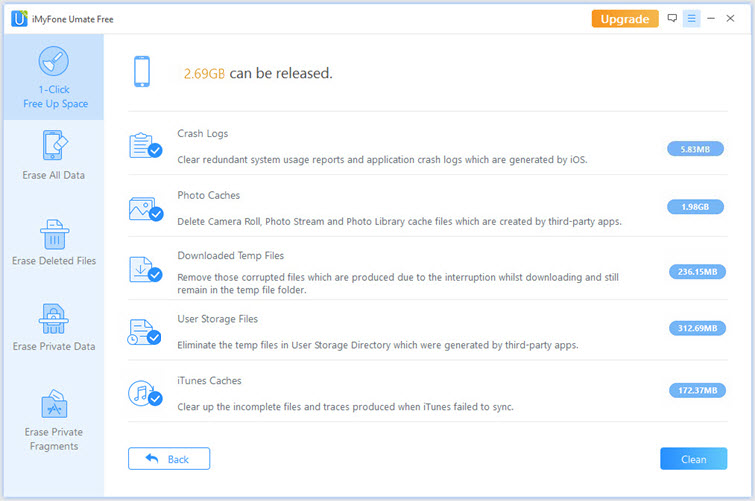
The software is especially useful when it comes to deleting large files. iMyFone lets you delete such files in no time. This means you do have to worry about erasing large files that take ages to get deleted otherwise.
2 PhoneClean
PhoneClean is a very basic app. It is perfect for performing simple tasks such as freeing up storage space by removing redundant files such as app caches, temporary and junk files. It has a very easy to use interface with a well thought-out navigational capability.
The app takes up very less space and as such, serves as a good companion for cleaning up your phone on a day-to-day basis. The cleaning up process is also very simple and quick. Just one tap should do the trick. The app will automatically remove all the junk files.
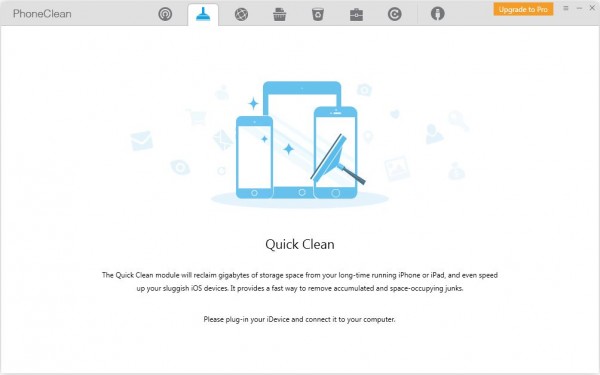
3 iFreeUp
Another effective data cleaning app, iFreeUp is the way to go whenever there are problems within the system. With a very advanced and sophisticated looking interface, iFreeUp will remove everything it deems necessary in order to make your phone work as new.
The best part is that it is completely free to use. All you need to do is download the app and install it on your computer. You can then connect your iDevice and let the software do the rest.

4CleanMyPhone
As the name implies, CleanMyPhone is a one-stop shop for all your data removing needs. Although it does not have a lot of advanced features, it is still an effective app when it comes to removing junk and temporary files to save up space and protect your privacy.

5 Cisdem iPhoneCleaner for Mac
Worried about scam folders building up in your system? Want a quick way to remove them all at once? If yes, then Cisdem iPhoneCleaner for Mac is the option for you.
Being compatible with every iDevice, Cisdem iPhoneCleaner is perhaps the quickest way to get rid of everyday temporary files.
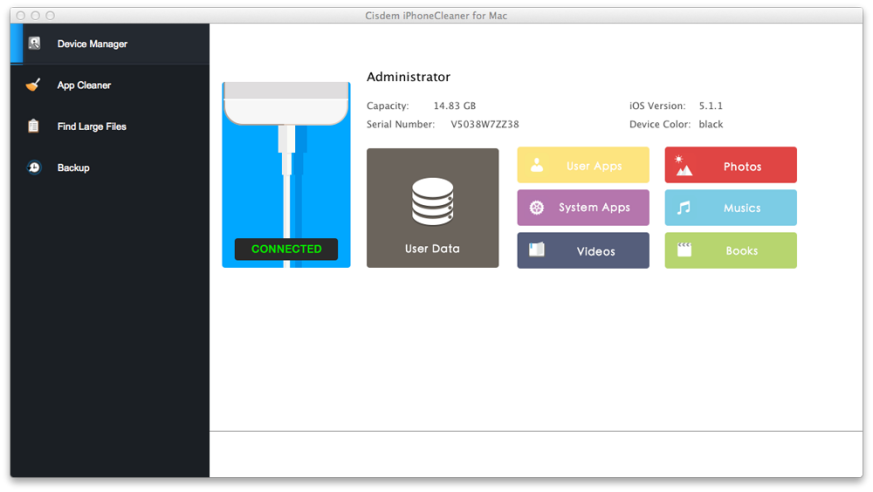
Which One is The Best?
Determining the "best" iPhone cache cleaner among Umate Pro, Cisdem iPhoneCleaner for Mac, CleanMyPhone, iFreeUp, and PhoneClean is subjective and dependent on individual needs and preferences. Each of these cache cleaners has its own strengths and features.
If you are looking for a cache cleaner with comprehensive functionality, Umate Pro by iMyFone offers a wide range of features including one-click cleanup, file erasure, photo compression, complete device wipe, and cache cleaning.
To determine the best iPhone cache cleaner for you, consider your specific requirements, read user reviews, and take advantage of free trial offers to test their functionality and performance. Ultimately, the best cache cleaner is the one that meets your needs and provides a seamless experience for optimizing your iPhone's performance and freeing up storage space.



















 March 12, 2024
March 12, 2024