Maybe you're planning to give away or sell your old iPhone, but you've forgotten your password to log out of iCloud, or maybe you bought a used phone and the previous owner forgot to delete their account from the phone and the old Apple ID/iCloud keeps popping up and interfering with your use.
Then next, this guide shows you 5 iCloud unlock software to remove iCloud account, hope it can help you solve the problem.
How to Remove iCloud Account from iPhone
iMyFone LockWiper is one of the best iCloud unlock software on the market. It is effective to delete all kinds of Apple ID and iCloud account with no password or forgotten password easily within 5 minutes.
You can use this iCloud remover to easily remove the previous owner's iCloud account on your iDevice, reset Apple ID security questions, and sign in to your new iCloud account without any tricks or passwords.

Free Download to get an effective iCloud removal tool and easily delete previous iCloud account without password.
Steps to Remove iCloud Account from iPhone:
Note:
iMyFone LockWiper can remove iCloud account only when you can access the Settings of your iPhone. To unlock iCloud Activation Lock Screen, iMyFone LockWiper can help you out.
Step 1. Download and install LockWiper on your computer. Plug your iOS device into your computer and then simply launch iMyFone LockWiper.
Step 2. Click where it says Unlock Apple ID.

Step 3. Click on Start to Unlock, then follow the onscreen instructions to reset all settings on your iPhone.
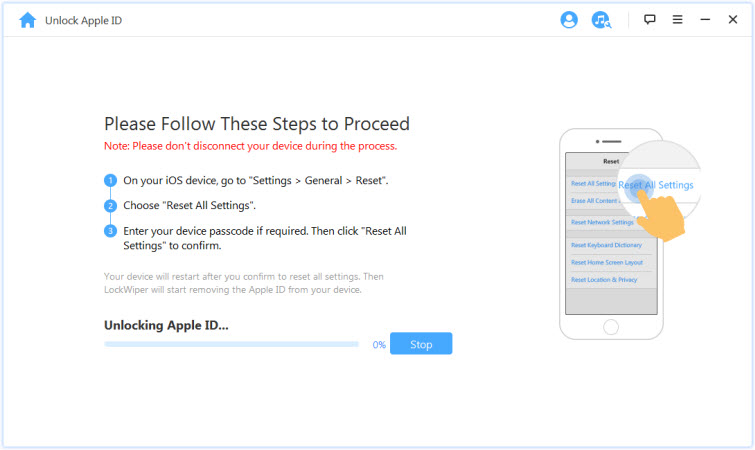
It will take several minutes to finish the process, after that, you'll be able to enjoy full features of your iPhone.
Much More Features of iMyFone LockWiper:
- Reset your iDevice even if you don’t know your Apple ID password.
- For a second-hand iPhone, all kinds of Apple ID problems such as deactivating Apple ID, removing Apple ID of previous owner, bypassing Apple ID, etc., can be resolved.
- Unlock a disabled iPhone without a passcode, with only a few clicks you'll be able to use this device as normally.
- Using iMyFone LockWiper to delete iCloud account from any iDevice is easy as 1-2-3 thanks to its user-friendly interface.
Note
On Android device, the factory reset protection (FRP) serves the same as iCloud lock on iOS device. If your device is locked by FRP, iMyFone LockWiper (Android) will help you unlock it.Top 5 iCloud Unlock Software
Here are some of the top iCloud removal tools that allow you to specifically remove iCloud account from iPhone:
Note: We didn't test if the following tools are really useful. If you want to buy, please do a deep research on them.
1. Official iPhone Unlock
If you're sick of using a bunch of software and seeing no results, or you simply don't want to mess with your phone, there is a service that you can use instead. It's not an application, but it will get the job done. The professionals on this site will do it all for you.
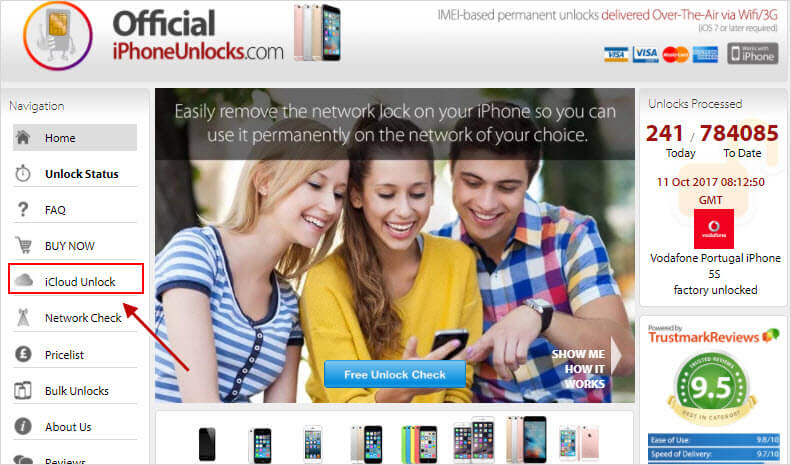
- It's easy, since someone else is doing it for you.
- The site has a good reputation.
Cons
- The service costs money—the cost is $19.95 and up.
2. Open My Easy iCloud Unlock Tool
Easy iCloud Unlock Tool is very simple to use and has a simple interface. Within minutes, you can usually figure out what you need to do. If you can't, there's also a tutorial that will walk you through. Overall, it is very user-friendly, and also effective to delet iCloud account and password.

- You can use your IMEI code to unlock your iPhone.
- It will work with any iOS device, such as iPhone, iPad, and iPod.
- It only takes about 10 minutes to unlock your device.
Cons
- It won’t work for anything above an iPhone 6S Plus, or anything above iOS 9.
- There’s only a Windows version.
3. Bypass iCloud Activation Tool
This application instead of removing the iCloud account from iPhone, it will directly connect to Apple's servers to activate your phone so that you can use it.
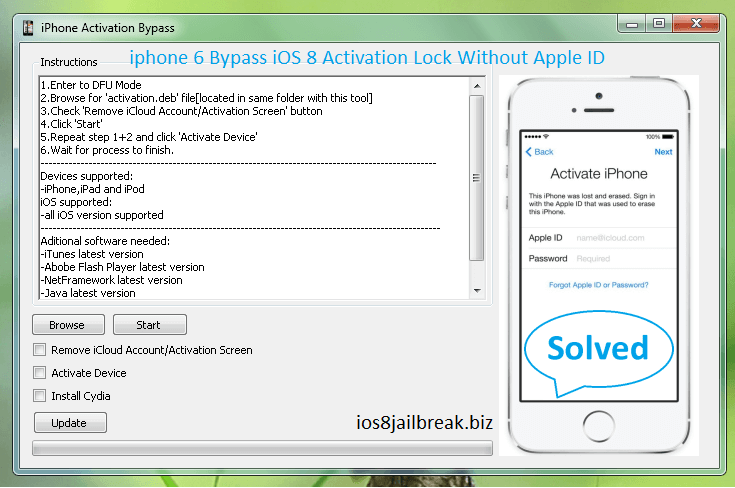
- You can use this tool to install Cydia as well.
- It is easy to use.
Cons
- The interface is a little bit complicated and busy-looking.

Free Download to get an effective iCloud removal tool and easily delete previous iCloud account without password.
4. Doulci iCloud Unlocking Tool
Doulci iCloud is a very popular iCloud unlocking tool. It uses a server that mirrors Apple's servers to unlock your device and it works on all iOS devices and is simple to use, so a large percentage of unlocked iOS devices use this software.

- The interface is simple to use.
- It is compatible with every iPhone, iPad, and iPod version.
- You can use it for free.
Cons
- While it is free to download, you have to do one of those spammy surveys to get it from the official website.
5. Remove iCloud Activation Lock Tool
This is a very effective iCloud removal tool, and the website is rich with information on how to use it. If you have any questions, you can usually find the answer on their site. The tool itself works quickly and is easy to use for most people.

- There's lots of information on their website, so you never have to wonder.
- Great support from the community and the developers.
- It's free.
- It's simple to use.
Cons
- There may be some user experience issues, like bugs because its ratings aren't very high.
Conclusion
Comprehensive view of the above advantages and disadvantages of iCloud removal tool, iMyFone LockWiper is the most among the most hassle-free and trouble-free tools, not only supports removing iCloud without a password, and it only takes 5 minutes to complete iCloud remove without any skills, just follow the steps.



















 August 26, 2024
August 26, 2024
