"Why can't I erase my iPhone? Is there any way can help me to erase my iPhone?" I need to erase everything on my phone before I give it away."
If you fail to erase your iPhone by iTunes or Phone Setting, don’t worry, this article will explain some reasons that normally will cause these failures, and offer the solutions to help you erase it. And it won’t require you breaking a sweat, thanks to the emergence of new software.
Part 1. Why Can't I Erase All Content on My iPhone
Some reasons that will cause you fail to erase your iPhone:
iTunes
- Using iTunes & Your iPhone is Normal:
- Check Your iTunes whether update to the latest version.
- Check your USB cable whether is workable and can connect to the computer.
- Using iTunes & Your iPhone is Not Normal:
- Check whether you can successfully access DFU Mode.
- Check whether your device hardware is damage or not.
Phone Setting
- Check weather you have turned off Find My Feature.
- Check whether you have entered the right Apple ID and Password.
If you try all above these methods but still can't work or you don't want the complicated processes, then you can use an erasing tool (like the iMyFone Umate Pro) to help you!
Part 2. 100 % Workable Way to Get Your iPhone Erased without Stress
Why You Need iMyFone Umate Pro: There are things you can do to erase your iPhone with ease, one of which is using the iMyFone Umate Pro data eraser. If you can't delete it, it means you need an external force to do that for you. Users said "When I can't erase my iPhone, iMyFone Umate Pro help me solve the problem."
What can the iMyFone Umate Pro do: Well, it helps to wipe your iDevice, especially those personal information like text messages, call history, and other sensitive information that you’d like to clean off your phone.
Key Features:
- Easy to Operate: It helps to erase your iPhone easily and completely when you can't do it by yourself.
- 100% Unrecoverable: Allow you to erase all data, including real and ones you've deleted, then will be overwritten all the history.
- 100% Erasable: Umate Pro can help you to erase your data sucessfully.
- Fit to Multiple Models: It's compatible with all the iPhone models and even the latest iOS 16 and iPhone Xs/Xs Max/XR.
Here’s how I use iMyFone Umate Pro to erase data when I can't erase my iPhone:
-
After downloaded the program, connect iPhone to the PC.
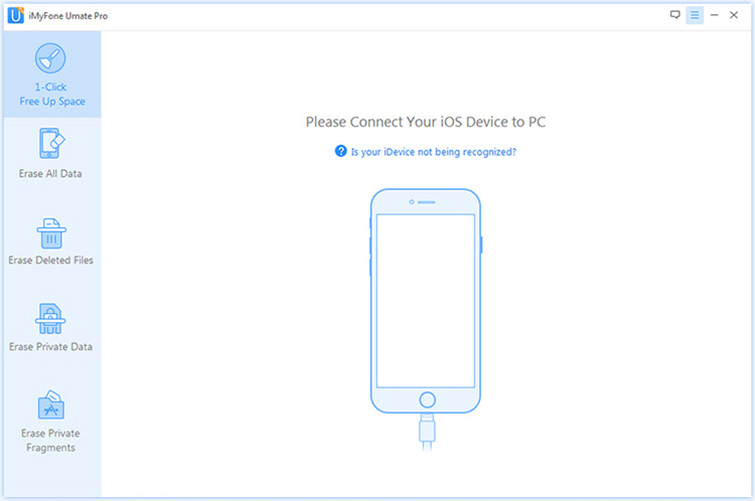
-
After successfully connected to PC, choose the "Erase All Data" mode. Then click on the "Erase" button.
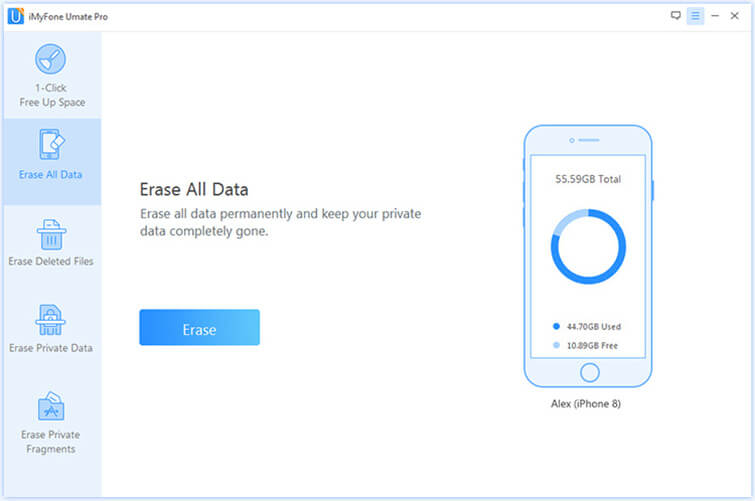
-
Typing "delete" into the box to confirm the security level and let it start the process.
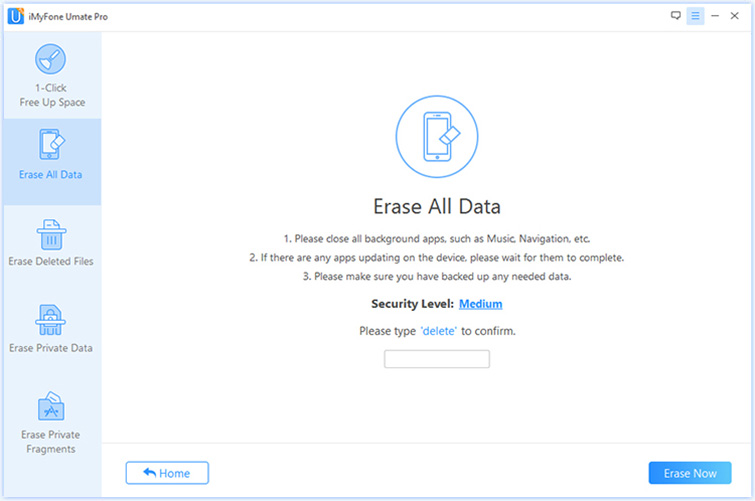
-
At this point, you should have typed in the "delete" text into the box and confirmed the action, Click "Erase Now" button to erase all data on the device.
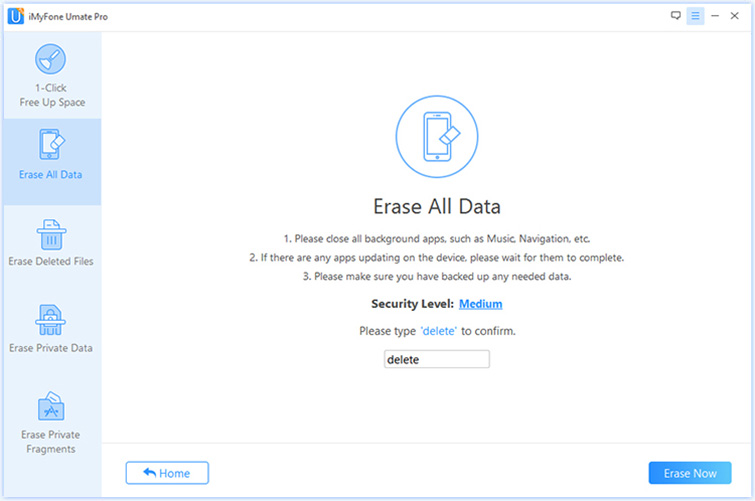
Note: Remember, doing this would mean permanently deleting the data and this action cannot be reversed once you've done it.
You may also like: Erase iPhone When You Can't Remember Your Passcode
Part 3: Other Common Ways to Erase Your iPhone
If you erase your iPhone through phone setting but fail to wipe out all your data, you can try to erase by iTunes:
- Using iTunes
If you can still connect to iTunes, then you can use it to erase your iPhone. If you can't use iTunes, then just use the Umate Pro.
- Open iTunes on your PC and attach your iPhone using the USB cable provided.
- Wait for the iPhone’s icon to appear in the iTunes interface and click on the icon to open your iPhones summary menu.
- Click on "Restore iPhone", then your iPhone will be erased.
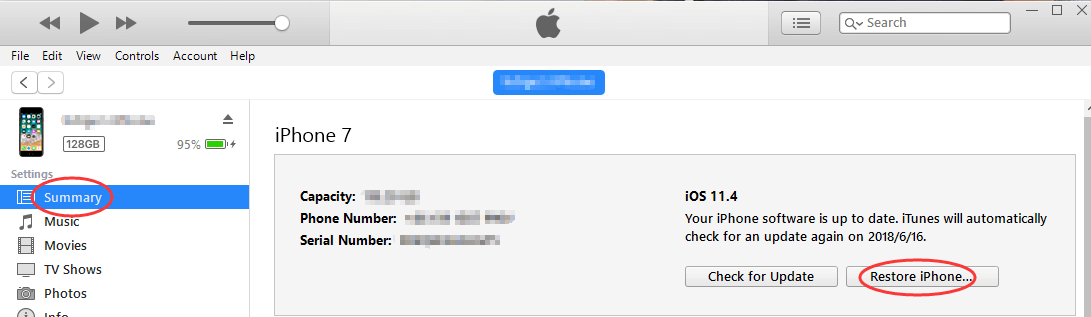
- Using Phone Setting
If you forget your Apple ID or Password and have tried several times, then just use then just use the Umate Pro.
- Tap "Settings" > "General" > "Reset", then tap Erase All Content and Settings.
- If asked, enter your passcode or Apple ID password
- Then confirm that you want to erase your device.
- Wait for your device to erase, depending on your device, it can take a few minutes to completely erase your data.
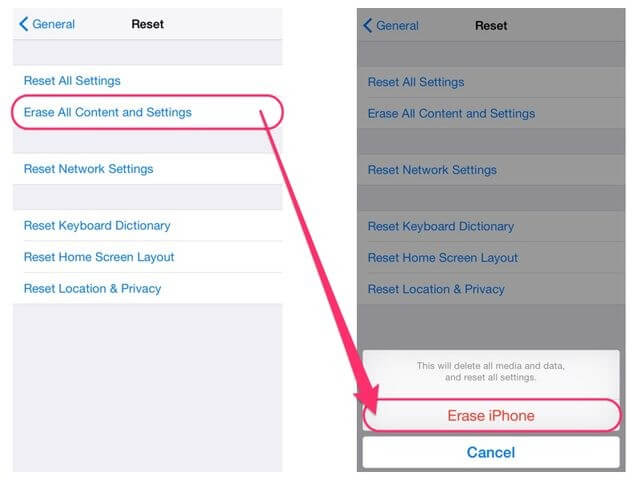
Note: It’s important to know that if you need to sell your iPhone you will need to erase all your personal data complete, which can't be done just by iTunes or phone setting. You will need Umate Pro that would destroy your data permanently without any chance of recovery, and then you can sell your iPhone without worrying a thing.
Conclusion
Now you know the solutions when you have a problem erasing your iPhone, there are lots of ways to get it done. But which one is the easiest? I would choose the iMyFone Umate Pro to help me. Why is this the best option? For me, I would say you are able to do all of these offline and don't need to bother all of the complicated steps; most importantly it can delete all my private data and be 100% unrecoverable!



















 March 12, 2024
March 12, 2024

