My brother Tom records many business and private notes using his iPad mini, now he has an eye for the new version of iPad, and would like to factory-reset his old iPad on iOS before disposing it off. Unfortunately, after factory resetting the device, he decides to check if these files are truly deleted. I advise him use recovery tools. He came to a huge dismay when the data recovery fishes out most of his private notes that he thought were gone. Now he is overwhelmingly disturbed and seeks for your advice, what will you advise him to do?
1. Permanently Reset iPad iOS to Factory Settings
iMyFone Umate Pro or iMyFone Umate Pro for Mac is unique and different from other tools you have used in the past. It is a all in one solution which can help us to erase all data and improve iOS performance for our iOS devices. It allows you to transform your iPad into a new one that is fresh from the box.
iMyFone Umate Pro iPhone Eraser
Key Features:
- Erase Deleted Files: The program gives us a chance to completely erase your already deleted files: deleted messages, call logs, contacts, photos, videos, third party app data etc.
- Erase Private Data: It allows you to permanently erase account information, private photos, browsing history, emails, WhatsApp, Viber, WeChat, Kik, or other personal information.
- One-Click to Free Up iPhone: With over 25 analysis technology, you can easily remove junk files and temporary files, compress and backup photos, delete and backup large files, manage apps to free up iPhone.
- Fully compatible with iOS 11 and here are the recently received media reviews macworld.co.uk, getintopc.com, pocket-lint.com, macbed.com etc.
To wipe out every single file that is left out in your iPad iOS after factory reset from Settings or iCloud, you should follow these listed steps below.
Step 1: Download and install iMyFone Umate Pro on your PC, connect your iPad to your PC using a cable and launce the iMyFone Umate Pro app.

Step 2: Choose Erase All Data tab and click on Erase Now.

Step 3: Input "delete" into the box when prompted to and select your security level to proceed, then click Erase Now to finalize the process.
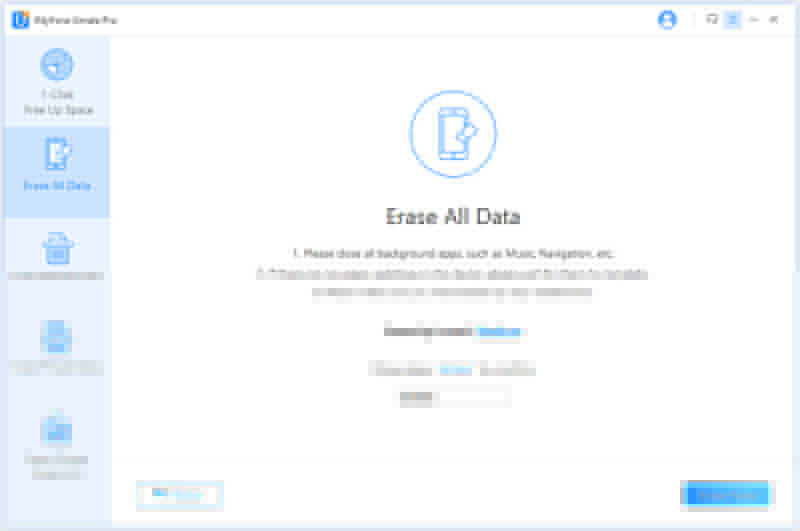
If you have completed these steps, you will have to wait for the process to complete and your iPad iOS will be rebooted. Once this is done, your brother will be ready to gift out his old iPad iOS without any possible repercussion.
2. How to Factory Reset iPad iOS from Settings
Factory resetting an iPad is assumed the best way one can recover his or her complete iPad iOS storage space or delete every piece of file in his or her device. Is factory reset 100% safe? Maybe not. However, this is not always true to the letter. In fact factory resets cannot remove the data on our iPhone and iPad completely. We have seen several occasions where iOS user's information is recovered after factory resetting their iDevices.
- Step 1: Go to Setting > General > Reset > Erase All Content and Settings
- Step 2: A warning box will pop-up requesting for device's Passcode, Apple ID and Password.
- Step 3: After inputting these info, your device data and files will be erased.
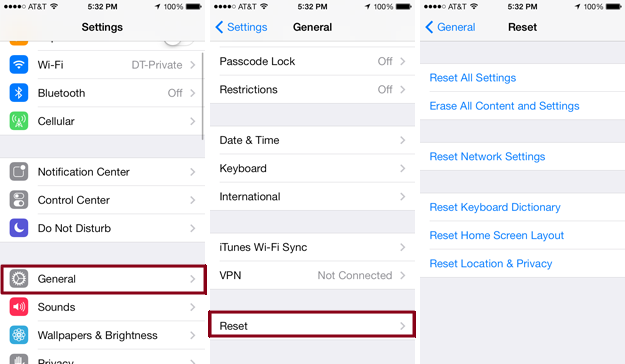
3. How to Factory Reset Your iPad Remotely
Situations such as theft or loss of iPad may arise and you will need to wipe your iPad iOS 11 clean remotely in order to limit any form of privacy leak. To achieve this you will require your device Apple ID and Apple Password. If you got that, you can follow these steps to factory reset your iPad.
- Step 1: Visit www.iCloud.com/#find.
- Step 2: Type in your Apple ID and Password.
- Step 3: Click on "Find My iPad" iOS 11.
- Step 4: Select the option with "All Devices".
- Step 5: Select your missing device from the options, and click "Erase iPad".
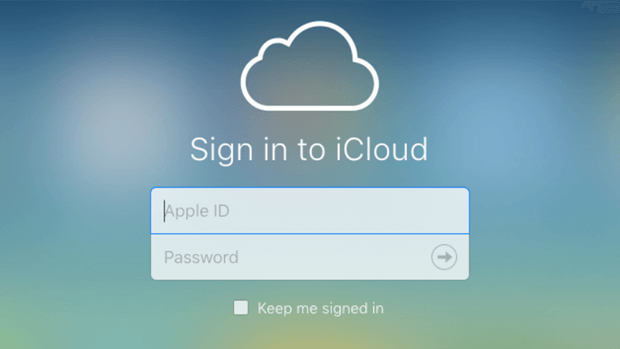
We have discussed above ways which you can effectively reset your iPad iOS to factory setting, iMyFone Umate Pro is the most effective way of securely deleting your private files to prevent future embarrassment should such files be leaked. iMyFone Umate can erase iPad iOS data thoroughly and keep your deleted data 100% deleted and beyond recovery. Outside erasing your iPad to factory setting, it has other features to erase and clean your devices that include:



















 March 12, 2024
March 12, 2024
