Factory reset is a way of restoring your iPhone to default and reinstalling the operating system. For most of the iOS users, the common way to factory reset iPhone is using iTunes. Though iTunes has some wonderful features, there is a lot of room for improvement in factory resetting device. And in the resetting process is often encountered by some small faults. I think this is why people don't want to use iTunes to restore iPhone to factory settings but ask the help from iPhone reset software. So this post will introduce some other ways to factory reset iPhone without iTunes and tell the differences between them and the iTunes way.
The reasons why you would need a factory reset on your iPhone
- Configuring of the device to its default settings
- Fxing a malfunctioning iPhone device
- Clear memory space on your iPhone
- Clear personal data and information from your iPhone before selling it or giving away the device
1. Basic Knowledge of Factory Resetting and the Comparison of 3 Ways
Just like the name says, performing a factory resetting will bring your device to the defult status. That means all the data and settings on your iPhone will be erased. Besides the way of using iTunes to factory reset iPhone, there are actually some other alternatives. We can ask the help of some professional iPhone factory reset software or just erase every contents and settings on iPhone directly. Here we are going to tell the differences between the 3 and help you to choose the most appropriate one.
| via iPhone Reset Software | via Settings App | via iTunes | |
|---|---|---|---|
| Operation | Super easy with one click | A bit complex | Complex |
| Time needed | About 3-5 minutes | At least 30 minutes | 0.5 or 1 hour |
| Possibility of recovery | Never | Yes | Yes |
| Private data deletion | Yes | No | Yes |
| iOS update necessary | No | No | Yes |
2. A 3-minute Solution to Factory Reset iPhone without iTunes
If you want to erase iPhone with the most effective and time-saving way, then it's better to use some professional iPhone data erasers. We tested that one of the best one is iMyFone Umate Pro. This iPhone factory reset tool has many features in erasing iPhone/iPad/iPod data completely. Not only the existing data but also the deleted data can be found and removed. This maximizes the erasure of all data on the device and guarantees your privacy.
Key features of this software to factory reset iPhone:
- 100% Unrecoverable: Any erased data by iMyFone Umate Pro is no longer visible, accessible, and recoverable by any recovery tool.
- Erase Deleted Files: Files that have been already deleted through simple means can be retrieved. Those deleted files can be scanned out and completely destroyed.
- Selectively Reset iPhone Private Data: You can preview and select the private messages, call history, notes, photos, videos, voice memos, and more to permanently erase.
- Support 3rd-Party Apps: It's the first eraser that will erase messages and attachments from WhatsApp, Viber, Kik and WeChat. Traces in Snapchat, FAcebook, Twitter, Chrome and 10+ more apps will be destroyed to protect your privacy from being leaked.
iMyFone is trusted by thousands of users (every year) and reported by well-known media around the world, like getintopc.com, MacWorld, APPKED, etc.
3 Steps of Restoring iPhone to Factory Settings without iTunes
It is very easy to use this method to restore your iPhone, just follow the steps below:
Step 1: Firstly download and install the Umate Pro, launch the software and connect your iPhone.
Step 2: Go to the "Erase All Data" tab and click on "Erase". You can also choose any other tabs at the left panel to erase data completely.

Step 3: Type "delete" in the available box to confirm your choice. Then click "Erase Now" and restore your iPhone.
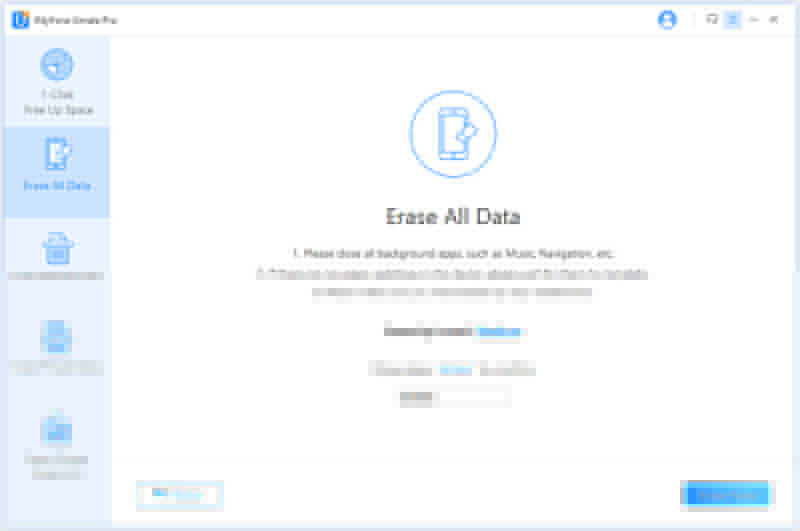
Umate Pro is one of the best all in one solution that is highly capable of restoring your device with the bonus of offering an incredible privacy protection. Apart from resetting iPhone totally, you have other options to manage the private data on iPhone. It doesn't need the help of iTunes and no need to update your iOS version to the latest one. This is very friendly to users who running with older iPhone models.
3. Factory Reset iPhone without iTunes via Settings App
If you still want to know the built-in way on iPhone, here can give you the guide. This way is to use the "Erase All Content and Settings" feature to realize the aim. Here we will discuss its disadvantages and the steps on how to do.
- You could run into problems when activating your iPhone again after a factory reset.
- The possibility of getting error messages during a factory reset is high.
- Security of data is not guaranteed because deleted data can be recovered by data recovery tool.
Now, get the detailed steps on how to factory reset iPhone on device directly.
- Directly go to "Settings" > General > Reset.
- Select "Erase All Content and Settings" option.
- Enter your password and tap on "Erase iPhone".
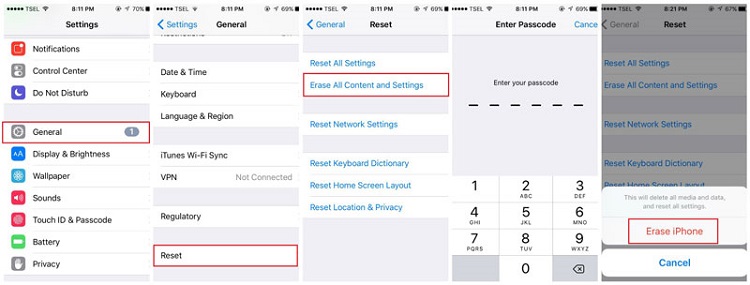
Conclusion
By now, we have a clear understanding on how to factory reset iPhone/iPad/iPod without iTunes in 2 ways. At the begining of this post, we have already given the differences among the 3 ways. And iMyFone Umate Pro is obviouly the best solution on how to factory reset your iOS devices.



















 May 23, 2024
May 23, 2024
