Duplicating photos are hard to avoid over time. These files take up a lot of space and create a lot of confusion. In fact, the device doesn't look organized anymore with these files. Even thouth iPhone has one built-in feature called "duplicates" in the Photo application, some pictures can not be correctly recognized.
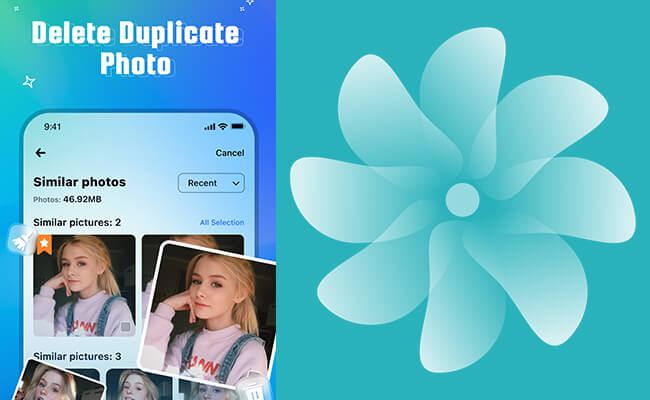
Searching and then removing such duplicate photos is almost impossible to do; it will take a lot of your time to do that. For that instant, we have some of the best apps that could help you delete duplicate photos in an instant. So here are the best 8 apps to delete duplicate photos on your phone.
In this article:
- Part 1. Top 8 Apps to Delete Duplicate Photos
- 1. Remo Duplicate Photo Remover
- 2. Clean my Photos: Phone Cleaner
- 3. AVG Cleaner—SStorage Cleaner
- 4. Duplicate Photo Fixer
- 5. Duplicate File Remover
- 6. Flic
- 7. Duplicate Media Remover
- 8. Cleaner for iPhone
- Part 2. Comparison Table of the Above 8 Apps for Deleting Duplicate Photos
- Part 3. FAQs about Deleting Duplicate Photos
Part 1. Top 8 Apps to Delete Duplicate Photos
1 iMyFone Umate Pro
Recommendation:
iMyFone Umate Pro is a software tool designed to optimize and manage iOS devices like iPhones and iPads. It's primarily used for cleaning up junk files, deleting unnecessary data, improving device performance, and enhancing privacy by securely deleting sensitive data.
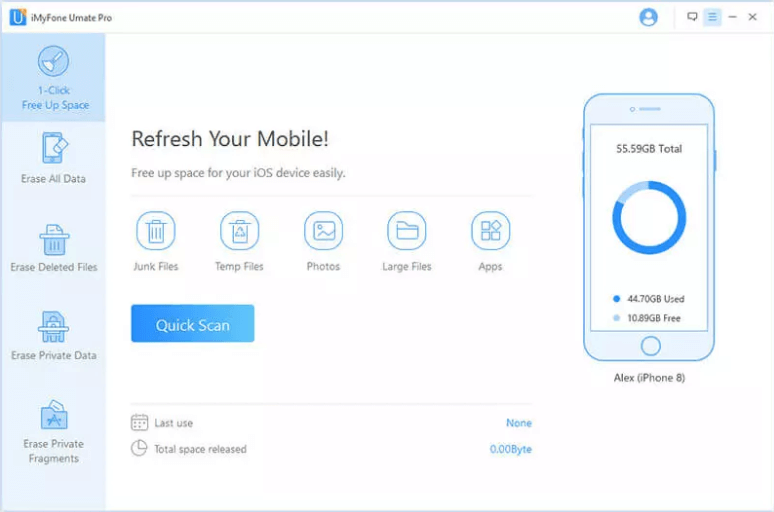
- Cleaning up junk files and temporary data.
- Compressing and managing photos to save storage space.
- Managing apps and uninstalling them in bulk.
- Securely deleting sensitive data to protect privacy.
- Permanently erasing everything on iPhone to prevent recovery.
- Improving overall device performance by removing unnecessary data.
- Some features like duplicate photos and videos is free and more features like erase iOS data permanently on the desktop software need to buy.
- Price: Free to scan and delete junk files and cashes. More features needs $19.99/month, $29.99/year, $49.99 for lifetime using.
- Compatibility: Android and iPhone
2 Remo Duplicate Photo Remover
Recommendation:
Remo Duplicate Photos Remover is known for being the best iPhone and Android app that removes duplicate photos. It is a straightforward app that works in a few steps and exactly does what it says. In fact, one of the best things about this app is that it is completely free.

Using Remo Duplicate Photos Remover, you will realize all the features are easily accessible with a few clicks.
The app first organizes all the duplicates into categories so you can browse, then allows you to select duplicate groups or individual photos easily. Moreover, the app saves the best photos among all the same photos, so you get the job done instantly.
- Super easy to use
- Free of charge
- You can easily access duplicate photos.
- Sometimes we categorize similar photos but not exact ones.
- Blunt interface.
- Price: Remo Duplicate Photo Remover is completely free of charge.
- Compatibility: Android and iPhone
3 Clean my Photos: Phone Cleaner
Recommendation:
Clean My Photos: Phone Cleaner is another master app for deleting duplicate photos. It is not only an app that deletes duplicate photos, but it does a lot more than that. You can manage your media files, like photos and videos, as well as your contacts. Moreover, there is also a feature that can clear iPhone cache data and compress photos and videos in your camera roll without affecting the graphics quality of the photos.

- It's an all-rounder app that can do more than delete duplicate photos.
- Friendly interface and super easy to use
- It is expensive and only gives 3 days of free trial.
- Price: $2.99 ~ $39.99 for weekly and annual subscriptions are available.
- Compatibility: iPhone only
4 AVG Cleaner—SStorage Cleaner
Recommendation:
AVG Cleaner—SStorage Cleaner is almost used by 50 million users worldwide. It is the best cleaning tool that helps Android users free up storage space by deleting duplicate fields and using many other of its features.

There are features like uninstalling preinstalled apps, removing junk files, and analyzing for bugs and malware in apps and media. You can clean up your device using AVG Cleaner with just a single tap. You can get this app for free from the Google Play Store. Using it is like managing your entire phone with only one app.
- Easy-to-use friendly interface
- There are tons of features for your phone, and it's better performance.
- Free of charge
- Not available for iPhone
- Sometimes it gets in the way, like downloading an app to assess the app.
- Price: It is completely free of charge.
- Compatibility: Android only
5 Duplicate Photo Fixer
Recommendation:
I am presenting you with another good app to delete duplicate photos. Duplicate Photo Fixer is the hub of tech where you can delete duplicate photos with just a few steps. It is another free app that you can use with a lot of cool features.

One of the best features is the custom scan feature, which allows you to set a specific condition for the scan. Like matching bitmap size or matching levels, which include how similar the original should be, date range, location range, and more. These specific criteria make the scan exactly what you want.
- Provide clear and exact duplicate photos after scanning.
- A hub of features that helps you create your own criteria
- Automark tool, which marks all the duplicates, leaving one per group
- All the features are only for duplicate photos.
- Some users experience problems.
- Price: Free.
- Compatibility: iOS, Android, Windows, Mac
6 Flic
Recommendation:
Flic is not a specific duplicate file remover; in fact, it is the general photo manager app. In simple words, it turns any of the difficult tasks of organizing your camera roll into simple ways. For example, you can go through your photos and either swipe right to keep the photo or swipe left to delete it.

- The best app for organizing your gallery
- It is easy to use and manages every aspect of your gallery.
- There is no specific feature for duplicate photos.
- Not for free
- Price: There is a free option. Through there is premium as well which will cost, $4.99 for Premium upgrade
- Compatibility: iPhone only
7 Duplicate Media Remover
Recommendation:
When you have a duplicate media remover app, you don't need anything for your gallery to free up some space. Every media file that includes audio and video photos can be removed by this application, whether it is internal or external.

You can select the folders for scanning, and the app will only scan that folder for any duplicate files. If any individual file is selected with duplicates, then it will be marked for deletion, which will include original files as well. However, you must know that once a file is deleted, it cannot be retrieved.
- Can control any media files
- You can choose a specific folder you want to scan for duplicates.
- No files are retrieved once the files are deleted.
- Price: It is completely free of charge.
- Compatibility: Android only
8 Cleaner for iPhone
Recommendation:
Cleaner for iPhone is not just an app that can remove duplicate photos; it is an all-rounder that cleans your phone with useful tools for managing photos, video content, etc. It comprises some of the best features that give you many choices. Moreover, it is a paid app, so it has more features than many of the other free apps.
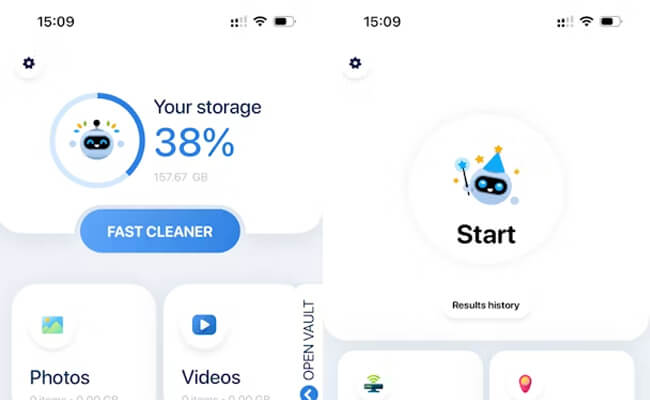
You can scan files by time period and organize files by their size, which helps get rid of duplicates and free up some space.
The last cleaner for the iPhone is a good option. If you want to pay for an app, then this is the best one for you to buy.
- Supports
- Allows
- Compatible
- Supports
There are different prices available, ranging from $2.99 to $49.99 for weekly, monthly, annual, and lifetime subscriptions.
Part 2. Comparison Table of the Above 8 Apps for Deleting Duplicate Photos
| App Name | iMyFone Umate Pro | Remo Duplicate Photo Remover | Clean my Photos: Phone Cleaner | AVG Cleaner—SStorage Cleaner | Duplicate Photo Fixer | Flic | Duplicate Media Remover | Cleaner for iPhone |
|---|---|---|---|---|---|---|---|---|
| Ease of use | Easy | Moderate | Moderate | Moderate | Easy | Moderate | Moderate | Easy |
| Algorithm Quality | Advanced | Moderate | Good | Advanced | Moderate | Good | Good | Moderate |
| Customization |
High (Selective delete, Duplicate phots/videos delete, storage, junk files, apps) More features in the desktop version |
High (compress, battery monitor) | Moderate (storage, junk files) | Moderate (custom scan criteria) | Moderate (smart scan) | Moderate (photo management) | High (specific folder scan) | High (organized by size and time) |
| Pricing | Free | $2.99-$39.99 | Free | Free | Free | Free/$4.99 premium | Free | $2.99-$49.99 |
| Platform | Android, iOS, Windows, macOS | iPhone | Android | Android | Android | iPhone | Android | iPhone |
Part 3. FAQs about Deleting Duplicate Photos
1 Is it important to delete duplicate files?
Deleting duplicate files will help your device free up a lot of space. It will make it easier to manage your photos and organize your gallery.
2 How are duplicate photos created?
Sometimes it happens that you import photos multiple times from a camera to your phone. Sometimes we take photos twice when everything is the same. Sometimes backup processes create duplicate copies unintentionally.
3 Are there any effects of duplicate photos on my device?
Having too many duplicate photos consumes a lot of space on your device, which slows down your device. Although their impact on performance is based on the number of duplicates and your device's storage capacity,.
Conclusion
If you have duplicate photos on your phone, these are the apps you can use. Either you have an Android or iPhone. The apps mentioned above are the best app to delete duplicate photos and videos.
Best App to Delete Duplicate Photots on iPhone/iPad/Android.





















