Sometimes, social media can be all-consuming and can hamper our productivity and our ability to stay consistently busy. One of the word offenders, though, is Instagram. It’s a great tool but it can also be an almighty distraction when you want to avoid it. To help you get around this problem as soon as possible, you would want to learn how to erase your Instagram.
The easiest way to do that is to simply follow this guide so that you can get away from the associated problems of finding your day dominated by always visiting social media!
The Difference Between Erasing and Deleting
However, it’s important to note the distinction. When you delete something you get rid of it for now, but certain files, preferences and data is left behind. If you erase it, though, it gets rid of everything to do that with particular topic. As such, it’s a full deletion and there’s no return.
How to Erase Instagram/ Erase Instagram Account
As it’s related to your own privacy, there is an urgent desire for people to find efficient ways to permanently erase Instagram on device or erase their Instagram account.
Erasing Instagram
To get rid of Instagram and get rid of permanently – including all preferences, passwords and the like – you need specialist tools. Any Apple device you try and remove it from will only delete the app, not all the extras that come with. Now, if someone else signs in with your phone – even if you sell it – those preferences will remain. You can stop this limitation, though, simply by erasing Instagram using iMyFone Umate Pro or iMyFone Umate Pro for Mac.
The Main Functions of iMyFone Umate Pro:
- Erase All Data: Erase all of your data, make your iOS device just like a new one.
- Erase Deleted Files: Erase old pieces of gunk from your iPhone and avoid performance being hampered by items you will never use again.
- Erase Private Data: Remove PINs, passwords and the like to make sure the phone is easy to use for someone else.
- Erase Private Fragments: Gets rid of fragments that produced by third-party apps, such as Snapchat, WeChat, WhatsApp, etc., so that no longer worry about your private data being revealed.
This software offers an easy way to get rid of private data, as well as clean up valuable space. The best option for erasing my Instagram is likely to be “Erase All Data”.
- Plug your phone in, let it sync, open up iMyFone Umate Pro.
- Select “Erase All Data”.
- Click “Erase” button, then enter the DELETE code into the box, and let it work its magic.


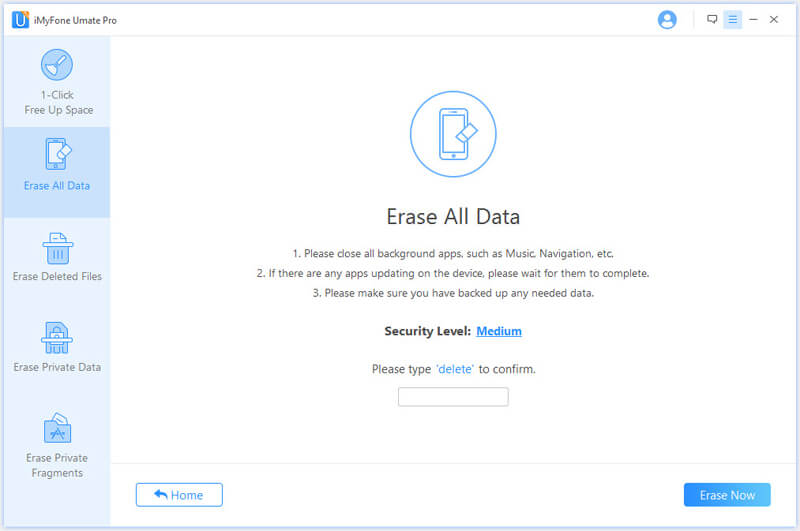
Once this is done you need only turn to the options it provides in terms of severity of deletion to make sure that you get rid of everything. Besides, there is another function of iMyFone Umate Pro can erase Instagram. “Erase Private Fragments” can find out all private fragments produced by Instagram and permanently destroy them. Therefore, if you just worry about your privacy, and do not want to lose your useful data in instagram, use the function would be good.
Erasing Your Instagram Account
- Step 1: Log into your account and find the section that is marked Delete your Account.
- Step 2: Choose an option to tell them why you are getting rid of it.
- Step 3: Add in your password again and then hit permanently Delete My Account to get rid of it for good.
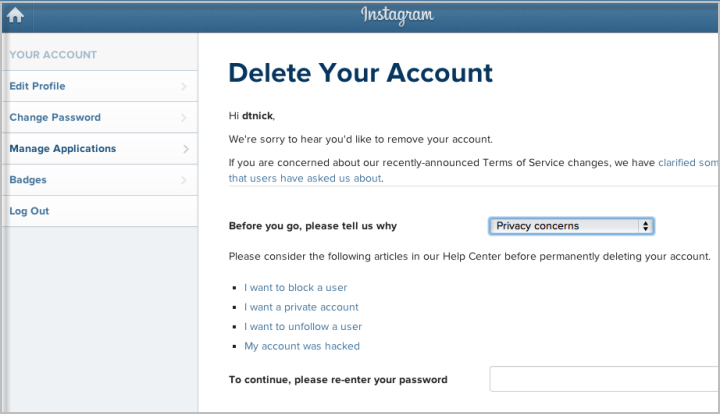
Now, as you want to know how to erase your Instagram from your device, why not have a try of iMyFone Umate Pro, I cannot find other ways more simply and useful than it.



















 March 12, 2024
March 12, 2024