Highly Intelligent
Upload your image and input desired video effect prompts to quickly generate hugging video using AI.
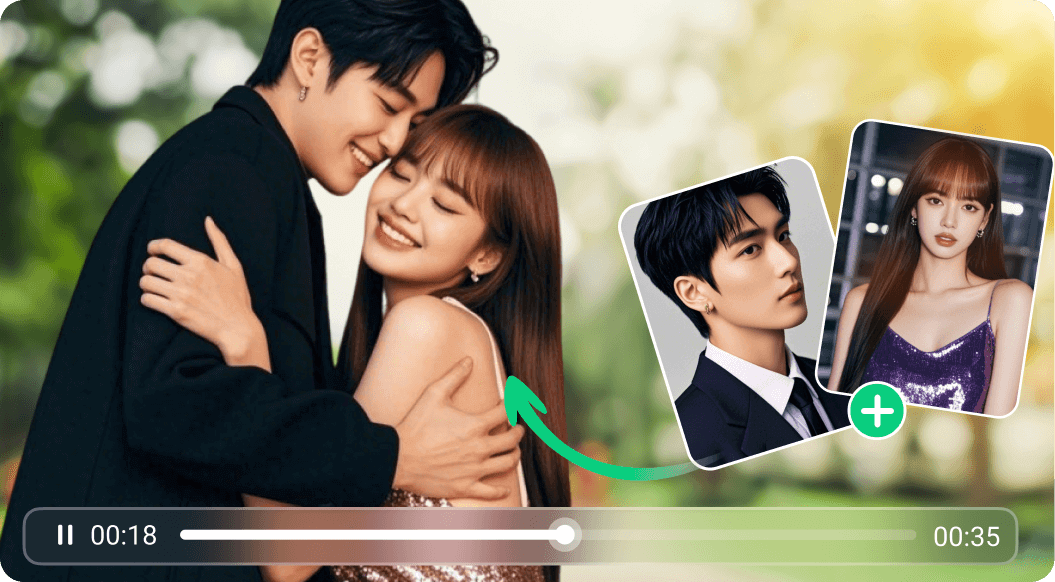
Simply upload a photo of your favorite celebrity and provide a brief prompt to create an AI hug video. Whether it's a warm embrace from a musician, actor, or influencer, DreamVid brings you closer to your idol, letting you share an unforgettable moment together. Create a unique hug, made just for you.
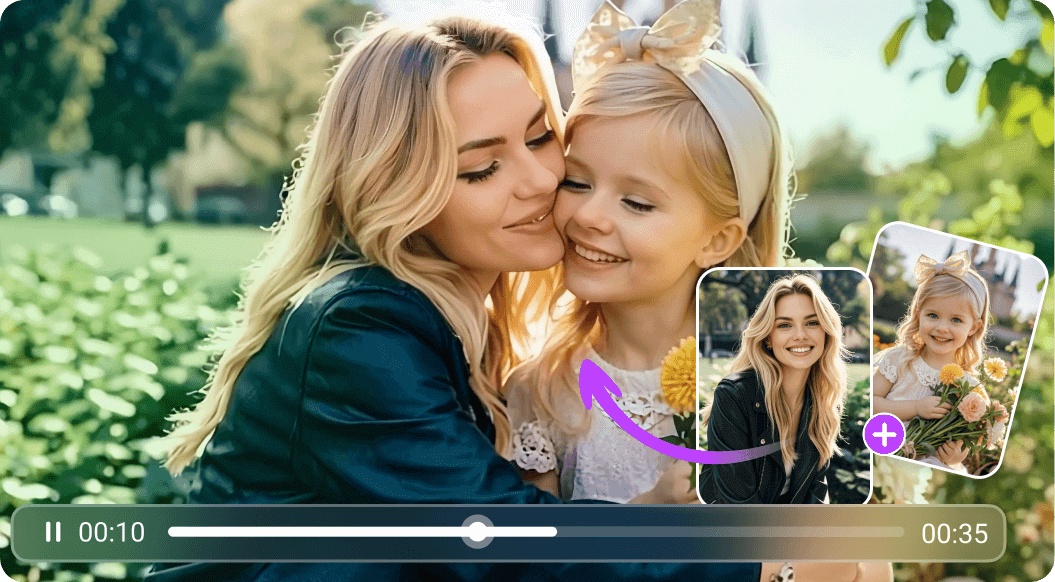
Have you ever wished you could hug the carefree, confident version of yourself? Just upload your childhood photo and one from today, and let the free AI hug video generator bring you back to embrace your younger self.
Feel the warmth of a heartfelt reunion with your younger self, rediscover your true essence, reignite your inner strength, and gain the courage to move forward.
With DreamVid AI hug generator, you can experience the embrace of your departed loved ones again and relive the precious moments you once shared. No matter where they are, AI hugs help you reconnect with those warm memories and feel the comforting embrace of your loved ones.
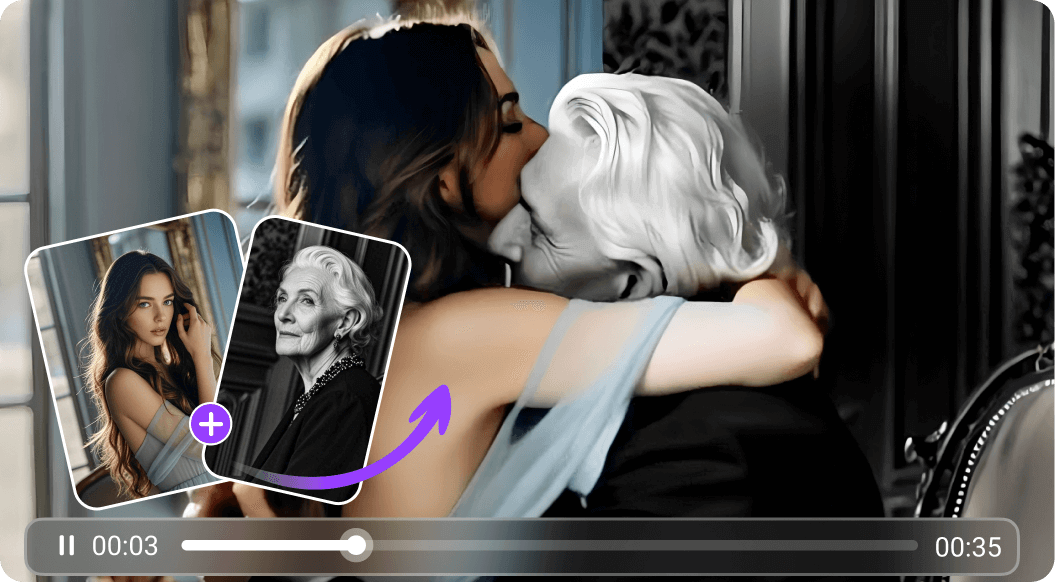

Highly Intelligent
Upload your image and input desired video effect prompts to quickly generate hugging video using AI.
Hugging Video Generator
Upload your photos, add text, and create your own romantic hugging video to set the perfect mood.

Versatile Command Options
Users can enter commands to customize video clips, or transform images into hugging videos by choose from the software's prompts and templates.

Customized Settings
You can set camera parameters and motion range to enhance the realism of the effect after converting the image into hug video.

Effortless Video Creation
Dreamvid AI hugging generator simplifies video creation, enabling anyone to easily craft their perfect hug video,

High-quality Output
Export your AI-generated hugging video in high resolution and multiple formats, making it easy to save and share your romantic creation.
Does this image to video app support mobile phones and tablets?
Yes, iMyFone DreamVid supports both iOS and Android systems, and is compatible with both smartphones and tablets, including the latest iPhone 16.
Which photo formats can be uploaded to create a video?
iMyFone DreamVid supports common photo formats such as JPG, PNG, and JPEG, with an image size limit of 5 MB.
Can I upload multiple photos to create a video?
Absolutely! You can upload a single or multiple photos to generate the video. Uploading two or more character photos for scenes involving AI hugging, kissing, or fighting will yield better results.
Can I make the person in the photo speak?
Yes, you can upload a voice sample or choose from our provided audio templates to make your desired photo character talk or sing.
Will the photos I upload be stored or exposed?
No, all uploaded photos and generated videos will be encrypted. Additionally, you can download the video and delete the records within the software after the photo is turned into a video.