Top 3 Text to Animation AI Free Tools: You Deserve It
Category: Generate Video

4 mins read
This article shares the top 3 free text to animation AI tools. These tools are easy to use, even if you're a beginner. You'll learn how each one works and what makes them special.
Whether you want to create fun videos or cool effects, these tools can help. And the best part? They're all free to try! You deserve great tools, so give them a go!
In this article:
Is There a Free AI that Generates Animation?
Yes, there are free text to animation AI tools. Some offer basic features for free, while others may have a trial version. These tools make it easy to create animations without needing a lot of skills.

For example, tool like Novi AI let you turn text into simple animations. You can try them to see if they work for your project. Remember, free versions might have limits, like watermarks or fewer options, but they’re great for beginners to explore animation!
Free Trial 3 Text to Animation AI Tools
In this part, you'll learn about the top 3 free text to animation AI tools. We'll also show you their good and bad points, along with what they can do. Let's check them out!
1 Novi AI (Easiest)
The first tool we recommend is the best free text to animated video AI tool - Novi AI. It gives you many free trials so you can try it out.
With just one click, you can turn text into awesome animated videos. Plus, it's super fast! Here are more cool things about it:

Novi AI – Quick Free Text to Animation Tool
- Unlimited Use: You can use it for free almost anytime!
- Easy Conversion: Turn your story, blog, or book into an animation with one click!
- High Accuracy: Create videos that match your script closely.
- Multiple Voices: Pick from over 60 different voices.
- Many Styles: Choose from styles like Modern, Comic, or Hollywood.
- Easy Editing: Make small changes like video size, sound, or text before finishing your video.
Step 1: Download the software and click on the Create New Video button on the main screen.
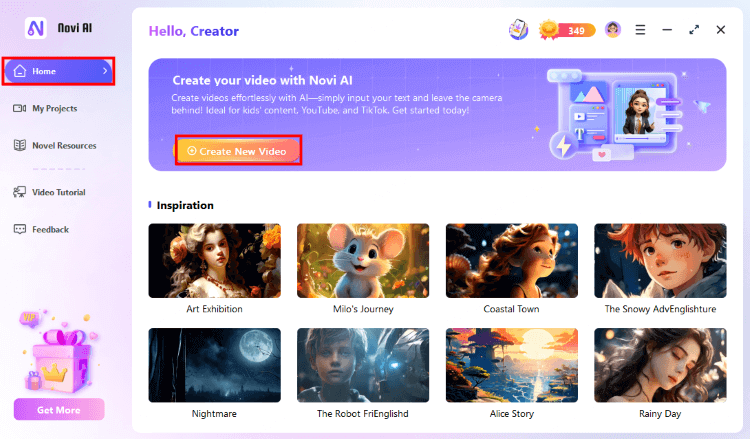
Step 2: Type your text in the box, pick the animation style and size, then click Continue.
In the bottom left corner, you can pick the language and animation style with the AI writing tool. You can also change the main character and storyline here if you want!
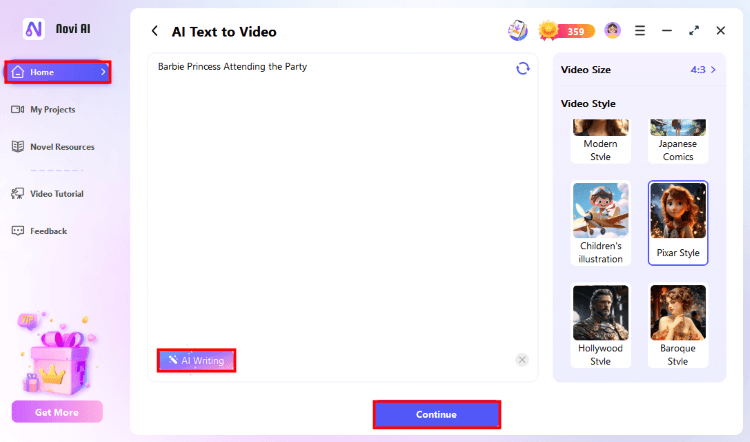
Step 3: This free text-to-animation AI tool will make an image of your main character. You can change the video style if you like. Then click Start to make your animation!
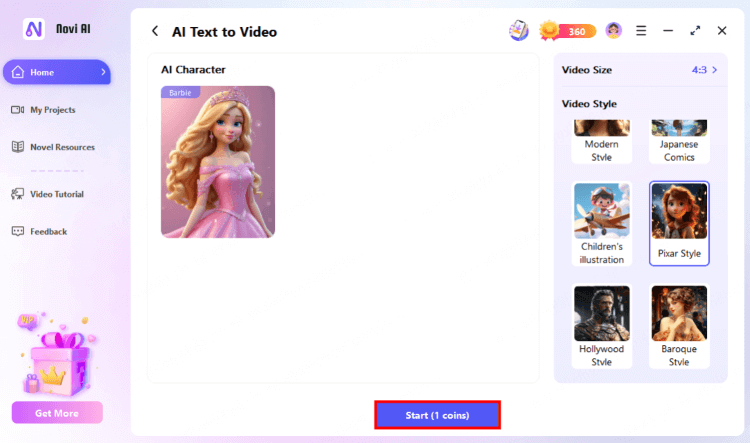
Step 4: Your animation will be ready in a few seconds or minutes. You can change the picture, voice, music, or text on the right. When you're happy with it, just click Export to save!
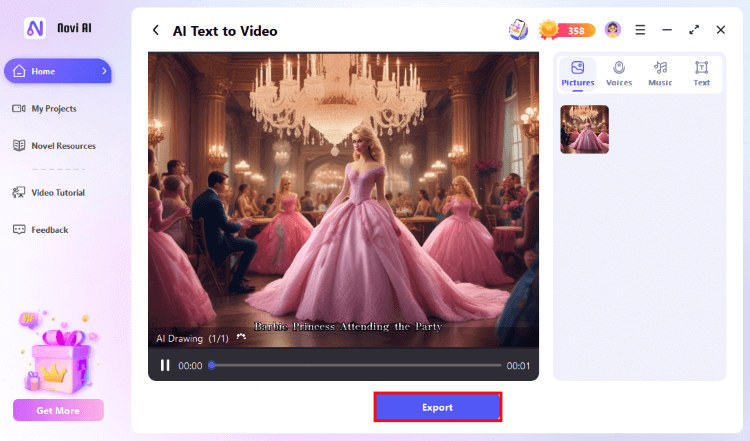
Novi AI allows light editing after video creation! You can replace images, voiceovers, music, and text in your animation before exporting.
With Novi AI, you can turn text into amazing animations in different video and audio styles with just one click. Why not give it a try now?
- You can try this software for free many times!
- It only takes 3 steps to turn text into an animated video, which is great for beginners.
- You can pick from different video styles and over 60 audio choices.
- The AI writing tool helps you improve your animation script with just one click.
- You can quickly make a video that's the right length and do some simple edits before finishing.
- Free users have a limited number of coins to animate, but it has more trial chances than many other apps.
2 Vidnoz AI
Vidnoz AI is a free AI animation generator from text where you can make fun videos with realistic AI characters. But it can do even more! It's also a great tool to turn text into animations for free.
You can pick from many animated effects for text coming in and going out. Want to know more? Check out its main features that make it a top choice for text animation!
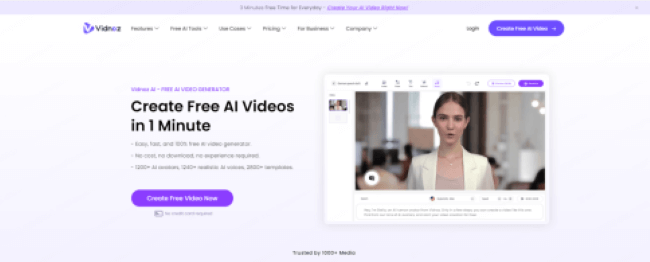
Its Key features:
- Free text to animation AI.
- Ready-made templates.
- Easy drag and drop for images and music.
- Great automatic lip-syncing.
- AI tool to turn text into animations.
- Lots of templates to customize.
- Fast, free, and easy to use.
- No software for computers.
3 Animaker
Animaker is an online free text to animation AI platform that helps you make all kinds of animations using drag and drop. You can create text to animation videos with its Smart Move feature, which lets you move things like text, characters, and images from one place to another in a fun way.
Plus, this free AI text to animated video generator has an iOS app, so you can make animations anywhere! The only downside is that the free version adds a watermark to your videos when you save them.
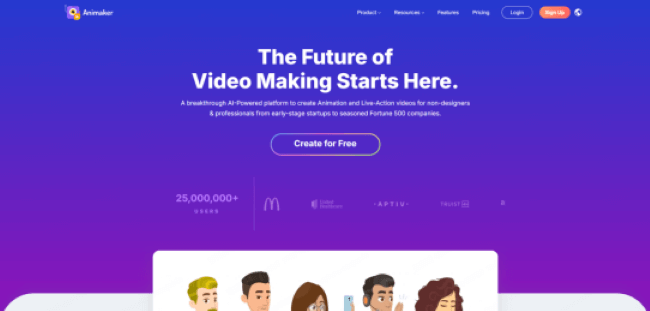
Its Key features:
- Lots of text animation video templates.
- Many media storage options.
- Strong AI animation maker.
- Plenty of templates to pick from.
- Big library of media to use.
- Powerful tools for making animations.
- Free version has limited features.
- Videos have watermarks when saved.
Popular 2D/3D Anime and Their Pros and Cons
Now that we've seen the best free AI text to animation generators, let's check out the most popular 2D/3D anime and pros and cons of 2D and 3D animation! There are many popular 2D and 3D anime that fans love.
For 2D anime, shows like Naruto, My Hero Academia, and Attack on Titan are favorites. They have unique art styles and exciting stories that keep people watching.
My Hero Academia follows a boy named Izuku Midoriya, who dreams of becoming a hero in a world full of people with superpowers. He doesn’t have powers but works hard to join a hero school. He, along with his mentor All Might and classmates, fights for love, dreams, and a better world. The story is clean and vivid, making you feel excited and emotional.

In the 3D anime world, Land of the Lustrous and Beastars are well-known. These shows use 3D animation to create beautiful visuals and interesting characters.
Land of the Lustrous follows the story of gem-like beings called Lustrous. The main character, Phos, is a fragile gem who wants to be useful. They fight against the Moon People, who want to capture the Lustrous. The anime explores themes of identity, growth, and friendship.
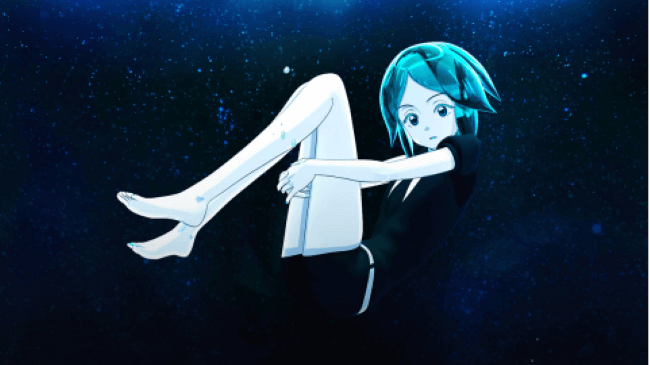
Both styles have great stories and amazing art, making them popular among fans. Whether you prefer 2D or 3D, there’s something for everyone to enjoy!
When comparing 2D and 3D anime, there are some pros and cons to consider.
- 2D anime often has a classic look and feels more familiar to many people. It allows for detailed art and unique styles. However, it can take longer to create and may look less dynamic than 3D.
- 3D anime has a modern feel and can show more movement and depth. It often looks more realistic and exciting. But, it can be harder to create and may not appeal to everyone.
2D Anime
- Classic and familiar look that many people love.
- Allows for detailed art and unique styles.
- Easier to create expressive characters and emotions.
- Can take a long time to animate each scene.
- May look less dynamic than 3D animations.
- Limited depth and movement compared to 3D.
3D Anime
- Modern look that can feel more exciting.
- Shows more movement and depth, making it look realistic.
- Can create complex scenes with less effort once set up.
- Can be harder and more expensive to produce.
- May not appeal to fans of traditional animation.
- Sometimes looks less artistic than 2D styles.
Summary
This article talks about three free text to animation AI tools you can try. It also shares the pros and cons of 2D and 3D animations, along with some popular examples.
One tool worth mentioning is iMyFone NoviAI. It's a fantastic free software for turning text into animations. I was really impressed by its different video styles, voice options, and how quickly it makes videos!

























