3 Top Free Script to Video AI Generators for You
Category: Generate Video

4 mins read
Looking for easy ways to turn your scripts into videos? In this article, we'll introduce you to three top free script to video AI generators. These tools make it simple to create videos from your text.
Whether you're a beginner or just want a quick solution, these generators will help you bring your ideas to life. Let's dive in and see which one fits your needs best!
In this article:
What is the Free AI that Turns Scripts into Videos?
A free AI that turns scripts into videos is a special tool that helps you create videos from your written words. You just write your script, and the AI does the rest. It takes your text and makes animations, adds voices, and puts in music.

This way, you can see your stories come to life on screen. It's great for students, teachers, or anyone who wants to share ideas in a fun way. Plus, you don’t need to be an expert to use free script to video converter—it's easy and quick!
3 Top Free Script to Video AI Generators
In this section, we will show you 3 of the best free AI tools that turn scripts into videos. You'll learn about what they can do, and their pros and cons. Take a look!
1 Novi AI (Fast)
If you're looking for a free AI tool to turn scripts into videos, Novi AI is the easiest and quickest choice. This software is all about making things better for you and keeps improving based on your feedback.
The newest version is super simple to use, and it makes videos really fast. Plus, it offers lots of free trials, so you can try it out completely. Now, let’s check out what it can do!

Fast Free Script to Video Tool - Novi AI:
- Many free trial chances: Try it for free to get the full experience!
- Works with many types of scripts: Make awesome videos from novels, stories, cartoons, and more!
- Smart Script Changes: The AI writing tools help you adjust your script to fit different styles.
- Lots of Styles and Voices: Pick from many story styles and over 60 voices for your videos.
- Super Easy to Use: Just four simple steps, perfect for beginners!
Step 1: First, download this software. Then, click the Create New Video button on the main screen.
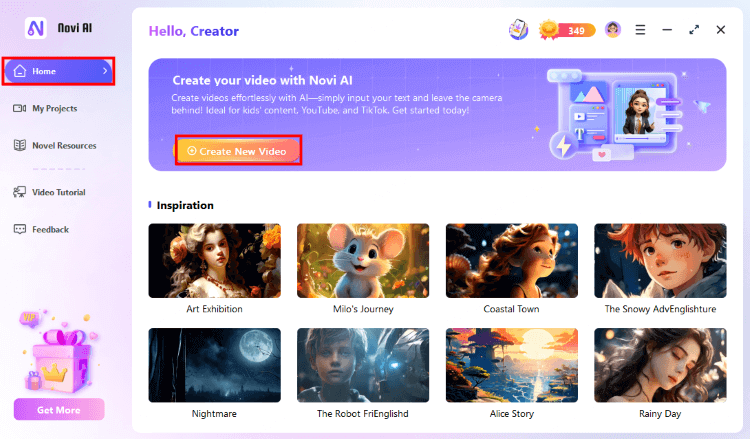
Step 2: Enter your script in the box, choose the video style and size, then click Continue.
In the bottom left corner, you can use the AI Writing tool to make your script better. Just type in your rough script, pick the language and video style you want, and it will help you create it fast!
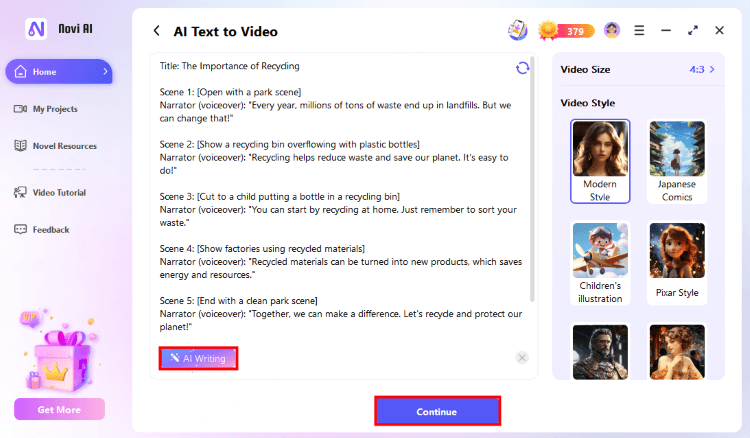
Step 3: This AI tool will generate scene images based on your script (the main character will usually be the AI Character by default). You can change the video style if needed. Then click Start to make your video.
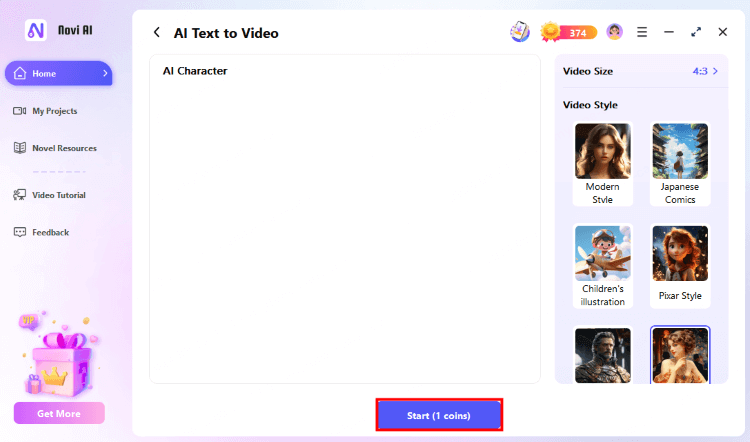
Step 4: Your AI video from the script will be ready in just a few seconds or minutes. You can change the images, sounds, music, or text on the right. When you're happy with it, just click Export to save it.
Novi AI lets you make small changes to your video after it's ready! You can swap out images, voiceovers, music, and text before you save it.
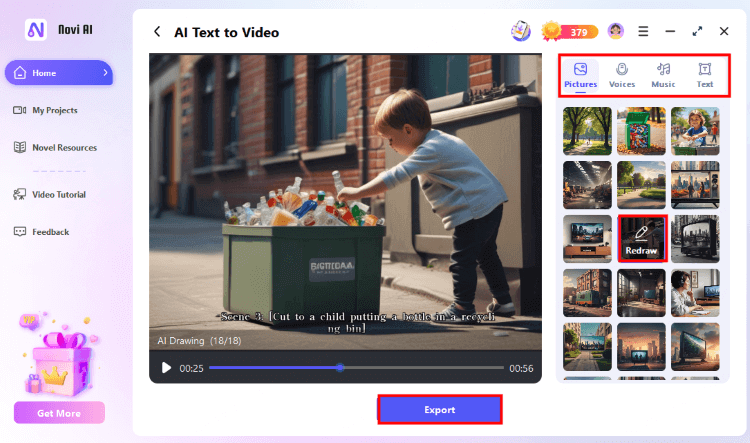
With just one click, you can turn your script into amazing videos in different styles. Why not give it a try now?
- You can use this software for free as often as you want!
- The AI writing tool helps you create and improve scripts with just one click.
- Choose from various video styles and over 60 audio options.
- It only takes 3 simple steps to turn your script into a great video, perfect for beginners.
- Quickly make a video of the right length, with options for simple edits before finishing.
- Free users have a limit on how many videos they can create, but you still get more chances to try it out than with many other apps.
2 Kapwing AI
You can use the free AI video maker from script - Kapwing AI tool to change your writing into a fun storytelling video. This tool helps you add images, music, and subtitles to make your video more interesting. !
Just write a script of up to 500 characters, choose the right language, and pick a voice for the narration. With Kapwing, you can easily make great videos!
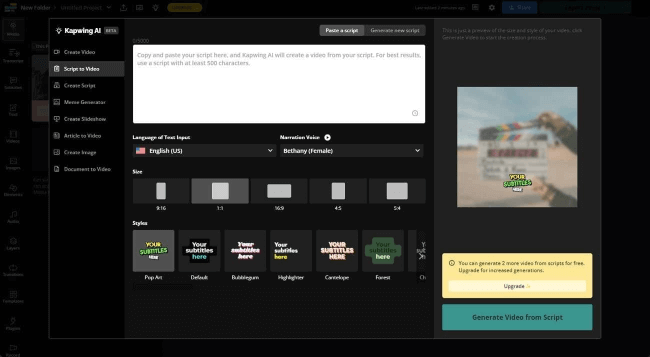
Key Features of Kapwing AI:
- Video Editing: Easily trim and combine videos.
- Subtitle Generation: Automatically add subtitles for better understanding.
- Image Processing: Adjust image size and effects.
- Template Use: Many ready-made templates for quick creation.
- Team Collaboration: Edit videos together with friends.
- User-friendly interface, easy to learn.
- Free version available, great for beginners.
- Limited features in the free version; some tools require payment.
- Sometimes slow export speed.
3 Pictory
Pictory's AI tool helps turn your text into fun visuals for your stories. You can use lots of free images and videos, making it easy to share on any social media.
With this free script to video AI tool, you can pick music from its library or upload your own songs to add to your videos.
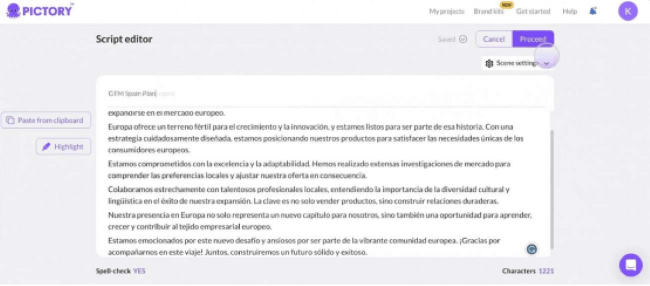
Its Key features:
- Easy Animation: Turn your written text into cool visuals for your stories.
- Lots of Images: Use many free images and videos to make your project shine.
- Music Options: Choose songs from the library or add your own music for your videos.
- User-Friendly: Simple to use, even if you've never made a video before.
- You can create fun videos quickly and easily.
- Many free images and music choices to pick from.
- Perfect for sharing on social media.
- Some features might require payment.
- Limited options if you're using the free version.
Tips for Writing Scripts that Work Well with AI Video Tools
When writing scripts for AI video tools, keep it simple with short sentences and clear words. Start strong to grab attention, use lists for clarity, and include questions to engage viewers.
End with a strong conclusion for lasting impact. The easier your script is to read, the better the video will be!
- Keep it Simple: Use short sentences and easy words. This makes it clear for everyone.
- Start Strong: Begin with an interesting hook. This will grab your audience's attention right away.
- Organize Your Ideas: Use lists or bullet points. This helps break down information into easy parts.
- Be Engaging: Add questions to make viewers think. This keeps them interested in what you're saying.
- Focus on Key Points: Stick to the main ideas. Avoid adding too much information that might confuse the audience.
- End with Impact: Finish with a strong conclusion. Summarize your main points to leave a lasting impression.
By following these tips, you can write scripts that work well with AI video tools, making your videos clear and fun to watch!
FAQs on Free Script to Video AI Generators
1 What formats can I export my video in?
Typically, you can export videos in formats like MP4, which is compatible with most platforms.
2 Do I need to sign up to use these tools?
Many free tools require a sign-up, but some might allow limited use without an account.
3 Are there any watermarks on free videos?
Some free versions include watermarks. Check the tool's details to see if this applies.
4 Can I use my own images and music?
Most generators allow you to upload your own images and music to personalize your video.
5 How long does it take to generate a video?
Video generation time varies by tool and length of the script, but it usually takes just a few minutes.
Summary
This article explains what free script to video AI generators are. It talks about the features, benefits, and drawbacks of three popular tools. It also gives tips for writing scripts that work well with these AI tools.
I recommend trying iMyFone NoviAI. The videos it creates from scripts are really high quality, and it usually takes just seconds or a few minutes to make them, which is super fast compared to other tools. Download it now and give it a try!






















