[Hot Tips] How to Convert Script to Video Using AI
Category: Generate Video

3 mins read
For marketers, video marketing is a common means to promote and increase exposure, writing scripts for product marketing videos, and then turn script into video is an essential step, so how to create video from script, this post will answer all your questions about script to video below.

In this article:
Part 1. How to Create Video from Script via Novi AI
The easiest way to make a video out of a well-written script is to use Novi AI script to video AI generator, as it is capable of converting script to AI video in less than 3 minutes, whether a script or a novel, it is capable of carrying.
Moreover, the video generated by Novi AI is of high quality based on completely fitting the script, and there is no limitation on the duration, as long as the script is, the video will be as long as it is, and there will be no incompleteness.
Users can also make frame-by-frame adjustments to the video content, and after the video is generated, if there is an unsatisfactory part, it can also be adjusted to replace the picture, to achieve a perfect video.

Best Text Script to Video Generator
- One click conversion: Simply type in the script and one click will automatically convert the script into a high quality video, including cartoon video.
- No duration limit: No matter how long the script is, it can generate a complete video of the corresponding length without any missing content.
- Video editing: You can modify the content of the subplot, replace the pictures in the video, adjust the subtitles, and modify the audio.
- AI help writing: If there is no complete script, the software's AI writing function also helps users improve the script.
Step 1: Download and install Novi AI for free, open it, and reach the main page.
Step 2: Click on Create New Video on the main page.
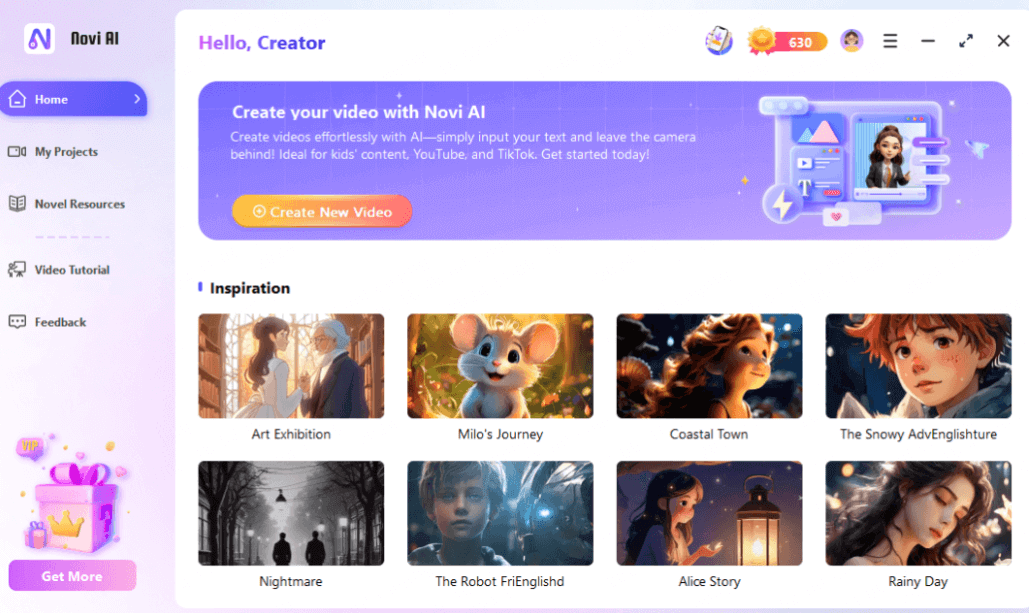
Step 3: Next you will get to the new page, at this point, you can enter the script, choose your desired language and style on the right side, and click Continue.
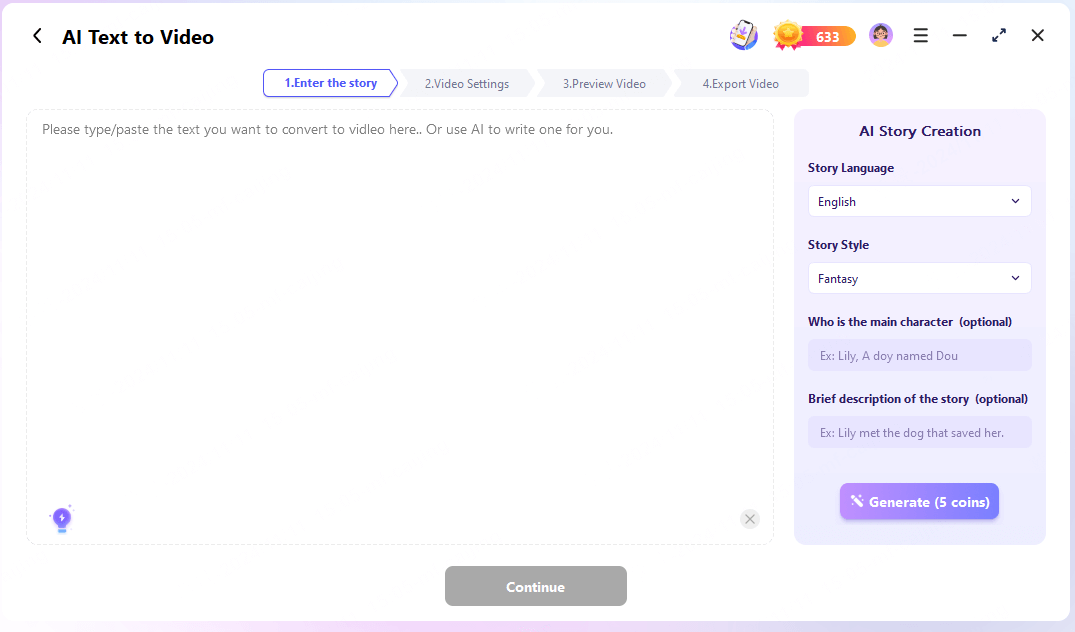
Then this script to video AI will automatically start generating videos according to your script, and the style you choose.
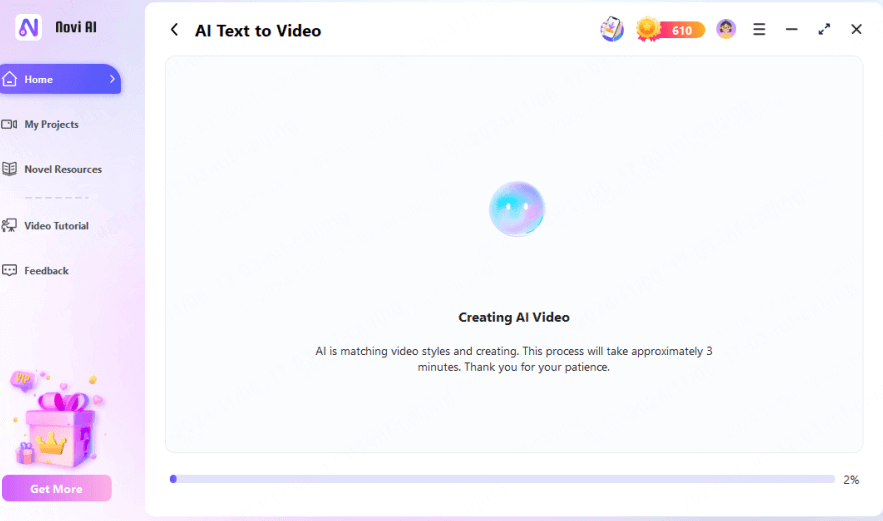
This is the effect of the generated video, if you are not satisfied with the subtitles, pictures, or voiceover, you can adjust it at any time, Novi AI is a good script to video AI for you to create AI video from script, it is worthwhile for you to download and try it.
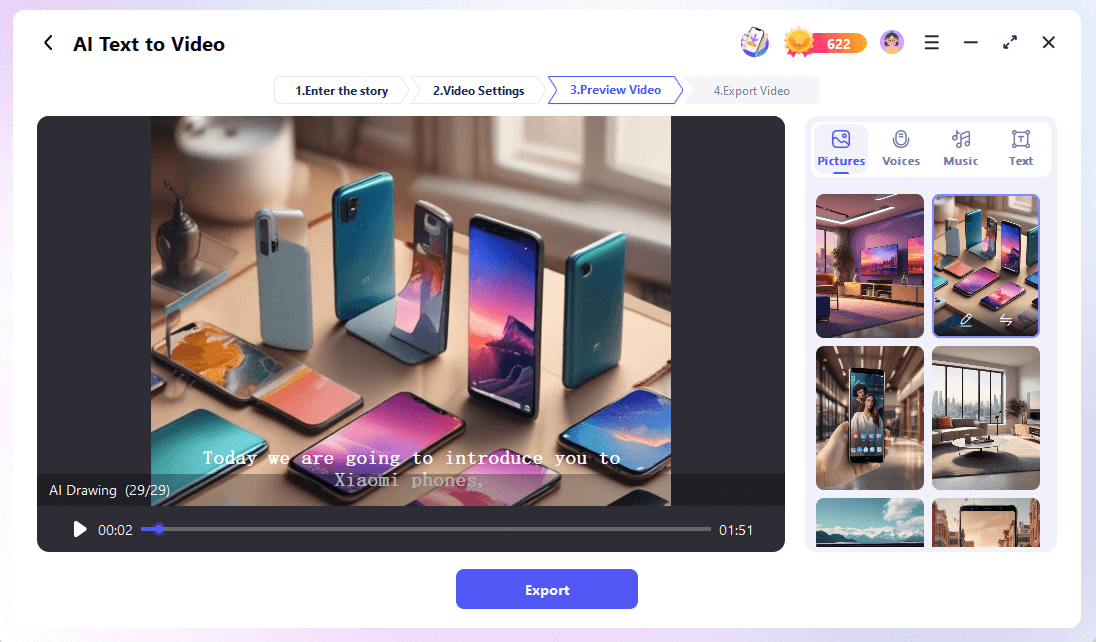
Part 2. How to Create Video from Script via Simplified
Simplified is also able to fix how to turn script into video, but the steps are a little more complicated, and will take the user longer to learn, let's take a look at the steps to use the tool.
Step 1: Login and open Simplified, click on the AI Video section.
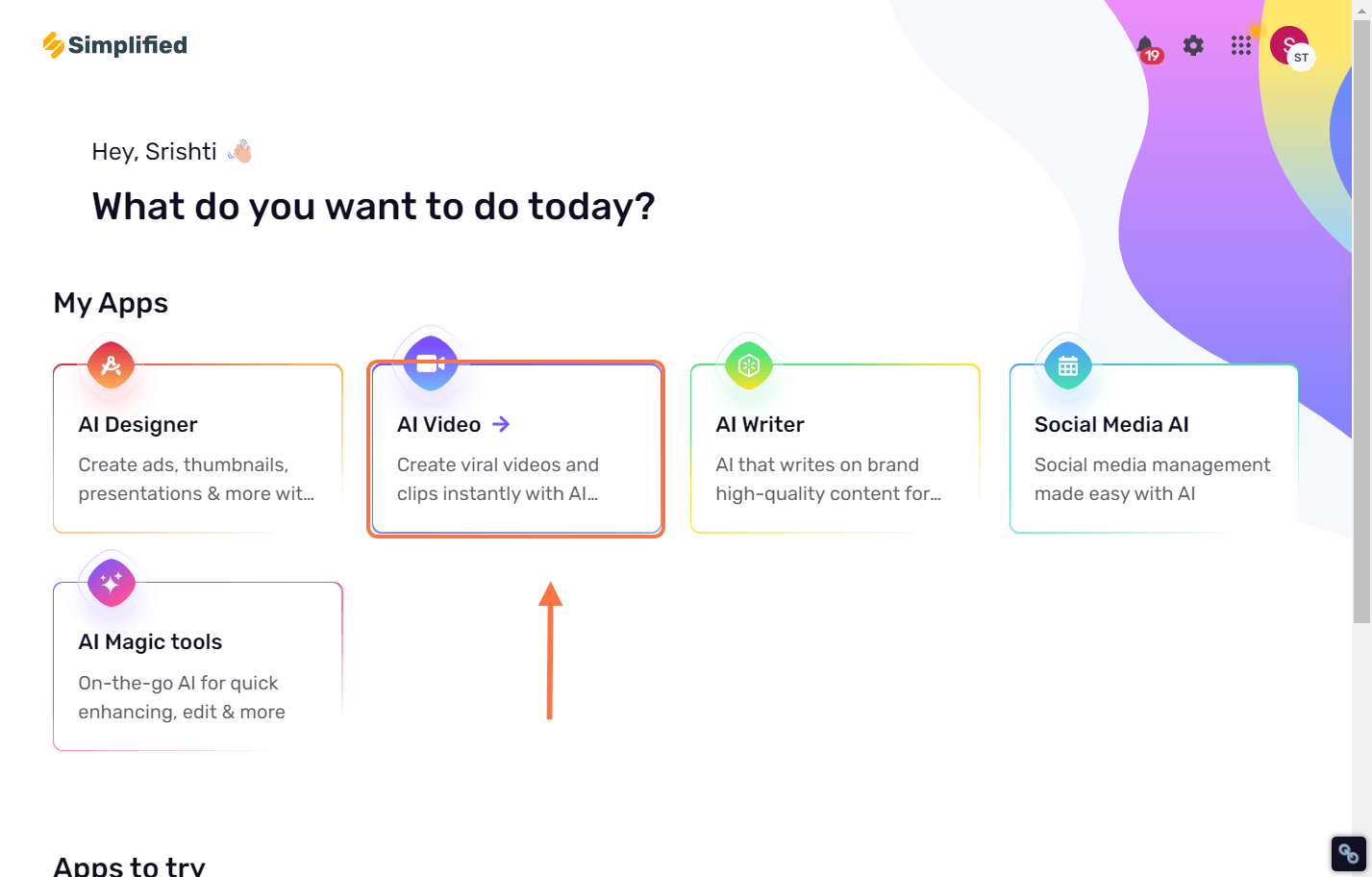
Step 2: Click on Generate with AI.
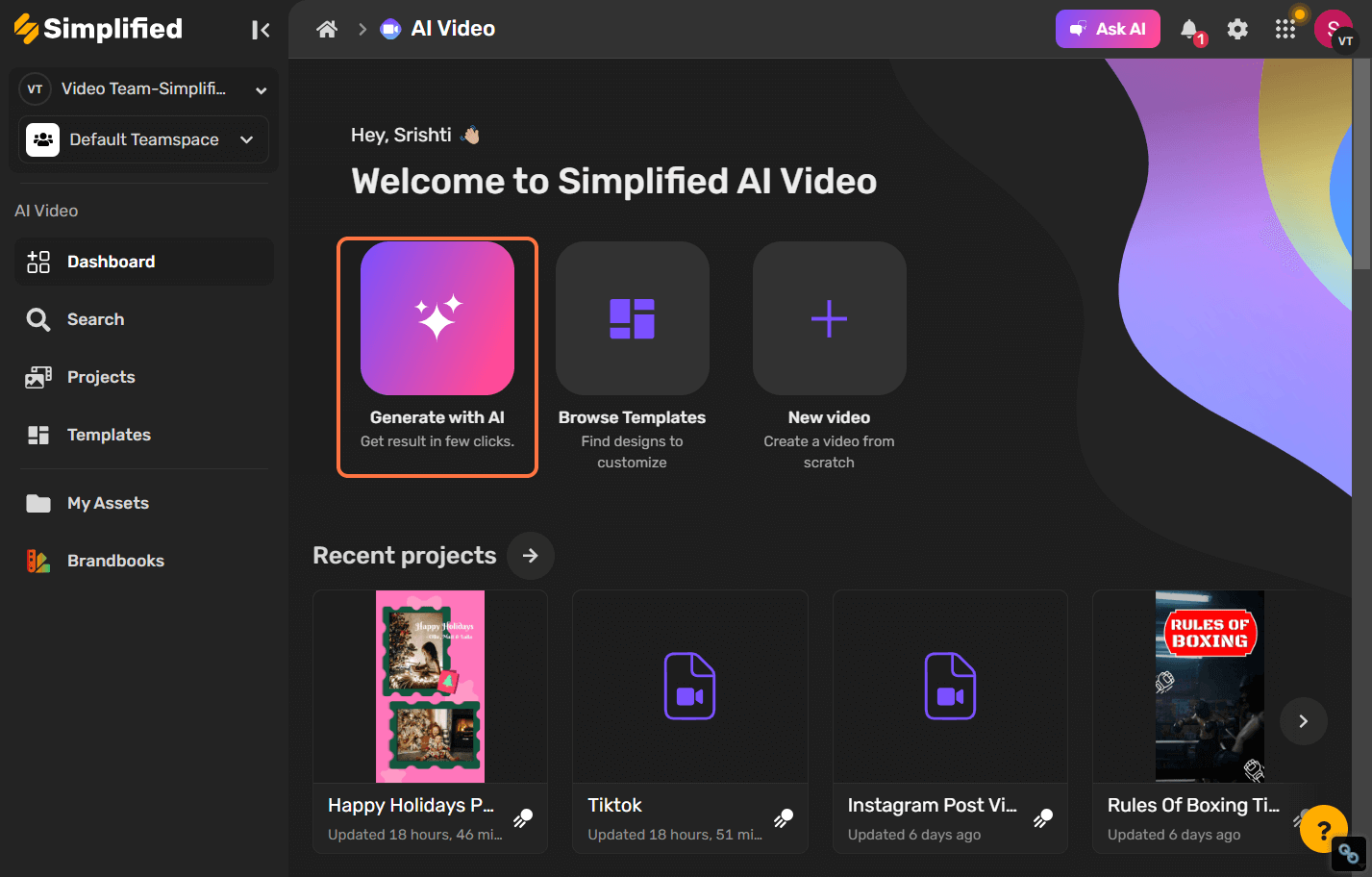
Step 3: Then select AI Text to Video.
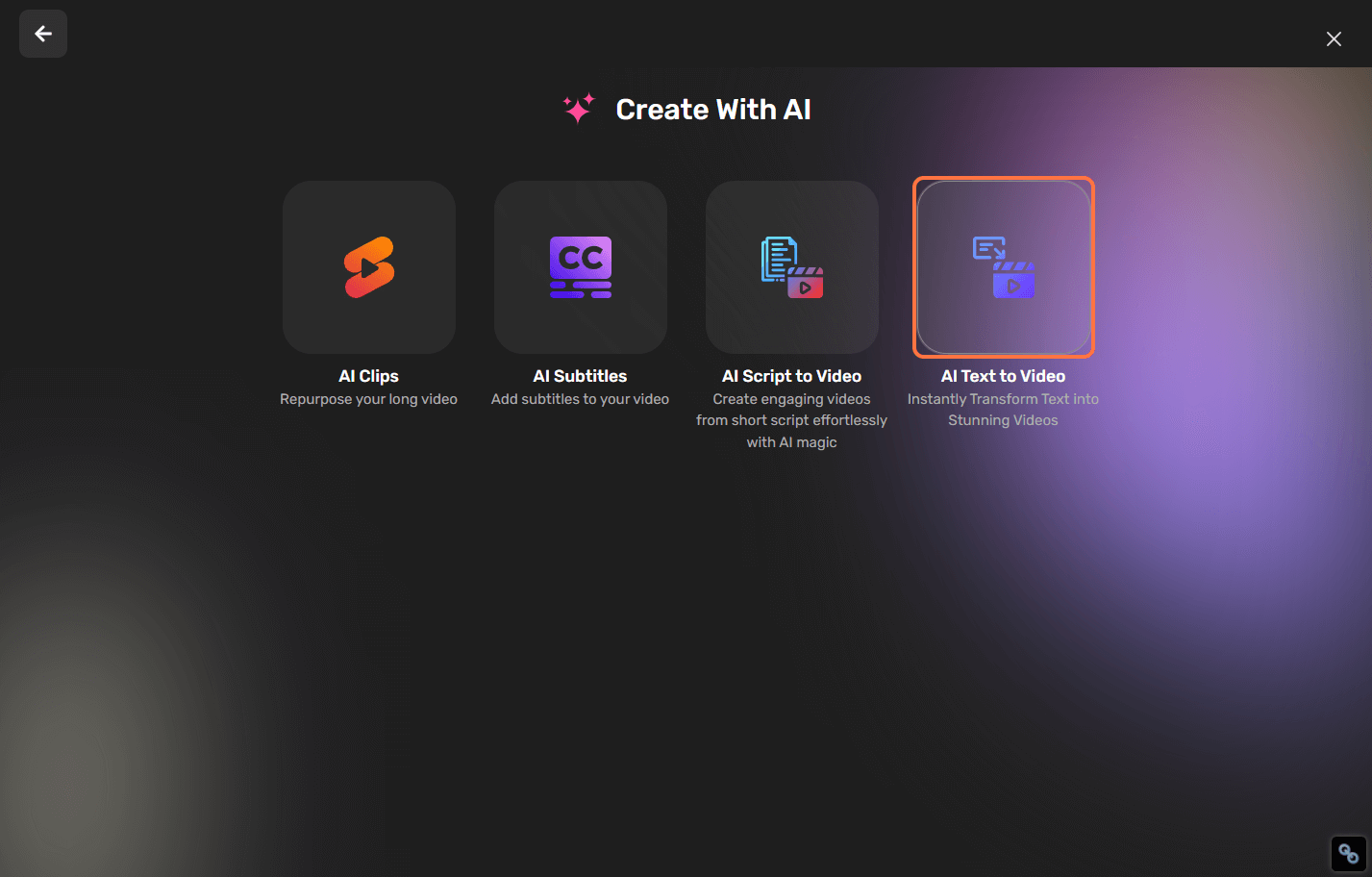
Step 4: Then you will be redirected to a new page, select Provide a Script from the three panels given and enter the script information required by the tool.
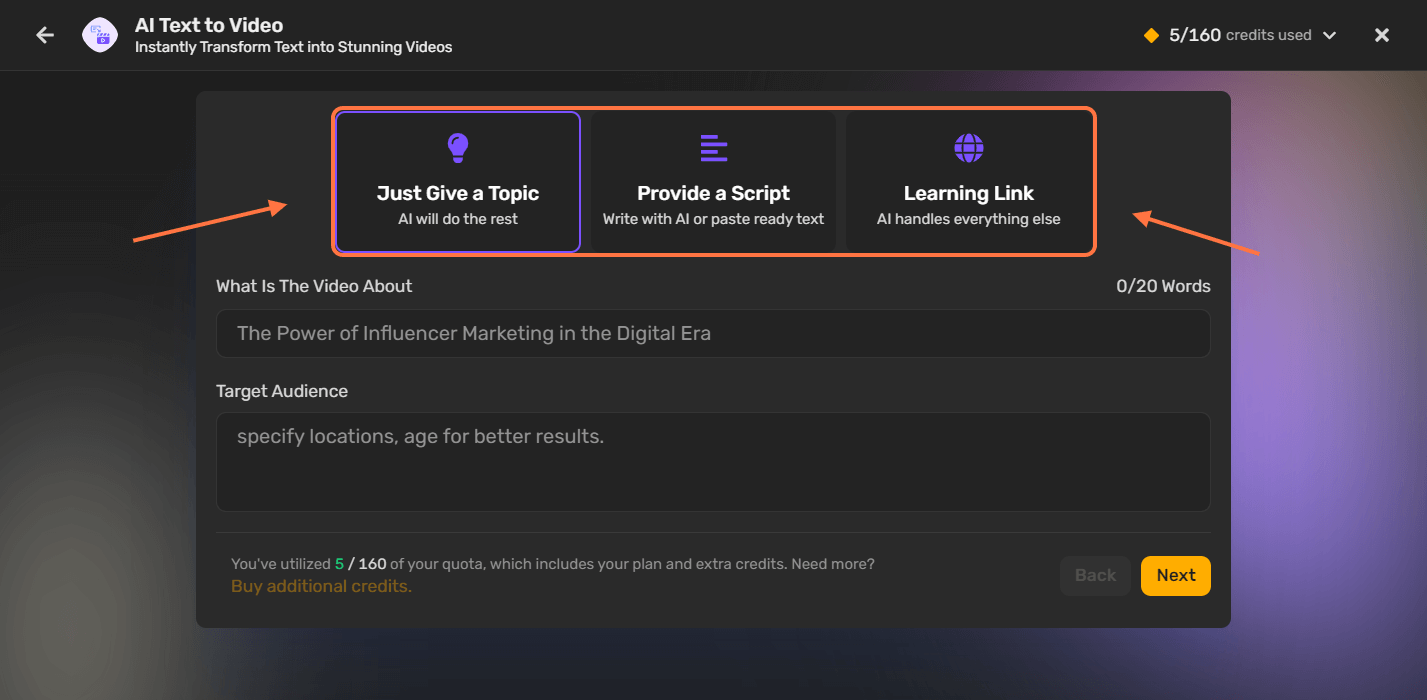
Step 5: Once the script is confirmed, click on Next and then confirm the size of the video and other information and click on Generate.
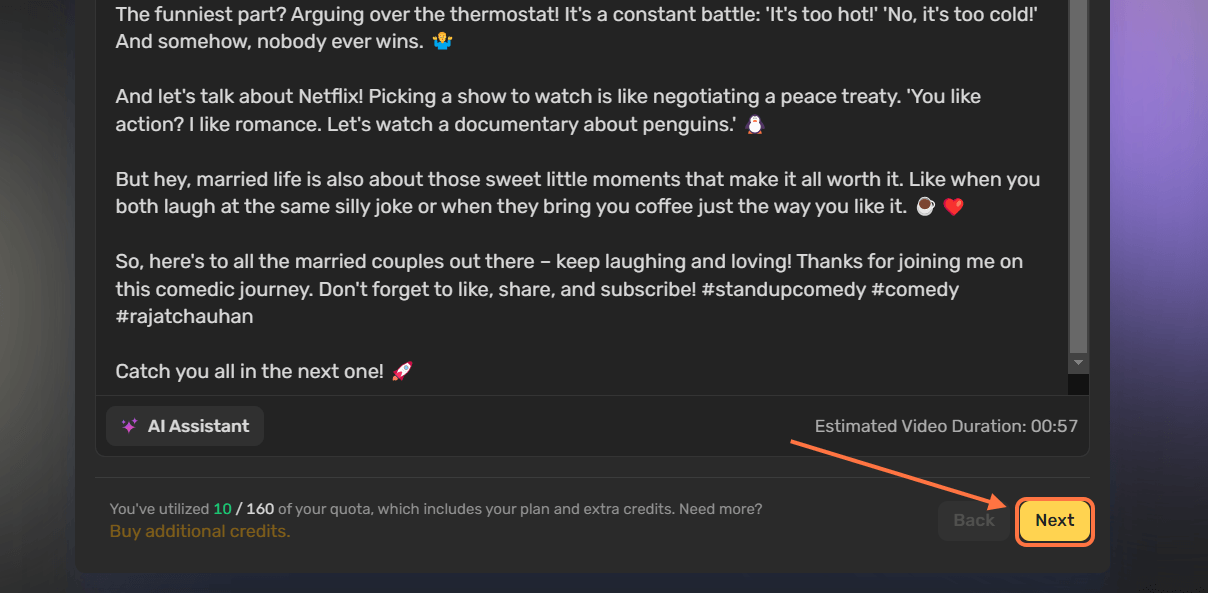
At this point, you have completed all the operations from the script to video, and you can subsequently modify the video on Simplified to improve it, and then export it.
Bonus Tip: How to Create Script with AI
If marketers want video scripts to be created using AI tools as well, then Novi AI script generator is undoubtedly the best choice, as the software has a built-in AI Writing feature, and it only requires the user to fill with a synopsis of the subject matter, and the AI automatically generates the script.
Step 1: Click Create New Video on the main Novi AI page.
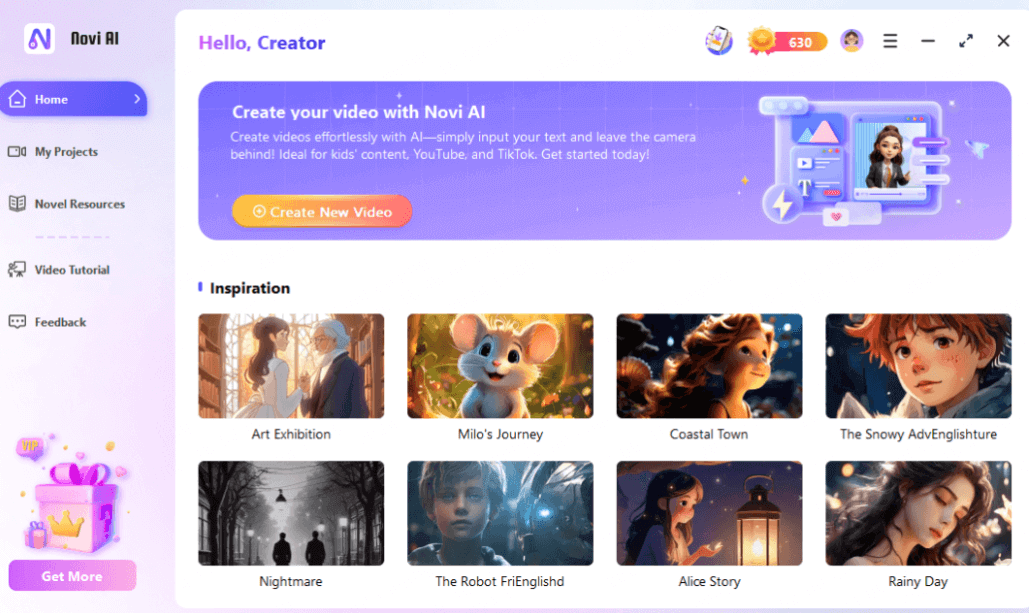
Step 2: Jump to the new page, and enter your desired script theme in the text box on the right sidebar and click Generate.
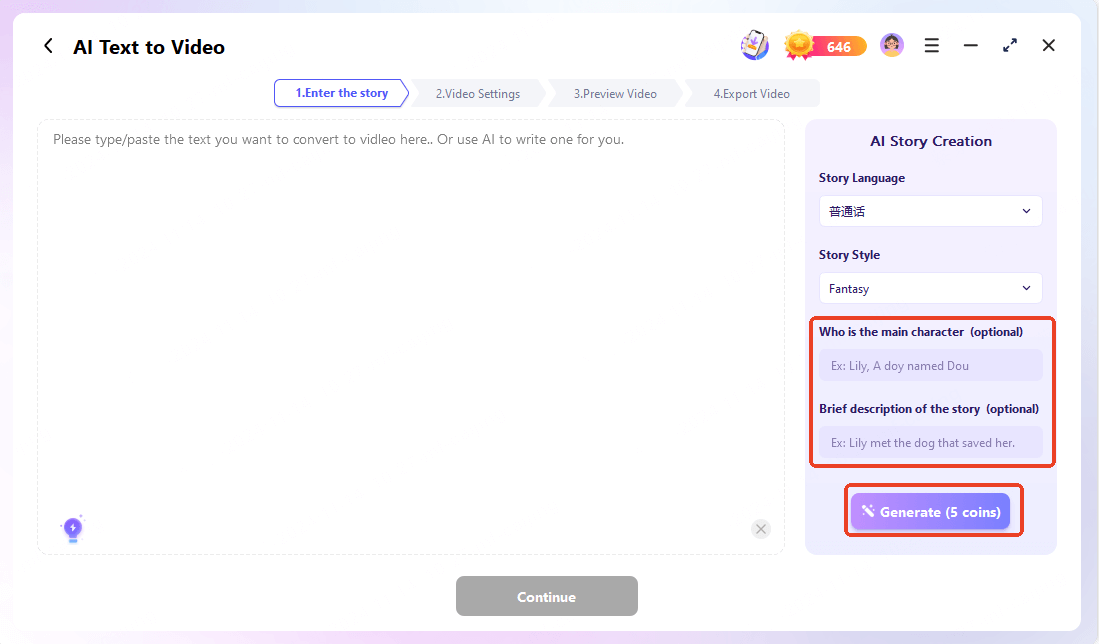
Step 3: A script for the video will be automatically generated in the text box on the left.
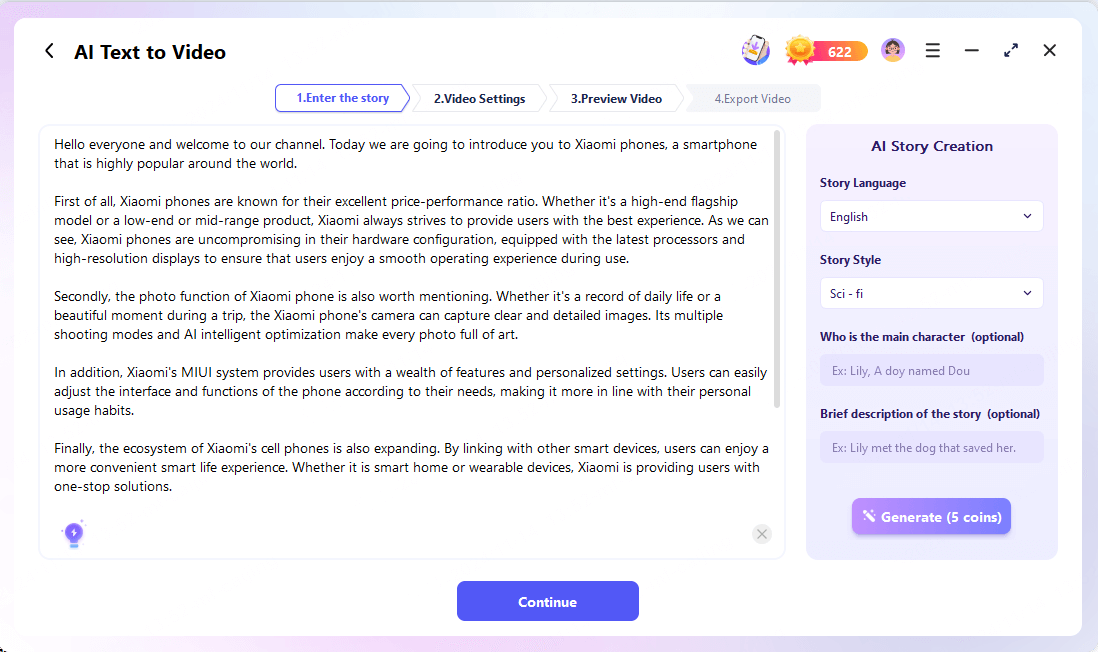
After the modification is completed, you will get the script of a video, and then you can choose to generate a video.
The advantage of using this tool is that you don't need to spend your effort to write the script, nor do you need to produce the video, the whole process is done by the AI on your behalf.
Download Novi AI now and enjoy the quickness of one-click script to video using AI without spending a lot of time, saving time and effort.
You can also use AI learning algorithms to help you compose your scripts, and every step from script to video is done for you.
Part 4. FAQs about Script to Video
1 What is the best script for video AI?
Novi AI is considered one of the best text to video AI generators due to its user-friendly interface and high quality video output. How to turn script into video? You just need to input the script into Novi AI and select the language of your preferred style to generate the script to video.
2 How to get a video transcript?
There are three main ways: do it yourself (DIY), use AI video to text software, or use a human transcription service.
3 How does the script length affect the video duration?
Generally speaking, a 1-minute video requires about 125 to 150 words of script. The longer the script, the longer the video will be accordingly, but try to keep it as concise as possible to avoid viewers losing interest.
4 How do I translate scripted content into visuals?
Using a Storyboard can help turn a written script into a visual. Label each scene with frames, action, characters, dialogue, etc. to better present the information in the script.
5 Do animated videos need scripts?
Yes, animated videos also need scripts. Scripts help define the content and dialog of each animated scene, ensuring that the video is well-paced and logical.
A Brief End
I believe that after reading all of the above, you have learned about script to video, if you don't want to spend effort on the whole process from turning script into video, then you should try the iMyFone Novi AI, which has AI writing and text-to-video features that will take care of all of the steps of creating a video on your behalf.




















