If you're looking for detailed information about the Runway text to video tool, this article has everything you need. We'll explore its features, pricing, and usage tips to help you maximize the potential of RunwayML text to video AI. Keep reading to learn more!

In this article:
Part 1. What's Runway Text to Video
Runway Research, an AI development company based in New York, has launched RunwayML – a platform offering AI-powered creative tools. It provides a range of pre-trained models and simplifies complex deep learning techniques, allowing users to easily generate and process images, videos, and audio.
Runway text to video is a feature of the RunwayML platform that helps users generate full video content from short text prompts. This feature uses natural language processing and computer vision technologies to convert text into animated visuals. For example, you could input a description like "a girl running on the beach", and the model generates a video matching that description.

Runway Gen-2, an upgraded version of the Gen-1 model on the RunwayML platform, turns text descriptions into full video clips. Compared to previous video generation models, Runway Gen-2 offers significant improvements in video quality, creative control, and user experience.
Part 2. Key Features of Runway AI Text to Video
The Runway AI text to video deeply user input, interprets the meaning, and seamlessly converts text into video content. Below are the key features of the RunwayML text to video tool:
- Natural Language Understanding and Generation: By using NLP techniques, Runway AI can analyze user input and generate relevant videos.
- Multiple Video Styles and Themes: Users can explore a wide variety of styles and themes, such as unique visual effects, compositions, and animation techniques. Whether it’s a creative ad, a short story, or an animated sequence, Runway AI adapts seamlessly, tailoring content based on text descriptions.
- Intelligent Scene Generation: The system not only creates static images but also generates dynamic scenes, such as character movement, object interaction, and environmental changes, making the resulting videos more immersive and narrative-driven.
- Advanced Editing and Tuning Functions: Runway AI text to video provides powerful editing tools that let users refine their video content precisely. Aspects like color, lighting, camera angles, and motion paths can be fine-tuned to perfect every detail of the video.
- Multi-modal Input Support: In addition to text, Runway AI supports multiple input modes, such as images or video clips, which enables creators to combine different media types to produce videos.
- Efficient Generation Speed: RunwayML employs efficient AI algorithms and powerful computing resources to generate high-quality videos in just seconds. This is a true breakthrough for content creators who need to rapidly revise and refresh their content.
- Ease of Use and User-Friendly Interface: Runway text to video focuses on user experience and provides a simple and intuitive interface. Both professional video producers and amateur creators can easily convert text into video.
- Multi-Platform Integration: RunwayML text to video seamlessly integrates with tools like Adobe Premiere and After Effects, as well as other popular video editing software, making it easy for users to integrate into their workflow.
- Copyright and Content Control: The platform provides users with a copyright protection mechanism to ensure the intellectual property rights of their works.
Novi AI, an excellent alternative to RunwayML, offers all the same features and delivers superior video quality, allowing users to generate videos frame by frame.
Part 3. The Price of Runway Text to Video AI
| Price Plan | Billed Monthly | Billed Annually | Credits | Assets | Model |
|---|---|---|---|---|---|
| Basic | $0 | $0 | 125 one-time credits | 5GB assets | Gen-3 Alpha Turbo,Gen-1,Gen-2 |
| Standard | $15 per editor per month | $12 per editor per month | 625 credits/month | 100GB assets | Gen-3 Alpha Turbo,Gen-3 Alpha,Gen-1,Gen-2 |
| Pro | $35 per editor per month | $28 per editor per month | 2250 credits/month | 500GB assets | Gen-3 Alpha Turbo,Gen-3 Alpha,Gen-1,Gen-2 |
| Unlimited | $95 per editor per month | $76 per editor per month | unlimited video generations | 500GB assets | Gen-1, Gen-2, Gen-3 Alpha, Gen-3 Alpha Turbo, Act-One |
| Enterprise | contact us | contact us | scalable for large organizations | 500GB assets | Gen-1, Gen-2, Gen-3 Alpha, Gen-3 Alpha Turbo, Act-One |
Part 4. How to Create Text to Video in RunwayML
Now that you've explored Runway text to video, next we'll show you how to use Gen-2 to transform your text descriptions into dynamic videos.
Step 1: Visit the official RunwayML website, sign up or log in to your account, then access the RunwayML dashboard and click on Text to Video.
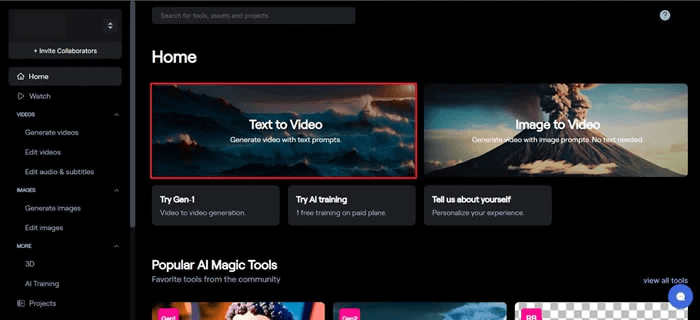
Step 2: In the pop-up box, enter your script prompts and click Generate. After a few minutes, an AI-generated video will be ready for you to preview for free.
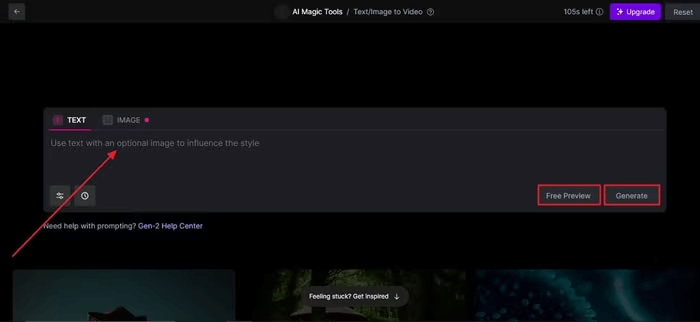
Step 3: If you'd like to adjust the video, tap the three-dot menu and change the playback speed as needed. Then, click Download to save it to your device.
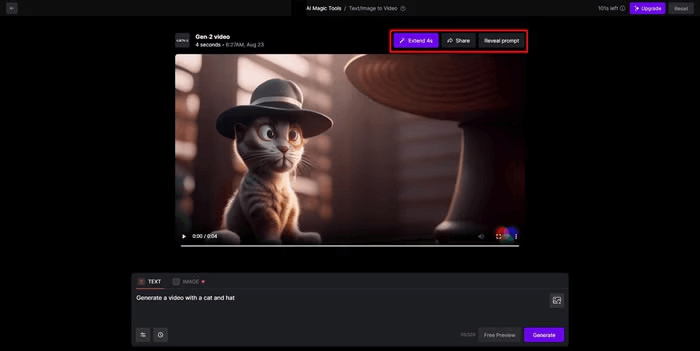
Part 5. The Alternative of Runway Text to Video
Runway text to video is a useful resource for many creators and professionals in video production. However, if you're looking for better video quality, Runway may not meet your needs. In that case, Novi AI could be a great alternative.
Novi AI perfectly supports users in generating high-quality videos from text. It breaks down and analyzes users' text using AI algorithms, and allows them to replace and regenerate images for each frame during the video editing process, making it an ideal fit for users' high standards.

Features of Text to Video AI:
- One Click Generation: Automatically convert text to video with just one click.
- Video Editing: The generated video supports modifying the content of each frame and replacing the images in the video.
- Audio Modification: Support modifying audio language to solve the problem of inaccurate correspondence between audio language and text language.
- Switching Process: Support users to switch between different video production processes and modify the content at any time.
Step 1: Download and launch Novi AI, reach the main page.
Step 2: Click on Create New Video on the home page.
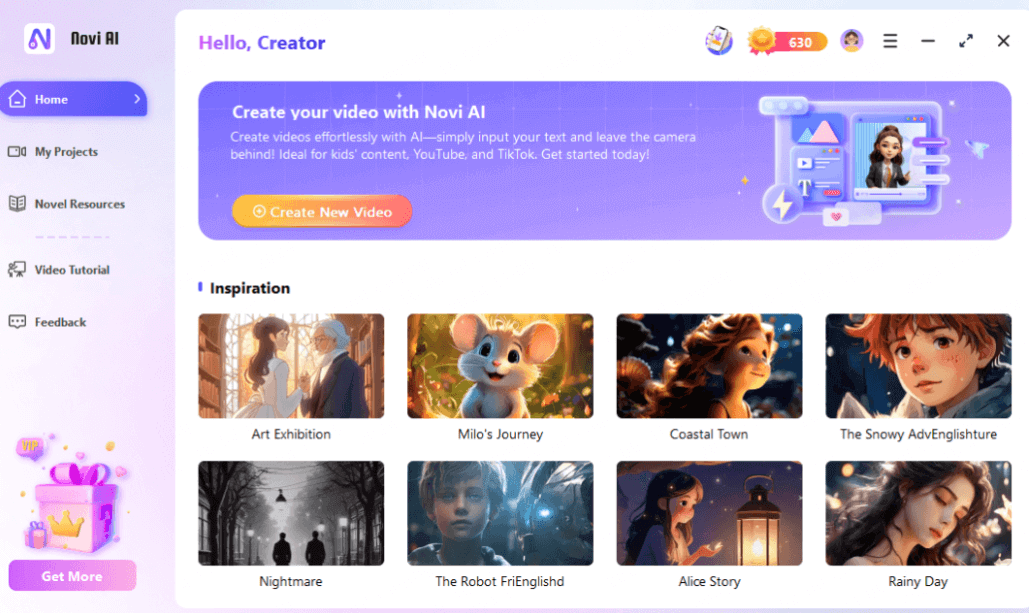
Step 3: Enter the text you have prepared, select the video style and language you want, and click Continue.
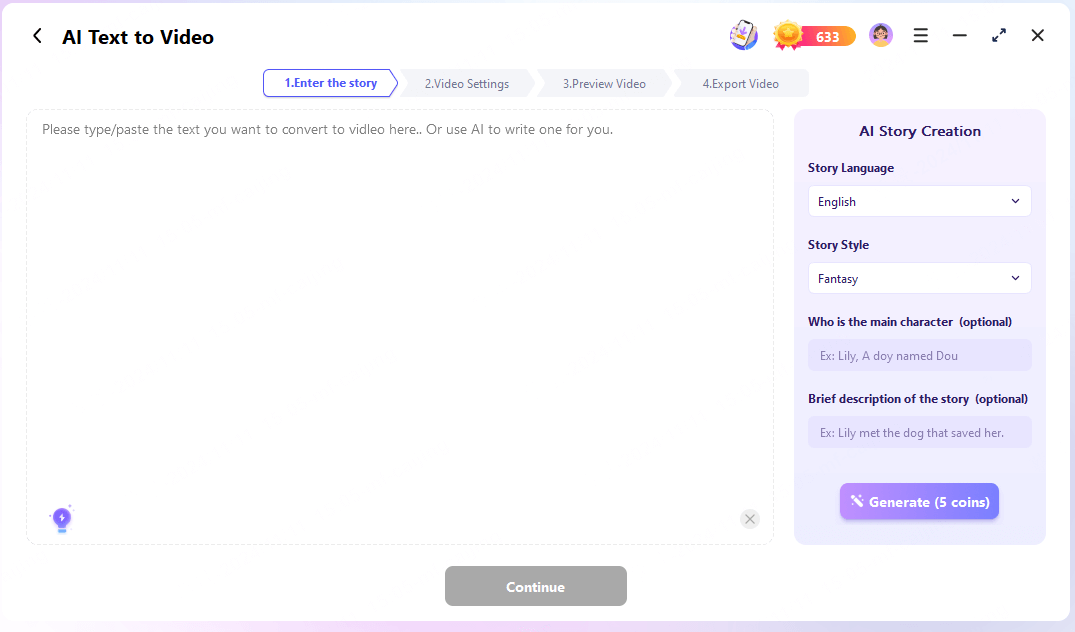
Step 4: Next Novi AI will automatically start generating a video.
Part 6. FAQs about Runway Text to Video
1 What is the quality of videos generated by RunwayML?
The quality of videos generated by Runway is influenced by several factors, including the detail level of the input text, how well the AI has been trained on diverse data, and the user’s preferred style. The latest Gen-2 model can produce short, high-resolution videos (typically 1024×1024) with smooth motion. However, some limitations remain, such as a lack of fine details or unnatural motion.
2 Is it possible to upload reference images or videos for targeted generation?
Yes, Runway allows users to combine text with images or videos for content generation. For example, users can upload an image and enter a text description, so the AI can generate a video that matches the style of the image. Users can also upload a video and let the AI apply a new style or extend the animation based on a fresh description.
3 How long are the video durations supported by Runway AI text to video?
Runway currently generates videos that usually last 4 to 8 seconds, but you can create longer videos by splicing or iterating clips. Future models could offer longer durations and smoother scene transitions.
4 Is Runway-generated video available for commercial use?
Runway offers multiple subscription plans, and users should review its terms of service and copyright policies to ensure that generated videos are eligible for commercial use.
5 What platforms does Runway support?
Runway is available on the web (RunwayML website) or iOS/Android apps, and some features may vary by platform.
6 Do I need a high performance computer to use Runway?
No, Runway mainly runs in the cloud, so even ordinary computers or mobile devices can be used, just need a stable internet connection.
A Brief End
I believe you now have a comprehensive understanding of Runway text to video feature and how to use it. If you have any further questions, please feel free to reach out to us. We are happy to assist you and resolve any issues you might have. If you're interested in trying an excellent alternative, Novi AI, we're confident it will not disappoint.
-
All Things about Kling Text to Video AI & How to Guide
Teach you how to master the top uses of Kling AI text-to-video in 2025 with detailed introductions, distribution guides, and year-round tips.
9 mins read -
How to Make AI Motivational Videos for YouTube/TikTok/Ins
If you've ever watched a motivational video on YouTube, and are intrigued enough to make one too, then this blog's detailed instructions are just what you need.
7 mins read -
Comprehensive Guide for ComfyUI Text to Video
Here is all you want to know about ComfyUI Text to Video, not only educate you about ComfyUI, but also teach you create a video with ComfyUI Text to Video.
9 mins read -
Top 45 AI Cartoon Generators: Generate from Text/Photo/Video
Discover the 45 most comprehensive AI cartoon generator available, encompassing text, image input, and video cartoons. Everything you need to know is included.
50 mins read -
How to Make AI Cartoon Talking Livestream: From 0 to 1
AI cartoon talking livestream is gradually coming into people's view, bringing new vitality, this post teaches users how to make AI cartoon talking livestream.
8 mins read -
[The Ultimate Collection] 6 Top Cartoon AI Voice Generators
Explore this blog's collection of 6 powerful cartoon AI voice generators,and you can easily create voiceovers by yourself for a wide range of cartoon types.
11 mins read




















Was this page helpful?
Thanks for your rating
Rated successfully!
You have already rated this article, please do not repeat scoring!