Kling AI, launched by Chinese tech company Kuaishou, has brought about a dramatic change, in the landscape of artificial intelligence and text to video with the introduction of its groundbreaking model, which specializes in creating photorealistic style videos based on text cues, with a quality that far surpasses previous models such as Modelscope Text2Video.
This article develops a detailed introduction to Kling Text to Video, help you understand Kling Text to Video in terms of how to use it, tips, pros and cons, and other aspects.

In this article:
- What is Kling AI Text to Video
- Key Features of Kling AI Text to Video
- Tricks for Using Kling Text to Video
- Use Kling Tetx to Video AI: Step Guide
- Bonus Tip: How to Use Kling Image to Video
- Pros of Kling AI Text to Video
- Cons of Kling AI Text to Video
- Future Prospects of Kling Text to Video
- Best Alternative of Text to Video Kling

Part 1. What is Kling AI Text to Video
Kling AI is a platform based on Artificial Intelligence technology, and Kling text to video is one of its features, that allows users to automatically generate video content by inputting text. Kling text to video technology combines Natural Language Processing and Computer Vision technology, so as to analyze the text and render it as a visual scene.
It generates videos that create precise actions, simulate real-world motion and physics, and create realistic depictions of reality that can provide you with photo-realism.

Image credit: Kling AI generated
Part 2. Key Features of Kling AI Text to Video
According to Kuaishou's publicity, Kling AI uses the same diffusion transformer model as Sora AI, and its text-to-video function can achieve a speed of 30 frames per second, to grow up to two minutes of 1080p video through a single cue, such technology is very advanced, then in addition to that, it has more amazing core functions as follows:
1 High Precision Modeling
- Diffusion Transformer Architecture: With this complex architecture, Kling AI can transform long text cues into vivid scenes, ensuring that the video content is relevant and engaging.
- Proprietary 3D VAE: This technology supports a variety of aspect ratios through variable resolution training, enhancing the versatility and performance of the model.
- 3D Face and Body Reconstruction: Kling AI utilizes cutting-edge technology to flesh out the emotion, and expression of a video by generating full expression, and body movement control from just one full-body image.
2 Text Parsing
At the heart of Kling's AI text-to-video is its natural language processing (NLP) capabilities, which allow it to deeply analyze the content of incoming text.
- Semantic Understanding: Extracts key scene descriptions, characters, and actions for the generated video by recognizing core keywords in long texts.
- Sentiment Analysis: Detects emotional tones (e.g. happy, sad, excited) in the text in order to generate the right tone and atmosphere in the video.
- Time and Logic: Analyze the timeline (e.g. “morning”, “dusk”) to ensure the logic, and continuity of the plot in the video.
3 Video Generation
Based on the parsed textual information, Kling AI leverages powerful computer vision and generative AI techniques to transform the content into video, using proprietary models that support a range of shot types in a range of aspect ratios.
- Scene Building: Match from the platform's built-in library of footage or AI drawings to generate scenes that match the description, such as forests, cities, beaches, and more.
- Characters and Actions: Automatically generate characters (e.g., costumes, expressions) and dynamic behaviors (e.g., walking, waving, etc.) that match the description.
- Animated Effects: AI can also create imaginatively animated scenes, if the text involves abstract concepts or sci-fi plots.
- Realistic Simulations: Its models accurately model the physical characteristics of the real world, generating images that closely resemble real life based on textual cues.
4 Dynamic Effects and Integration
To enhance the quality and viewability of text-generated videos, Kling AI also incorporates a variety of dynamic effects into the video based on text requirements:
- Audio Matching: Automatically generates voice narration based on text content, and adds background music to match the atmosphere of the video.
- Lighting and Special Effects: Adjust lighting effects (e.g. warm light at sunrise, dark light during storm) and special effects (e.g. fireworks, flames) according to the needs of the scene.
- Subtitles and Annotations: Automatically add subtitles to synchronize with the video content, support multi-language output, suitable for globalization needs.
Part 3. Tricks for Using Kling Text to Video
Using a smart generator like Kling AI requires some tips to guide the AI, so here are some great tips and hints to help you make the most of Kling AI when entering text.
- Create clear text cues and use more adjectives: Input text cues should be descriptive, using detailed, visually triggering adjectives to effectively guide the AI, such as describing the scene ("sunny beach") or the action ("running fast").
- Make good use of emotional vocabulary: Adding words that convey emotion to text descriptions, such as warm, excited, sad, etc., will help the AI to generate emotionally appealing images and atmospheres.
- Master the rhythm: The length of the text will affect the length and rhythm of the video, avoid long speeches, keep each paragraph compact and smooth, and appropriate segmentation can help the AI break down the content.
- Use negative cues: You can add elements you want to avoid in the text, such as no modern elements, to make it easier for AI to locate the video style.
- Test different parameter settings: Kling will provide a variety of generation parameters (e.g., styles, sound effects, color schemes), you can adjust these parameters according to your needs and test different combinations of effects, so as to get the parameters and content that most accurately meet your requirements.
- Combine with images and other visual cues: Kling supports inputting images and other visual cues, you can try to upload related materials to help the model generate better images.
- Choose the right video ratio: Choose the right aspect ratio for the video you want to generate, e.g. 16:9 for YouTube, 9:16 for Instagram Stories or TikTok.
Part 4. How to Use Kling Text to Video AI
Let's get to the point, and show you how to use the Kling AI text to video feature, to reproduce the ideas in your mind in the form of a video.
Step 1: Visit Kling AI's official website.
Step 2: Click on the Login button in the upper right corner, click on Register, fill in the information and create a new account.
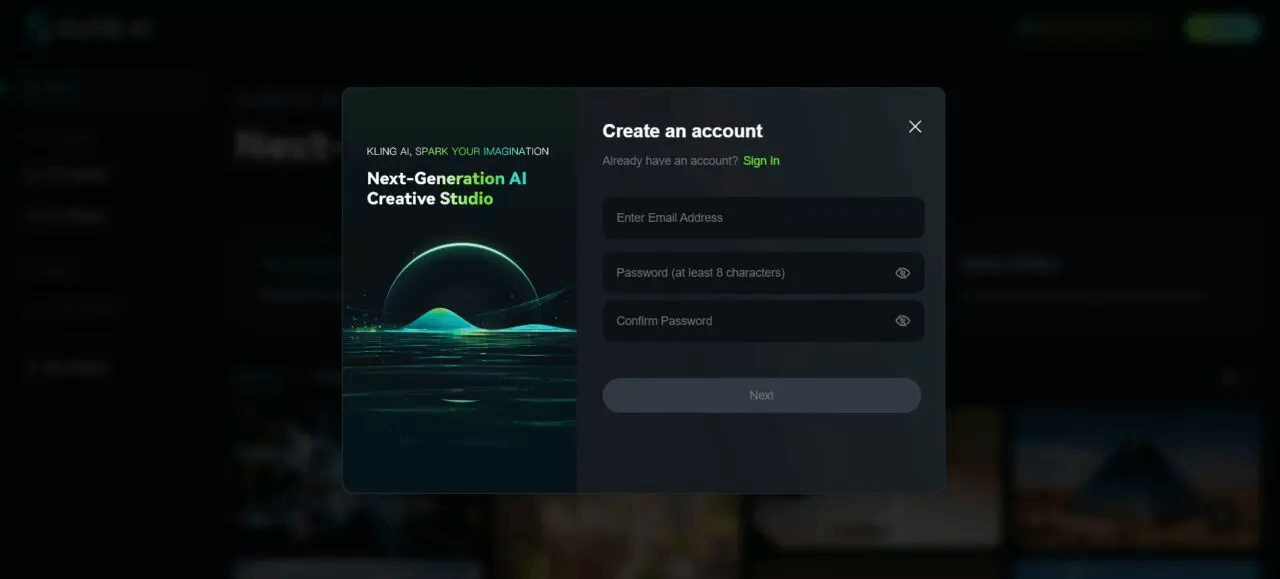
Step 3: Click on the AI Videos option on the left sidebar.
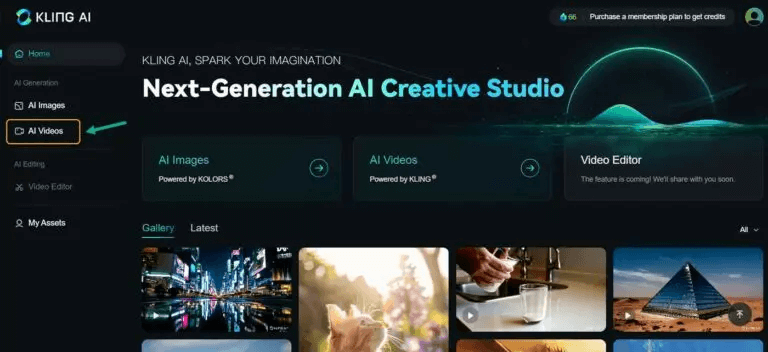
Step 4: Select Text to Video, and enter detailed text tips in the text box.
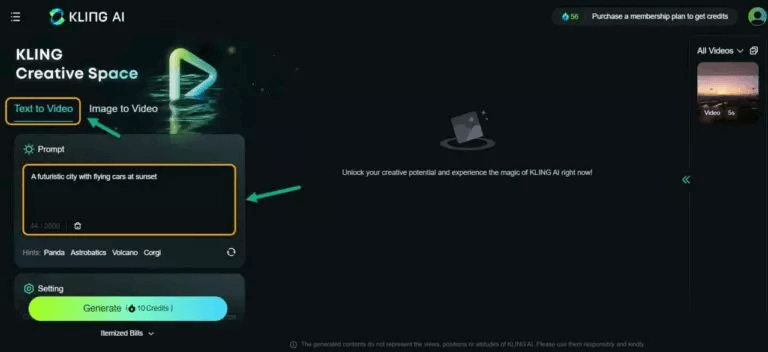
Step 5: Set parameters like creative level, mode, video length, aspect ratio, and camera movement for video generation.
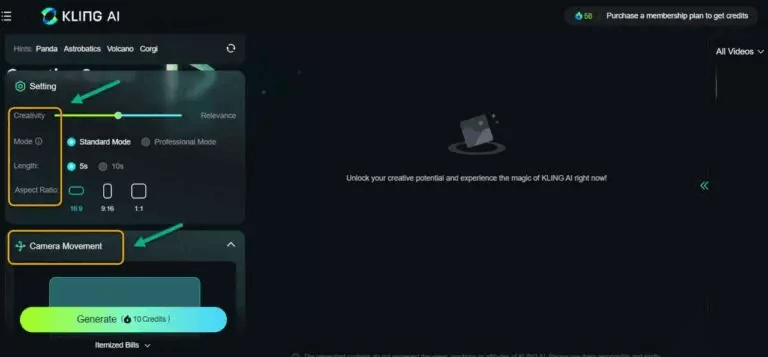
Step 6: Enter Negative Prompt to exclude elements you don't want.
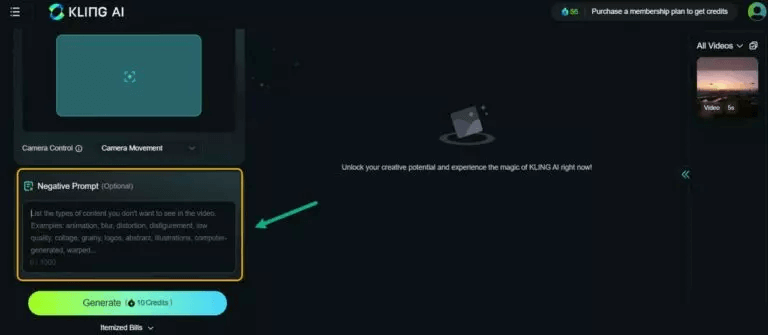
Step 7: Click Generate to start creating.
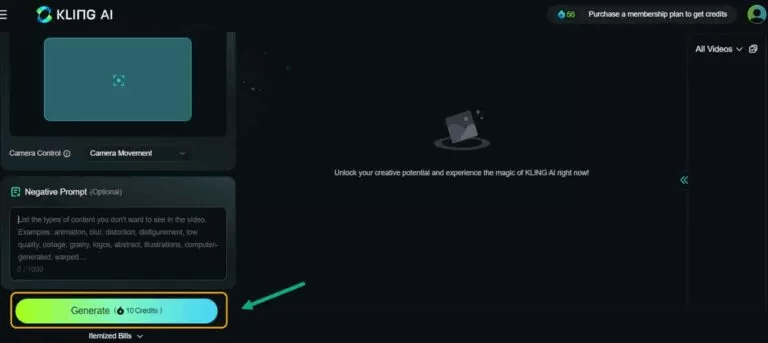
After that, you can view the video effect, and make changes to achieve the perfect state.
Part 5. How to Use Kling Image to Video (Simple Steps)
Using the Image Generate Video feature is also very easy to use, keep the same steps as above to sign up for an account.
Step 1: When it comes to the option of generating a video, choose Image to Video.
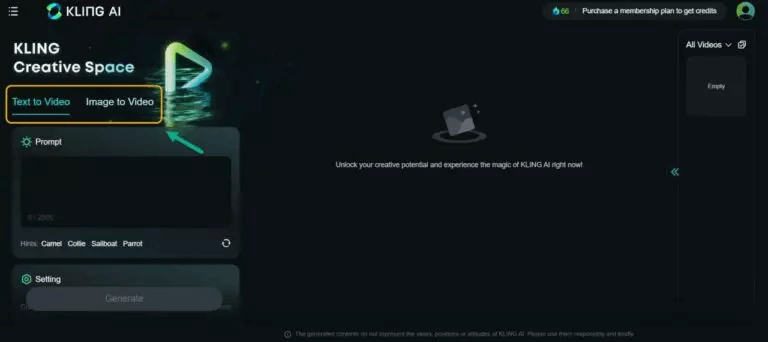
Step 2: Drag the image into the canvas, you can enter a little text prompt and click Generate.
This way you get the video generated from the image.
Part 6. Pros of Kling AI Text to Video
The Kling text to video AI feature has very many advantages on its own, due to its advanced modeling and other features as well as, in order to supply benefits to the users.
Efficient Content Creation
By converting text directly into video, the production time from text to video is greatly reduced. For industries that require frequent content production, such as marketing, education or news media, it can increase efficiency.
Reduce Production Costs
While traditional video production requires teamwork, including screenwriters, directors, actors, cameramen and post-production, Kling AI reduces labor and material costs.
Personalization and Customizability
You can adjust the video style, visual effects, voice-overs subtitles, and other elements according to your needs, achieving a high degree of personalization of video content.
Cross-language Support
Kling AI supports multi-language text input, helping you to quickly create multi-language videos to meet the needs of internationalization or cross-cultural communication.
Easy for Inexperienced Users
No need to master complex video production skills, making video production more popular and simpler.
Adaptable to Multiple Application Scenarios
The videos generated by Kling AI can be widely used in advertising and marketing, social media content, education and training, product demonstrations, newsletters, and other fields.
Part 7. Cons of Kling AI Text to Video
Kling AI's text-generated video technology opens up many innovative possibilities, but there are some drawbacks and limitations:
Limited Generation Quality
Despite the continuous progress of the technology, the generated videos may have low resolution, missing details or distorted images, especially in complex scenes or when high-precision visual representation is required.
Lack of Creativity and Emotional Expression
AI-generated videos often follow algorithmic rules and lack the unique perspective and emotional depth of human creators.
High Data Dependency
The effectiveness of video generation depends on the quality and diversity of its training data. If the training data is insufficient or the bias is obvious, then the video content will show stereotypes or prejudices.
Content Consistency Issues
In the text-to-video process, when the input text is too complex or lacks structure, there may be scene jumps, incoherent actions, or confusing narrative logic.
Technical and Cost Constraints
Running such a technology requires powerful computing resources and hardware support, which may be too costly for small and medium-sized enterprises or individual users.
Copyright and Legal Issues
AI-generated videos may inadvertently use copyrighted material, or generate content that is similar to existing works, which can lead to copyright disputes.
Ethical and Misuse Risks
Text-to-video technology could be used to generate false or misleading content, posing a threat to social trust and ethics.
Insufficient Cultural Adaptability
For multi-lingual, multi-cultural scenarios, AI-generated videos are unable to accurately convey certain linguistic contexts and culture-specific nuances.
Part 8. Future Prospects of Kling Text to Video
The future is bright for Kling AI text-to-video technology, which is expected to not only revolutionize the way video content is produced, but also drive the digital transformation of multiple industries to create a smarter, more efficient and personalized visual world. But with the expected launch of OpenAI's Sora, the competition will be even fiercer.
Part 9. Best Alternative of Text to Video Kling
Other text to video tools like Kling AI that are easy to use and have high video quality include iMyFone Novi AI, which also applies top-notch models to break down your text prompts and convert the text to HD video in seconds.
And what makes Novi AI even better is that it prepares more video styles for you, you can choose the right video style according to your needs, such as tech style, modern style, comic style and so on.
Novi AI also supports modifying and replacing the content of each sub-scene in the generated video, as well as adjusting the video subtitles to allow your personalization to the maximum extent.

Features of Text to Video AI:
- One Click Generation: Automatically convert text to video with just one click.
- Video Editing: The generated video supports modifying the content of each frame and replacing the images in the video.
- Audio Modification: Support modifying audio language to solve the problem of inaccurate correspondence between audio language and text language.
- Switching Process: Support users to switch between different video production processes and modify the content at any time.
Step 1: Download and open Novi AI to reach the main page.
Step 2: Click on Create New Video on the home page.
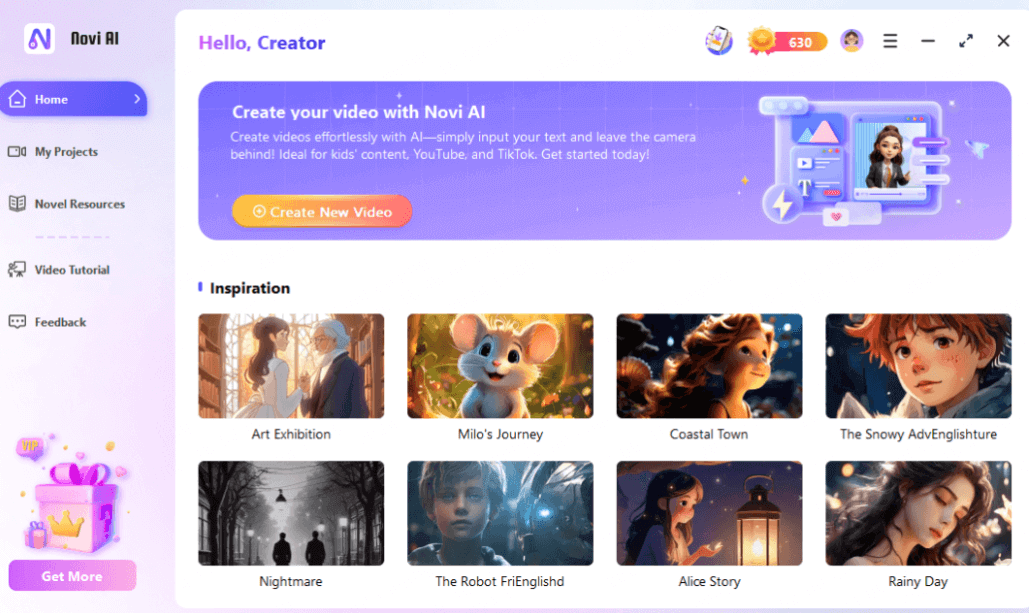
Step 3: Enter the text you have prepared, select the video style and language you want, and click Continue.
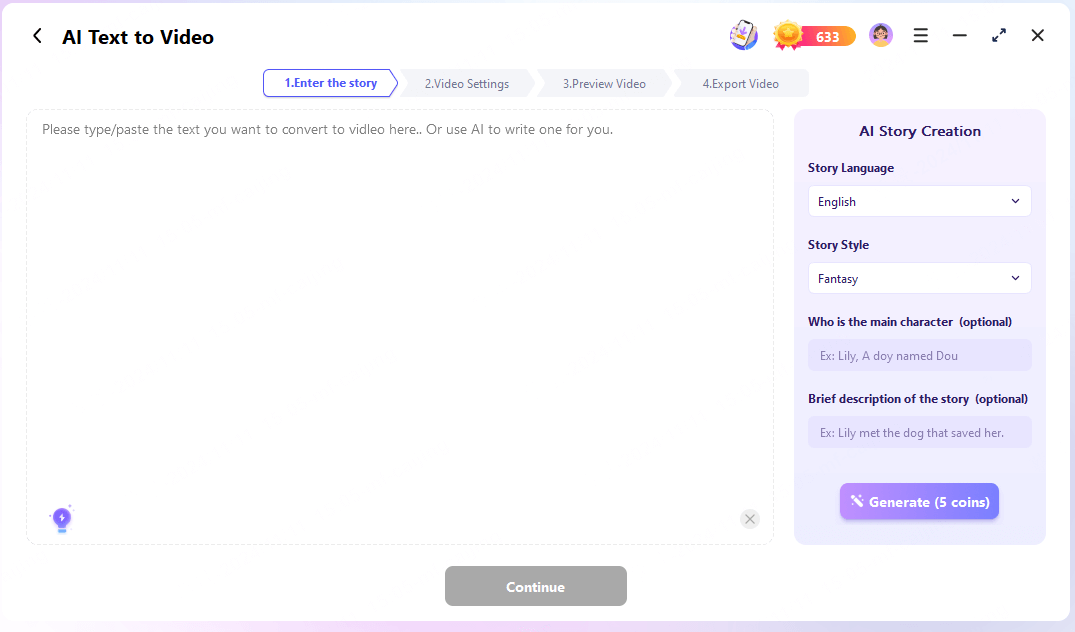
Step 4: Next Novi AI will automatically start generating a video.
With such simple and smooth operation steps, you only need to download it to experience it, no matter whether you want to generate marketing or animated videos, you can try Novi AI.
A Brief End
If you have read this far, I believe you have fully understood everything about Kling text to video, if you want to realize your sky is the limit, please be bold and try it, if you feel the limitations of Kling AI, then you can also try its excellent alternative - Novi AI.
-
How to Make AI Cartoon Talking Livestream: From 0 to 1
AI cartoon talking livestream is gradually coming into people's view, bringing new vitality, this post teaches users how to make AI cartoon talking livestream.
8 mins read -
[The Ultimate Collection] 6 Top Cartoon AI Voice Generators
Explore this blog's collection of 6 powerful cartoon AI voice generators,and you can easily create voiceovers by yourself for a wide range of cartoon types.
11 mins read -
From Cartoon to Realistic AI Software: For PC and Mobile
What it would be like if the Simpsons became a real person, using cartoon to realistic AI in our article, you can transform the cartoon into a real look.
11 mins read -
Use Steve AI to Make a Cartoon & It's Best Alternative Tool
You are exploring AI to make cartoon, and found Steve AI but don't know how to use it, now we provides a detailed tutorial on using Steve AI to make a cartoon.
7 mins read -
[All Ports] 13 Happy Birthday Video Makers for PC, Web, App
If you are looking for a tool to make happy birthday video for birthday party, don't miss this collection of happy birthday video makers that cover all port.
3 mins read -
[Finished in 5 minutes] How to Make Birthday Video Easily
Want to make funny or touching videos for anyone's birthday, then don't miss this article, we will guide you extremely well on how to make birthday video.
6 mins read



















Was this page helpful?
Thanks for your rating
Rated successfully!
You have already rated this article, please do not repeat scoring!