Classic cartoons like SpongeBob SquarePants have had a global impact, bringing humor and creativity to life. If you've ever wondered about making your own cartoon, then this blog can come to your rescue.
Whether you're a blogger focused on cartoon channels, a professional animator, or someone looking to create cartoon videos for fun, this comprehensive guide on how to make cartoon videos will show you easy, efficient ways to create cartoon animations using AI tools.
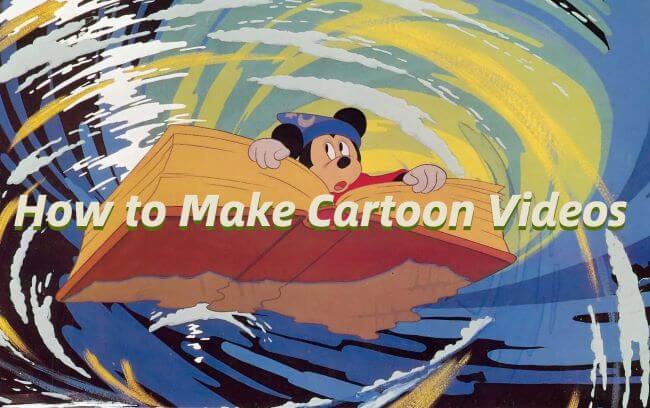
In this article:
Part 1. Why It's Recommended to Make Cartoon Videos?
What are AI animated videos?
AI cartoon videos are animated videos generated from text descriptions provided by users, powered by advanced AI algorithms and machine learning technologies.
These tools automate the video creation process, making it easier to produce high-quality videos in a fraction of the time, all while enhancing efficiency.

Benefits of using AI tools to create cartoon videos.
- Process automation: AI models can automatically generate cartoon characters, and smooth videos according to user needs.
- Text to video feature: AI tools usually can convert text to video.
- Speech synthesis and mouth synchronization: AI technology can achieve high-quality speech synthesis, convert text to speech, and synchronize the character's mouth with the speech to make the cartoon video more realistic.
Now that you understand the benefits of using AI to create cartoon videos, let’s dive into our tutorial, where you'll learn how to create cartoon video using AI, bring your cartoon world to life..
Part 2. How to Create Cartoon Video Using AI
We’ll first introduce creating cartoon video, as AI makes it the easiest way to save time while generating high-quality cartoon animations.
1 Create a Cartoon Video with Novi AI
Novi AI is an advanced tool designed to create high-quality cartoon videos quickly. Its standout feature is its user-friendly interface, allowing users to get started easily and master the process in no time.
Once users input text into the software, the AI algorithm immediately analyzes the content to generate split-screen cartoon video scenes, and then automatically generates high-quality cartoon videos.
Whether you're making a cartoon series, a short family film, or just creating for fun, Novi AI is a powerful cartoon video maker that can supercharge your video creation.

Key Features of AI-Powered Cartoon Video Maker:
- Free Trial: No need to log in and register, this product is heard on the webpage for a free trial opportunity.
- Efficient Generation: Input text to generate cartoon videos with one click, the whole process takes less than 5 minutes.
- AI Algorithm Analysis: Use AI algorithm to analyze the text and use the model to generate high-quality cartoon videos.
- Variety of Styles: Provide 10 choices of cartoon styles, including the popular Pixar style, and Japanese manga style.
- Support Customization: Support screen replace local and audio replace local after video generation to achieve maximum personalization.
Step 1: Download and install Novi AI, launch it, and click Create New Video on the homepage.
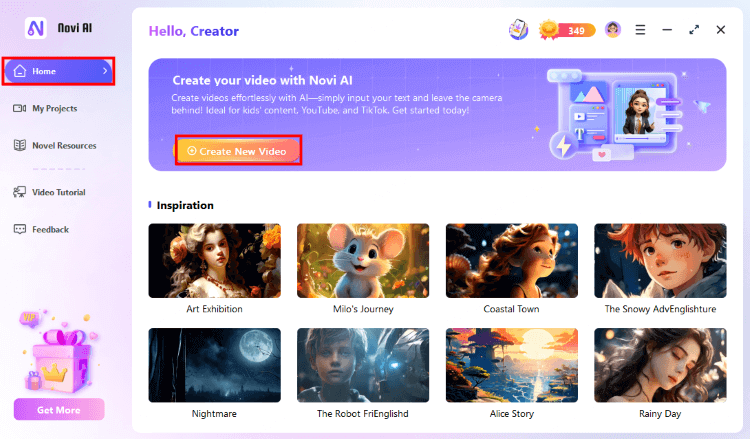
Step 2: Enter the text script of the cartoon video in the text box, and click Continue.
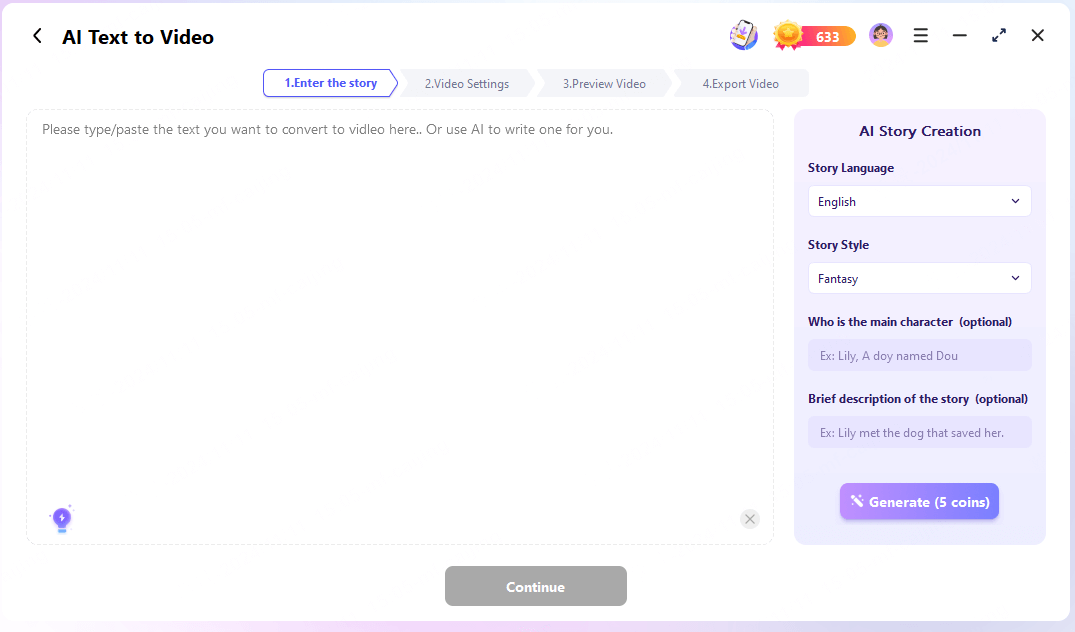
Step 3: Wait for AI to decompose the text content, automatically generate the content of the mirror, and select the cartoon style on the right side, and click Start.
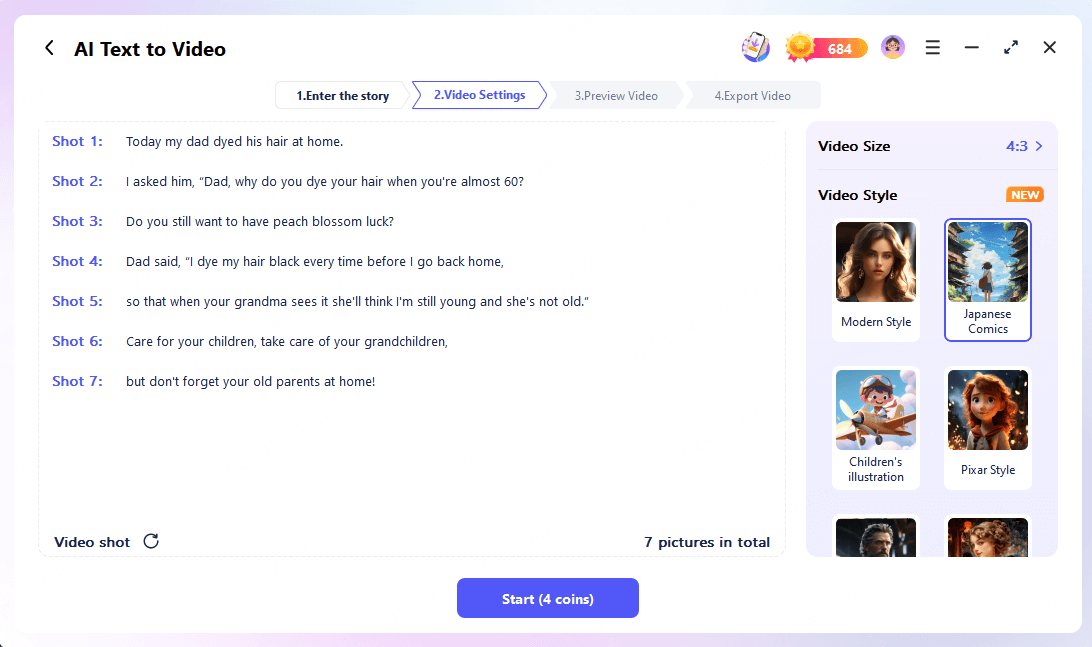
Next, just wait for 3 minutes.
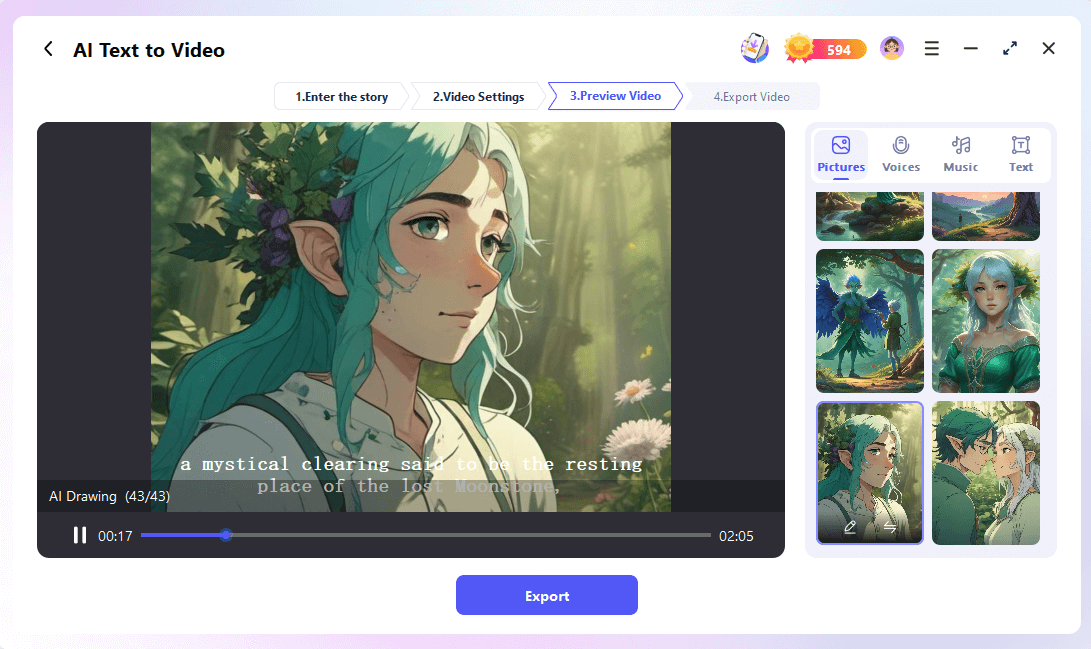
Novi AI makes it easy to create high-quality, fluent cartoon videos without any complicated steps. It also offers customizable features, allowing you to replace video screens to meet your specific needs. It is the perfect tool for quickly generating cartoon videos with AI. Download and try it now!
2 Make Your Own Cartoon by InVideo AI
InVideo AI is an AI cartoon video generator that combines an intuitive user interface with advanced AI technology, enabling users to create animated cartoon from text that cater to various skill levels, from beginners to professional producers.
Step 1: First, visit InVideo's official website and register an account. If you already have an account, you can log in directly.
Step 2: After logging in, select the Templates tab on the homepage, and search for templates related to Cartoon or Animation in the templates.
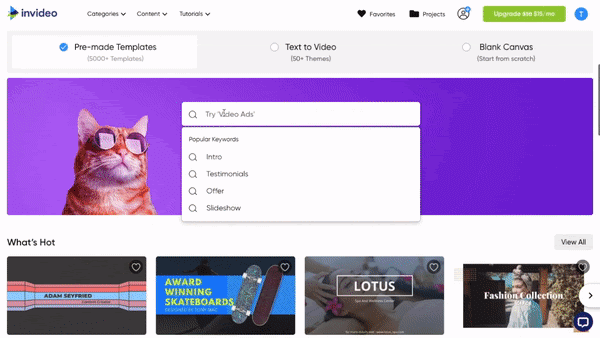
Step 4: Click your favorite cartoon template to enter the video editing interface.
Step 5: In the editing interface, select the Text to Video option, enter the script or description you want, and AI will generate a related cartoon video according to these texts.
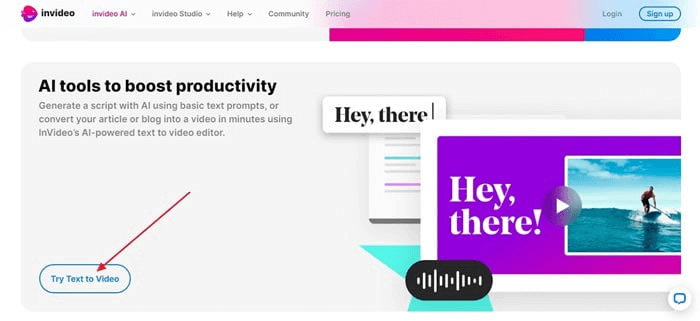
Step 6: Adjust the cartoon character, background and other elements in each scene by dragging and dropping, and you can choose background music from the music library in the platform or upload customized audio.
Step 7: After you finish editing the video, click the preview button to view the generated cartoon video effect. If necessary, you can make changes until you are satisfied.
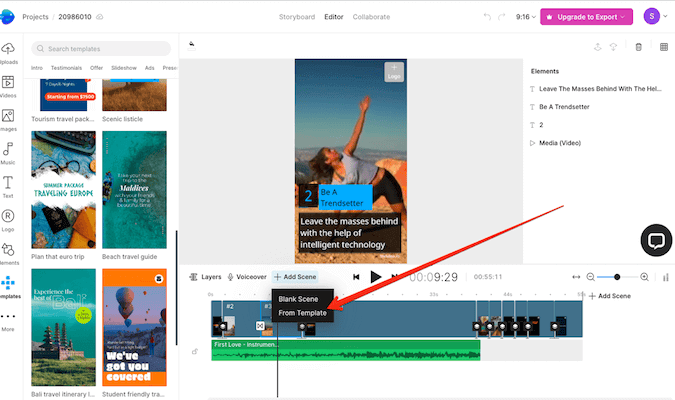
Step 8: When you are done editing and satisfied with the preview, click the Export button, choose your video resolution (usually 1080p, 720p, etc.), and then start to render the video.
Once rendered, you can download the AI animated cartoon or share it directly on social media platforms. With these steps, InVideo AI can fix how do you make a cartoon video question.
3 Make Cartoon Videos with Kaiber AI
Kaiber AI is an online tool for creating cartoon videos, renowned for its distinctive art style and beautifully crafted visuals.
Whether you're looking to create dynamic illustrations or surreal cartoon videos, Kaiber AI can help you bring them to life.
Step 1: Navigate to the official website, click Create, and then click Create New Canvas.
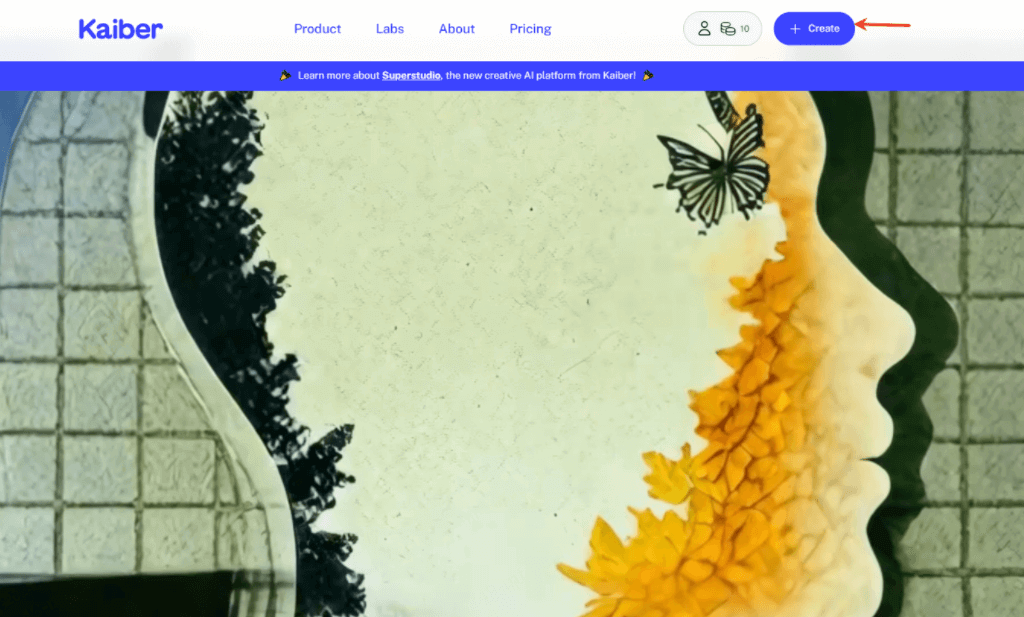
Step 2: Select the appropriate video stream, which is the model of the generated cartoon video.
Step 3: In the flow on the canvas, enter the text subject, you can choose local images as the video Start Keyframe and End Keyframe, and click Smiley Face Generation.
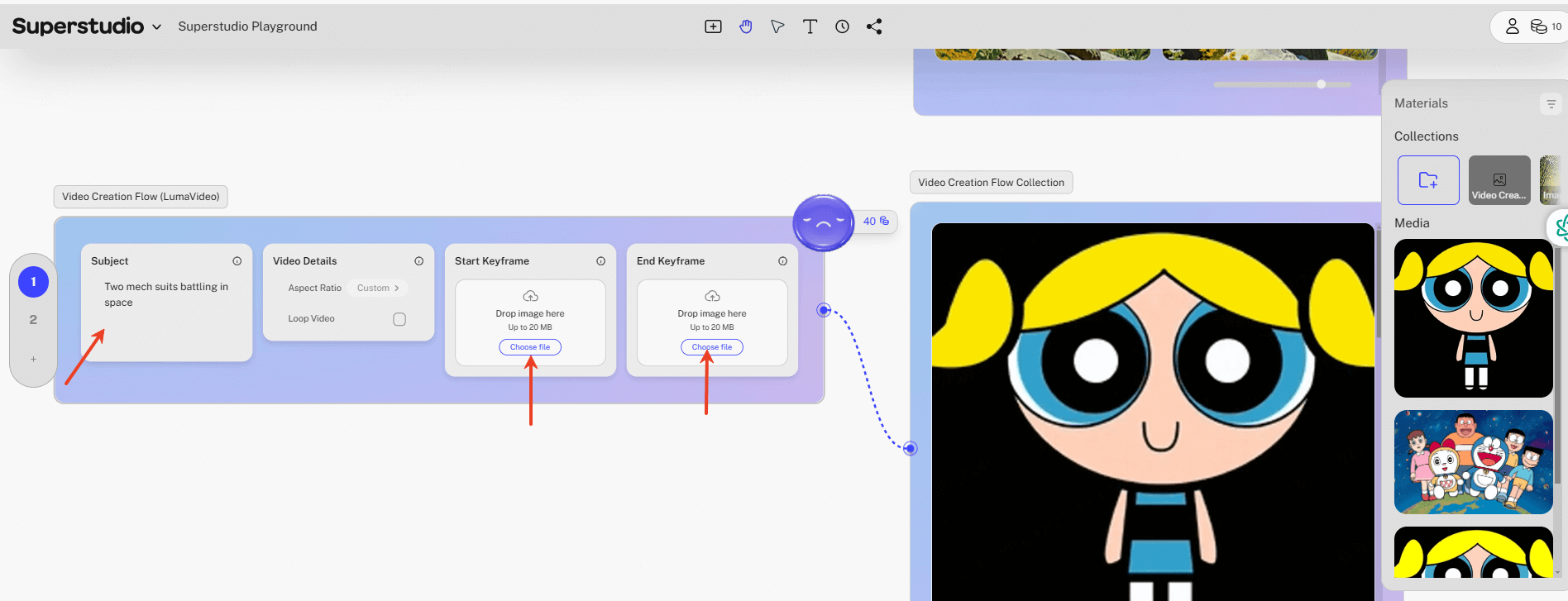
Step 4: You will see the generated cartoon video appear on the right side.
Enjoy the convenience of quickly generating cartoon videos and stories with Novi AI. The tool's built-in AI writing feature helps users get cartoon stories efficiently, analyzing their text to create cartoon videos that match the content.
Part 3. How to Make a Cartoon Series
If you've successfully created a cartoon video and now want to challenge yourself to create a cartoon series like SpongeBob SquarePants, the process becomes more complex. The following steps will guide you on how to create cartoon video series and turn it into a full cartoon series.
1 Think Pre-Planning - First Stage on How to Make a Cartoon Series
The first stage in learning how to create a cartoon series is crucial, as it involves essential steps such as preparing the story outline, conducting audience research, and analyzing market size. Thorough research is necessary at this stage to lay a solid foundation before starting production.
1. Conducting Market Research
Before creating a cartoon series, it's essential to conduct market research on the series' topic and understand the current market trends and dynamics. For instance, the popular cartoon My Little Pony received an impressive 85% feedback rate from a survey of over 5,000 fans before launching its new season.
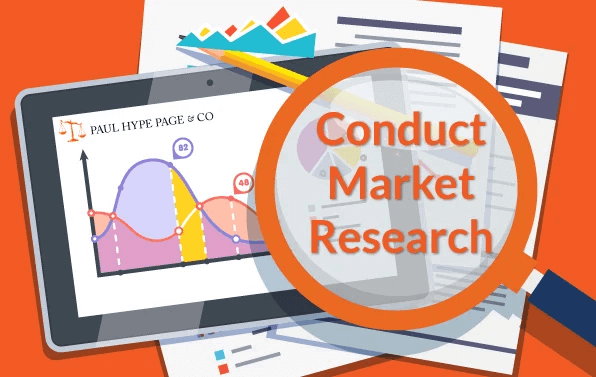
Research methodology:
- You can search for your intended cartoon type, collect comments on Twitter and Instagram, and get inspired by real user feedback.
- Competitors are analyzed to identify the success factors, and shortcomings of similar animated series in the market, such as compactness of storytelling, etc., to inform the pacing of their own stories.
Research content:
- The direction of the cartoon market, technological innovations, changes in themes, political tendencies and audience demands, etc. It is always good to follow the market.
- The age of the target audience, distinctions, variations in themes, consumption habits, etc. According to their characteristics, create a cartoon series that meets their needs.
2. Conceptualising Cartoon Ideas
After completing the preliminary research, you can start developing the main storyline, characters, and plot for the cartoon series, and prepare the outlines and scripts. Here are several tips for developing cartoon plot ideas.

Draw inspiration from life:
Regarding character design, you can draw inspiration from your surroundings, blend in elements of popular culture, childhood stories, or cultural legends to ensure fresh creativity that is both attractive and visually appealing.
Respect the cultural connotation of cartoons:
Cartoon culture is relatively unique, it usually has clean lines, exaggerated shapes, and vivid colors, so the design of the characters can not be detached from the cartoon category.
3. Developing the Series Outline
Learning how to create your own cartoon series has now reached the final step of the first stage, creating an outline. Only after listing the entire storyline and setting can you begin developing the animation. Here are a few essential points to consider when designing the outline.
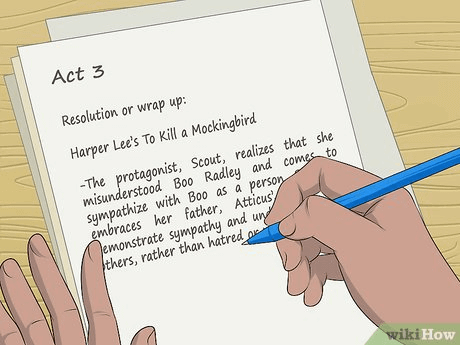
Define the label and target audience:
Based on the theme and target audience of your cartoon series, determine the style and direction of the series. For example, an adventure theme, which is more suitable for older children and teenagers, would require a slightly more mature and detailed drawing style.
Story synopsis and background:
Before diving into the main plot, it's important to establish the story's worldview and provide necessary background, such as the magic world where people possess magical powers, without relying on magic to drive the plot forward.
A synopsis of the story that starts and ends:
An exciting plot is essential to captivate the audience. When conceptualizing a story synopsis, it's crucial to start strong, develop the plot gradually with twists, turns, and conflicts, and build up to a climax and conclusion.
Detailed characterization:
Characters are an important part of a cartoon, and they need to be created with distinctive personalities, giving them unique gender, appearance, abilities, and so on, to be loved and remembered by the audience.
2 Entering the Production Stage - Second Stage on How to Make a Cartoon Series
Now that the preliminaries are firmly in place, you can begin to learn the second stage of making your own cartoon series - making cartoons.
1. Creating Character Modeling
The first step in creating a cartoon series is to design the characters and create a visual representation of them based on the descriptions in the text. Be sure to maintain a consistent art style for all characters.
You can either hire an expert or attempt to do it yourself using tools like 3DMax and ZBrush, ensuring that each character's appearance, colors, and textures are distinct.

2. Configure Music and Voice-overs
When choosing a voice for a cartoon character or adding a soundtrack, it's important to consider the character's personality, as well as the overall style and mood of the cartoon. For example, if the cartoon has an upbeat tone, opt for fast-paced music.
The character's voice should also match the setting, with factors like pitch, speed, and volume highlighting their personality traits.
3. Determine the Final Visual Effects
The final visual effect of the presentation relies on the scene's color, cartoon style, and other visual elements. Each scene should have a unique color tone, with exaggerated and deformed styles used appropriately.
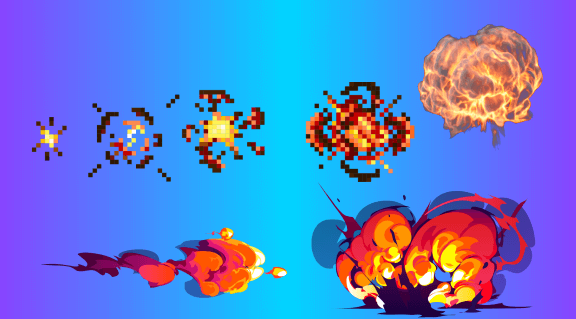
If you don't want to deal with complicated operations and want an easy way to create cartoon videos, Novi AI cartoon video maker is the perfect solution for you.
Just enter your cartoon story outline into it and get your animated series in just 3 minutes. With Novi AI, users don't need to deal with complicated operations. The AI handles everything for you.
3 Final Promotion and Distribution - Third Stage on How to Make a Cartoon Series
After learning how to create a cartoon series, and completing the cartoon series, it's time to move on to the publicity and promotion stage, which you can skip if you're just enjoying it for yourself.
1. Online Promotion
Post to social media platforms such as Instagram, YouTube, and TikTok, post trailers to attract viewers, and consider Google Ads, depending on your budget.
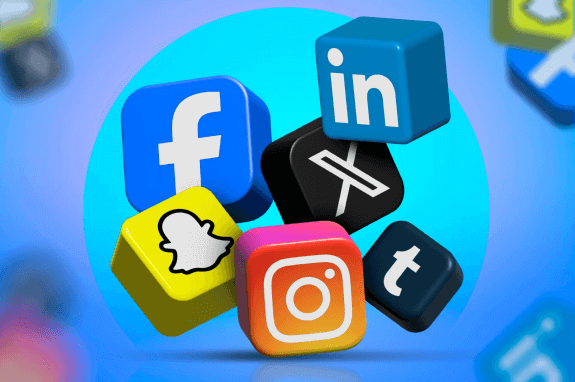
2. Offline Promotion
Bringing your characters to comic conventions, or hosting premiere events and crossover collaborations with brands can bring more attention to your cartoon series and enhance the publicity.

The most important thing is to combine online and offline to maximize the exposure of your cartoon series.
Part 4. What are Some of the Latest Cartoon Videos?
Check out some of the most popular new cartoon videos of 2025, combining fantasy, adventure, and classic characters. If you create a video based on these themes, I'm sure it will be loved.
Kizazi Moto: The Fire of Generations
This story focusing on African creators with an African futuristic theme is similar in style to Star Wars: Visions. It explores a variety of stories set in a futuristic Africa and contains unique cultural elements.
Tiana
Disney's new show will revisit the responsibilities of The Princess and the Frog character Tiana as the newly crowned princess. It blends romantic and musical elements while showcasing Tiana's connection to her New Orleans roots.
Comic Book Zombies
This action-packed movie is based on the Zombie storyline, reimagines iconic Marvel characters like Kamala Khan and Kate Bishop in a post-apocalyptic horror setting.
Orion and the Dark
Based on the book by Emma Yarlett, this Netflix special follows young Orion as he faces his fears of the darkness and embarks on a world-changing adventure with the help of a shadowy companion.
The Doomies
A supernatural comedy about two French teens who accidentally attract monsters to their small town, the show blends humor with eerie elements.
Part 5. FAQs about Creating Cartoon Video
1 Where can I download cartoon videos?
If you need those cartoon videos on YouTube channel, then you can use a YouTube downloader like TopClipper to get the animated videos.
2 Can Cartoon Videos Make Money on YouTube?
Yes. Many channels run their business by posting animation videos. But there is no 100% guarantee that this action can earn you the desirable profit.
3 Can I make a cartoon video without any design experience?
Yes, you can! Most cartoon video platforms are designed for beginners and offer templates, drag-and-drop functionality, and customizable characters to make the production process easy and enjoyable.
4 How long does it usually take to create a cartoon video?
Depending on the complexity and length of the video, the time it takes to create a cartoon video can vary greatly. A short cartoon video may take a few hours, while a more detailed animation may take days or even weeks.
5 What is the optimal length for cartoon videos?
In general, the optimal length for cartoon videos is usually between 30 seconds and 2 minutes, depending on the platform and audience. Shorter videos are ideal for social media, while longer videos are suitable for educational content.
6 What tips can help improve the quality of a cartoon video?
To improve the quality of your animated video, focus on enhancing storytelling and characterization. Pay attention to details such as smooth transitions and clear audio.
Utilizing feedback and continually improving your skills is the key to mastering how do you make a cartoon video that engages your audience.
Final Words
In conclusion, this guide has provided you with everything you need to know about how to make cartoon videos using AI like Novi AI. Now, you can create professional, engaging cartoon videos in just five minutes, saving time and effort in the process.
Whether for social media or personal use, Novi AI, a great alternative to Sora AI, can help you create cartoon videos that suit your needs. It saves you a lot of time and eliminates the need for complicated steps, making it definitely worth giving a try.
-
Detailed Info about Luma Labs Text to Video and Alternatives
If you are interested in the luma labs text to video feature, then don't miss this professional blog with all the information you want to know.
11 mins read -
Practical Guide to Runway Text-to-Video Generator
Are you looking for the best text to video tools? In this article, you'll discover Runway AI etxt to video and other similar platforms, learning how to use them.
9 mins read -
2025 Rookie DeepSeek: Facts, Statistics, and Key Insights
DeepSeek is shaking up AI, challenging OpenAI with its powerful model. Now we covers its strengths, adoption, and challenges, examining its impact and future.
6 mins read -
All Things about Kling Text to Video AI & How to Guide
Teach you how to master the top uses of Kling AI text-to-video in 2025 with detailed introductions, distribution guides, and year-round tips.
9 mins read -
How to Make AI Motivational Videos for YouTube/TikTok/Ins
If you've ever watched a motivational video on YouTube, and are intrigued enough to make one too, then this blog's detailed instructions are just what you need.
7 mins read -
Comprehensive Guide for ComfyUI Text to Video
Here is all you want to know about ComfyUI Text to Video, not only educate you about ComfyUI, but also teach you create a video with ComfyUI Text to Video.
9 mins read


















Was this page helpful?
Thanks for your rating
Rated successfully!
You have already rated this article, please do not repeat scoring!