How to Make AI Cartoon Talking Livestream: From 0 to 1
Category: Generate Video

8 mins read
With the rapid development of AI technology, more and more people are beginning to apply AI to the field of content creation. Among them, AI cartoon talking livestreaming stands out in the live streaming world as an emerging form, which not only attracts viewers, but also provides content creators with a new way of interaction.
So, you must be curious about how to make AI cartoon talking livestream. This article will walk you through all the detailed steps, and tools needed to help you understand this new form of live streaming.

In this article:
Part 1. What's AI Cartoon Talking Livestream
AI cartoon talk livesream is an emerging form of digital media, that uses Artificial Intelligence technology to generate virtual characters, and then interact with viewers in real-time through animation.
Specifically, AI generates a cartoon character that responds to viewers' questions or comments in real-time through voice recognition, and natural language processing technology, while the animation engine synchronizes the character's expression, mouth shape, and movement with the voice.
This form of live streaming is often used for entertainment, education, or brand promotion, and is highly interactive and engaging.
Part 2. Why Choose AI Cartoon Talking Livestream
AI cartoon said that the form of live broadcast not only combines AI technology with creative design, but also attracts a large number of viewers with lower cost and higher interactivity. Compared with traditional live broadcasts, AI cartoon live broadcast has the following advantages:
- Creativity: The cartoon image of AI cartoon talking live can be customized to meet diverse creative needs.
- Content Security: AI cartoon talking live can effectively avoid some of the security risks faced by the reality of live broadcasting, such as inappropriate words and deeds, privacy leakage, etc., and the virtual image can reduce the potential moral and legal risks.
- Attract More Audience: The fun and novelty of cartoon characters can attract a wider audience.
- Increase User Stickiness: AI cartoon live streaming presents a more vivid and interesting visual experience, increasing the stickiness of content viewing.
- Reduce Cost: No need for expensive filming equipment and professional team, just a computer and facial capture equipment to achieve high-quality live broadcasts.
- Expand Language and Cultural Boundaries: Through AI voice synthesis technology, characters can communicate with global audiences in different languages.
To sum up, AI cartoon talking animation live broadcast has many advantages such as attracting attention, improving creativity, reducing costs, and enhancing security, which will surely occupy a place in the future live broadcast market.

Key Features iMyFone Novi AI:
- Users can enter text to generate cartoon videos with one click without rendering scenes.
- Using AI algorithms to analyze the text, generate sub-scenes, and also support the user to modify the content of the sub-scenes, to achieve the generation of perfect cartoon video.
- Provides dozens of video styles and more than 50 voice-over options, and also supports local uploads, allowing maximum customization.
- Built-in AI writing function helps users create text and scripts, then generate cartoon, marketing, and other types of videos.
Part 3. How to Make AI Cartoon Talking Livestream
Moving on to the main topic, how to make AI cartoon talking livestream, every next step is important, please read carefully.
Step 1: Prepare the necessary live props, to ensure the smooth broadcasting of the following key props need to be prepared.
- First of all, you need to choose the right AI-driven animation tools, suitable for professional content creators, such as Adobe Character Animator, which can real-time facial capture and motion synchronization, or use Live2D Cubism for 2D character animation.
- You also need a suitable facial capture device, if it is an ordinary camera, you can choose Logitech C920, affordable to meet your basic needs, if the pursuit of high-precision capture, you can use the iPhone's TrueDepth camera, or Faceware, such as a dedicated facial capture device.
- Speech recognition and generation tools are important for communication during live broadcasts, you can use Google Speech-to-Text to convert speech to subtitles in real time, or use Replica Studio to generate natural AI speech for cartoon character dubbing.
- The last is to choose the right live broadcast platform, common platforms are the free and open-source OBS Studio, which supports multi-platform live broadcasting and can be seamlessly integrated with other tools, and Streamlabs OBS, which is suitable for beginners.

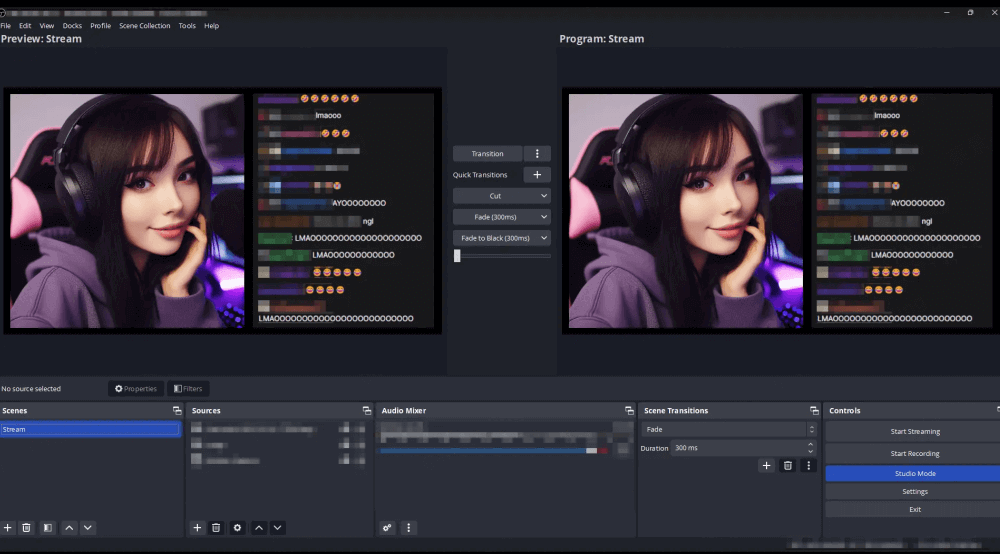
Step 2: Create your cartoon character, the cartoon character is the core of AI cartoon live streaming.
- Use Illustrator to design the 2D graphics, then import the layered files into Live2D Cubism for bone binding and animation setup, and finally use the camera to capture the expressions and movements, and adjust the animation details to make sure the character moves smoothly.
Step 3: Make sure all equipment and software configurations are complete before starting the official live broadcasts.
- Open a facial capture tool such as VUP or Faceware, test whether the camera can accurately capture your facial expressions, and adjust the lighting to avoid capture delays caused by insufficient light.
- Test in a speech recognition tool to make sure the speech, and subtitle outputs are synchronized.
- In OBS device resolution, recommended 1080p, bit rate, recommended 5000-8000kbps, and true frame rate, recommended 60fps.
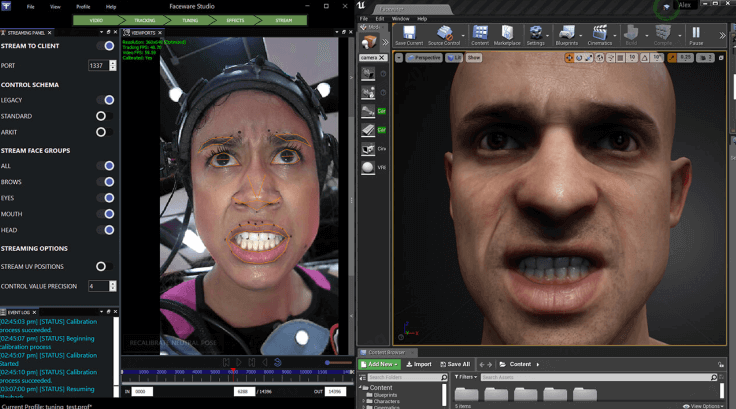
Step 4: Finally, the preparation of the live content, a successful AI cartoon live broadcast needs interesting and planned content.
- Conduct real-time interactive Q&A, use OBS's plugin to display real-time pop-ups, and allow viewers to interact with the cartoon characters through pop-ups or comments to increase the fun of the live broadcasts.
- Design an interesting storyline and use props and background switching, such as the scene-switching function of OBS, to enrich the live content.
- You can also use the screen sharing function to explain complex knowledge, such as technology tutorials and life skills, through the cartoon character, with the cartoon character's expression and action.
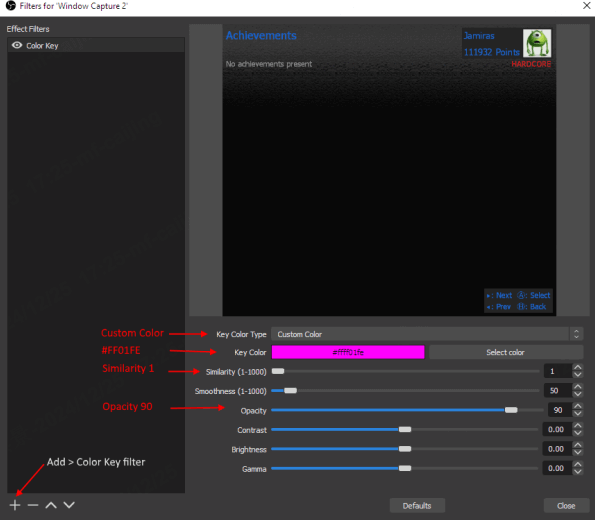
Step 5: You need to pay attention to the effect, and audience feedback at any time during the live broadcast, so that the audience can participate in more interaction.
- You can analyze the number of viewers, pop-up interactions, and other live data through YouTube or Twitch background, so as to collect audience feedback and improve the character design and live content.
- Organise prize quizzes or lucky draws in the broadcast room to increase audience interaction, and turn on the reward function to convert audience interaction into revenue.
Through these steps, content creators can utilize AI technology to achieve instant dialogue, and action rendering of cartoon characters, bringing viewers an unprecedented live broadcast experience.
Part 4. Tips for How to Make AI Talking Livestream
Before you start AI cartoon talking live, here are a few things to keep in mind to ensure a smooth process and a good experience for your viewers:
- Designing virtual characters with personality.
The appearance, personality, and behavior of the virtual character should fully reflect unique personality traits, which can be designed with reference to pop culture elements, or according to the preferences of the audience group in order to attract viewers' interest.
- Train high-quality AI models.
The voice synthesis, facial expression recognition, and motion capture functions of the AI model directly determine the performance of the virtual character. Sufficient time and resources should be invested to carefully train the AI models with high accuracy and naturalness.
- Optimize the interaction design of the live broadcast system.
The live broadcast platform should provide viewers with rich interactive tools, and respond to viewers' comments in a timely manner, so that they can better participate in the live broadcast process and enhance the interactive experience.
- Focus on content planning and innovation.
Content creation is also the key to the success of AI cartoon animation live broadcasts. It is important to plan attractive live content according to the needs of the target audience, and continue to introduce new and interesting interactive sessions.
- Comply with the rules.
Understand and comply with the relevant rules of the live platform, to ensure that the live content in line with the platform policy, and to avoid involving sensitive topics, due to violations and being banned.
In summary, the production of high-quality AI cartoon animation live needs to be systematic efforts from a number of aspects, in order to really play this emerging form of life to the extreme.
If you want to create cartoon videos, or marketing videos with less hassle and effort, then don't miss this AI cartoon generator from text.
It uses AI algorithms to analyze the user's needs in order to generate high-quality and smooth videos without any complicated process and is newbie-friendly.
Part 5. FAQs about How to Make AI Cartoon Talking Livestream
1 How long does it take to train an AI model?
The training time of an AI model depends on a number of factors, such as the complexity of the required functionality and the computing power of the hardware.
In general, it takes weeks to months to train a basic speech synthesis and facial expression recognition model. Complex motion capture models may require longer training cycles.
2 What kind of hardware and software conditions are needed to create live AI cartoon animations?
In addition to the powerful computing resources required for AI model training, the production of AI cartoon animation lives also requires professional 3D modeling software, animation rendering engine, as well as a stable and reliable live platform.
Hardware requires high-performance servers, GPU acceleration cards, and other equipment. Overall, this requires the investment of certain capital costs.
3 How to ensure the safety and compliance of live content?
Virtual roles can indeed reduce the security risks of live content to a certain extent, but still need to develop a strict content audit and management mechanism. At the same time to comply with relevant laws and regulations to ensure that the live content will not infringe on the rights and interests of others or spread illegal information.
4 How can viewers interact with AI cartoon anchors?
Live platforms need to provide a variety of interactive tools, such as text chat, voice questions, likes, and so on. Through these features, viewers can communicate instantly with the virtual characters and observe their natural and vivid responses.
A Brief End
After the above detailed guide, I believe you are familiar with the complete process of how to make AI cartoon talking livestream. From tool selection to character design, from equipment debugging to content planning, every step is crucial.
Now, you can start your AI cartoon live streaming journey if your heart is moved. If you have any questions, please feel free to leave them in the comment section, and we will answer them for you the first time.




















