3 Happy Birthday Video Creators for 2024 (Pros and Cons)
Category: Generate Video

3 mins read
Looking for the best happy birthday video creators in 2024? This guide covers three great tools to help you make personalized birthday videos.
We break down the pros and cons of each, so you can choose the best one for your needs. Whether you want something quick or highly customizable, these tools make it easy!
In this article:
What Makes a Great Birthday Video?
A great birthday video is all about making the person feel special. Start with fun photos or video clips that show happy memories. Add a nice birthday song or upbeat music to set the mood. Personalize the video with a sweet message or inside jokes that mean something to them.

You can also use bright colors, fun effects, and birthday-themed stickers to make it more exciting. Keep the video short and fun, so it’s easy to watch and share. In the end, it’s all about creating something that shows you care!
3 Happy Birthday Video Creators for You
So how to make a birthday video clip? In this section, we've shared three top birthday video creators. Each one can help you make a great birthday video! Let's go over their features, pros, and cons one by one.
1 Novi AI (Fast and Easy)
Novi AI is a great birthday video clip maker for making birthday videos from text. Just type in your birthday message, and Novi AI will create a cool video with music and subtitles!
If you're not sure what to write, don't worry. You can use Novi AI's rewrite feature to make your message longer and better with just one click!

Key features:
- Make sweet birthday videos on your phone, no matter where you are or what time it is.
- Turn your birthday message into a video with just one click!
- Make your message longer or better in one click before turning it into a video.
- Pick from lots of video styles and over 60 different voices.
- Super easy to use, just follow 4 simple steps.
- Get super high-quality videos that really stand out and impress everyone!
How to make a birthday video with music:
Step 1: Download Novi AI and tap the Create New Video button on the main screen.
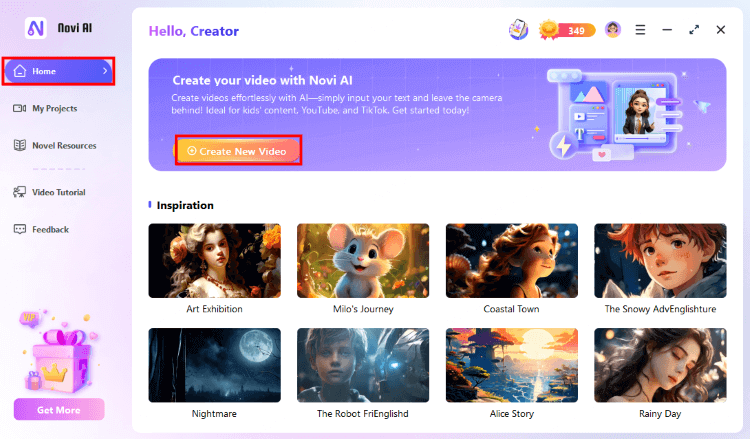
Step 2: Enter your birthday message in the box, pick the video style and size, then tap Continue.
In the bottom left corner, you can use the AI writing tool to make your birthday message longer or better with one click. You can also change the main characters and outline if you need to.
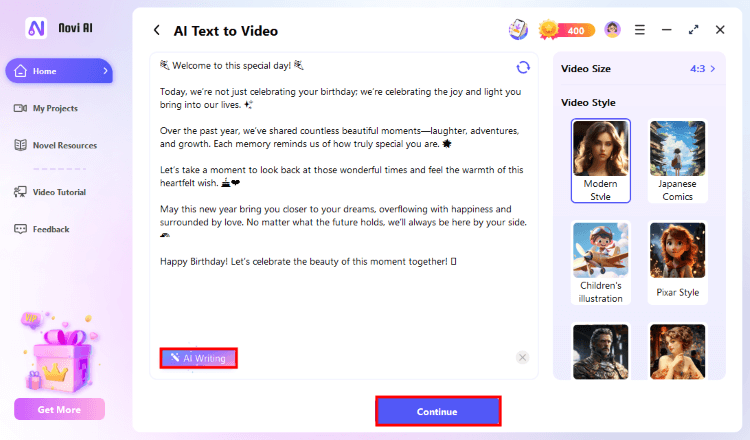
Step 3: Novi AI will make an image of the main character for your birthday video. You can change the video style if you want. When everything looks good, tap Start.
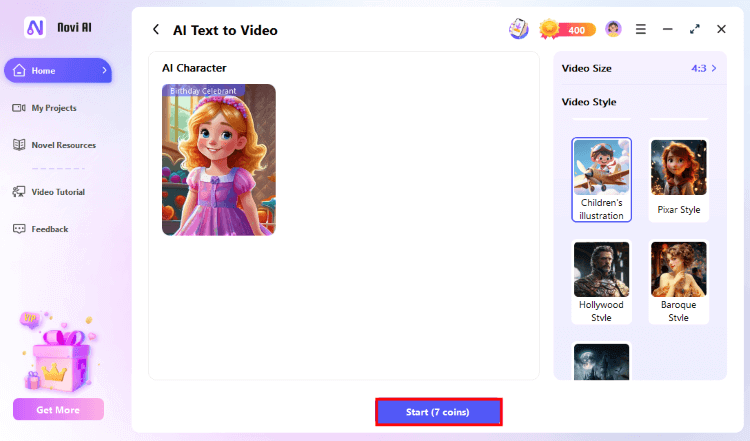
Step 4: Your AI generated birthday video will be ready in a few seconds or minutes. You can edit it by changing the images, voices, music, or text on the right side. Once you're happy with it, tap Export to save your video.
If you don’t like the image, just tap Redraw to get a new one for free! You can also edit the text, voiceover, music, and more before saving the video.
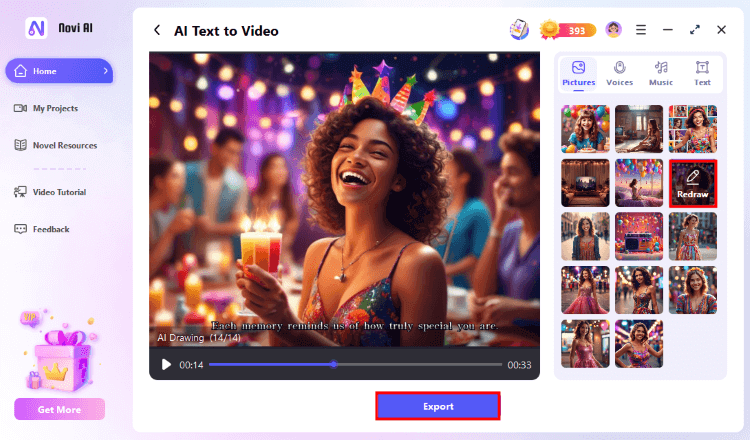
After tapping Export, you can choose to open the file to watch it or make another video in a different style. Let’s download one and give it a try!
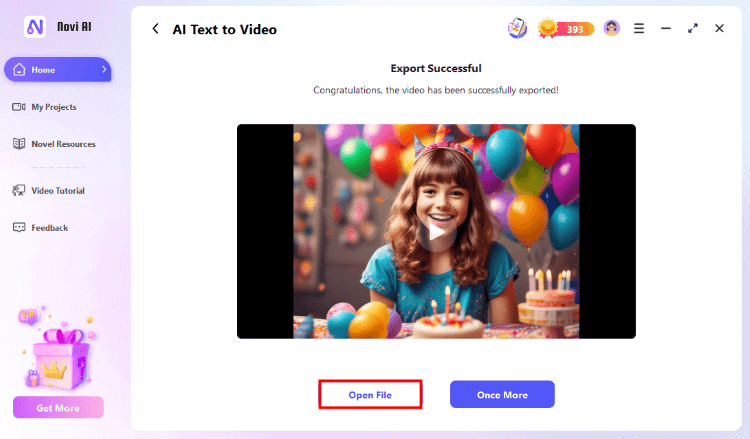
Ready to make a special birthday gift for your family and friends? Create a one-of-a-kind birthday surprise just for them!
- Make birthday videos on your phone anytime, anywhere.
- Super easy and fast one-click text-to-video conversion, great for beginners.
- Lots of video styles and 60+ audio options to choose from.
- The video quality is very high and really stands out.
- One-click tools to make your birthday message longer or better.
- Free users have a limited number of coins to make videos (but it gives more free tries than many other apps).
2 Animaker
Animaker is a great AI birthday video maker for making birthday videos, especially if you're short on time but want to create something special for someone important. It’s like a Swiss Army knife for video creation because it has so many features. That’s why Animaker is one of the best choices for making unique birthday videos.
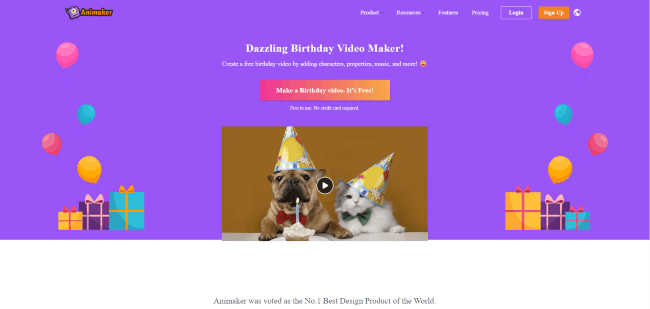
Plus, you get access to over 100 million stock images, icons, and other items. So, if you can imagine it, you can make it happen with Animaker!
Its Key features:
- The animated characters can show many different facial expressions.
- The cartoon characters can lip-sync automatically.
- There are over 30,000 free songs to choose from.
- You can make cartoon videos in formats for all social media and messaging apps.
- It's the only tool that lets you save videos in 4K quality.
- You can create GIFs.
- You don't need to download any software to use it.
- The free plan has a small watermark on the videos.
3 Vidday
With VidDay's online happy birthday video creator, you can create videos for your loved ones that look super professional. VidDay is changing how we give gifts and greeting cards online.
They focus on working together to make eco-friendly gifts that help the planet with every video made. VidDay has helped people in over 185 countries stay connected and celebrate special moments by bringing everyone together to create special gifts.
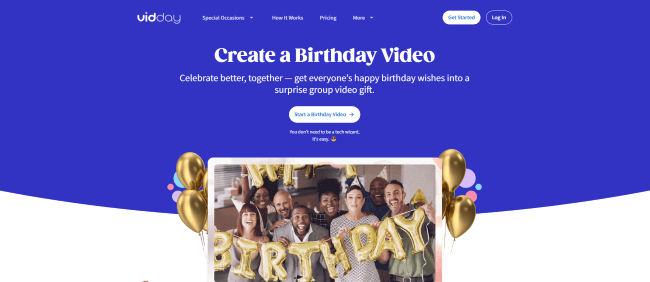
Its Key features:
- With VidDay, you can easily send invitations, see who’s coming, and collect photos and videos.
- They also offer customer chat support. Plus, you can upload your video quickly!
- Very easy to use.
- VidDay helps you make your videos faster.
- You can add text cards to customize your video.
- The free plan has a limit on how long your video can be.
Funny Story behind the Happy Birthday Song
The "Happy Birthday" song has a funny story! It started as a song called "Good Morning to All," written by Patty Hill and her sister Mildred in the late 1800s. They created it for young children in a classroom.
Later, people began using the melody to celebrate birthdays. The lyrics changed to what we know today. It became super popular and is now sung at almost every birthday party around the world!
Isn't it funny how a classroom song turned into a birthday favorite? Everyone loves to sing it when blowing out candles!
6 FAQs about Happy Birthday Video Creator
1 What is a Happy Birthday Video creator?
A Happy Birthday Video maker is an online tool or app that helps you make personalized birthday videos. You can add text, music, and images to create a unique video for someone's special day.
2 Who is the owner of "Happy Birthday"?
The song "Happy Birthday to You" was originally written by Patty Hill and her sister Mildred J. Hill in the late 19th century. Although the song has become a public domain in many countries, the rights to the song were previously owned by Warner/Chappell Music, which collected royalties from its use. In 2016, a U.S. court ruled that the song is in the public domain, meaning it is no longer owned by any individual or company in the U.S.
3 Who makes money from the "Happy Birthday" song?
Before the 2016 ruling, Warner/Chappell Music collected royalties from the use of the "Happy Birthday" song in films, TV shows, and public performances. Since the song is now in the public domain, no one can make money from it through copyright royalties in the U.S. However, businesses that create and sell birthday cards, party supplies, or other related products may still profit from the song's popularity indirectly.
4 Can I use my own photos and music?
Yes! Many birthday video creators allow you to upload your own photos and select your favorite songs. This helps make your video even more personal and special.
5 Are there any costs involved?
Some video creators are free, while others may charge for premium features. Free versions might have limitations, such as watermarks or restricted video lengths.
6 Can I share the video on social media?
Absolutely! Most birthday video creators let you easily download your video or share it directly on social media platforms like Facebook, Instagram, or TikTok.
Final Words
This article talks about three awesome happy birthday video creators. We cover their good and bad points and what makes them special. We also explain what makes a great birthday video and share the funny story behind the "Happy Birthday" song. Plus, we answer some common questions people have.
At the end, we highlight iMyFone Novi AI, the best video maker for birthday videos. It creates high-quality videos for you in just a few minutes. Give it a try!

























