5 Free YouTube AI Video Makers for Windows/Mac in 2024
Category: Generate Video

4 mins read
In this article, we explore the top five free YouTube AI video makers of October 2024. These tools help you create amazing videos easily, even if you're a beginner.
With features like templates, editing options, and music choices, making videos becomes fun and simple. Whether you want to share your ideas or promote your content, these AI video makers are perfect for everyone looking to shine on YouTube!
In this article:
- What is the Free AI that Creates YouTube Videos?
- Top 5 Free YouTube AI Video Makers for PC/Mac
- 1. Novi AI (Windows/Mac)

- 2. Kdenlive (Mac)
- 3. Media 100 (Mac)
- 4. Avidemux (Windows)
- 5. Windows Video Editor 2021 (Windows)
- How to Grow Your YouTube Channel with Best Tips
- How to Enhance Your YouTube Videos Quality?
What is the Free AI that Creates YouTube Videos?
Free YouTube AI video makers are programs that help you make videos without spending money. These tools use smart technology to turn your ideas into videos quickly.
You can add text, images, and music easily. Some popular free AI video makers let you choose from different styles and templates to make your videos look great.

They are perfect for anyone who wants to share their stories, teach something new, or promote their business. With these best AI video generators, you can create fun and engaging videos for your YouTube channel without needing special skills!
Top 5 Free YouTube AI Video Makers
This section will tell you about the top 5 free YouTube AI video makers to grow your YouTube channel better. We will introduce the features, advantages and disadvantages of each tool. Let's take a look now!
1 Novi AI (Windows/Mac)
We recommend Novi AI, the software specifically designed for YouTube, as the best choice because it's super easy to use. Many people have great ideas they want to bring to life, and this tool helps you do just that.
All you need to do is share your ideas, and it will bring them to life perfectly. You can try it for free as many times as you want to see how it works or make changes. Now, let's check out its amazing features:
Easiest Free Youtube AI Video Maker: Novi AI
- User-Friendly: Novi AI has a simple interface, making it easy for anyone to use without needing special skills.
- Free Trial: Novi AI provides a free trial, allowing users to experience all its features before deciding to purchase.
- Quick Creation: It generates high-quality videos quickly, saving time and allowing users to focus more on content.
- Variety of Templates: It offers a wide range of video templates and styles, helping users create eye-catching AI videos for different themes and styles.
- Powerful Features: Users can add music, subtitles, and voiceovers, making their videos more engaging and fun.
Step 1: Download Novi AI and tap the Create New Video button on the main screen.
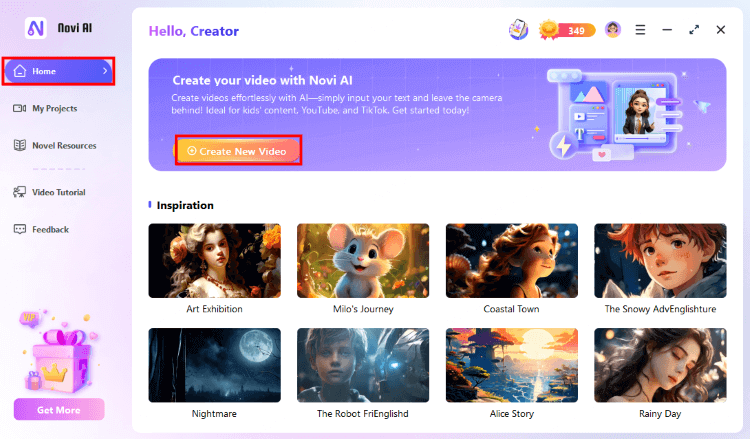
Step 2: Type your YouTube video text in the input box, choose the video style and size, then click Continue.
In the bottom left corner, you can use the AI Writing feature to pick your language and animation style. If you'd like, you can also change the main character and storyline of your YouTube video!
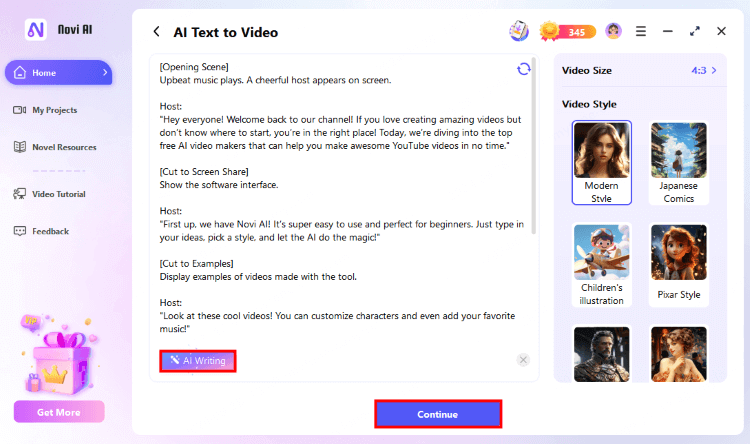
Step 3: The free YouTube AI video maker will create an image of the main character. You can change the video style if you want. Then, click Start to make your video!
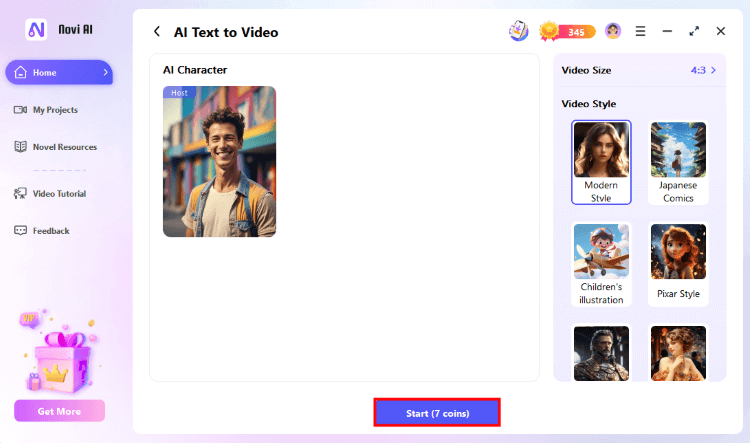
Step 4: Your video will be ready in just a few seconds or minutes. You can edit the images, voiceover, music, or text on the right side. When you're happy with it, click Export to save your video!
If you don’t like the image, click Redraw to create a new one for free! You can also change the text, voiceover, music, and more before exporting.
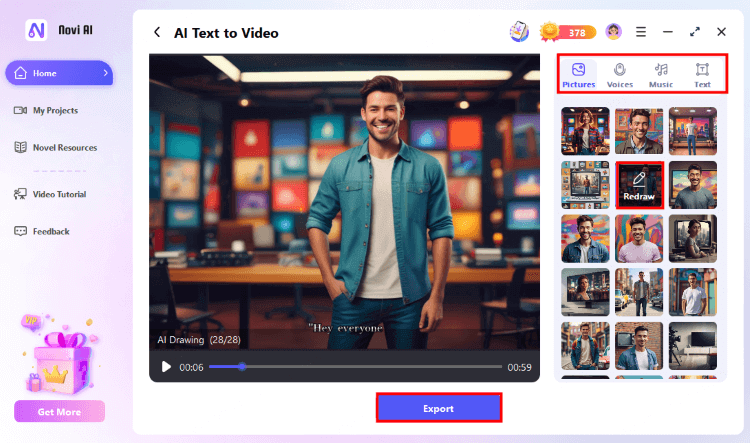
You can create your own YouTube AI videos in just one click! Why not give it a try now?
- You can try it for free to see all the features.
- Make YouTube videos quickly and easily.
- Choose from many styles and over 60 voiceover options.
- Editing is simple, and you can change your videos easily.
- Works well on your phone, so you can make videos anywhere.
- You can leave the page while the video is being made, and it will let you know when it's ready.
- Free users have a limit on animation coins, but you still get more trial options than with other apps.
2 Kdenlive (Mac)
You can trust this free YouTube AI video maker - Kdenlive to help you with everything from simple editing to more advanced projects. You can change audio and colors, not just the usual edits.
With Kdenlive, you can use different audio and video tracks. You can also lock or mute each track whenever you want.
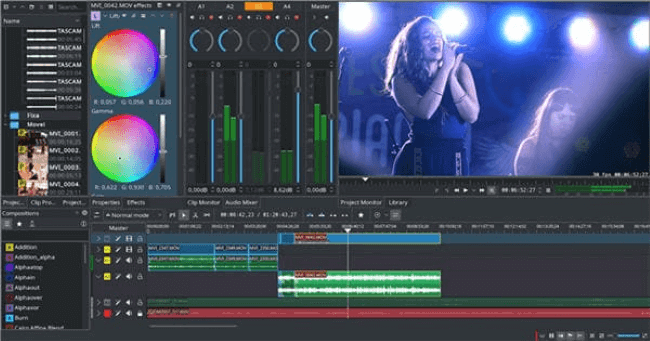
Its Key features:
- Free to Use: Kdenlive is completely free, so anyone can use it without paying.
- Easy Editing Tools: It has simple tools for cutting and joining clips.
- Many Effects: You can add cool effects to your videos, like color changes and audio adjustments.
- Multiple Tracks: You can work with many audio and video tracks at once.
- Flexible Layout: You can arrange the screen to fit how you like to work.
- Supports Different Formats: It works with many video and audio file types.
- No Cost: It’s free to download and use.
- Powerful Features: It has tools for both simple and advanced editing.
- Good for Beginners: Easy to learn for new users.
- Regular Updates: The software gets updates to fix bugs and add new features.
- Can Be Slow: Sometimes it might run slowly on older computers.
- Learning Curve: Some features can be tricky to learn at first.
- Less Support: There might not be as much help available compared to paid software.
3 Media 100 (Mac)
Media 100 is made for beginner users on macOS who want to make free YouTube videos with AI.
It works with SD, HD, 2K, and 4K video quality, so your videos will look really nice. You can also send your files straight to Adobe After Effects to add the final touches!
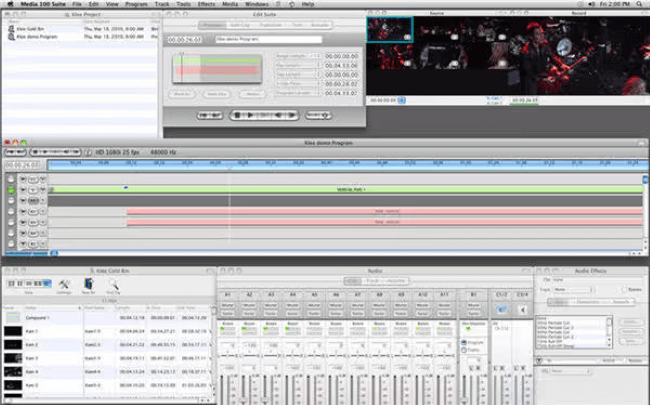
Its Key features:
- Easy Interface: Simple layout makes it easy for beginners to use.
- High-Quality Video: Supports high-quality video editing for great results.
- Real-Time Editing: You can see changes instantly while editing.
- Multi-Cam Editing: Easily work with videos from multiple cameras.
- Good Effects: Offers various effects to make your videos look cool.
- Great for beginners; easy to learn.
- Fast editing with real-time changes.
- Supports different video formats.
- Good support for multi-camera projects
- Limited features compared to other advanced software.
- Can be less flexible for professional users.
4 Avidemux (Windows)
Here's another free AI YouTube video creator - Avidemux made to help you with tasks like cutting, filtering, and encoding videos.
It works with many types of images, sounds, and videos, giving you more options. With Avidemux, you can easily cut clips from a TV recording or save a small part of a full video.
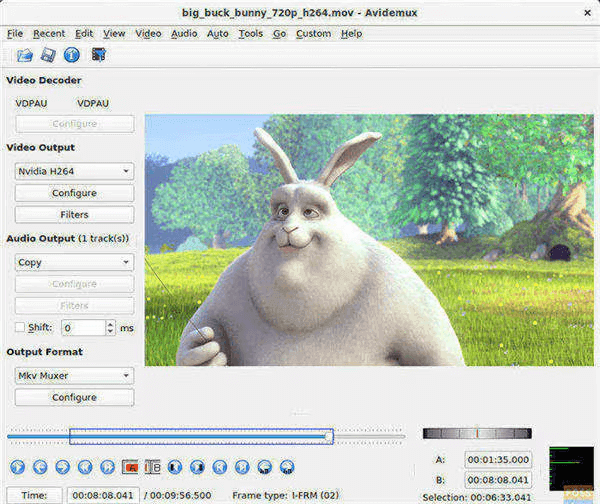
Its Key features:
- Easy Editing: You can cut, filter, and encode videos quickly.
- Multiple Formats: Works with many types of video, audio, and image files.
- User-Friendly: Simple interface that’s easy to understand for beginners.
- Save Clips: Easily save parts of a video or cut clips from TV recordings.
- Free to Use: It’s a free software, so anyone can try it without paying.
- Free software, no cost to use.
- Supports many formats, giving you lots of choices.
- Easy to learn, even for beginners.
- Good for quick edits and cuts.
- Lacks advanced features found in some paid software.
- May not be as powerful for complex video projects.
5 Windows Video Editor 2021 (Windows)
This free YouTube AI video maker - Windows Video Editor 2021 is really easy to use, making it great for beginners. You'll find lots of fun video transitions and effects to choose from.
You can also add credits, titles, and even voiceovers or music to your videos.
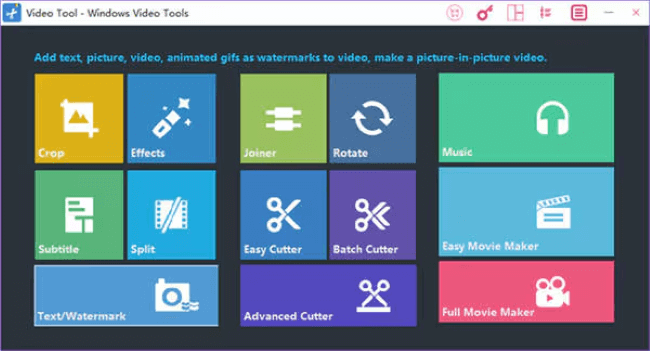
Its Key features:
- Intuitive Interface: The layout is simple, making it easy to navigate even for first-time users.
- Basic Editing Tools: You can trim, split, and combine video clips with just a few clicks.
- Text and Titles: Add text overlays and titles to your videos to give them context or credit.
- Music and Sound Effects: You can add background music and sound effects from the built-in library.
- Filters and Effects: Apply various filters and effects to enhance your video’s look and feel.
- Animations: Add motion effects to your text or images for a more dynamic presentation.
- Export Options: Save your finished videos in various formats suitable for sharing on social media or other platforms.
- Free to Use: Available at no cost for Windows users.
- Simple to Learn: Great for beginners with no prior editing experience.
- Quick Export: Fast rendering time for your videos
- Limited Advanced Features: Not suitable for professional-level editing; lacks some advanced tools found in other software.
- Basic Customization: Fewer options for customizing transitions and effects compared to more advanced programs.
How to Grow Your YouTube Channel with Best Tips
To grow your YouTube channel, you need to create great content and connect with your audience. Post regularly, use catchy titles, and make fun thumbnails.
Engage with viewers by replying to comments and asking for feedback. This helps build a community and keeps people coming back for more!
- Upload Regularly: Stick to a schedule to keep viewers interested.
- Engage with Comments: Reply to your audience to make them feel valued.
- Use Eye-Catching Thumbnails: Create fun and colorful images to attract clicks.
- Promote on Social Media: Share your videos on other platforms to reach more people.
- Ask for Feedback: Encourage viewers to share their thoughts to improve your content.
How to Enhance Your YouTube Videos Quality?
Low-quality videos can happen for many reasons, like poor lighting, low resolution, or bad editing. When your videos aren’t clear or engaging, viewers may leave quickly, which can hurt your channel’s growth and reputation.
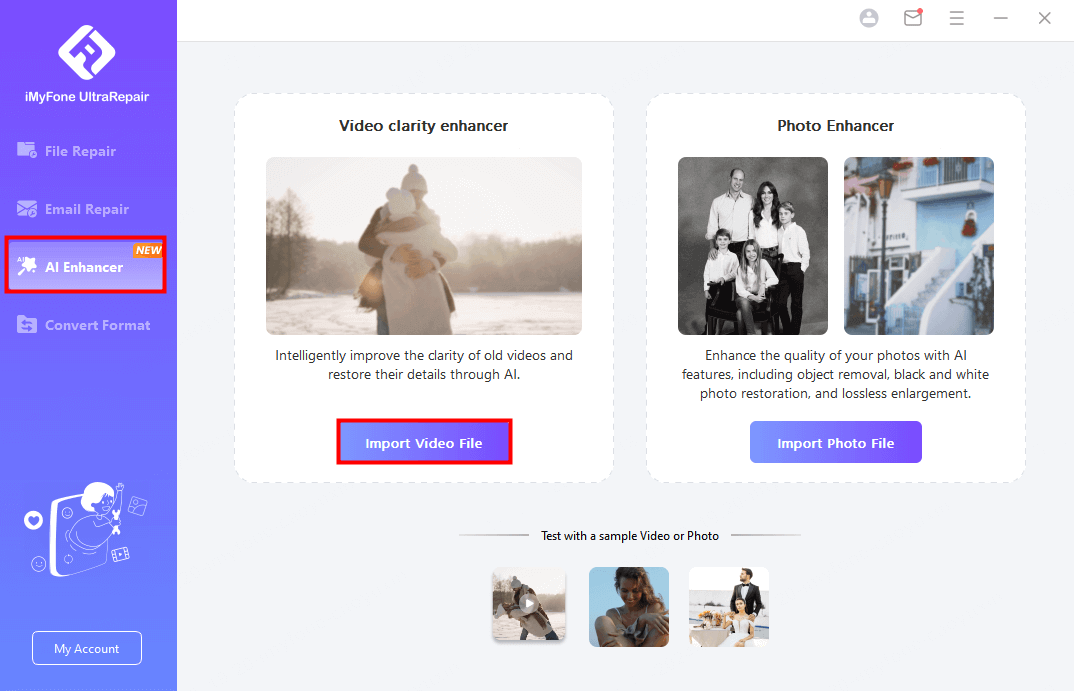
To make your videos better, consider using tools like iMyFone UltraRepair. This video enhancer can help improve the clarity and overall look of your videos.
It's easy to use and makes your content more appealing, keeping viewers interested and wanting to watch more. Better quality videos can lead to more subscribers and a stronger channel!
Your Turn
This article shares 5 free YouTube AI video makers for Windows and Mac. We talk about their pros and cons, features, and more. We also give some helpful tips for running a YouTube channel and ways to improve your video quality, making your channel more competitive.
Lastly, I want to recommend the best free AI video maker - iMyFone Novi AI again. It's made for social media like YouTube and Instagram. With just one click, you can create great videos, and you can do it on your phone anytime, anywhere. It's super convenient—download it now and give it a try!





















