In 2024, AI text-to-video generators have become powerful tools for content creators, offering quick and easy ways to turn written content into engaging videos.
If you're looking for free Windows application AI video generator without watermark, you're in the right place. This article explores the top three AI text-to-video generators available for free, detailing their features, pros, and cons, so you can choose the best one for your needs.
Whether you're creating content for social media, presentations, or personal projects, these tools can help bring your ideas to life.
In this article:
Is There Any Free AI Text to Video Generator with No Watermark?
Yes, there are free Windows AI text-to-video generators that don’t add watermarks. These tools let you turn your text into videos without any branding on your final product.
While some might have limited features in their free versions, they still offer enough to create quality videos for social media, presentations, or personal projects.
A few popular options include those that cater specifically to Windows users, offering easy-to-use interfaces and good customization options. If you're looking for a free, no-watermark solution, you can definitely find some great tools out here.

A watermark on an AI-generated video might seem unimportant, but it can affect how your video is viewed. Using a watermark-free AI video generator offers several benefits:
- Professional Appearance: Your videos look more polished.
- Monetization: Easier to monetize without branding.
- Cleaner Visuals: No watermark cluttering the content.
- Better Engagement: Viewers are more likely to engage with unmarked videos.
The Latest 3 Free AI Text to Video Generators Without Watermark
Let's dive right in and explore the three latest free Windows AI text-to-video generators without watermarks in 2024 that we've carefully selected for you.
1 Novi AI
Novi AI is a top-tier AI tool for converting text to video without watermarks, earning high praise among AI creators. It can transform any text you input—whether it's stories, novels, plots, or articles—into vibrant videos with just one click.
You can even use Novi AI to generate text! Simply input a few words to provide an idea, and Novi AI will create the text in one click, allowing you to use it for all the videos you want to make.

Features of Watermark-Free Text to Video Tool
- Watermark-Free: The generated video comes without any watermark.
- One-Click Text-to-Video Conversion: Transform any text into a video using AI technology with just one click.
- Automated Visuals: Automatically create video images that align with the text.
- Versatile Video Creation: Create story videos for platforms like YouTube, TikTok, Vimeo, and more.
- Multi-port support: You can create videos on your phone at any time!
- Varied Styles: Choose from a range of video and voice-over styles!
- Create watermark-free videos and texts with a single click.
- Choose from various video and audio styles.
- Videos are closely aligned with the text.
- Quick video generation with a suitable length.
- Free users have a limited number of coins for video generation.
Step 1: Download Novi AI, choose AI Video Creation, input the text you want to use, then pick your preferred video and language style, and adjust settings like screen size.
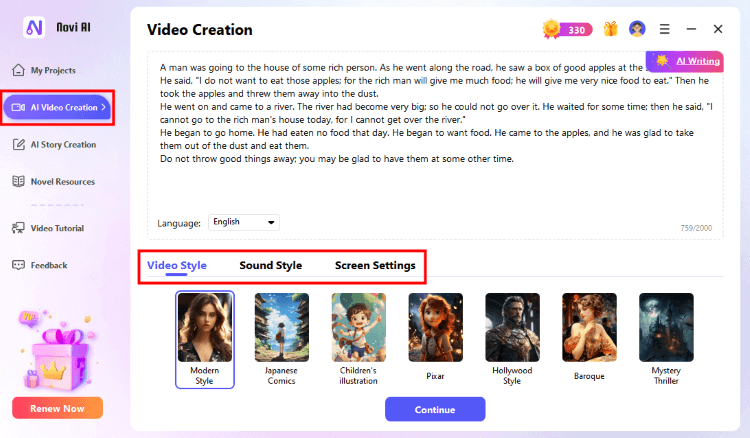
Step 2: After confirming your text is final and you've selected the video style and sound, click Continue.
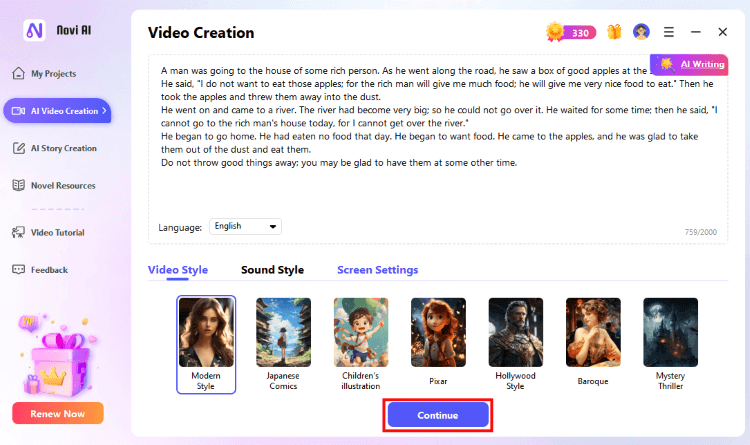
Step 3: The page will automatically redirect to My Projects, where you can view your video creation progress and the videos that have been produced on My Videos.
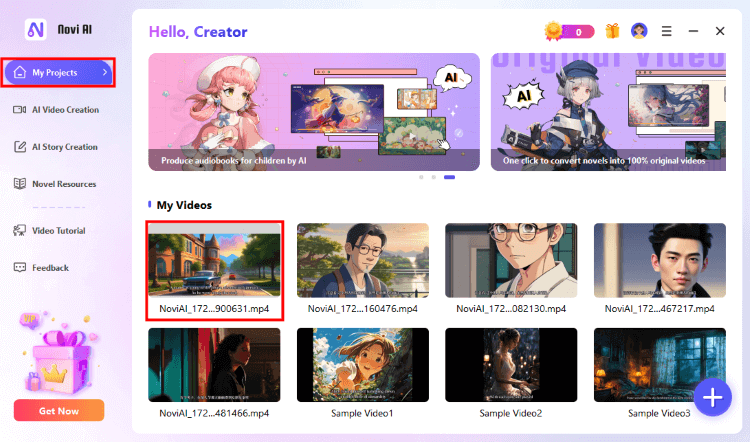
Here, you can generate text by entering an idea or a brief inspiration, choosing your preferred text style, and a full story will be created! We look forward to seeing your personal creations!
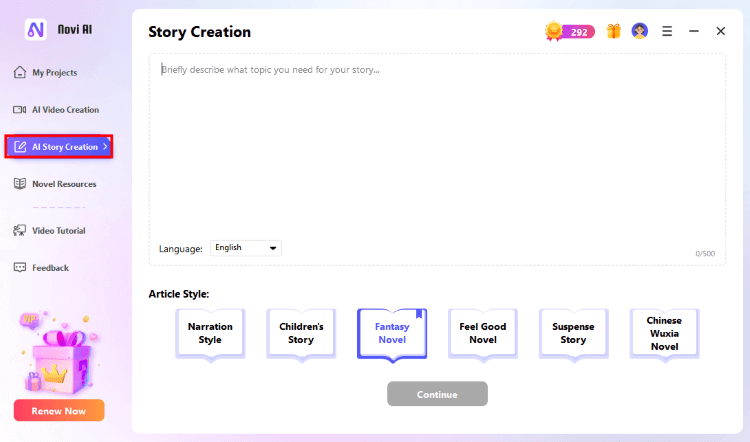
iMyFone Novi AI generate watermark-free videos by converting text to video quickly and for free.
In the latest version, Novi AI offers new users free gold coins to use its features. You can earn more coins by signing in, registering, or inviting others, or you can purchase additional coins. For the best value, consider becoming a NoviAI member, who receives a daily gold coin boost, helping you create more videos efficiently!
2 Synthesia
This watermark-free AI video generator - Synthesia is a leading choice for creating studio-quality AI avatar videos.
It's designed for brands to produce avatar videos for sales, marketing, training, and IT purposes. And it is compatible with Windows, macOS, and web browsers (Chrome, Edge, Safari, Firefox).
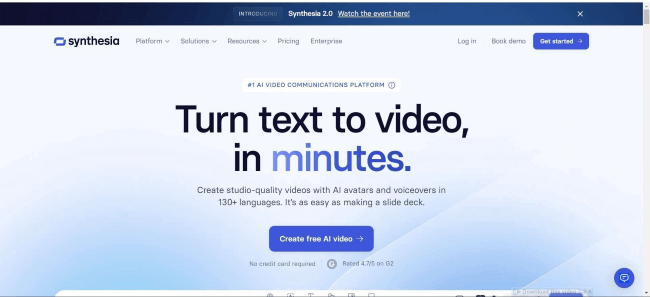
Its Key features:
- Professional AI avatars.
- Text-to-speech suppor.
- User-friendly interface.
- Team collaboration support.
- Custom avatar creation.
- Voice-overs available in over 130 languages.
- Custom fonts are not available in the free plan.
- The paid Enterprise plan only includes a 1-click transition.
3 InVideo
InVideo is a top choice for those looking for an efficient text-to-video generator without a watermark. This tool is designed for content creators, business owners, and casual users alike.
Download this free text-to-video AI tool without watermark and give it a try!
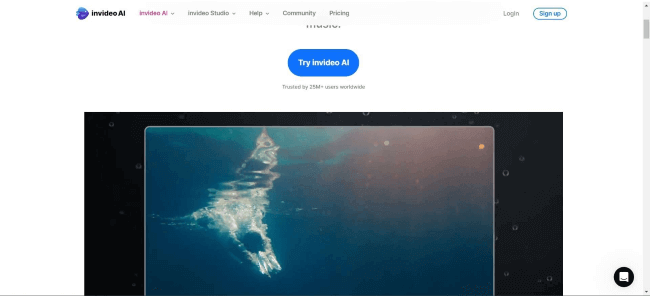
Its Key features:
- AI faceless video generator.
- Slideshow maker.
- YouTube video editor.
- AI-generated videos can be edited with additional commands.
- User-friendly interface.
- Multiple natural-sounding voice options.
- Free users receive videos with the InVideo watermark.
- Free plan limits videos to 10 minutes.
- No iStock content available for free users.
FAQs on Free AI Watermark-free Text to Video Generator
Q1:What is a free AI text-to-video generator without watermark?
A free AI text-to-video generator without watermark is a software tool that converts text into video content without adding any watermarks to the final output. These tools use artificial intelligence to create videos from written content and are available at no cost.
Q2: Are there any limitations to using free AI text-to-video generators without watermark?
Yes, free versions often come with limitations such as watermarks on videos, limited video length, restricted features, and lower quality compared to paid versions.
Q3: How do I choose the best watermark-free AI text-to-video generator for Windows?
Consider factors like ease of use, features offered, quality of the generated videos, and user reviews. Ensure the tool is compatible with Windows and meets your specific needs.
Q4: How can I ensure the videos generated are high quality?
Choose a tool known for high-quality output, adjust settings like video resolution and length, and review generated videos to ensure they meet your standards.
Q5: Are there any privacy concerns with using free AI text-to-video generators?
Review the privacy policy of the tool to understand how your data and generated content are handled. Ensure that your information is not misused or shared without your consent.
Sum Up
Are you still searching for a free Windows application that generates AI videos without watermarks? This article highlights three top-notch text-to-video tools for you.
One standout is iMyFone Novi AI, which not only creates videos in various styles with a single click but also helps enhance your inspirational stories. Give this software a try and experience its incredible features for yourself!
-
Detailed Info about Luma Labs Text to Video and Alternatives
If you are interested in the luma labs text to video feature, then don't miss this professional blog with all the information you want to know.
11 mins read -
Practical Guide to Runway Text-to-Video Generator
Are you looking for the best text to video tools? In this article, you'll discover Runway AI etxt to video and other similar platforms, learning how to use them.
9 mins read -
2025 Rookie DeepSeek: Facts, Statistics, and Key Insights
DeepSeek is shaking up AI, challenging OpenAI with its powerful model. Now we covers its strengths, adoption, and challenges, examining its impact and future.
6 mins read -
All Things about Kling Text to Video AI & How to Guide
Teach you how to master the top uses of Kling AI text-to-video in 2025 with detailed introductions, distribution guides, and year-round tips.
9 mins read -
How to Make AI Motivational Videos for YouTube/TikTok/Ins
If you've ever watched a motivational video on YouTube, and are intrigued enough to make one too, then this blog's detailed instructions are just what you need.
7 mins read -
Comprehensive Guide for ComfyUI Text to Video
Here is all you want to know about ComfyUI Text to Video, not only educate you about ComfyUI, but also teach you create a video with ComfyUI Text to Video.
9 mins read























Was this page helpful?
Thanks for your rating
Rated successfully!
You have already rated this article, please do not repeat scoring!