4 Free AI Reels Generators with Various Video and Audio Styles
Category: Generate Video

4 mins read
This article highlights four free AI reels generators that offer various video and audio styles. We'll explore how these tools help you create engaging reels effortlessly.
Whether you want fun animations or professional-looking clips, these generators can cater to your needs. Discover how to use them to enhance your social media presence without spending a dime!
In this article:
Can AI Generate Reels?
Yes, AI can generate reels! These smart tools use technology to create short videos for social media. They can take your ideas, pictures, and music and turn them into fun clips. Some AI tools can even analyze popular trends to help you make videos that people will like.
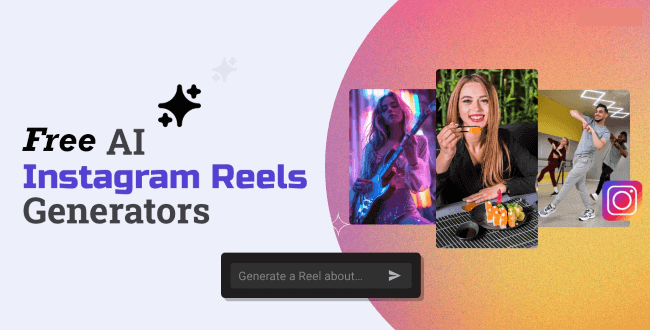
This means you can save time and still have cool content. Whether you want to share funny moments or promote your brand, AI can help you create engaging reels quickly and easily. It's a great way to boost your social media game!
Best Free 4 AI Reels Generators for You
This section introduces four of the best free AI reels generators in detail, including the pros and cons, features, etc. Please choose the product you like!
1 Novi AI (user-friendly)
Novi AI is one of the best free AI reel makers. It offers many free trials, and you can get even more by signing up or inviting friends.
It has over 60 different voice options and lots of cool video styles. You can easily change the size, music, and text of the video too. Now, let's check out what it can do!

Key Features:
- Free Trial: You can make reels for free and try out different styles.
- Easy to Use: Novi AI is simple, so anyone can make reels, even if it’s your first time.
- Fast Creation: Make great-looking reels in just a few minutes, perfect for social media.
- Customize: Change the style, text, music, and more to make your reel just how you like it.
- AI-Powered: The AI helps you write creative text for your reels. And automatically add subtitles to your videos.
Step 1: Download Novi AI and tap the Create New Video button on the home screen.
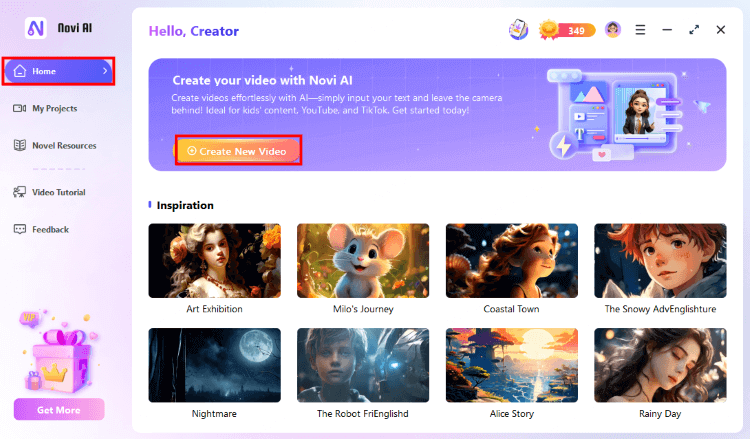
Step 2: Type your reels text into the box, choose the style and size you like, then press Continue.
In the bottom left corner, you can use the AI writing tool to rewrite or expand your reels. You can also pick the language and animation style. If you want, you can change the main character and the storyline too!
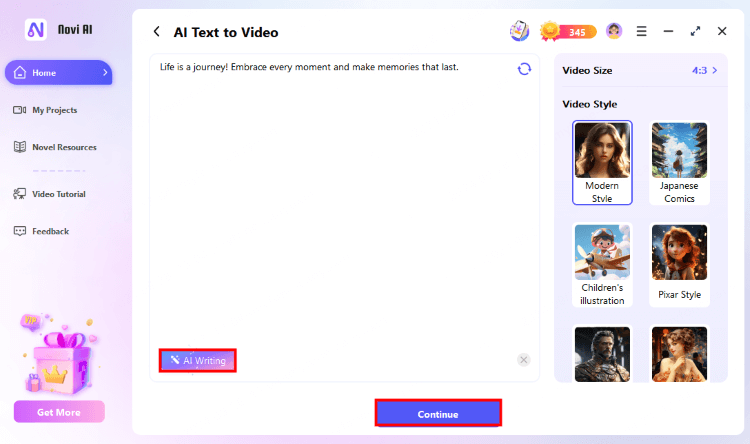
Step 3: The AI reel generator will create an image of your main character. You can adjust the video style if you want. Then, press Start to make your video!
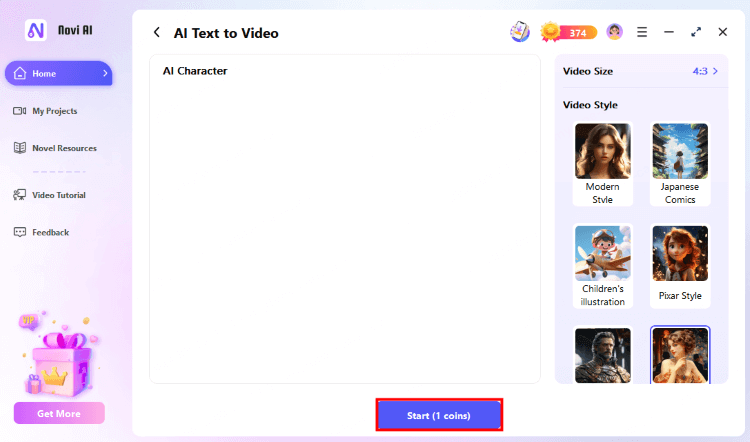
Step 4: Your video will be ready in a few seconds or minutes. You can edit the image, voiceover, music, or text on the right side. When you’re happy with it, click Export to save!
If you don’t like the image, just click Redraw to get a new one for free! You can also edit the text, voiceover, music, and more before saving the video.
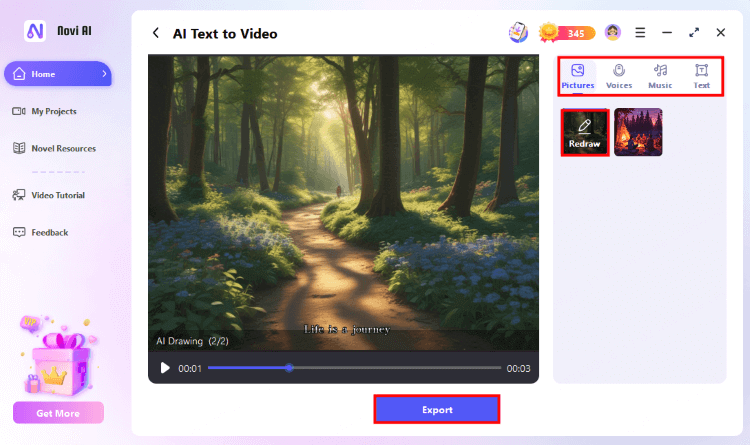
With just one click, you can easily create your own AI reels video. Why not give it a try now?
- You get a free trial to try all the features.
- Make reels videos quickly.
- Choose from many styles and over 60 voiceovers.
- Easy to edit and change your video anytime.
- Works great on mobile, so you can make videos anywhere.
- Free users have limited coins for animations, but you get more trial chances than other apps.
2 Pictory
Pictory is a great free AI reel creator for making reels videos, especially for creators and marketers without video experience. You just need to give it a script or article to help guide your video.
For example, if you upload a blog post, Pictory will turn it into a reel video that you can use on social media or your website. You can also edit videos in minutes using text.
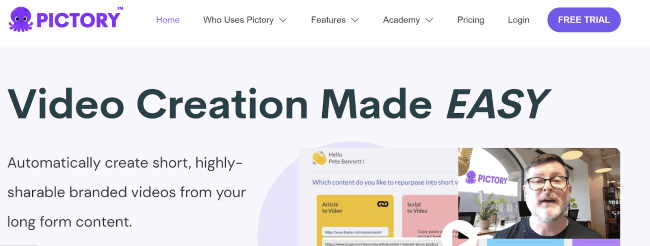
Pictory can create shareable highlight reels too, which are perfect for trailers or short videos on social media. Plus, it can automatically add captions and summarize your videos!
Its Key features:
- Users can choose from many ways to start their AI-generated videos.
- You can customize the video however you like.
- It can automatically add captions to your videos.
- You have many options for starting your AI videos.
- You can customize the final video in detail.
- The first draft of the automatically generated videos often needs a lot of editing.
- It might be quicker to let ChatGPT write a script for you instead.
3 Synthesys
Synthesys is a popular choice for brands that want to make reels videos for business. It's a free AI Instagram Reel generator that helps improve your content.
With its text-to-video technology, Synthesys can turn your scripts into fun videos.
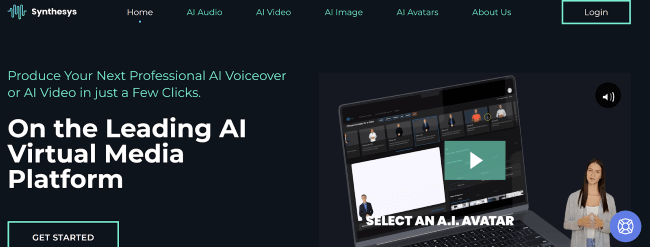
You don’t need a camera or a film crew to create videos. Just pick an avatar and type your script in one of over 140 languages. Then, the tool will make a high-quality video that you can share on different platforms.
Its Key features:
- Create videos without a camera or crew.
- Choose from over 140 languages for your script.
- Use text-to-video technology to turn scripts into engaging videos.
- It's free to use for creating reels videos.
- The diverse AI avatar options let you choose from standing, seated, or even custom avatars, helping your videos stand out.
- The free version may have limited features.
- You must input your own text with this AI video maker, as it does not have language generation features like some other platforms.
4 Deepbrain AI
With Deepbrain AI, you can make videos by uploading your script and using the text-to-speech feature. The free AI video editor for reels can create a video in five minutes or less. You can either type your script or copy and paste it.
After that, just choose the right language and AI model, then finish editing. Deepbrain also lets you pick a custom avatar that matches your brand.
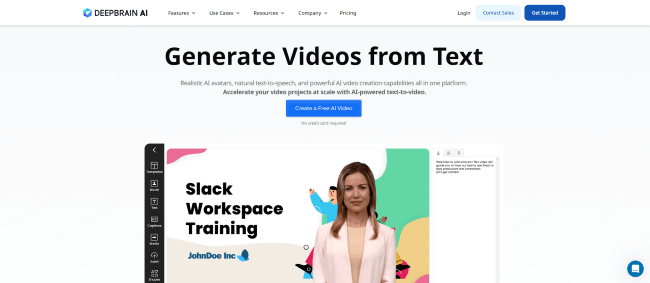
Users can customize their Crypkos and trade them in a marketplace, fostering community and creativity. With a user-friendly interface, Crypko.ai appeals to both artists and collectors interested in the growing world of AI-generated art and digital ownership.
Its Key features:
- User-friendly interface, perfect for beginners.
- Offers a variety of easy-to-use video creation tools.
- Quickly generates high-quality videos, saving time.
- The platform's intuitive features make it excellent for beginners with little to no video creation experience.
- Deepbrain AI avatars are easily identifiable as non-human.
What is the Free AI that Makes Reels?
Free AI tools for making reels help you easily create short videos. They add music, text, and effects, often with ready-made templates. Popular free options include Novi AI, etc.
You can upload your text, and the AI assembles it all. These tools make sharing your stories on social media simple and fun, even without video skills!
- User-Friendly: They are easy to use, even for beginners, so anyone can create videos without confusion.
- Sharing Options: Most tools let you share your creations directly to social media platforms, making it easy to get your videos out there.
- Templates Available: Many offer ready-made templates, which make it quick to start and finish your project.
- Customizable: You can add your own text, music, and images to make your reels unique.
- Fast Processing: They help you create videos quickly, saving you time when you need to share something soon.
- No Watermarks: Some free tools allow you to download your AI videos without watermarks, making them look more professional.
- Good Quality: They usually produce high-quality videos, so your reels look great on social media.
FAQs about Free AI Reels Generator
1 Are there any limitations to free versions?
Yes, many free versions have limitations, such as fewer features, lower video quality, or watermarks on the final product.
2 How long can my reels be?
Typically, reels should be short—often between 15 to 60 seconds—depending on the platform you’re using.
3 Is my data safe when using these tools?
Most reputable tools have privacy policies to protect your data, but it’s always good to read their terms before using.
4 Do I need to sign up for an account?
Some tools may require you to create an account, while others let you use their features without signing up.
5 Can I download my videos for offline use?
Yes, most free AI reels generators allow you to download your videos to your device for offline use.
Your Turn
This article talks about 4 awesome free AI reels generators. It shares what each one does, along with their good and bad points. It also explains what a free AI tool for making reels is and what features a good reels maker should have.
At the end, we suggest trying Novi AI again. This fantastic free AI reels generator can help you quickly make lots of reels videos. It automatically adds subtitles and helps you improve your text! Give it a try!

























