With the rapid growth of AI technology, new ways to process images have emerged, including the growing trend of turning cartoon characters into realistic ones. This method has become popular with both AI fans and professionals.
In this guide, we'll look at the best cartoon to realistic AI for both PC and mobile. We'll also share some practical tips so you can master this exciting technology and create stunning, lifelike images with ease.

In this article:
Part 1. Cartoon to Realistic AI Online Tools
If you're looking for quick and hassle-free solutions, online tools are the way to go. These cartoon to realistic AI online tools require no downloads and are perfect for users with limited hardware or those who need quick results. Here, we've rounded up the top three tools that convert cartoon to real photo.
1 YesChat AI Cartoon to Realistic
YesChat is a powerful online tool designed to convert cartoon-style images into stunning, realistic art. Simply upload your cartoon image, choose a preset mode, and let the AI do the rest. Within seconds, you'll have a beautifully realistic image ready to use.
YesChat supports a wide range of image formats and is compatible with most major browsers, making it a versatile choice for various creative projects.
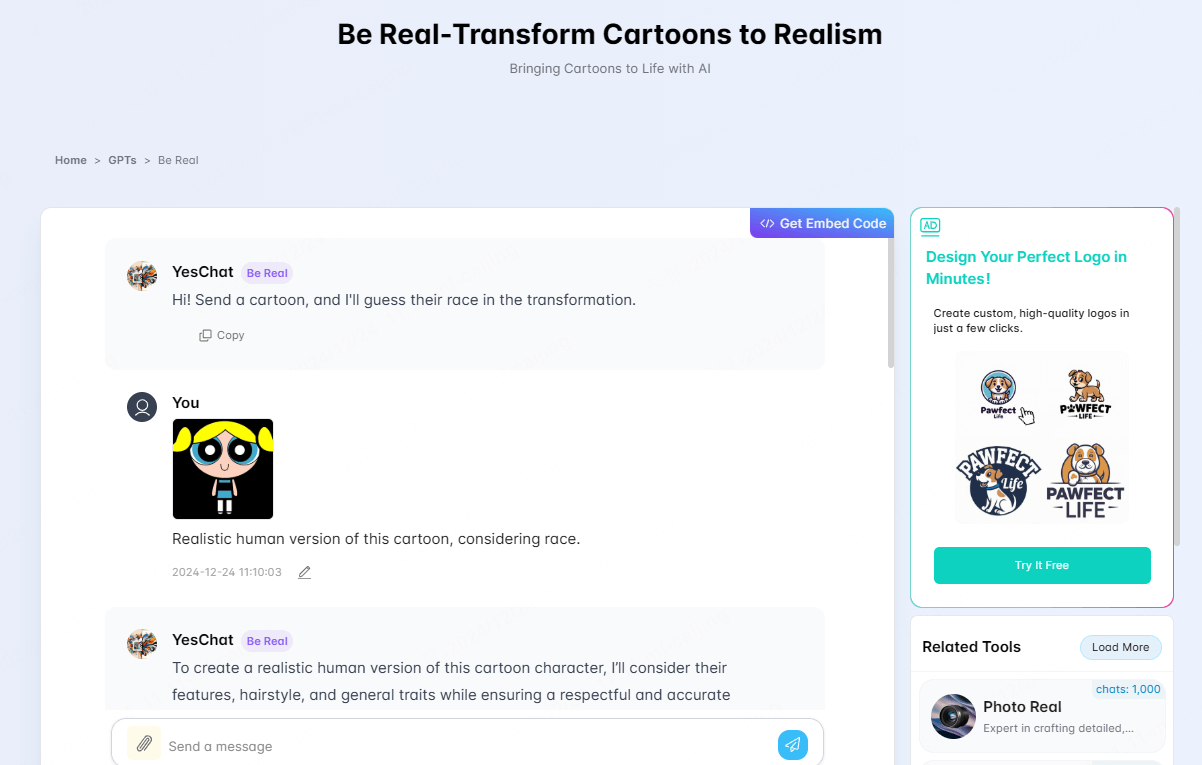
- User-friendly interface, ideal for beginners.
- Fast conversion speed, perfect for experimenting with different styles.
- Limited detail performance, may not satisfy advanced users.
- Lacks advanced customization options for more refined needs.
2 SeeArt.ai Cartoon to Realistic AI Online
SeeArt.ai is an image generation platform with versatile conversion features, focusing on converting cartoon to real photo effects. It also offers a wide range of other styles that users can choose from based on their specific needs.
Additionally, SeeArt.ai provides an intuitive interface that lets users easily adjust the intensity and detail of the effects, making it suitable for everyone, from beginners to experts.
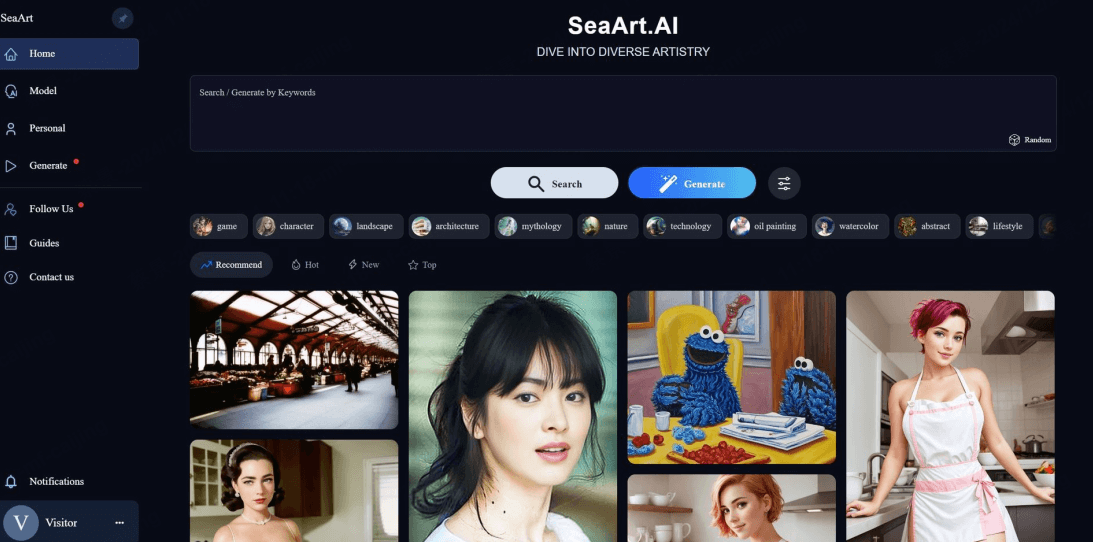
- Processes images quickly for projects that require immediate feedback.
- Excellent detail and can carry complex artistic scene production.
- Some high-quality effects require a paid subscription to the service.
- The operation may be slightly complicated for new users.
- Requires some hardware configuration and may take longer to generate complex content.
Part 2. Desktop Software for Cartoon to Realistic AI
Compared with online tools, desktop applications usually run in a local environment with more computing power, and higher performance, here are three turn cartoon into real person AI, that help users convert cartoon characters to real portraits.
1 Photoshop Neural Filters AI Cartoon to Realistic
The Photoshop Neurofilter is a powerful tool within the Adobe suite, leveraging Artificial Intelligence to create both realistic and stylized images.
AI algorithms help users effortlessly transform cartoon characters into more realistic styles. This feature also captures image details accurately and enhances them automatically, making the final result more lifelike.
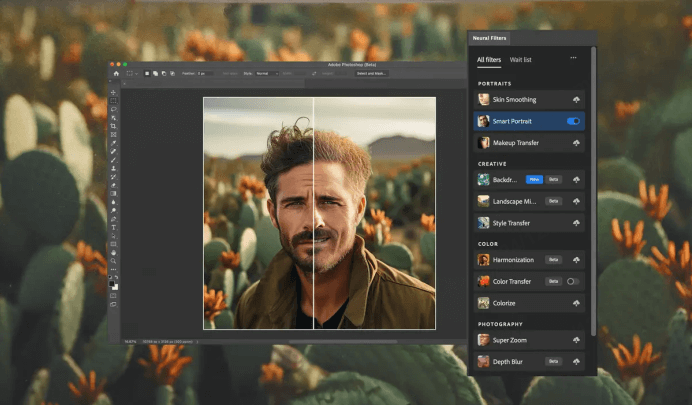
- Recognizes details in complex images and generates realistic effects.
- Supports highly personalized settings for professional users.
- Effects are precise and diverse, meeting a wide range of creative needs.
- Multiple built-in filters allow users to choose the most appropriate style for their needs.
- In complex operations, novices need time to learn the operation.
- High subscription cost, not suitable for users with limited budget.
- Advanced features require the latest hardware support.
2 Topaz Studio AI Cartoon to Realistic Generator
Topaz Studio AI automatically detects key details in an image and makes cartoon picture look realistic. It also lets users fully utilize its multi-level editing tools to make precise adjustments to details, textures, colors, and lighting.
Additionally, the tool supports batch processing, helping users efficiently edit multiple files at once, making it perfect for photographers and designers seeking high-quality artistic effects.
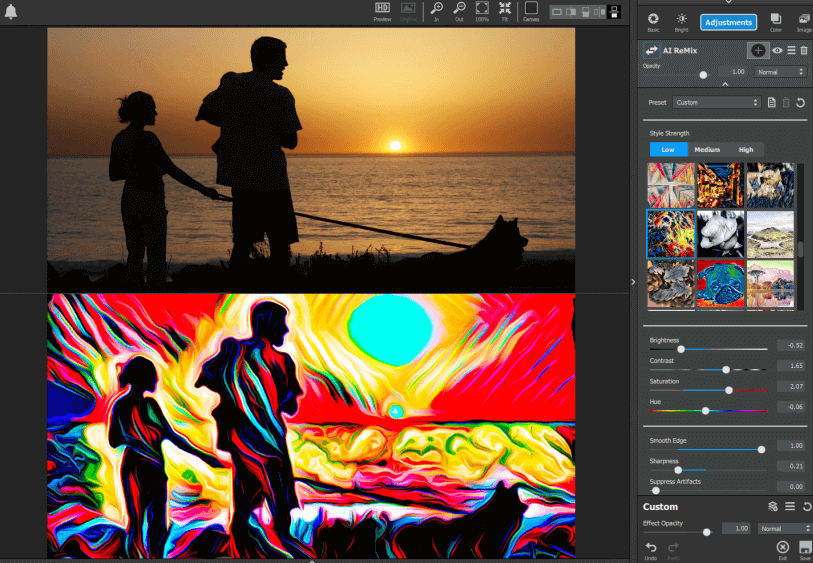
- Realistic image processing for high-quality artwork creation.
- Users can customize details in depth to meet individual needs.
- Higher hardware requirements, require powerful equipment to support.
- Some advanced features require additional fees.
iMyFone Novi AI can generate various type of cartoon videos by users' prompts in just one click.
3 NVIDIA Canvas AI Cartoon to Realistic
NVIDIA Canvas is a powerful drawing tool by NVIDIA that uses deep learning models to intelligently interpret your sketches, quickly generating detailed and layered images.
It also features an image style conversion tool, allowing you to turn pictures into real life effects, and use AI to enhance the realism of your images even further.
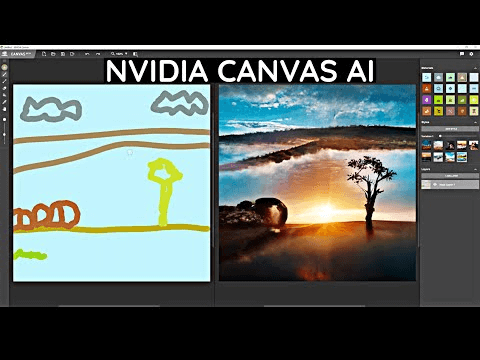
- Automatically fills in details using AI technology to produce high-quality work.
- Provides powerful real-time rendering capabilities.
- Fast conversion speed for quick conceptual designs.
- More suited to painting than image processing.
- Single function, limited scope of application.
- High hardware requirements.
Part 3. Cartoon to Realistic AI App
Compared to using a PC, mobile apps give users the freedom to edit images on the go. The following recommended apps offer not just cartoon to realistic transformations, but also come with a range of artistic styles to choose from, catering to the different creative needs of users.
1 Artisto - AI Art & Photo Editor
Artisto is a mobile AI image editing app that combines both photo editing and video processing capabilities. With its advanced AI algorithms, users can transform cartoon-style images into highly realistic images.
In addition, the app offers a one-click sharing feature, allowing users to upload their work directly to social media to increase interactivity and make sharing easier.
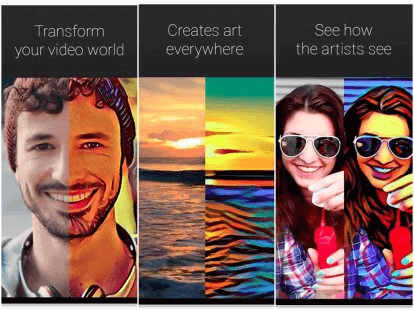
- User-friendly interface, easy to operate.
- One-click processing is suitable for generating quick results.
- Diversified generated effects.
- Needs to connect to a server for computing, and is greatly affected by network speed.
- Some effects may have distorted details.
- Relatively few customization options.
2 NVIDIA Canvas (iOS/Android)
NVIDIA Canvas' mobile version brings the power of NVIDIA's AI drawing technology to smartphones, offering users a seamless, on-the-go creative experience with similar features to the desktop version. This lets users turn cartoon into realistic images right on their mobile devices.
Additionally, the interface has been redesigned for touchscreen use, making it intuitive and smooth. It also supports easy export of finished works to other creative tools, significantly boosting user efficiency and flexibility.
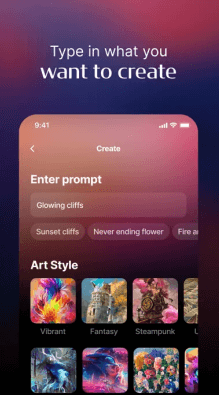
- Powerful, suitable for recording inspiration or rapid creation.
- Provides quick generation options for realistic styles.
- Enables high-quality realistic scene generation.
- Requires high device performance.
- May not run smoothly on older devices.
- Some advanced features require high learning costs.
3 Diffusitron AI Cartoon to Realistic
Diffusitron is an online tool designed to generate high-quality images using advanced AI and text-based diffusion modeling, transforming cartoon images into lifelike ones with high accuracy.
Users can choose from preset modes or customize parameters to enhance details and create richly textured, layered images.
Additionally, Diffusitron supports batch processing, making it perfect for processing multiple images at once, saving time and effort.
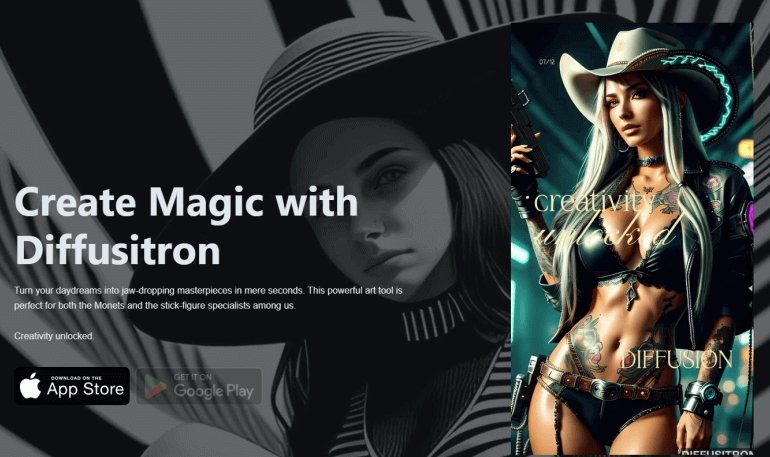
- Offers high-precision processing, especially suitable for professional creators.
- Conversions are clear and natural with excellent detailing.
- Higher threshold for use, and takes longer to learn.
- Algorithms are complex and take longer to process images.
- Not suitable for users who need instant results.
Bonus Tip: How to Make Cartoon in One Click
For video bloggers and content creators in the cartoon niche, finding a reliable tool to quickly generate high-quality cartoon videos is crucial. Enter iMyFone Novi AI, a powerful cartoon video generator that simplifies the process. Just input your script, choose a cartoon style, and hit Generate to create a professional-quality cartoon video in minutes.
Don't worry about the quality – Novi AI uses smart algorithms to analyze your script and automatically create a video that perfectly fits your outline and theme.

Features of AI Cartoon Generator from Text:
- Free Trial: Try generating cartoon videos for free without needing to log in or register.
- One-click Generation: Simply enter text and click ‘Generate’ to create a video in one easy step.
- Short Generation Time: The AI analysis and video generation take just 5 minutes based on your input.
- Multiple Styles: Choose from various cartoon styles, including Pixar, Japanese manga, and other popular options.
- Support Personalisation: Upload your own images and audio to fully customize your video.
- AI Writing: AI Writing helps users create cartoon stories, even when inspiration is lacking.
Step 1: Download the installed Novi AI, open it, and click Create New Video on the Home page.
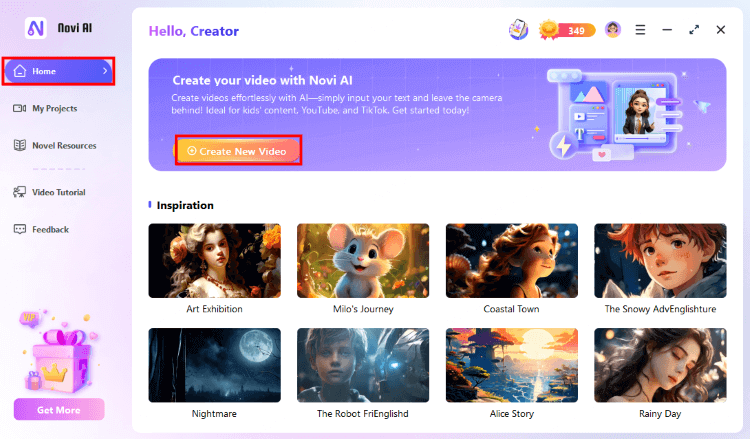
Step 2: Input the cartoon story outline, make sure it is correct, and click Continue.
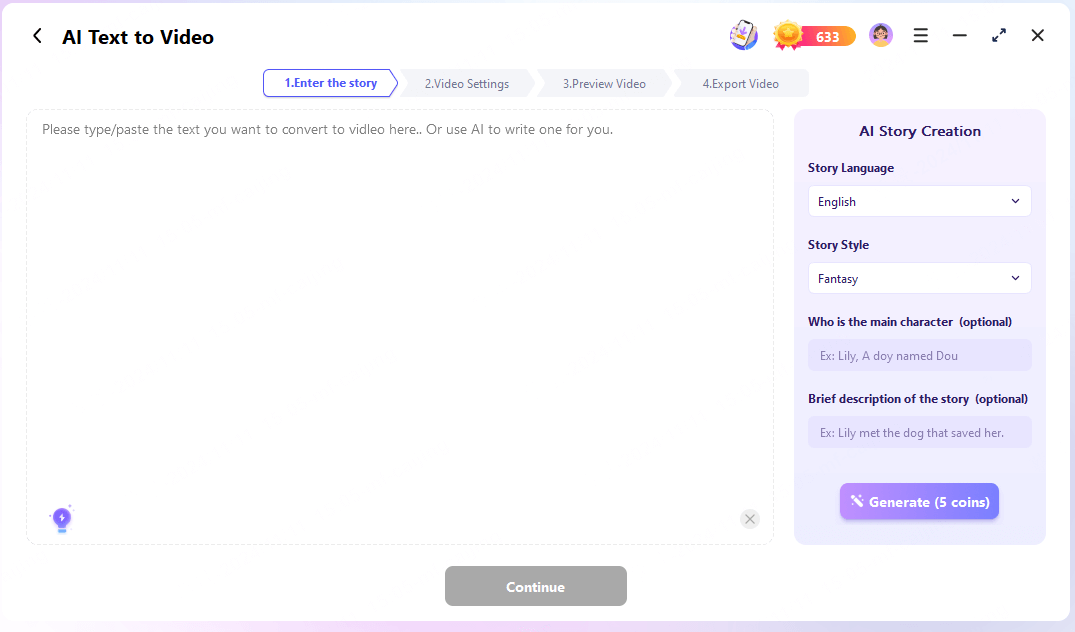
Step 3: Next, AI will automatically analyze your outline, and break it down into the content of each frame, choose the cartoon style on the right, and click Start.
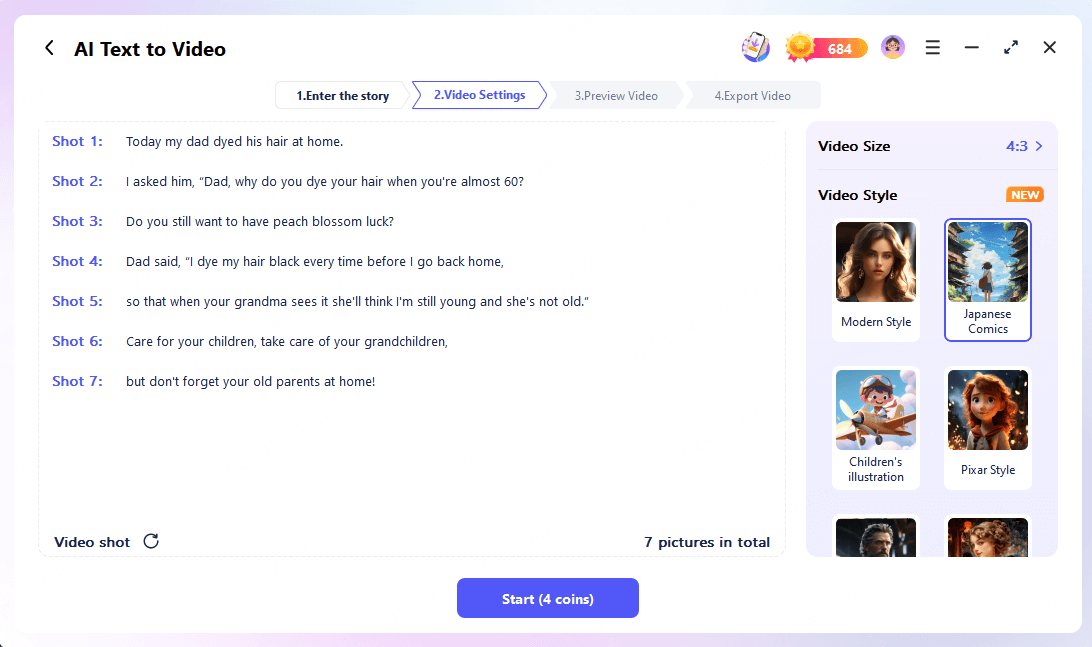
Next, wait just 3 minutes for the cartoon video to finish generating, at which point you can browse the content in the right sidebar, and change and tweak the voiceover and framing until you're satisfied.
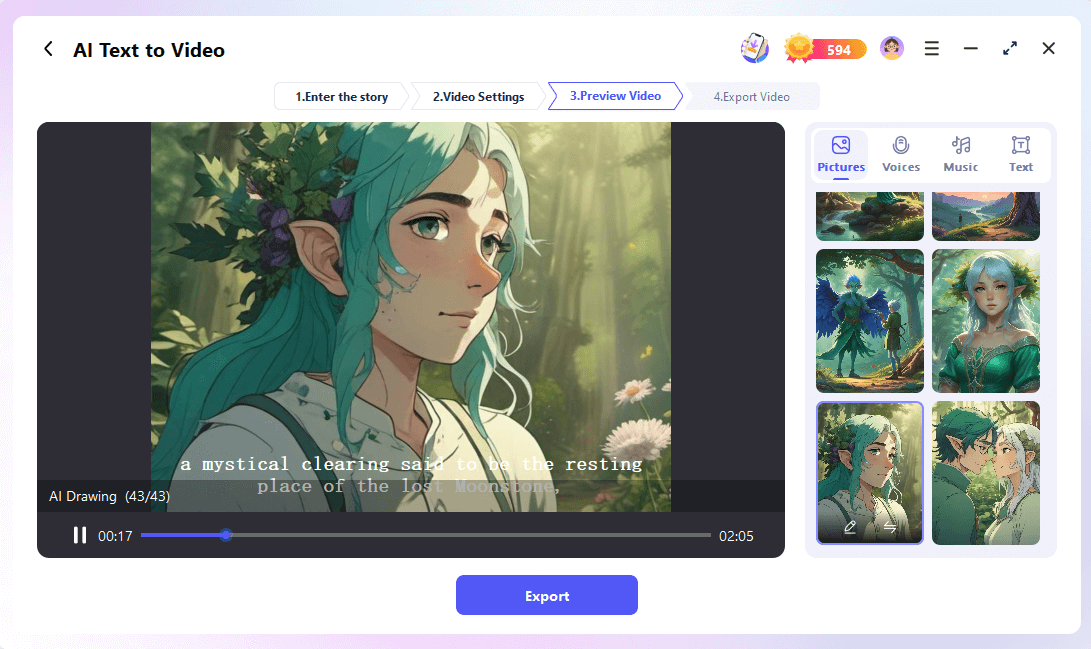
With Novi AI, you can avoid the hassle of character modeling, scene rendering, voiceovers, and more, and easily create high-quality cartoon videos. The tool also lets you customize frames, audio, and more, making it definitely worth checking out.
A Brief End
Try the tools mentioned above and choose the best the best cartoon to realistic AI. I'm confident you can bring your vision of realistic cartoon characters to life. These tools are available on online platforms, desktops, and mobile devices, so you can pick the one that suits your needs. If you have unique cartoon ideas, you can also try iMyFone Novi AI.
-
Practical Guide to Runway Text-to-Video Generator
Are you looking for the best text to video tools? In this article, you'll discover Runway AI etxt to video and other similar platforms, learning how to use them.
9 mins read -
2025 Rookie DeepSeek: Facts, Statistics, and Key Insights
DeepSeek is shaking up AI, challenging OpenAI with its powerful model. Now we covers its strengths, adoption, and challenges, examining its impact and future.
6 mins read -
All Things about Kling Text to Video AI & How to Guide
Teach you how to master the top uses of Kling AI text-to-video in 2025 with detailed introductions, distribution guides, and year-round tips.
9 mins read -
How to Make AI Motivational Videos for YouTube/TikTok/Ins
If you've ever watched a motivational video on YouTube, and are intrigued enough to make one too, then this blog's detailed instructions are just what you need.
7 mins read -
Comprehensive Guide for ComfyUI Text to Video
Here is all you want to know about ComfyUI Text to Video, not only educate you about ComfyUI, but also teach you create a video with ComfyUI Text to Video.
9 mins read -
Top 45 AI Cartoon Generators: Generate from Text/Photo/Video
Discover the 45 most comprehensive AI cartoon generator available, encompassing text, image input, and video cartoons. Everything you need to know is included.
50 mins read























Was this page helpful?
Thanks for your rating
Rated successfully!
You have already rated this article, please do not repeat scoring!